Knowledge Base Tip
Review the Badge API Specifications article prior to utilizing HelioCampus Badge API Endpoints.
Create an Assertion
POST: /badges/{badgeId}/assertions
-
The “firstName”, “lastName”, and “badgeId” fields of “user” are required in addition to one of the following:
-
“email”: If “email” is sent, and there is no match to a user in the platform, a new guest user account will be created, and the badge will be asserted to the guest user.
-
“undervsityId”: If “universityId” is sent, and there is no match to a user in the platform; the badge assertion will not occur.
-
“userName”: If “userName” is sent, and there is no match to a user in the platform; the badge assertion will not occur.
-
-
The format of the “awardedDate” should be “yyyy-MM-dd'T'HH:mm:ss'Z'”.
Product Tip
If “email”, “universityId”, and “userName” are all included in the request, only one field will be utilized for assertion to avoid blocking API usage. Field utilization will prioritized as follows:
-
“email”
-
“universityId”
-
“userName”
If successful, it returns the JSON resource with its URL in the Location header and the same response as the GET request in the body.
“email”
Request Body
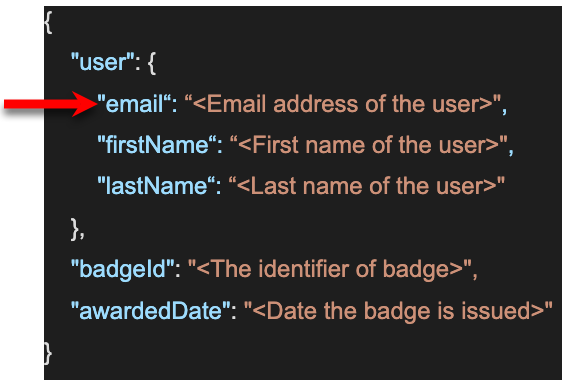
“universityId”
Request Body
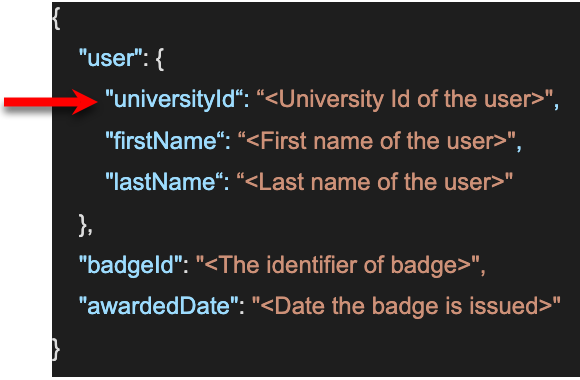
“userName”
Request Body
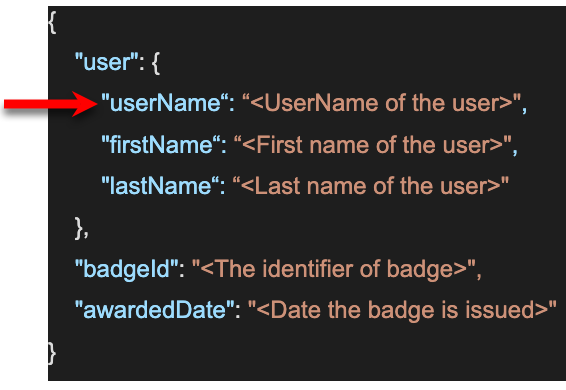
Read an Assertion
GET: /badges/{badgeId}/assertions/{assertionId}
If successful, it returns the JSON resource request in the body. See section “Create or Update an Assertion” for field definitions.
Response Body:
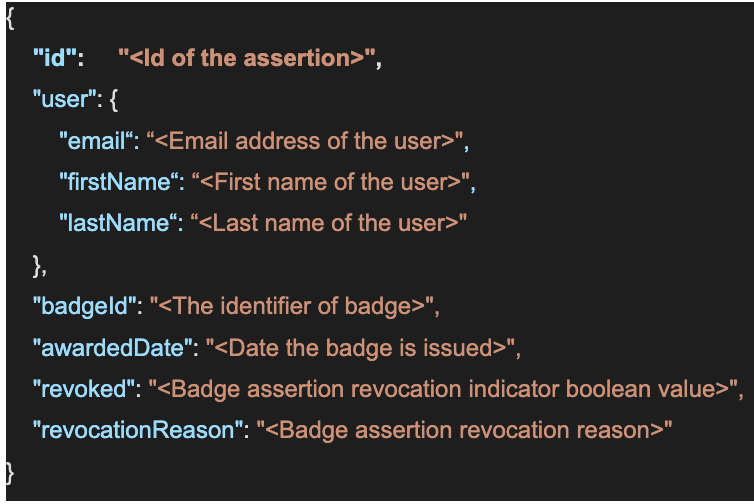
Revoke an Assertion
PATCH: /badges/{badgeId}/assertions/{assertionId}/revoke
The field “reason” is optional.
Response Body:
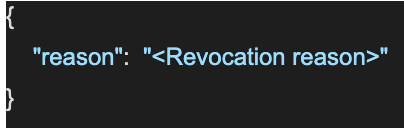
If successful, it returns the JSON resource with its URL in the Location header and the same response as the GET request in the body.
📔 Additional Resources
