📙 Knowledge Base Tip: Reviewing the Terms article is recommended before managing terms.
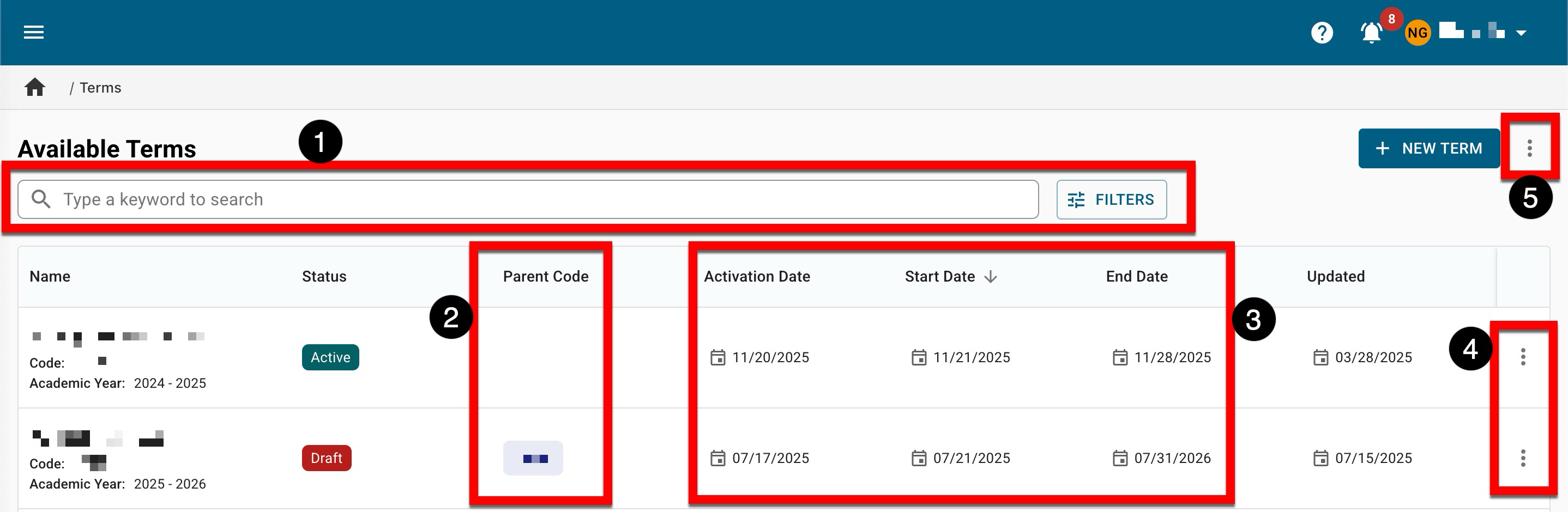
|
|
|---|---|
|
1 |
Search functionality is available, and by clicking the Filters option, specific filters can be applied. Once filters have been applied, they will display below the search bar and can be removed individually (1) or in bulk (2). 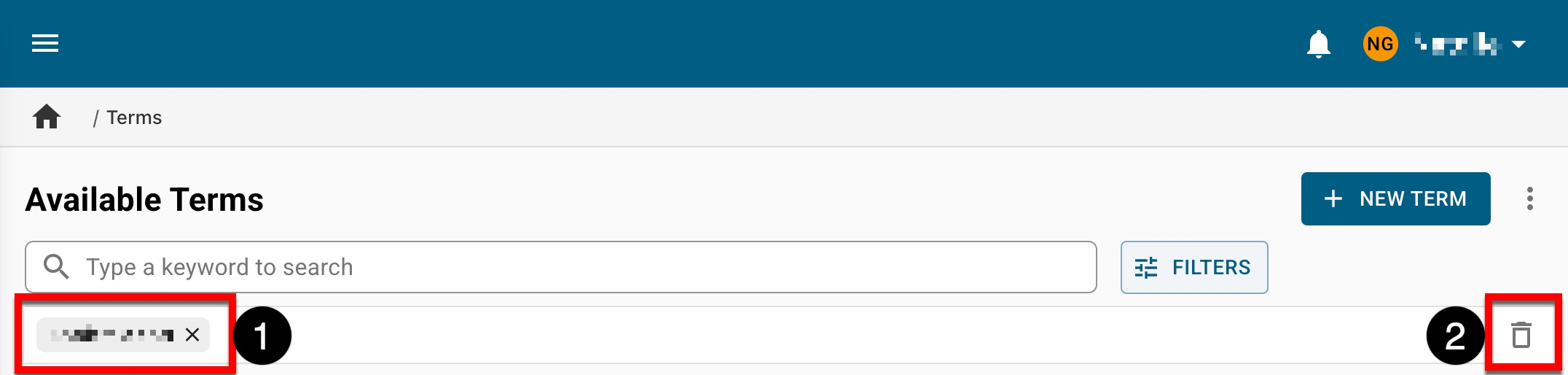
|
|
2 |
The Parent Code is configured during the term creation process and indicates that a term is a partial term. Learn more about Parent and Partial Terms. |
|
3 |
Term dates are configured during term creation and serve as specific milestone dates on which various platform solutions are based. Learn more about term dates and their cross-functional impacts. |
|
4 |
By expanding the Action Menu kebab, status-driven options are available for selection. All statuses offer a View option to display quick-glance information, including term details such as name, code, and type. |
|
5 |
By expanding the kebab menu, draft terms can be bulk published or imported in bulk. Or, the Term Manager can be exported to CSV format. Learn more about creating, importing, and publishing terms. |
Term Statuses
Product Tip
If changes need to be made to a term in Pending, In Progress, or Completed status or to edit term dates that have passed, please contact support.
|
Draft |
Newly created terms and imported terms begin in Draft status; edits can still be made, and terms can be deleted. In this status, view, edit, and delete functionality is available by expanding the Action Menu kebab.
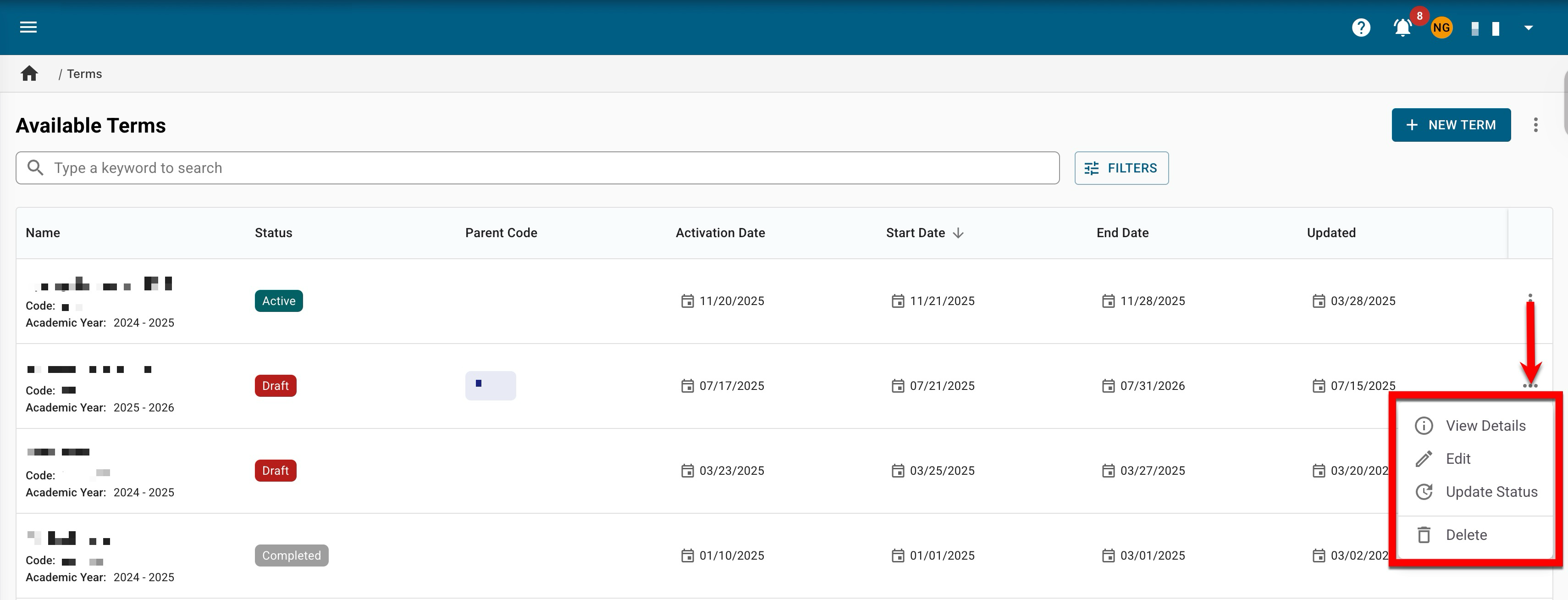
|
|
Pending |
The term has been published manually via the UI or via the Terms Data File and is ready for use; edits can be made to term dates that have not yet passed. In this status, the view and edit functionality is available by expanding the Action Menu kebab. 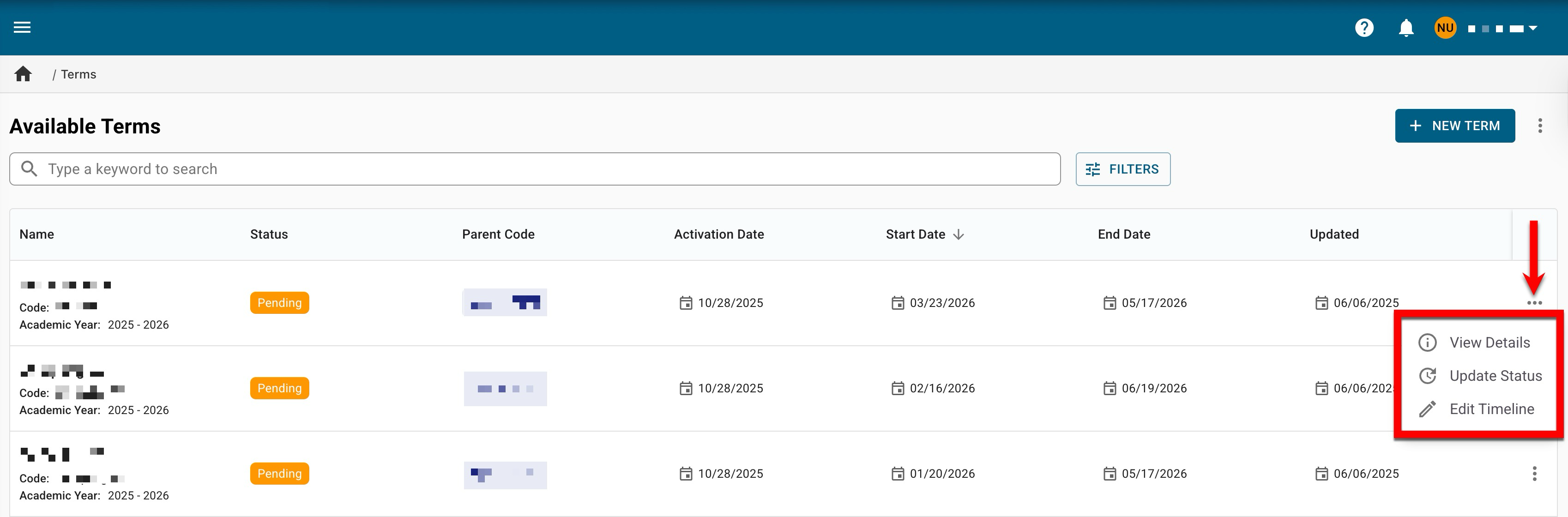
|
|
Active |
Terms are automatically updated to this status once the term activation date has been met. Once a term is in Active status, new surveys, assessments, data collections, and practicums are generated, and course section data, such as syllabi, assignments, assignment linking, and survey questions, are copied across terms. In this status, view functionality is available by expanding the Action Menu kebab. 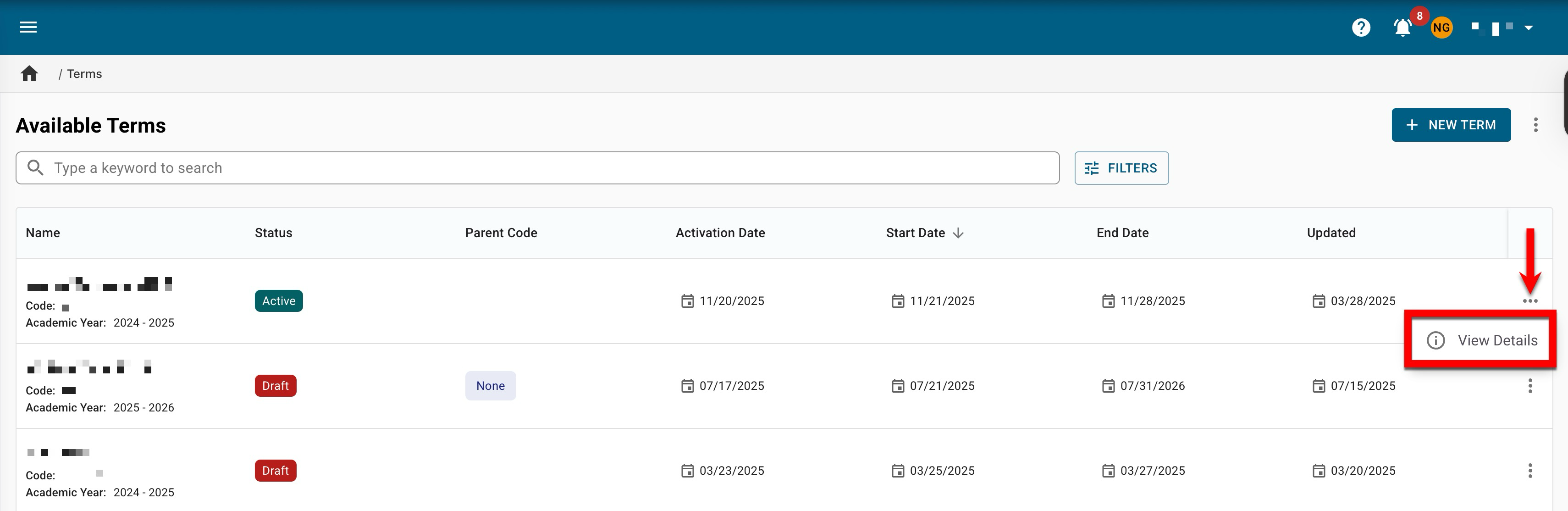
|
|
In Progress |
Terms are automatically updated to this status once the term start date has been met. Terms that are in progress can be extended by editing the term end date. In this status, view and extend functionality is available by expanding the Action menu kebab. When extending terms, a new term end date is required. Once saved, the new end date will be applied, the term status will remain as In Progress, and notification offsets will utilize the new term end date as a milestone event for notification configuration. 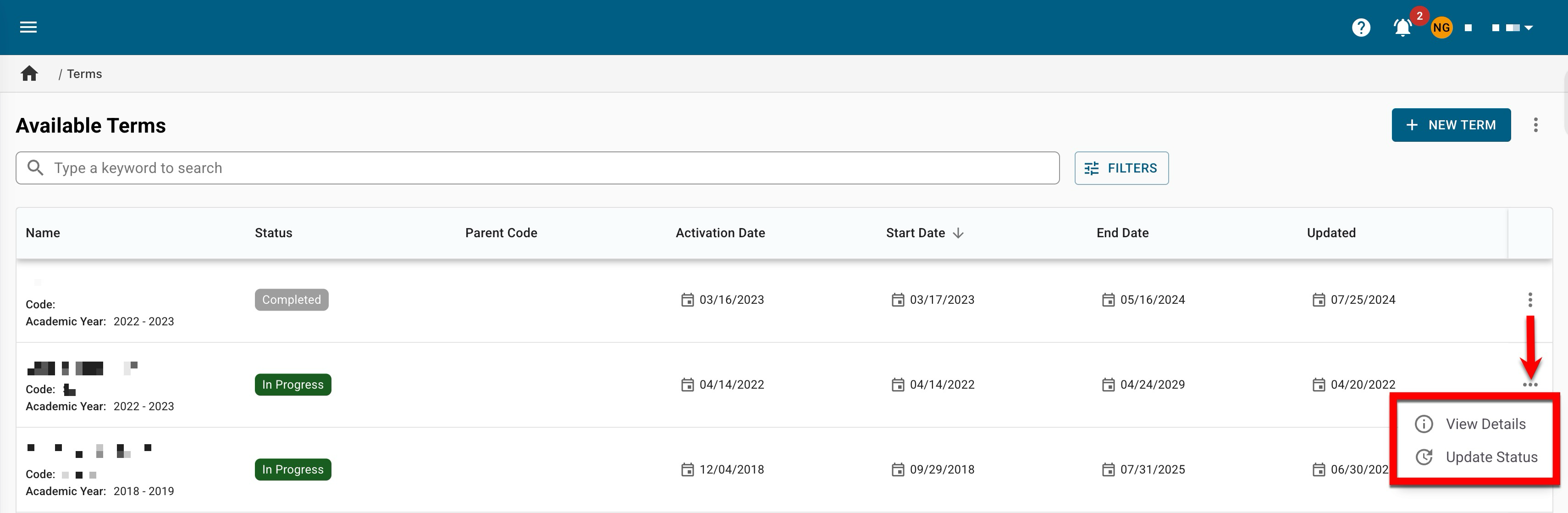
|
|
Completed |
Terms are automatically updated to this status once the term end date has been met, but they can be reopened. When reopening terms, a new term end date is required. Once saved, the new end date will be applied, the term status will be updated to In Progress, and notification offsets will utilize the new term end date as a milestone event for notification configuration. 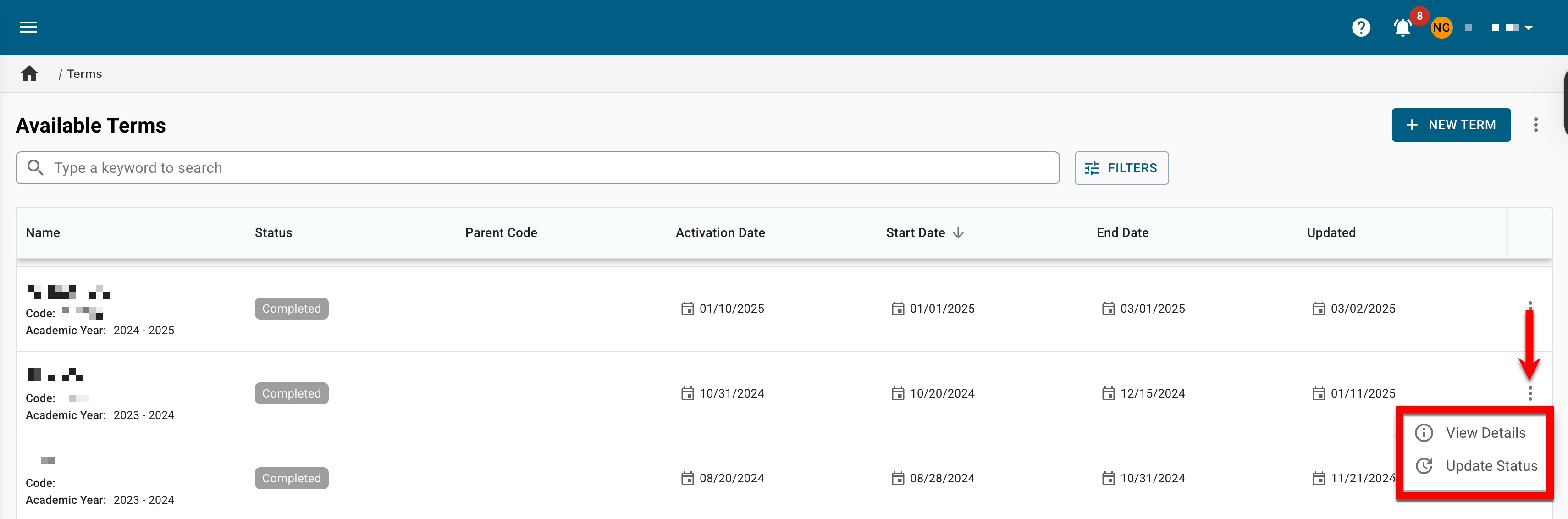
|
