Product Tip
These settings are also available at the Institution, College, and Department levels. Institution, College, and Department Admins may set hierarchy-level defaults for managing Courses and the features that interface with them. Additionally, settings can be locked to prevent them from being configured at a lower level of the Organizational Hierarchy.
Course Evaluation
The Course Evaluation Settings section of Course Settings can be used to define whether Course Evaluations are enabled for Students and Instructors and additional functionality for Course Evaluations.
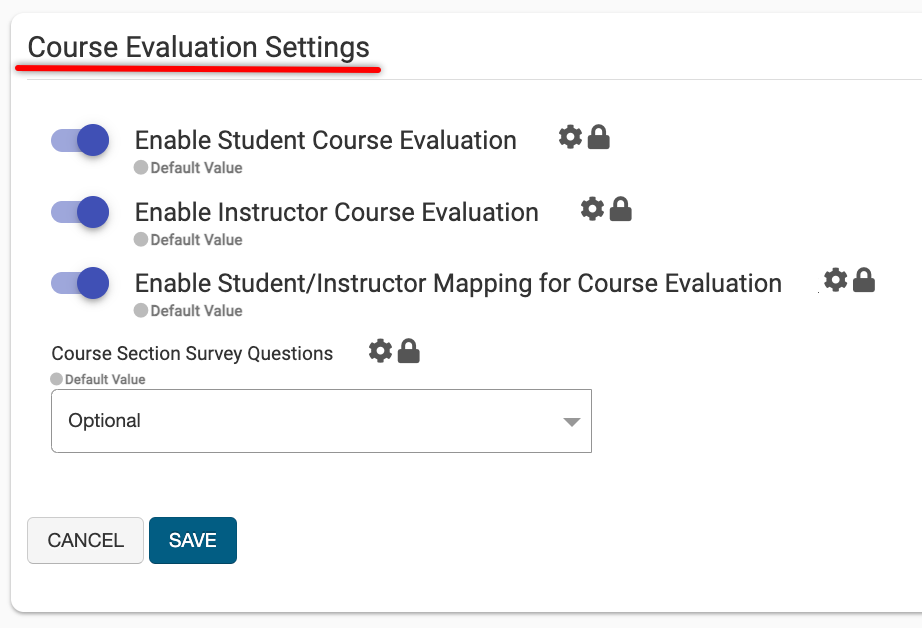
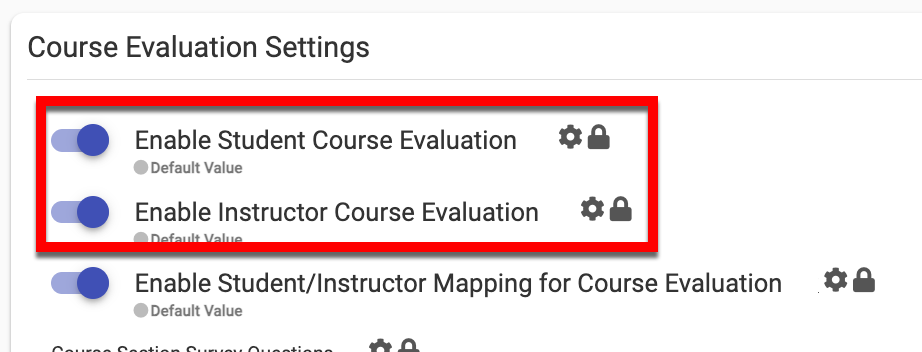
When the Enable Student/Instructor Course Evaluation settings are enabled, Course Sections associated with the Course will automatically display on the Assigned Course page of a Survey. When disabled, associated Course Sections will not display in Assigned Courses.
For Course Sections with multiple Instructors who may not all interface with students, Enable Student/Instructor Mapping for Course Evaluation can be enabled to define an Instructor Student relationship.
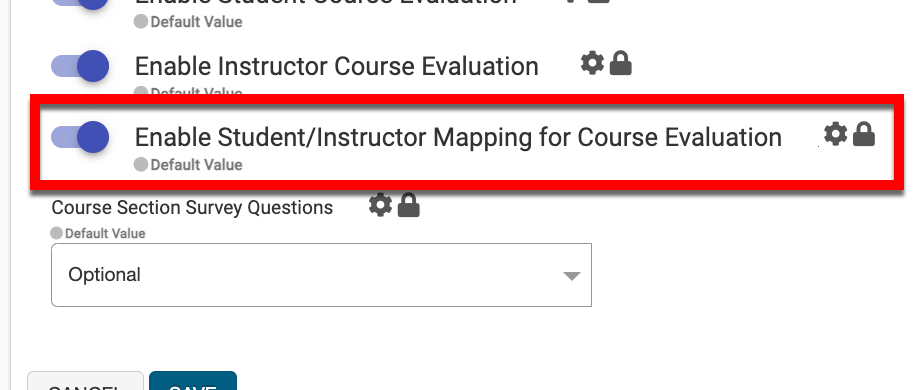
Product Tip
Via the Enrollment page of the Course Section homepage, relationships between Instructors and Students can be defined to ensure that Instructor Multi-Choice and Instructor Text Memo question types will only display Instructors with whom a Student has interacted.
The Course Section Survey Questions drop-down offers configuration options to define whether Instructors can add questions to Course Section Surveys.
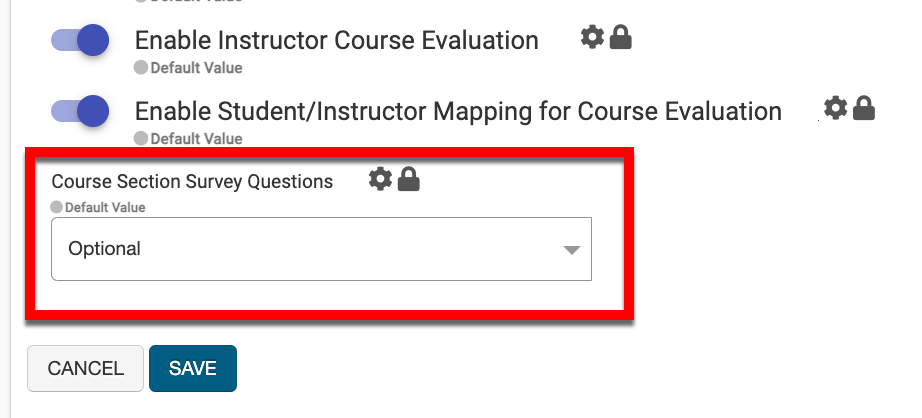
-
Optional: If desired, Instructors can add additional questions to Course Section Surveys.
-
Required: Instructors are required to add additional questions to Course Section Surveys.
-
Not Allowed: Instructors cannot add additional questions to Course Section Surveys.
Assessment Evaluation Settings
To allow assessment of a Course via an associated Program, Allow Assessment of this Course by an Associated Program can be enabled.
The Enable Action Item for Course-Level Assessments setting can be enabled when Course-level assessment is being utilized. This ensures that assessment tasks for the Course will be displayed via the platform's Action Item drawer.
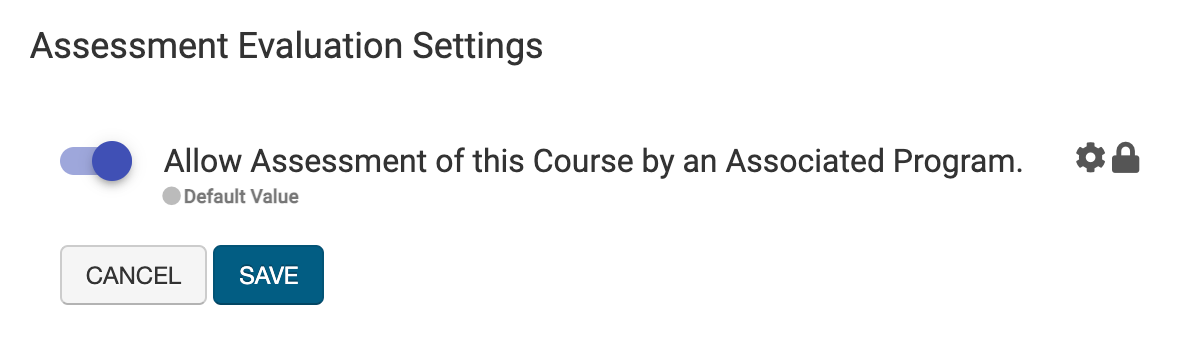
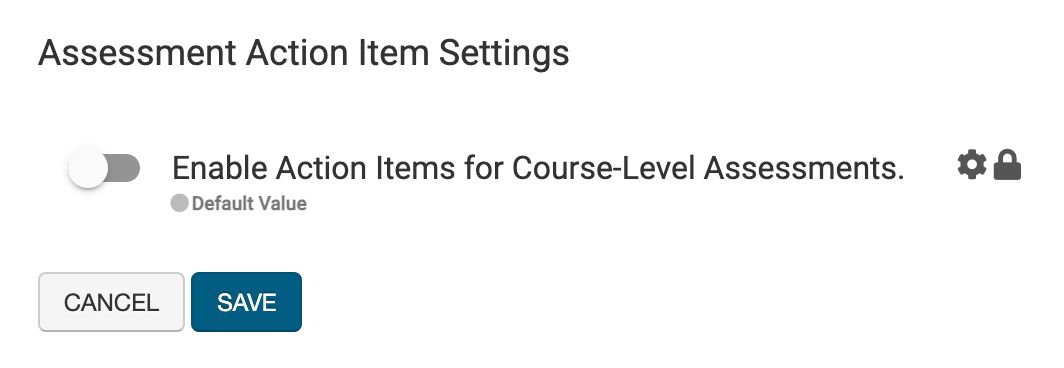
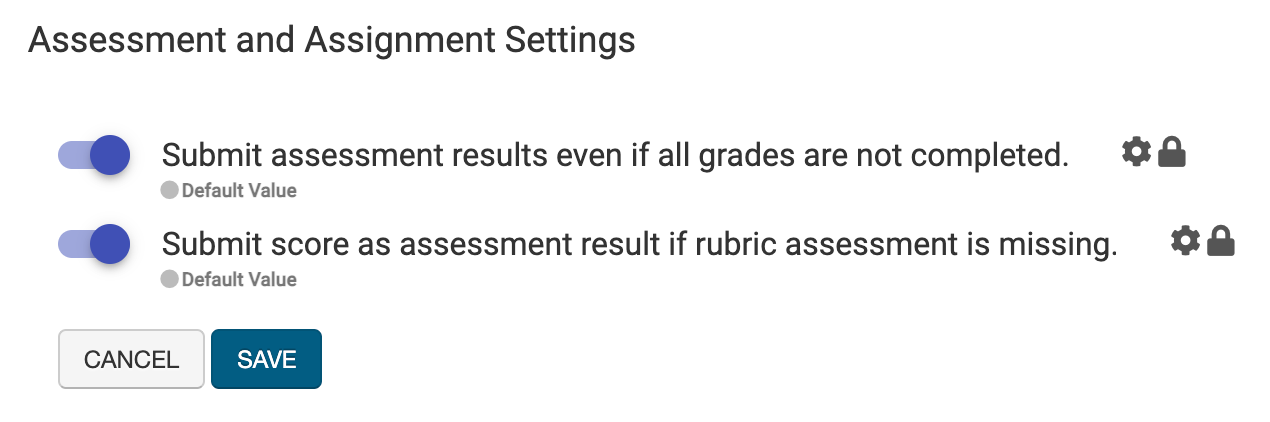
Assessment and Assignment Settings Define the criteria of when assessment data (per Student) can be aggregated.
When Submit Assessment Results Even if all Grades are Not Completed is enabled, the platform will aggregate the assignment scores for all the Students' enrollment even if one or more students do not have an assignment score.
When Submit Score as Assessment Result if Rubric Assessment is Missing is enabled, the platform will pull the final assignment score for the Student from the LMS.
📔 Additional Resources
