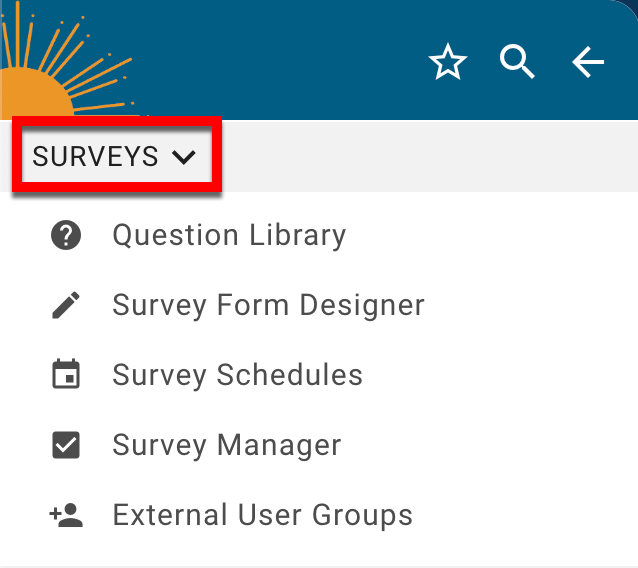
The Surveys Main Menu section organizes platform features that aid in survey management, including the configuration of questions and the design of the survey form displayed to survey participants.
Surveys enable Institutions to launch and automate the scheduling of course evaluations and institutional surveys for feedback using customizable templates that can be designed and deployed at the Institution, College, or Department level. Feedback is a critical tool for pinpointing strengths and weaknesses within a curriculum or course structure. The survey feature provides a structured approach to gathering and analyzing feedback in the same platform that houses assessment and institutional effectiveness initiatives, empowering stakeholders with actionable feedback that can directly impact courses, programs, and, ultimately, student success.
To learn about surveys and their benefits, and for a walkthrough within the platform, check out the course evaluations video walkthrough!
Product Tip
HelioCampus offers AI-powered sentiment analysis for course surveys. This functionality must be enabled by HelioCampus, and users must be provisioned with access via roles-based access. To learn more, contact Support.

How Can Surveys Help?
-
Schedule Institution-wide beginning, middle, and end-of-term course evaluations based on the academic calendar and formative and summative evaluations.
-
Create dynamic questions based on Course Learning Outcomes (CLOs) assessed from student and instructor perspectives.
-
Build a question library and hierarchical survey templates that instructors can customize.
-
Automate notifications and reminders to students and instructors.

What are the Benefits of Surveys?
-
Automate the Collection Process: Seamlessly deploy course evaluations based on the academic calendar and automatically notify students and instructors to support response rates.
-
Streamline Survey Creation: Design survey templates with built-in flexibility and a question library organized hierarchically to facilitate stakeholders' self-serve.
-
Gather Data Points for Assessment: Create dynamic questions based on Course Learning Outcomes (CLOs) to gather student and instructor perspectives, as well as the ability to conduct formative and summative assessments. Course evaluations and survey results can serve as indirect assessment measures for continuous improvement planning.
-
Engage Your Faculty: Empower faculty to contribute to continuous improvement by providing direct access to their student course evaluation results and enabling Instructor Course Evaluations.
-
Integrate with an LMS: Through seamless integration with an LMS, students can complete evaluations from the LMS with which they are most familiar. Learn more about LMS integrations.
-
Complete Surveys On Any Device: This feature was intentionally designed to be device agnostic, allowing surveys to be completed at any time on any device, including mobile.
Getting Started
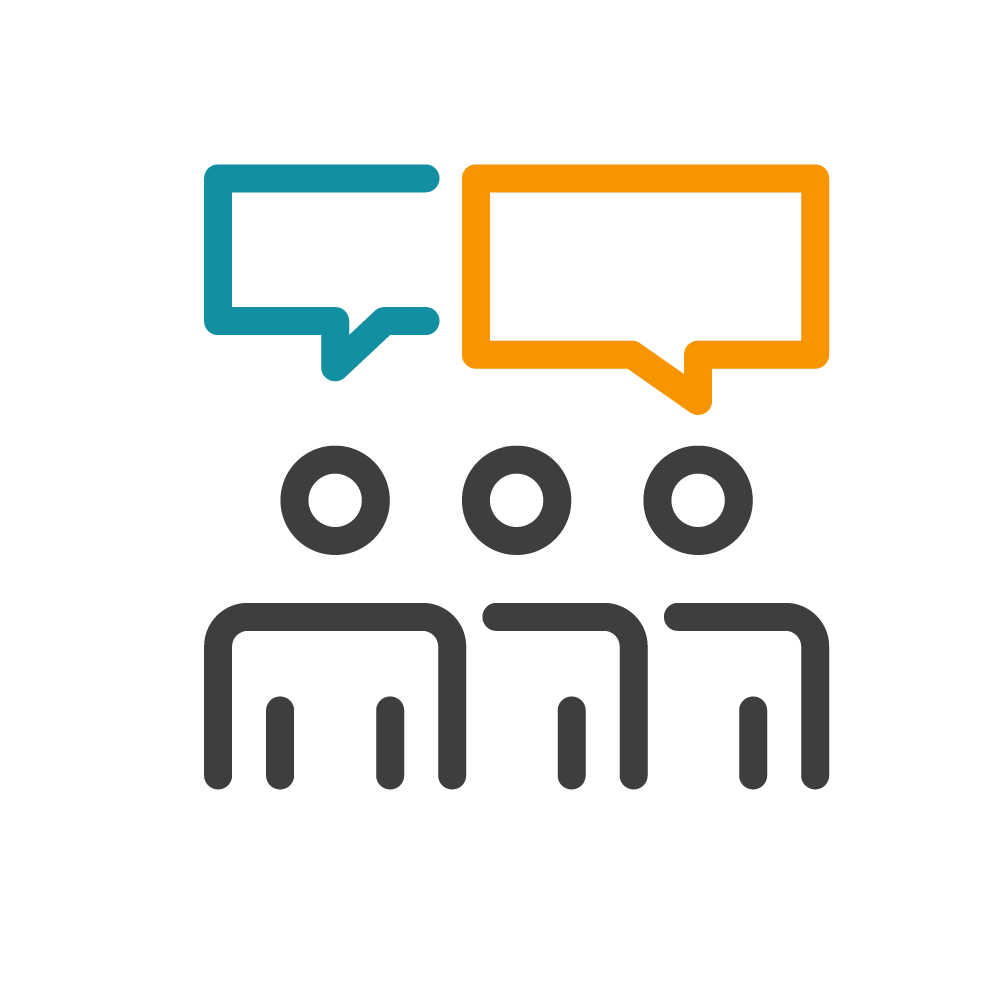
Considerations
-
Have Courses and Co-Curricular Activities Been Imported and Published? To support adding educational experiences to a survey schedule, Institutions should ensure that their courses and co-curricular activities have been successfully imported to the platform via the Course Catalog and Co-Curricular data files and are in Published status.
-
Have Course Sections and Co-Curricular Sections Been Imported and Published? To support adding educational experiences to a survey instance, Institutions should ensure that their course sections and co-curricular sections have been successfully imported to the platform via the Course Section and Co-Curricular Section data file and are in Published status.
-
Should Institution, College, and/or Department Survey Admins be Added to Create and Schedule Their Surveys? Institutions can decide whether the Institution, College, or Department Survey Admins will be creating and scheduling their surveys or if these actions will be solely performed by the Institution Survey Admin; if an Institution Survey Admin creates and schedules a survey, it is owned and managed solely by the Institution.
-
Should a Hierarchical Roll-up Survey be Created? A survey can be created using the hierarchical functionality in the platform to create questions at each level. This allows for Colleges, Departments, Courses, and Course Sections to have questions be part of an Institution-Wide Survey.
-
Should Survey Email Notifications or Start/End Dates be Centrally Managed? By using the Institution, College, and Department Survey Settings, email notifications, start/end dates, results dates, etc., can be locked to prevent the lower levels from making any modifications.

Survey Process
-
Institution, College, and/or Department Survey Settings and Questions: Review or set up hierarchical-level settings for survey email notifications, start/end dates, results dates, etc., and rollup placeholder questions to serve as institution-wide survey questions that will cascade to colleges and departments within the Organizational Hierarchy.
-
Department Survey Settings
💡 Product Tip: Rollup placeholder questions can also be configured at the course, co-curricular activity, course section, and co-curricular section levels by navigating to the educational experience homepage and selecting Survey Questions from the left-hand navigation.
-
Create a Survey Template: The Survey Form Designer is used to manage and create survey templates used when scheduling a Survey.
-
Setup a Survey Schedule: A Survey Schedule is a plan or timetable that sets the ongoing timing of survey activities and provides a structured framework for conducting surveys and the overall timeline for data collection.
-
Assign/Unassign Course Sections in the Survey Instance Term-Over-Term: Course and co-curricular sections are automatically assigned to a survey instance based on the include/exclude groups inherited from the survey schedule, and assigned course and co-curricular sections inherit settings from the respective levels of the hierarchy to which they belong.
