These settings allow Institutions to configure Course-wide Survey settings to define Student anonymity, word cloud ignore words, and exclude specific Instructors from Course Evaluations.
Product Tip
These settings are also available at the Institution, College, and Department levels. Institution, College, and Department Admins may set hierarchy-level defaults for managing Courses and the features that interface with them. Additionally, settings can be locked to prevent them from being configured at a lower level of the Organizational Hierarchy.
Survey Results Settings
To protect the anonymity of Students when Course Evaluation results are available, the Minimum Response Type functionality can be utilized and defined as either Count or Percentage.
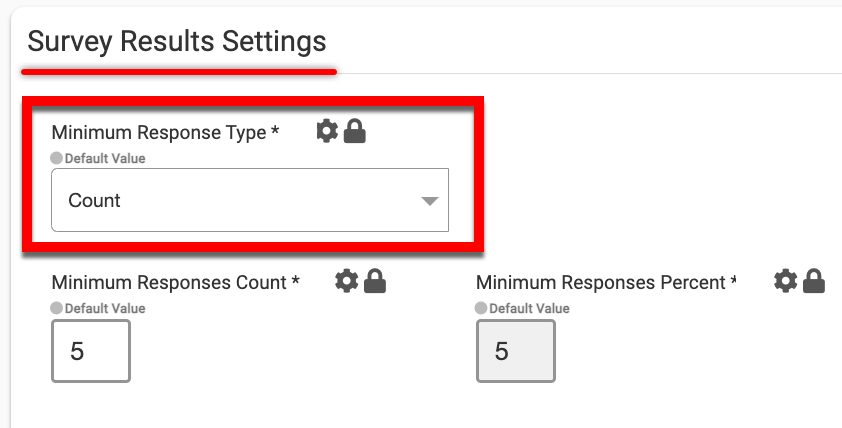
|
Count |
Percentage |
|---|---|
|
When the Minimum Response Type is configured as Count, Survey results will be available only when a specific count of Course Evaluations have been submitted. Utilize the Minimum Responses Count field to define the total count of required submitted Course Evaluations. 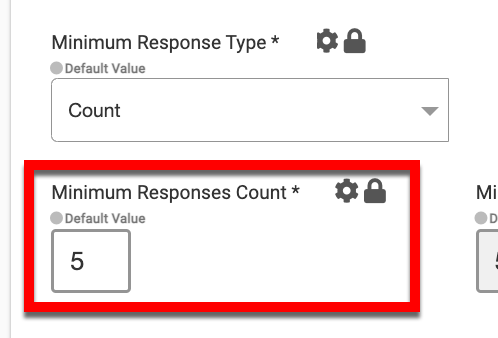
Example If the Minimum Responses Count field is set to five (5), Survey results will not be available until a total of five (5) Course Evaluations have been submitted. |
When the Minimum Response Type is configured as Percentage, Survey results will be available based on a percentage of Course Section enrollment. Utilize the Minimum Responses Percent field to define the percentage of enrollment required to complete Course Evaluations. 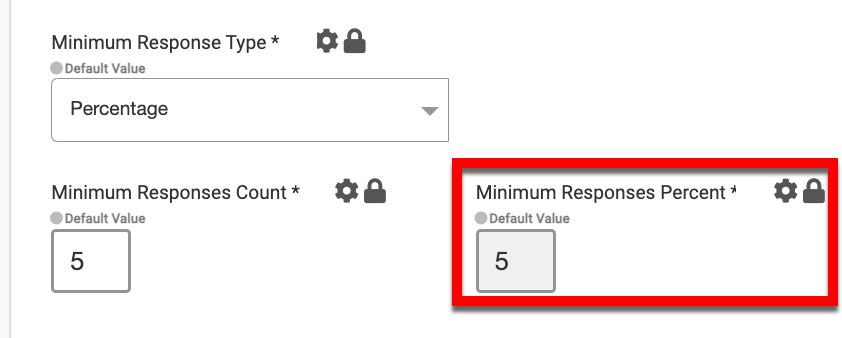
Example If the Minimum Responses Percent field is set to five (5), Survey results will not be available until 5% of the total enrollment for a Course Section has submitted Course Evaluations. |
Via the Word Cloud Ignore Words text field, words can be entered to be excluded from being considered primary words in a Course Evaluation Text/Memo question type. The platform automatically includes a default list of the most common words (e.g., “stop-words).
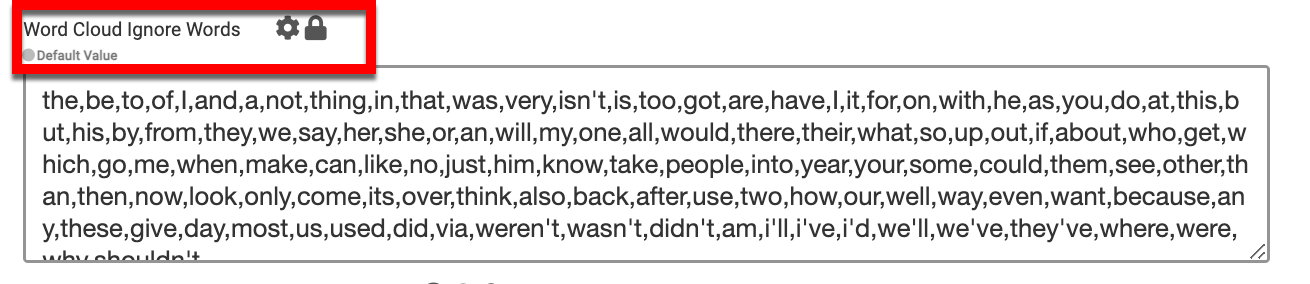
The Minimum Enrollment Count to Assign Survey field can be utilized to define the minimum count of enrolled Students required for a Course Evaluation Survey to be evaluated.
Example
If this field is set to 10, the Course Section will be required to have a minimum of 10 enrolled Students to be eligible for a Course Evaluation Survey.
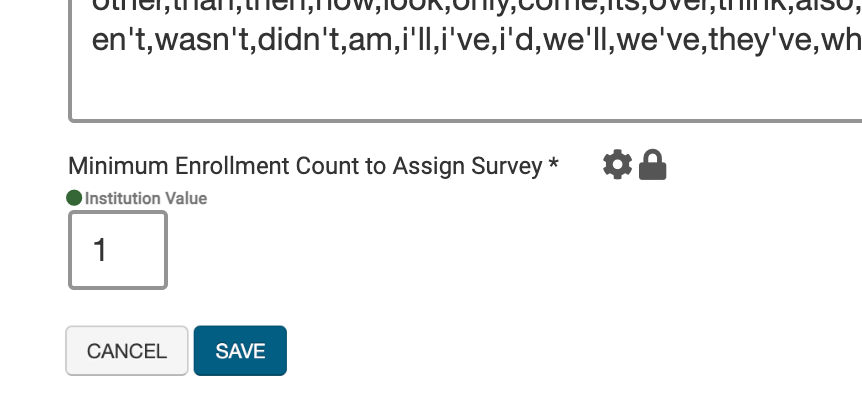
📔 Additional Resources
