The organizational hierarchy in the platform allows for the relationship between courses, programs, etc. to their respective colleges, departments, administrative units and divisions. Organizational hierarchy is segmented into two components being Academic (institutions, colleges, and departments) and Administrative (units and divisions).
Product Tip
In the event that the academic structure of an Institution changes, please contact Support to facilitate the implementation of changes to the academic structure. Changes to the academic structure should not be sent to HelioCampus via data files.
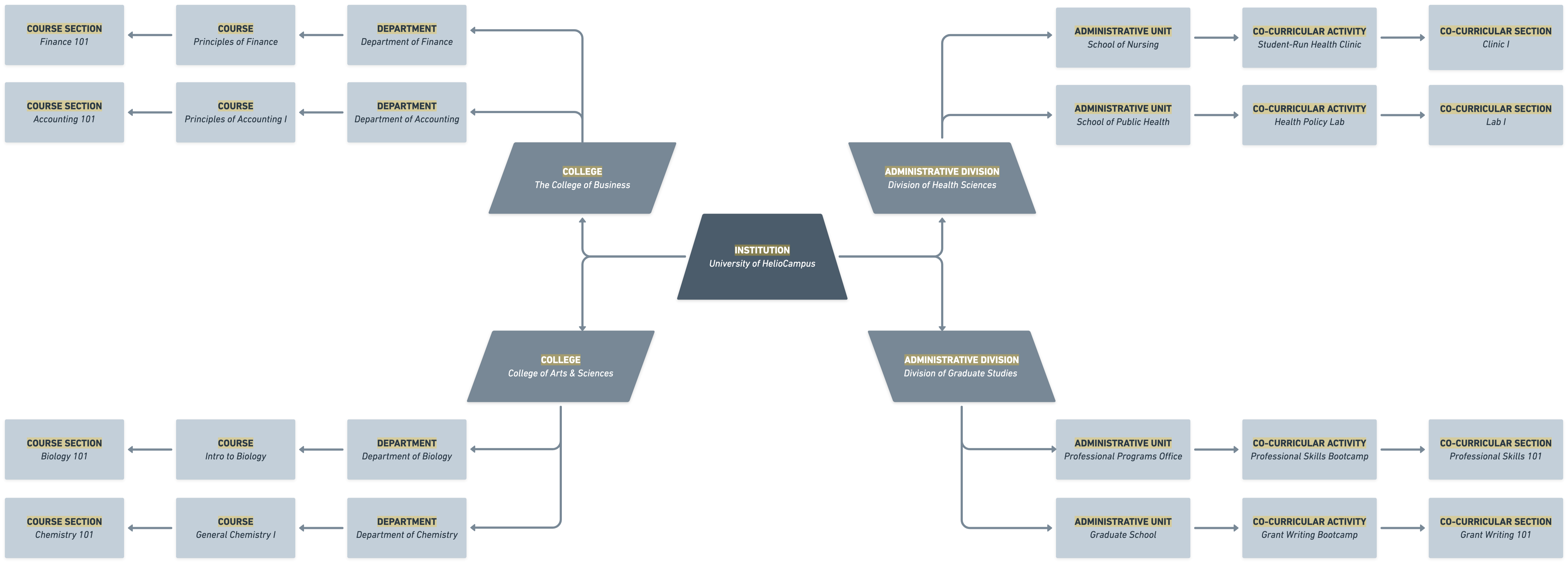
Academic
The Academic component of the organizational hierarchy includes institutions, colleges, and departments. These academic organizations are populated based on the data files that HelioCampus receives from the Student Information System and they cannot be manually added to the platform.
To view academic organizations, navigate to Main Menu > Organizational Hierarchy and select the applicable unit.
Once selected, the available institution, colleges, and departments will be displayed in a manager view (based on main menu selection). The manager view can be searched as needed or have filters applied to narrow the list view.
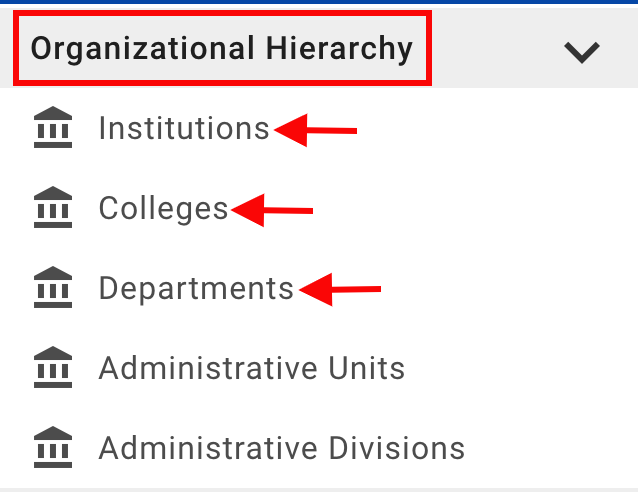
Hovering over the date in the Updated column will display the creation and last updated details for a list view item.
Clicking the Manage button will display the Manager page where information and settings can be viewed/edited.
The list view can be be exported in PDF or CSV format or printed clicking the Export icon.
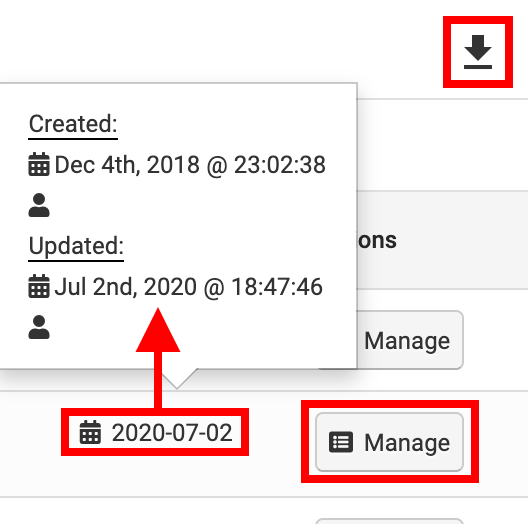
For more information about academic organizations and their respective management pages, review the Institutions, Colleges, and Department knowledge articles.
Administrative
The Administrative component of the organizational hierarchy includes units and divisions. These administrative units are manually created within the platform.
To view administrative organizations, navigate to Main Menu > Organizational Hierarchy and select the applicable organizations.
Once selected, available units or divisions will be displayed in a list view (based on main menu selection). The list view can be searched as needed or have filters applied to narrow the list view.
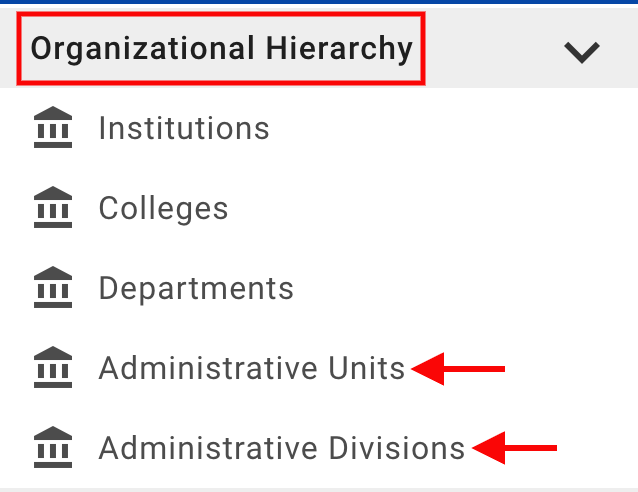
Hovering over the date in the Updated column will display the creation and update details for the manager view item.
The Status column will display whether the manager view item is published or in draft status.
Clicking the Manage button will display the Manager page where information and settings can be viewed/edited.
The list view can be be exported in PDF or CSV format or printed clicking the Export icon.
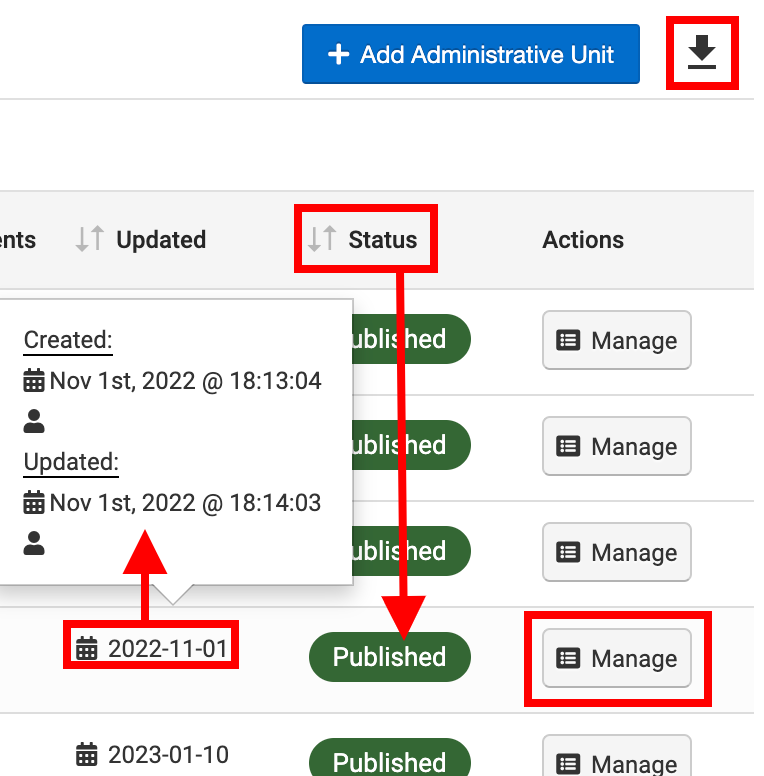
For more information about administrative units and their respective management pages, review the Administrative Units or the Administrative Divisions knowledge articles.
