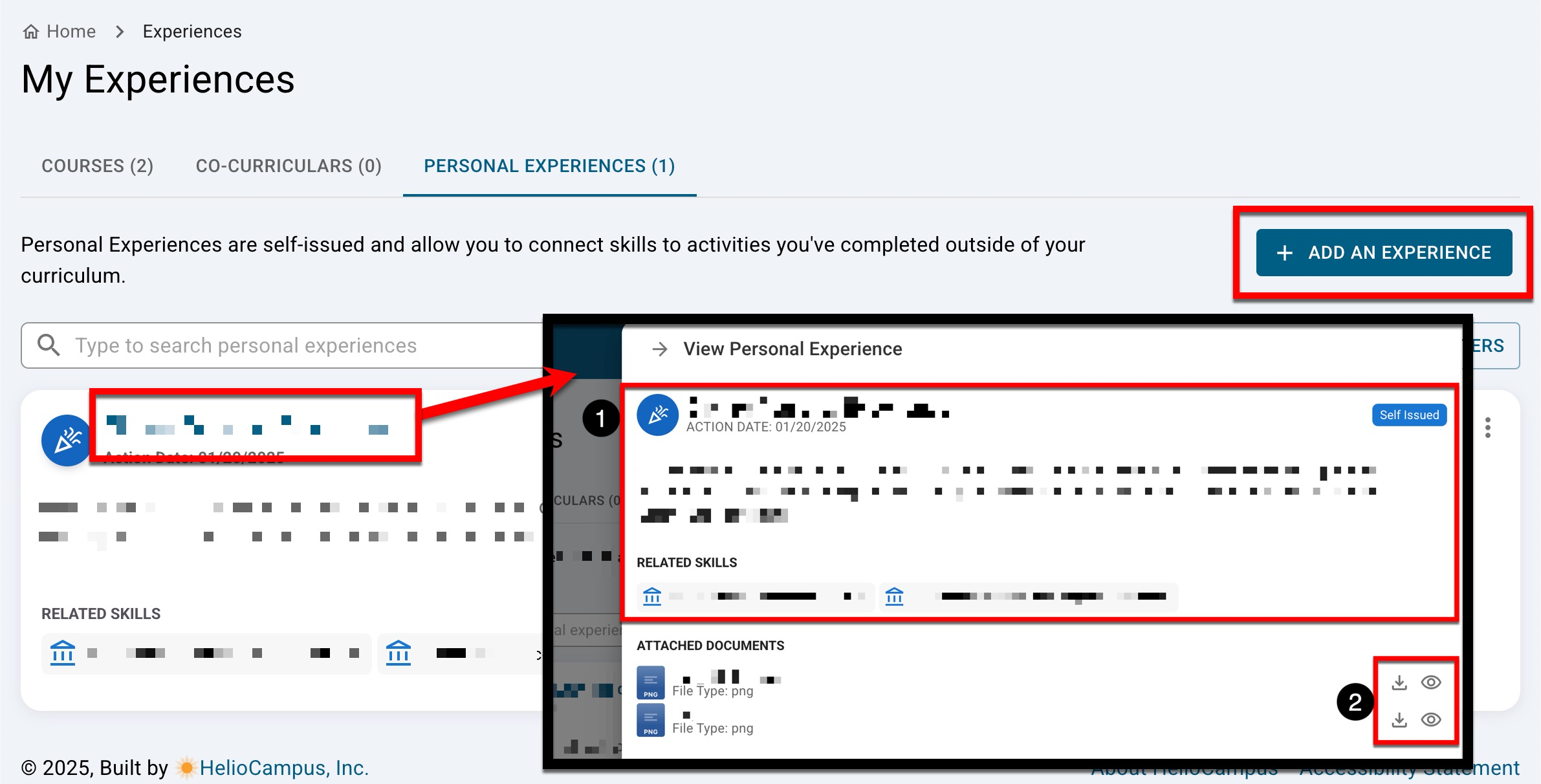The My Experiences page, accessible via the Main Menu, displays both in-progress and completed experiences associated with the student. Experiences are segmented into three tabs to categorize course sections, co-curricular sections, and personal experiences (1), and for each experience, general information such as name, description, and related skills is available (2).
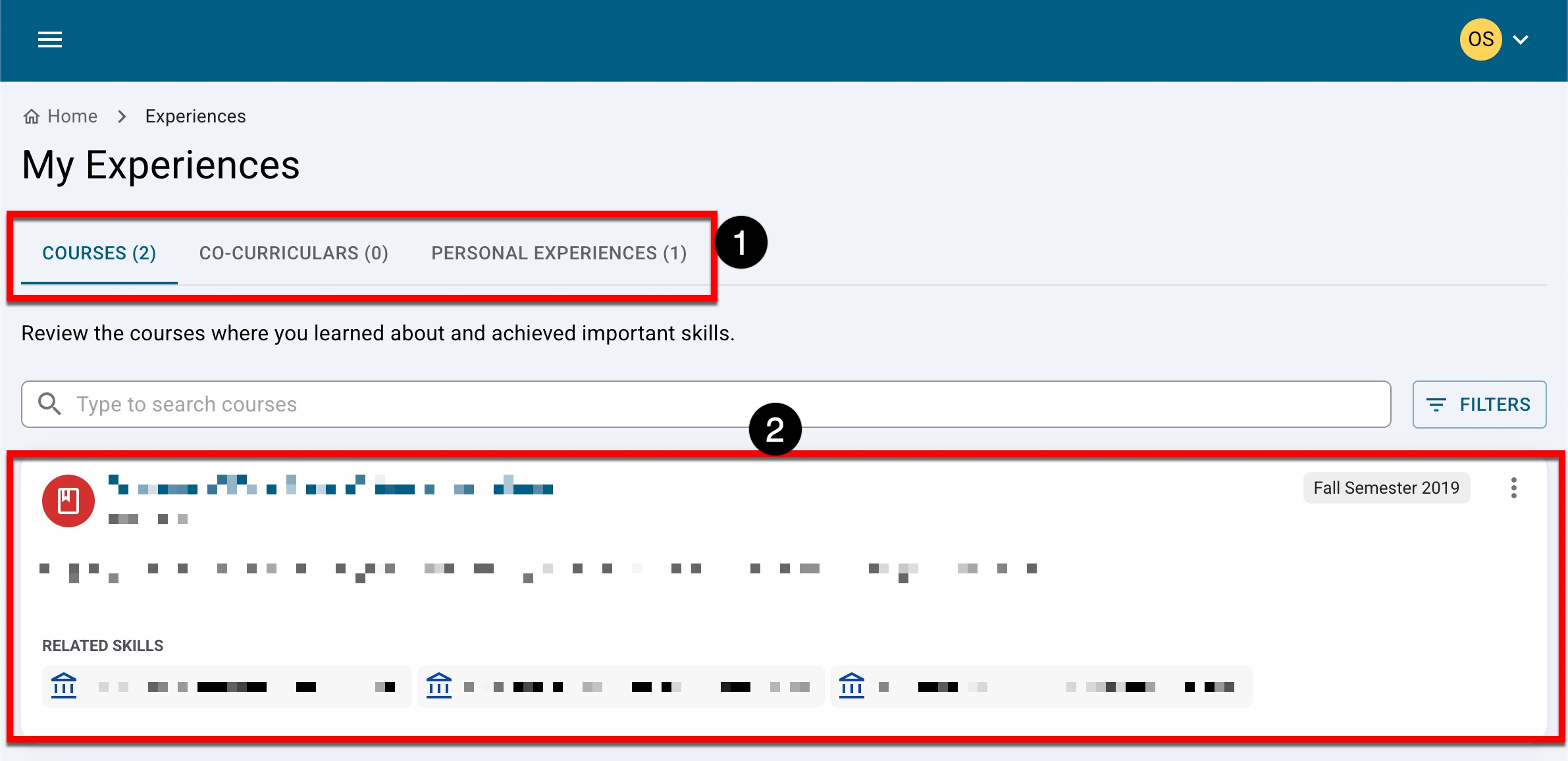
Search functionality is available on all tabs, and by clicking the Filters option, specific filters can be applied. Once filters have been applied, they will display below the search bar and can be removed individually (1) or in bulk (2).
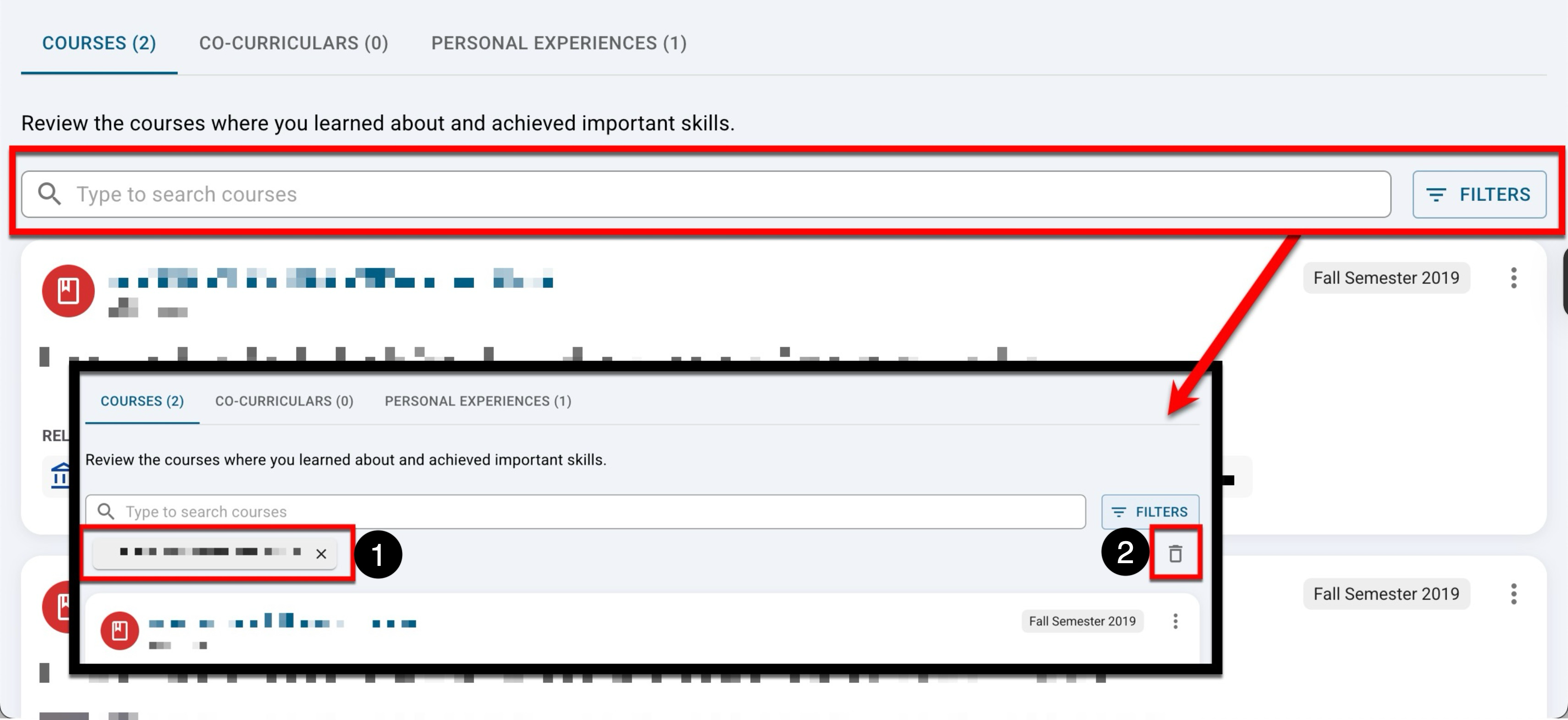
Course and Co-Curricular Sections
Clicking the name of an experience will open the Details drawer. This drawer displays the experience name, associated degree program, description, term, the associated instructor, and instructor email (1); also, the associated syllabus can be viewed (2). If a badge associated with the experience was awarded to the student, the badge name and award date will display, and badge details can be expanded to display the badge description (3). Lastly, the Details drawer displays skills that are associated with the experience (4)
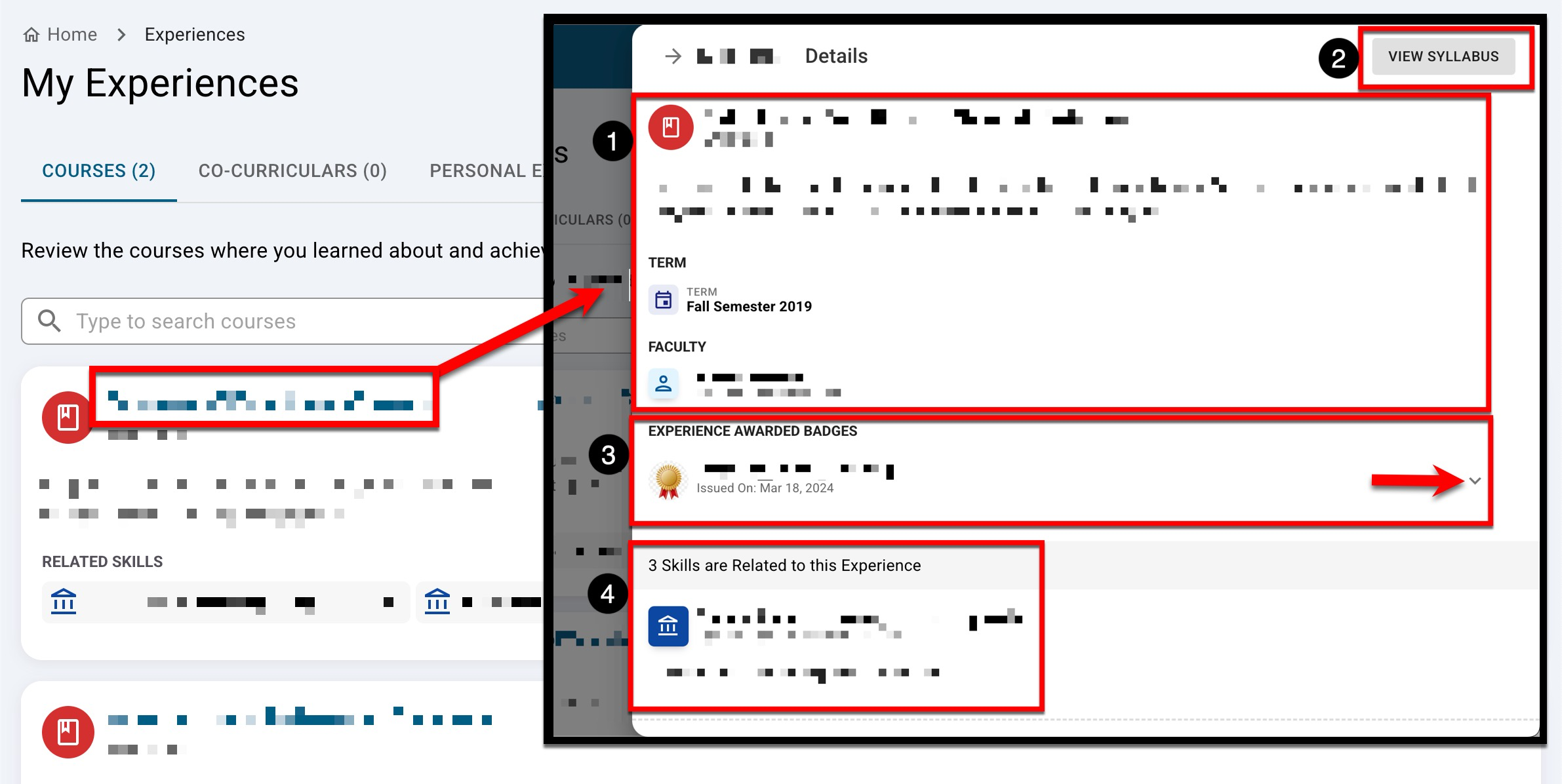
Personal Experiences
Personal experiences are self-issued and allow students to connect skills to activities they’ve completed outside of the standard institutional curriculum. There is no approval process for personal experiences, and students can add and remove personal experiences as needed. Personal experiences can be added by clicking Add an Experience. Learn more about adding personal experiences.
⚠️ By default, personal experiences are enabled, and full functionality will be available to students with access to The Learning Journey. If disabled, personal experiences will not display in The Learning Journey, and students will be unable to add their own external experiences. To disable this functionality, please contact HelioCampus Support.
Once added, clicking the name of the experience will open the View Personal Experience drawer. This drawer displays the experience name, action date, description, and related skills (1). If attachments were included when the personal experiences were created, the attachment(s) can be downloaded and previewed (2).