The Assigned Courses page of a Juried Assessment provides an overview of the course sections associated with the Juried Assessment. It is used to manage the sections participating in the assessment process.
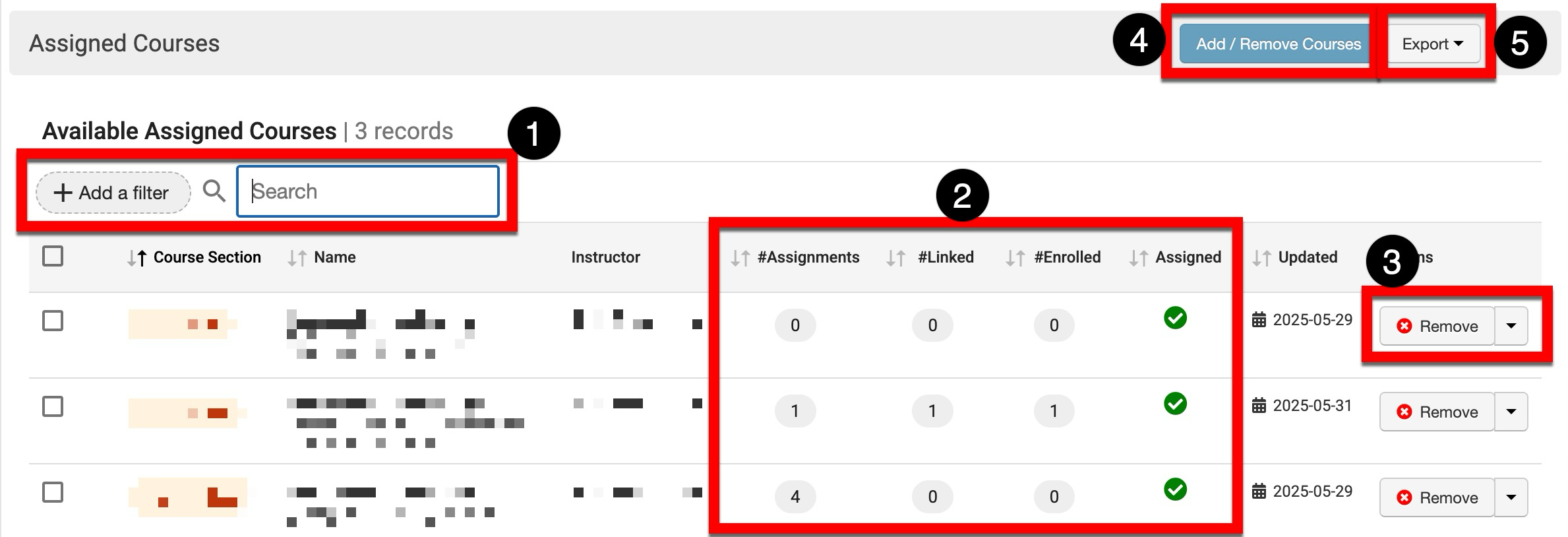
|
|
|---|---|
|
1 |
Search and filter functionality. If filters have been applied, they will display beside the search field and can be removed by clicking the X. 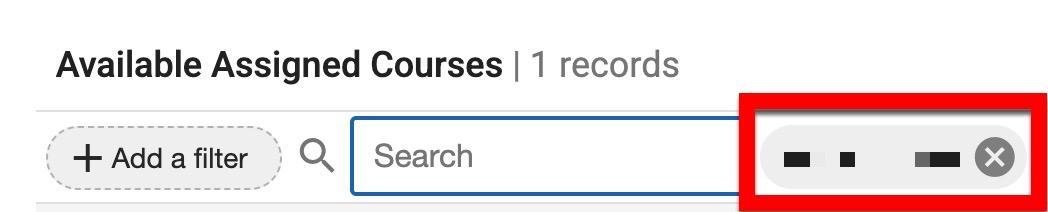
|
|
2 |
Numerical counts of associated LMS assignments and linked assignments, as well as the total enrolled. The Assigned column will display a green checkmark for courses that are assigned to the Juried Assessment. |
|
3 |
Sections can be added or removed in bulk (1) or individually (2). Clicking Remove will exclude the course section from the Juried Assessment. Once removed, a section can be re-added by clicking Assign. 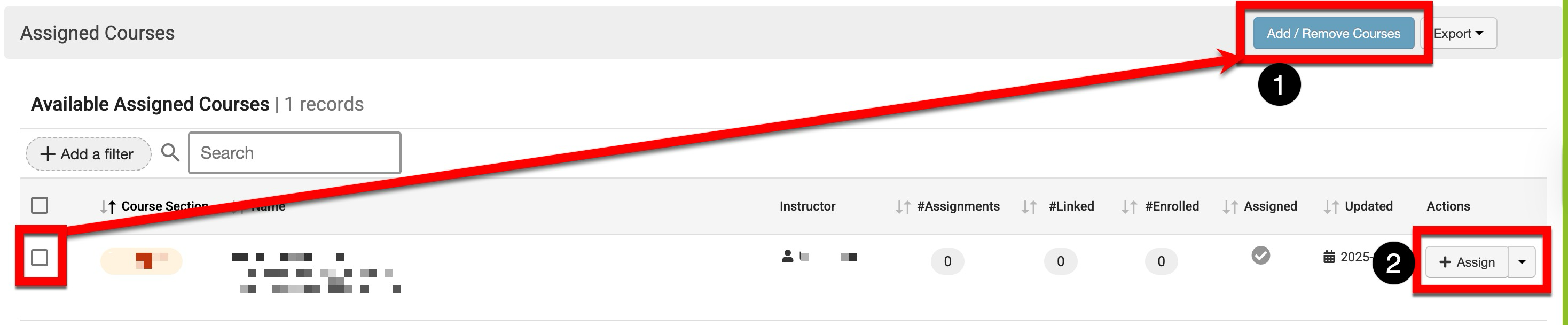
|
|
4 |
Course sections can be added or removed in bulk by selecting multiple sections and clicking Add/Remove Courses. When bulk adding/removing, only one action can be taken for all selected sections. All selected sections can be added or removed based on the Edit Status popup selection, e.g. individual updates cannot occur to each selected section. 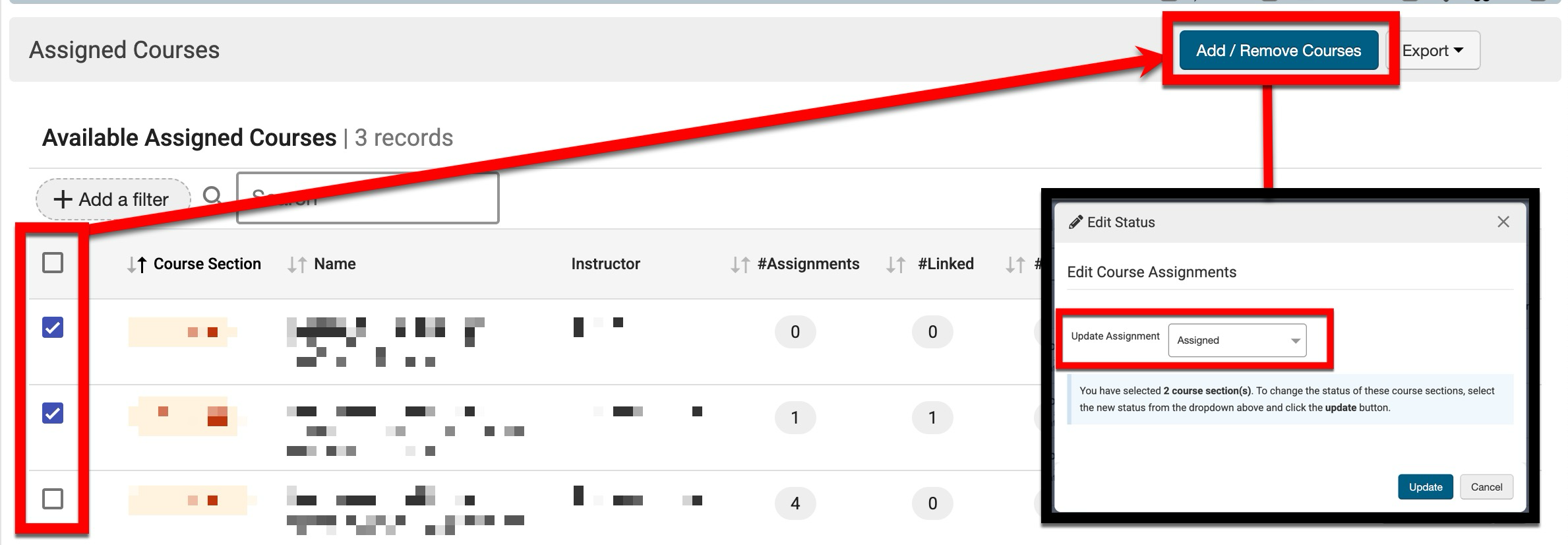
|
|
5 |
The Assigned Courses page can be exported to PDF, Excel, and CSV formats or printed. |
