A badge is a type of credential that allows students to show specific skills that they have gained through various educational experiences. Badges can be viewed by navigating to Main Menu > Credentials > Badge Manager.
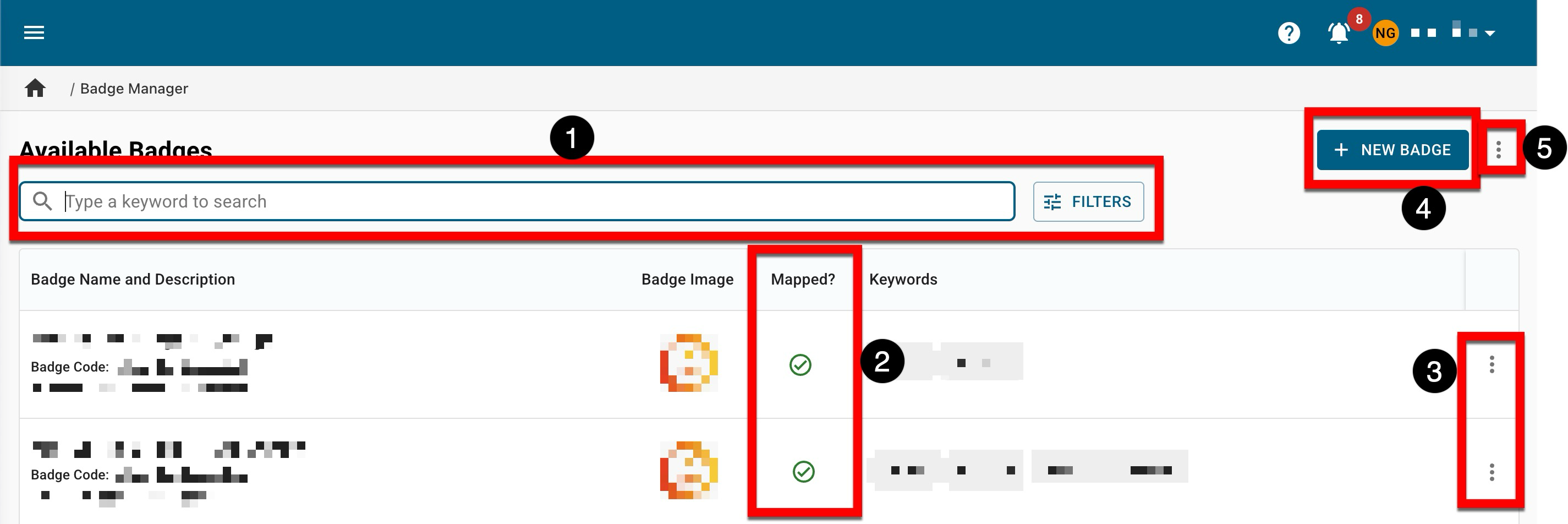
|
|
|---|---|
|
1 |
Search functionality is available, and by clicking the Filters option, specific filters can be applied. Once filters have been applied, they will display below the search bar and can be removed individually (1) or in bulk (2). 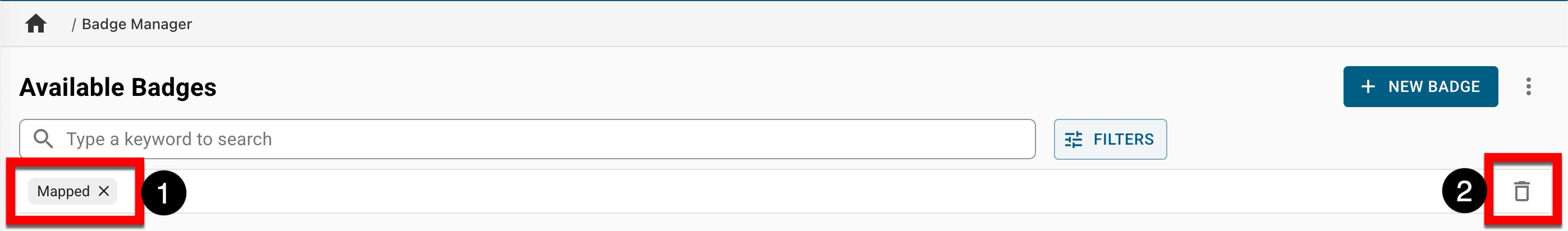
|
|
2 |
The Mapped column indicates whether the badge has been awarded to at least one student; once a badge has been mapped/awarded, the badge cannot be edited. |
|
3 |
By expanding the kebab menu for a badge (2), badges can be edited or deleted; View Details can be clicked to view badge information, including mapped courses, assertions, and more. 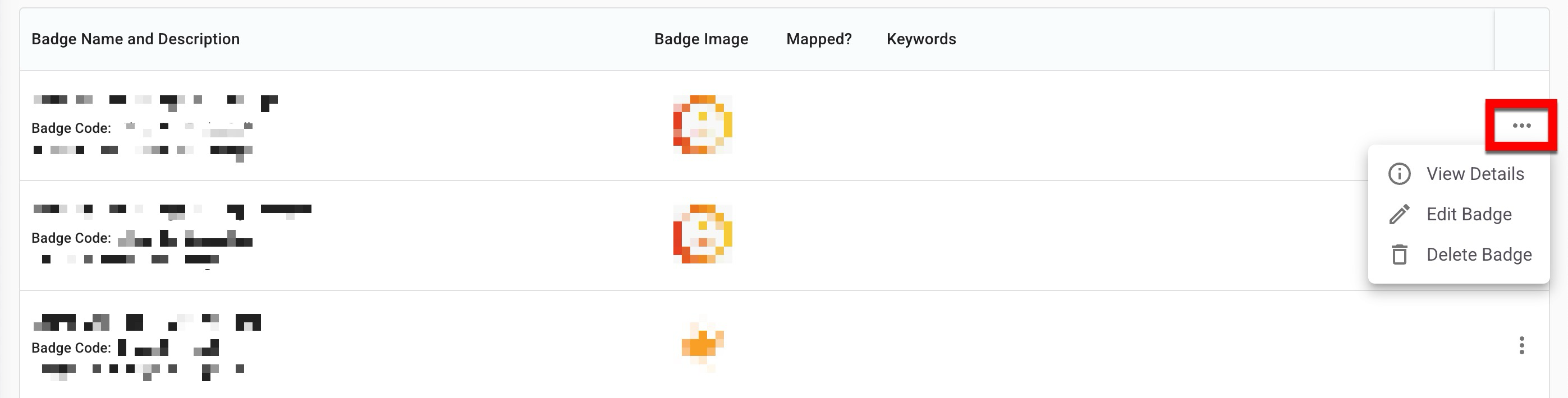
|
|
4 |
New badges can be created by clicking New Badge. Learn more. |
|
5 |
The Badge Manager can be exported to CSV format. |
📔 Additional Resources
