📙 Knowledge Base Tip: Learn more about the platform’s Assignment Linking feature and its benefits.
To perform assignment linking at the co-curricular section level, navigate to the Co-Curricular Section Homepage and select Assignment Linking from the left-hand menu. To ensure term-to-term consistency and avoid broken links, faculty should ensure that they only perform assignment linking through the institution’s Learning Management System (LMS).
Product Tip
Assignment Linking can occur at all the following levels of the platform:
-
Co-Curricular Sections
Create Assignment Links
-
Select an outcome to either link available assignments or review previously linked assignments. Click Manage to select available assignments.
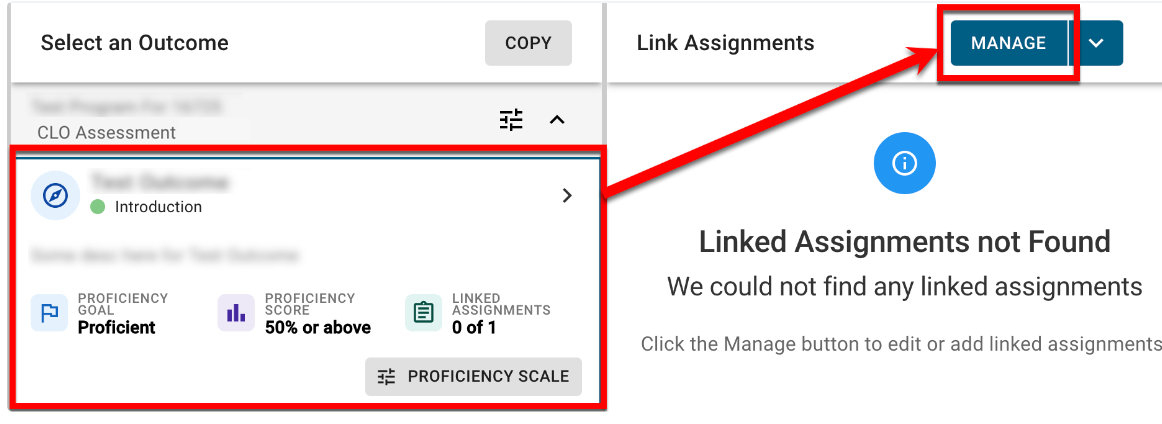
-
All available assignments will automatically populate in the Manage Linked Assignments drawer. Check the box next to assignments that should be linked to the selected outcome.
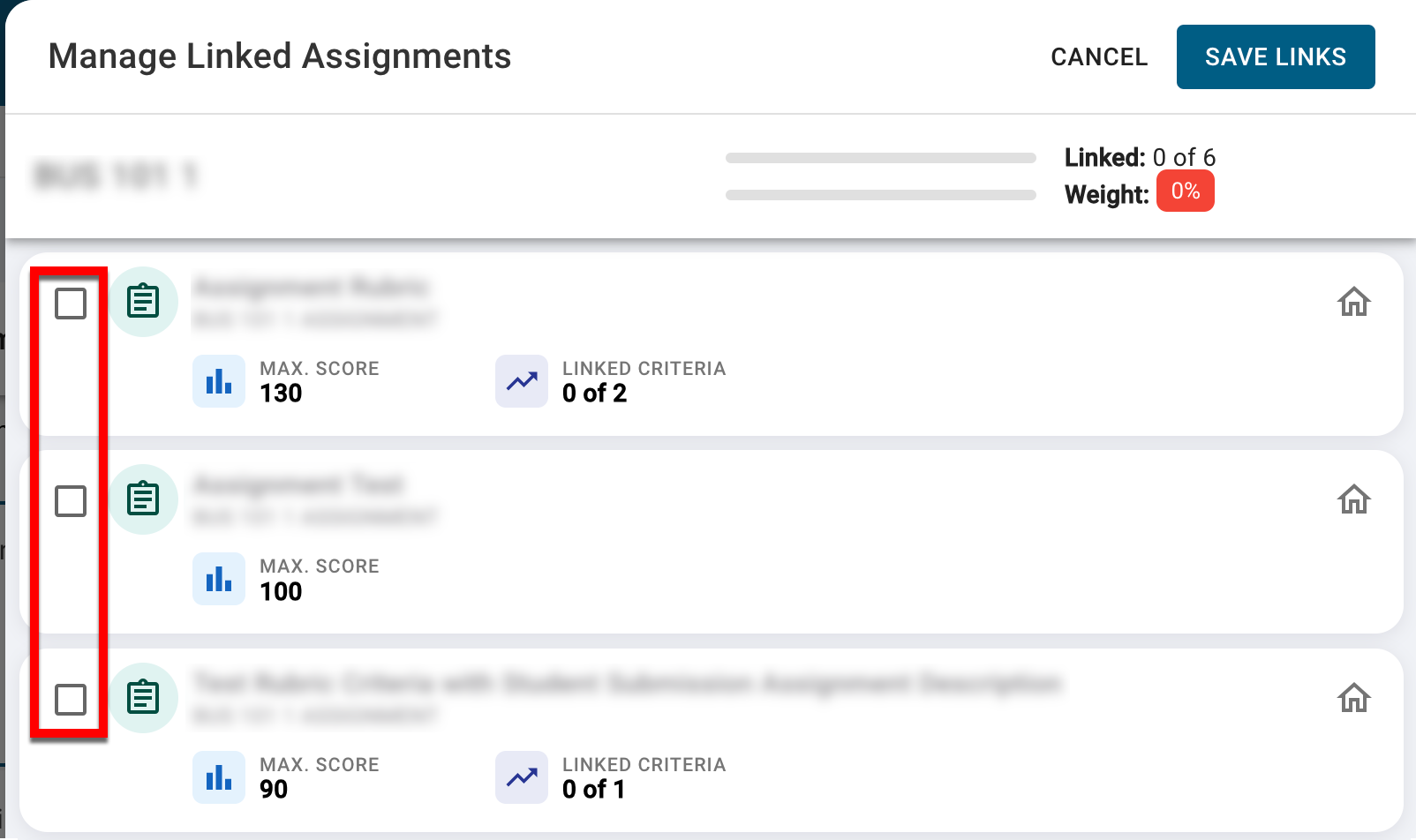
-
The individual weight allocated to each assignment will be automatically calculated, although assignment weights can be distributed manually if needed. If the total weight of all selected assignments does not equal 100%, the Save Links button will be unavailable until the total weight equals 100%.
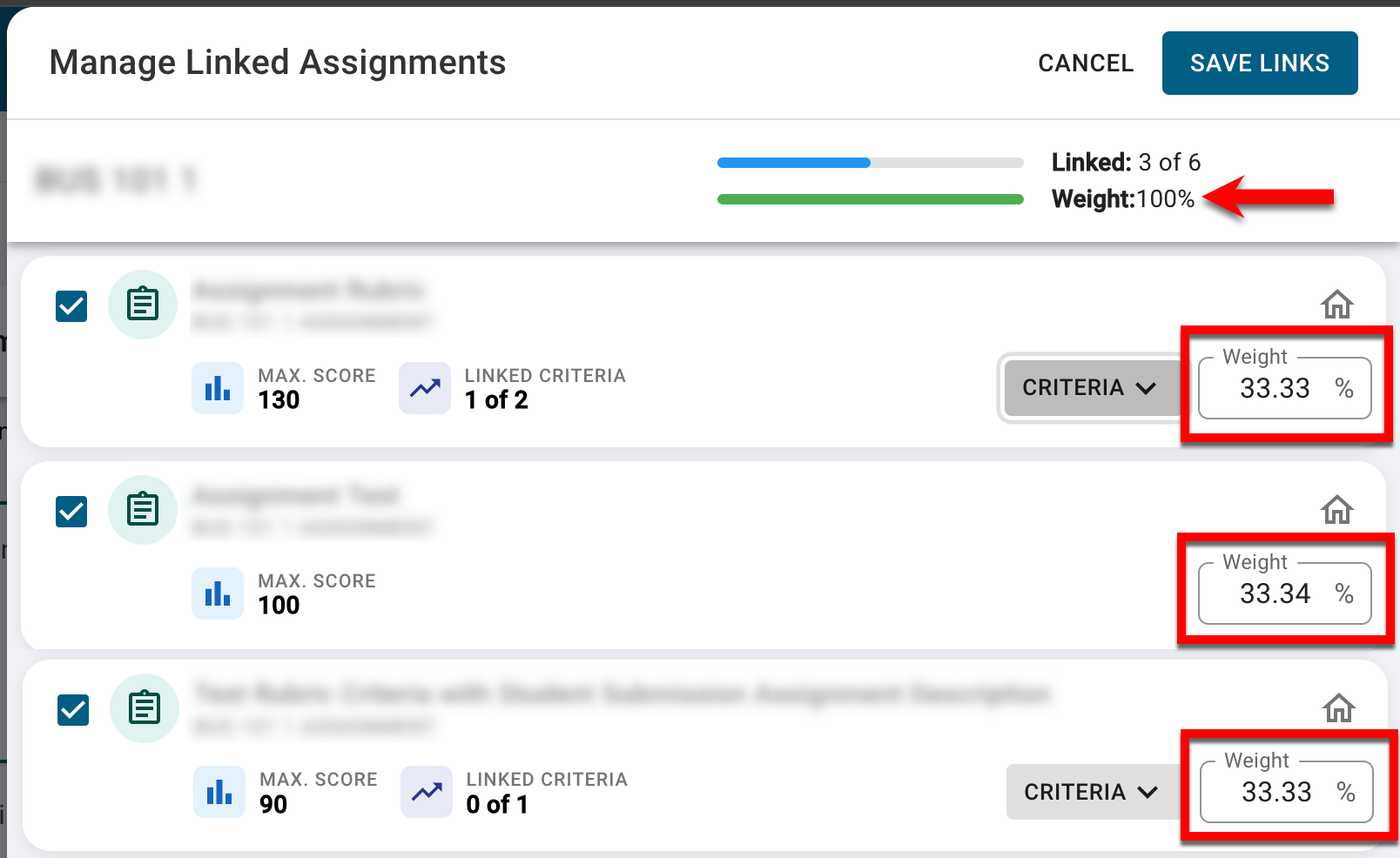
-
If an assignment contains rubric criteria, clicking Link Rubrics will display associated rubric criteria available for linking to the outcome. Once rubric criteria have been selected, individual weights allocated to each criteria will be automatically calculated, although criteria weights can be distributed manually as needed.
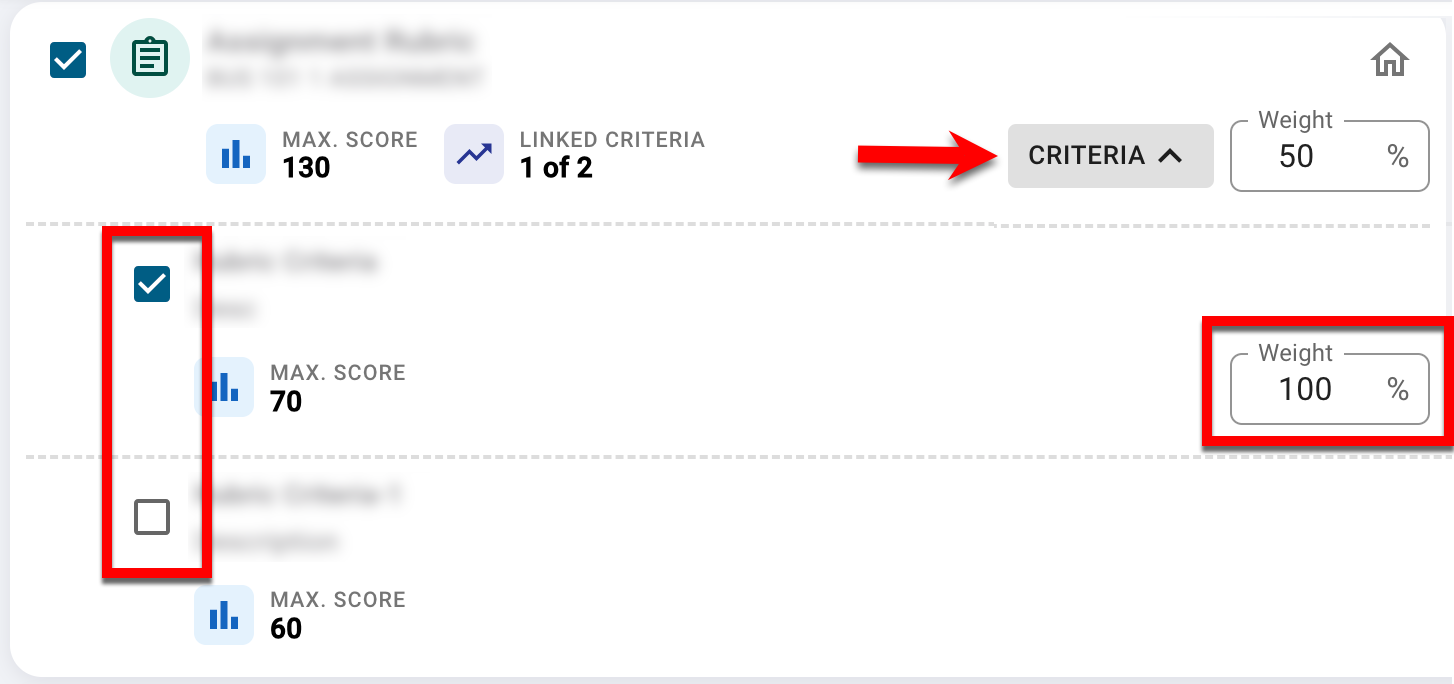
-
-
To complete assignment linking, click Save Links to link the assignment(s) and/or rubric criteria/quiz questions to the selected outcome.
Reset Assignment Links
Assignment Links can be reset by clicking the drop-down menu in the Link Assignments column and selecting Reset Assignment Links. Performing this action only resets assignment links for the selected outcome, and all assignments will be unlinked from the selected outcome. Assignment links can be reset for the following Educational Experiences based on their status and before assessments are complete:
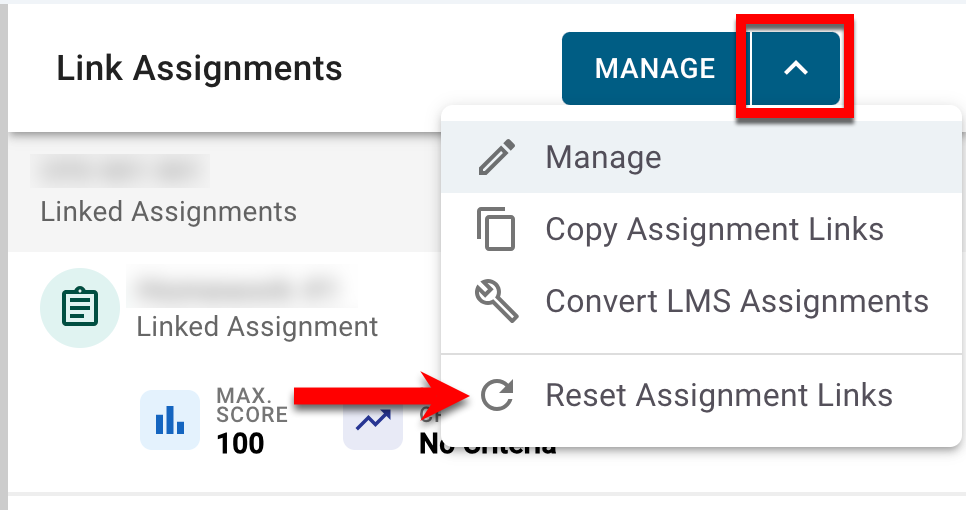
Courses/Co-Curricular Activities:
-
Draft
-
In Revision
Course Sections/Co-Curricular Sections:
-
Draft
-
Faculty Pending
-
Approval Pending
