📙 Knowledge Base Tip: This article provides instructions to configure survey schedule settings for parent-term-based survey instances.

Video Resource
Learn about managing survey instance settings by watching a quick walkthrough video!
Survey Schedule Settings
Survey instance-specific dates are inherited from the Survey Schedule and can be edited as needed based on the status of the survey instance.
Product Tip
Institution, College, and Department Admins may set hierarchy-level defaults for various platform settings and the features that interact with them; settings can be locked to prevent them from being configured at a lower level of the Organizational Hierarchy.
For example, if Survey Schedule Settings have be locked at the Institution level, College and Department Admins will be unable to configure Survey Schedule Settings.
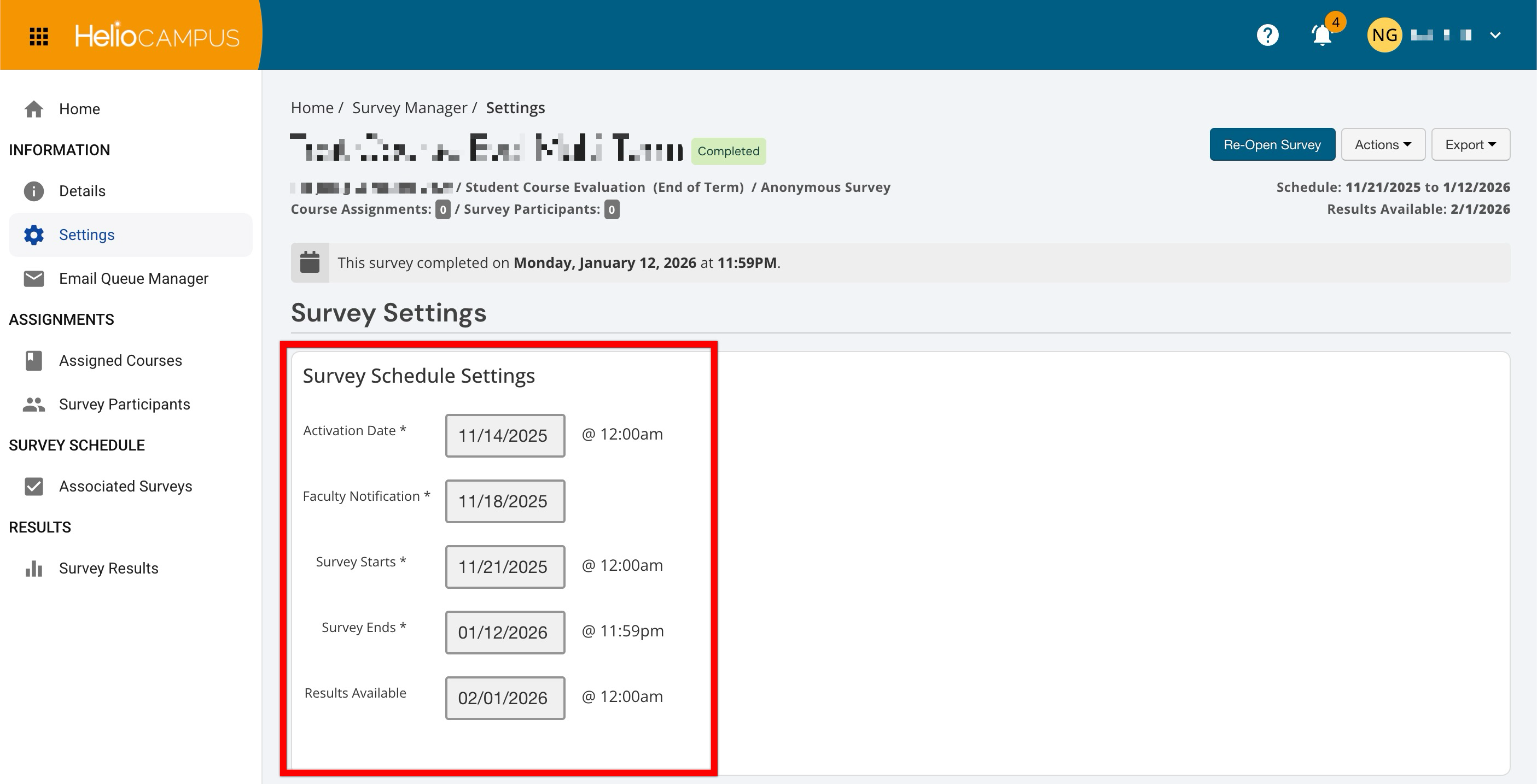
|
Status |
Permitted Date Changes |
|---|---|
|
Pending |
All dates |
|
Active |
|
|
In Progress |
|
|
Pending Results |
Results Available |
|
Completed |
No dates |
Course Evaluation Widget Settings
This setting is automatically configured as Do Not Allow. When enabled, Instructors can view a list of course evaluation participants via the My Course Evaluations dashboard widget for surveys in Pending Results or In Progress Status.
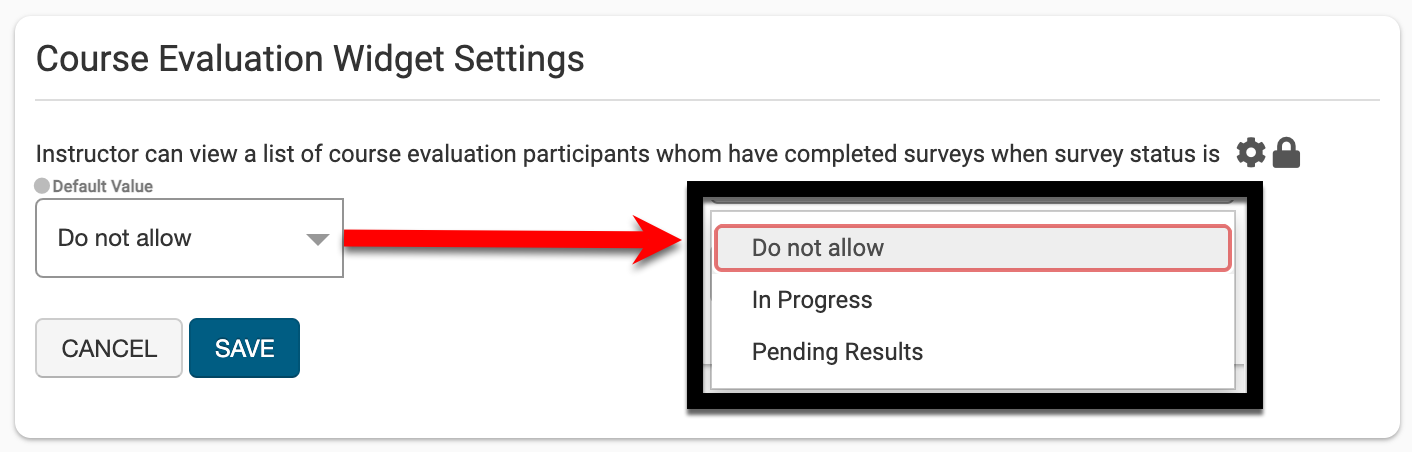
Survey Notifications
Survey start and results available notifications can be configured to send to one or all of the following roles:
-
Course Section Director
-
Instructor
-
Teaching Assistant
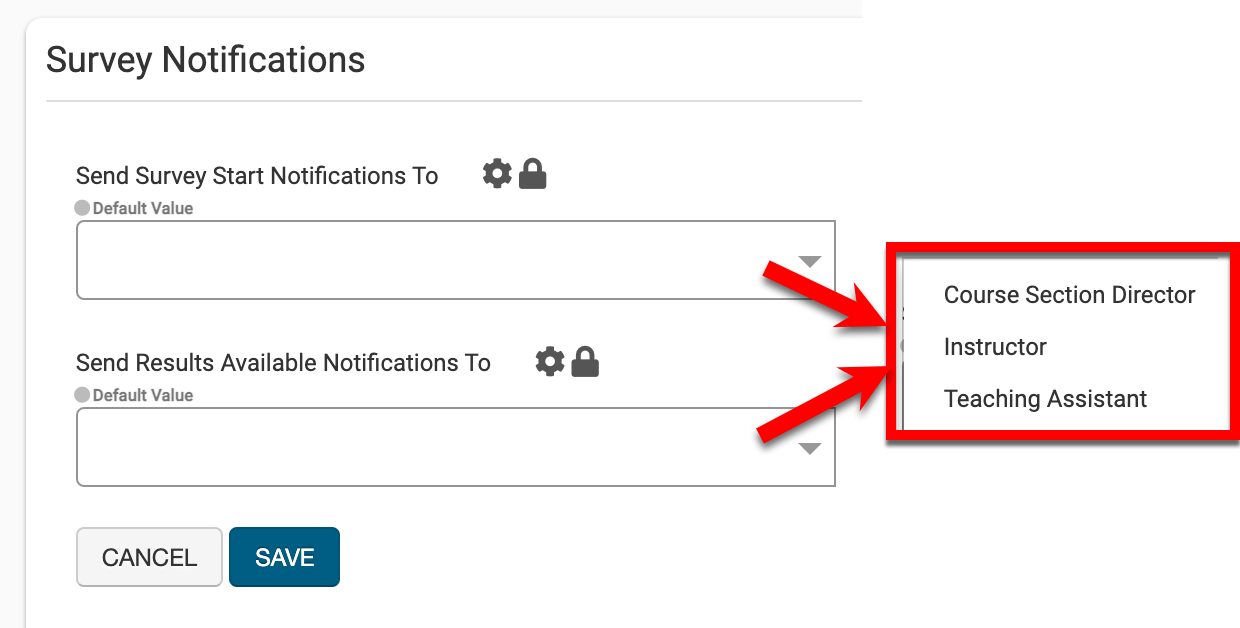
Survey Start Notifications for Survey Administrators
This notification is sent on the activation date configured for the Survey and alerts Survey Administrators that a survey is about to begin. Notification verbiage can be customized as needed; the survey’s name, start date, and a hyperlink to the survey will automatically be included via dynamic text.
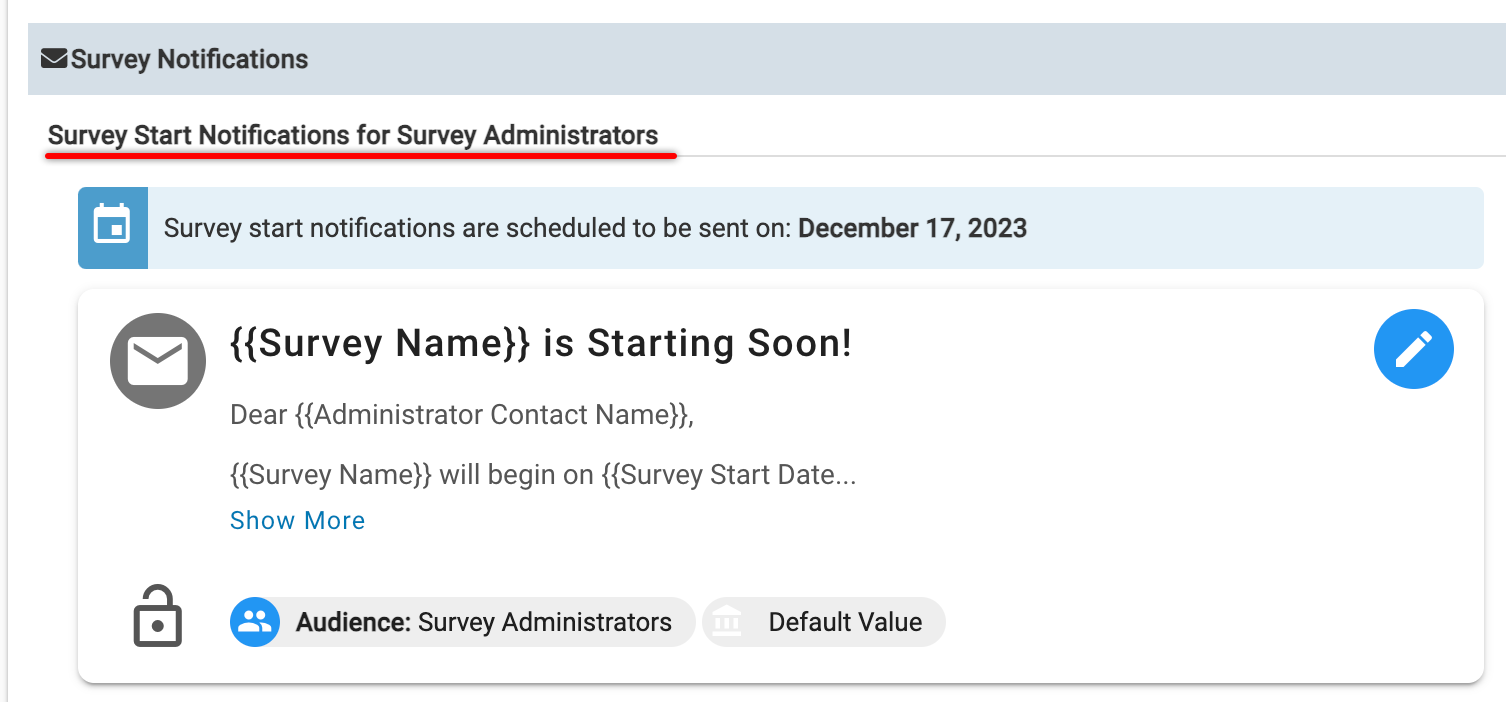
Survey Start Notifications for Course Instructor(s)
Alerts the Instructor that a survey associated with their Course Section(s) is starting soon. Notification verbiage can be customized as needed; the survey’s name, start/end dates, results available date, and a support email will automatically be included via dynamic text.
![]()
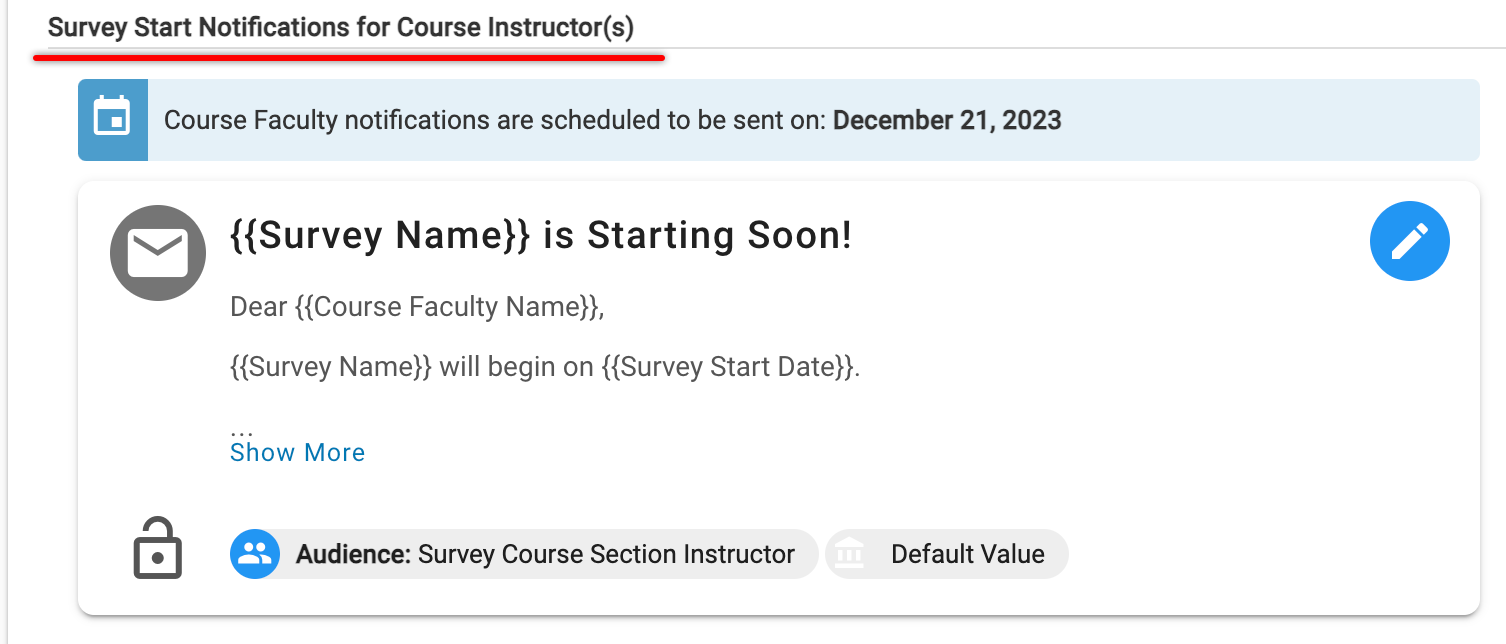
Survey Invitation Notifications
Alerts survey participants that a survey associated with a Course Section they are enrolled in is available to collect feedback. Notification verbiage can be customized as needed; dynamic text will automatically include the participant’s name, associated term, survey end date, a hyperlink to the survey, and a support email.
![]()
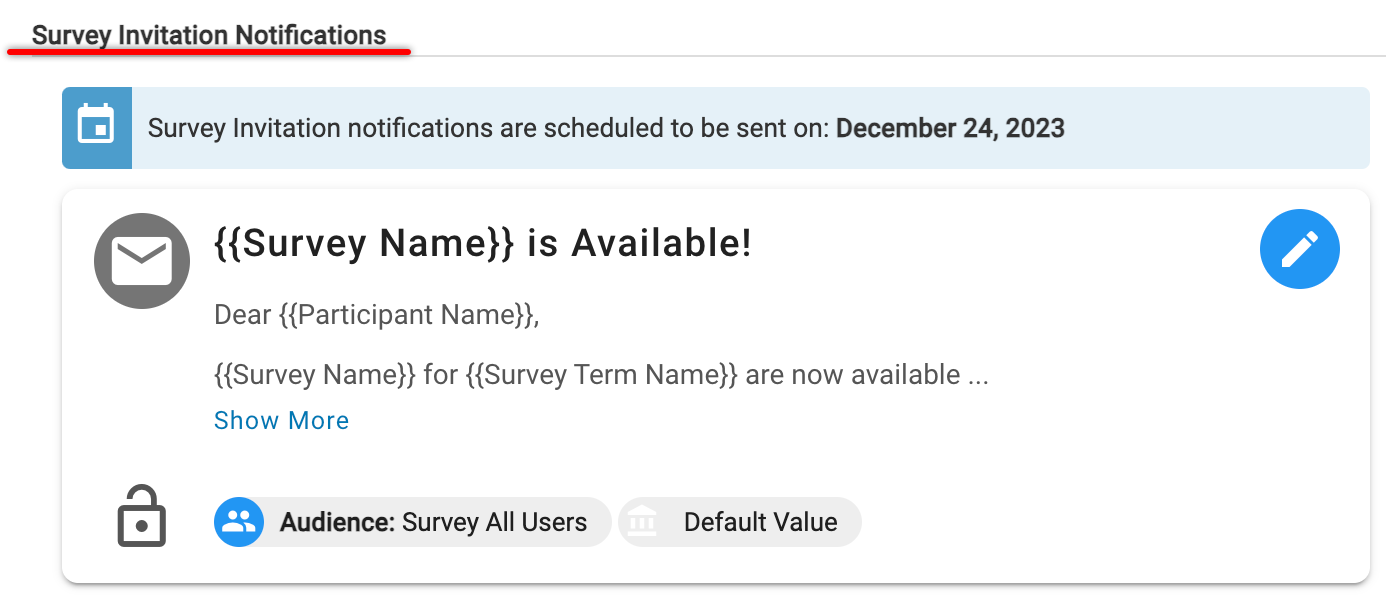
Survey Reminder Notifications
Reminds survey participants that their feedback was requested for a course Section they are enrolled in. Notification verbiage and reminder frequency can be customized as needed; dynamic text will automatically include the participant’s name, associated term, survey end date, a survey hyperlink to the survey, and a support email.
![]()
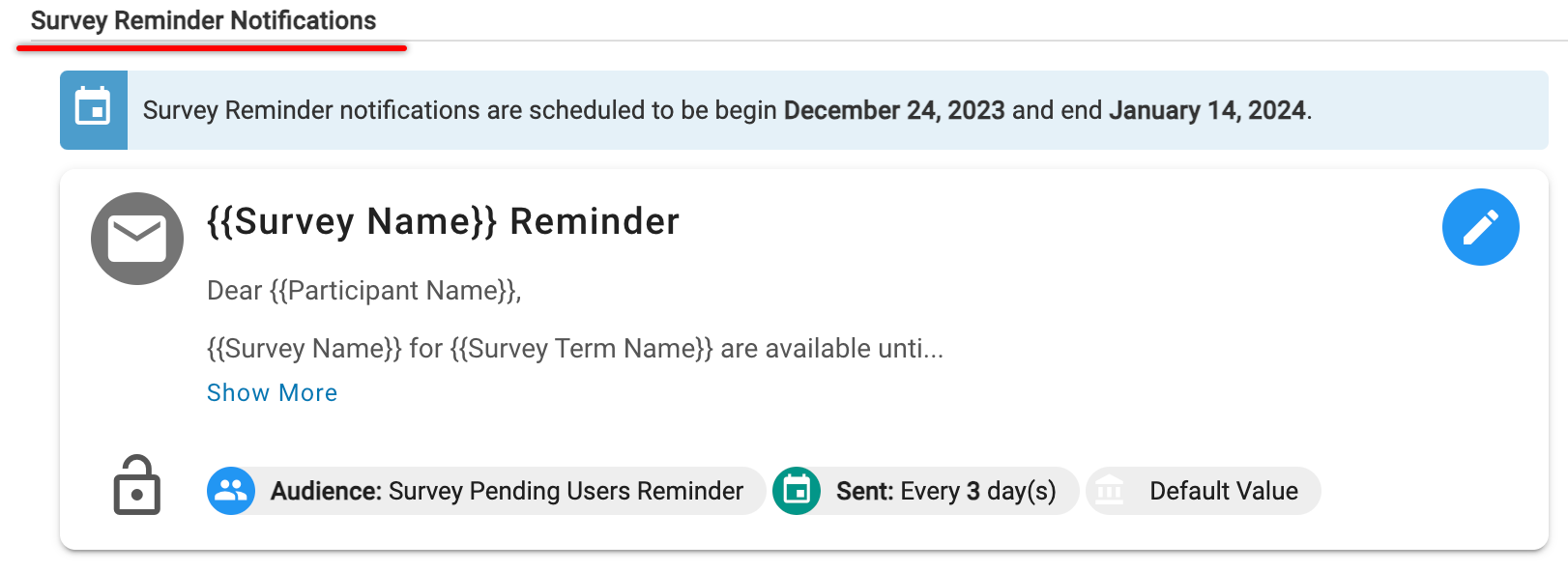
Survey Results Available Notifications
Alerts Instructors and Survey Administrators that survey results are available. Notification verbiage can be customized as needed; the survey’s name, end date, hyperlink to view results, and a support email will automatically be included via dynamic text.
![]()
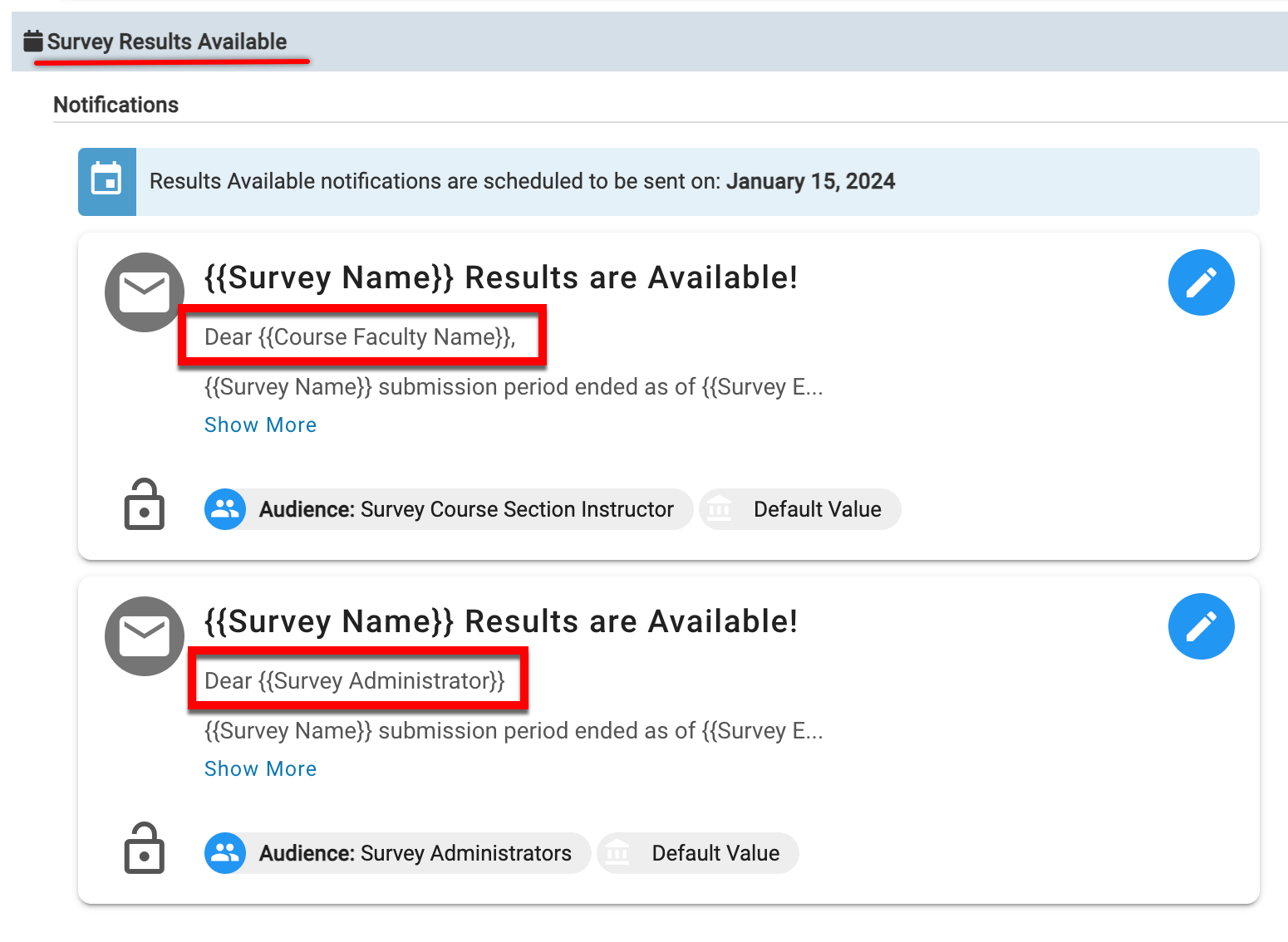
📔 Additional Resources
