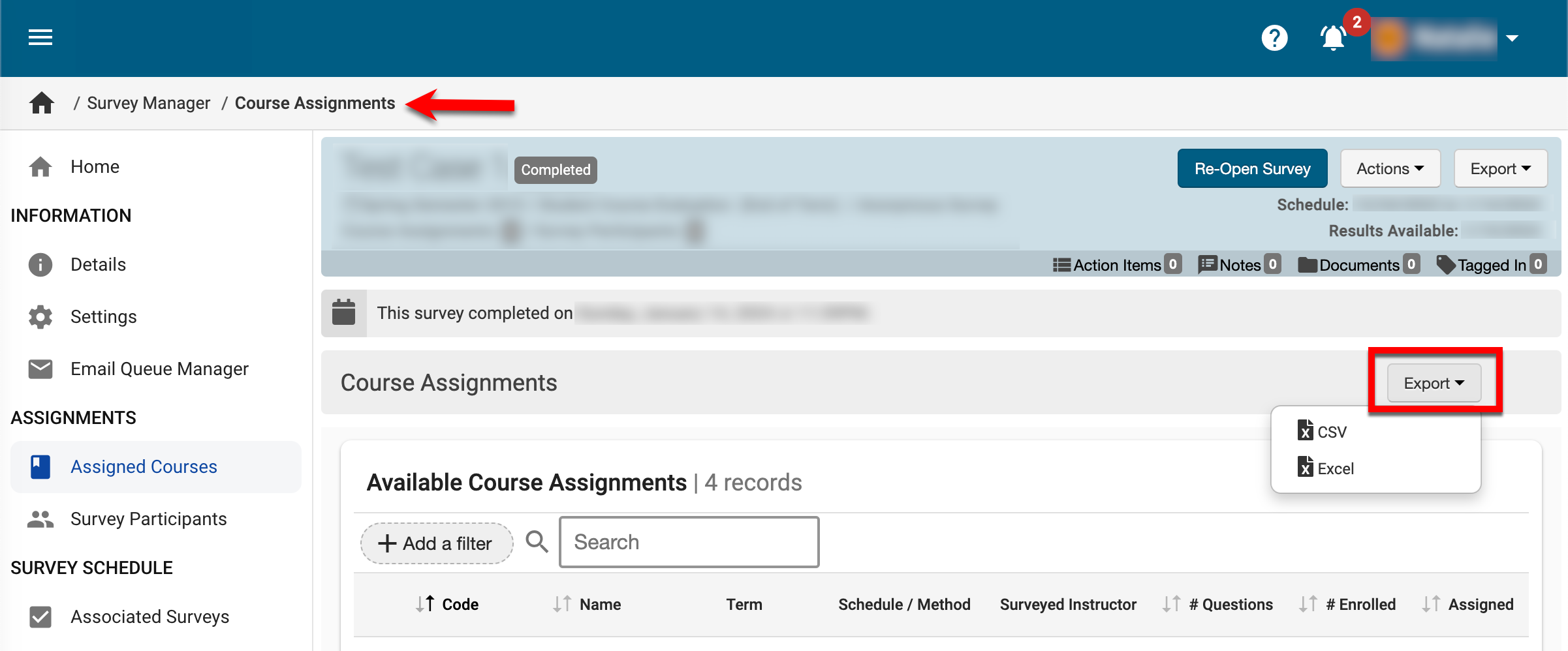Release Timeline
March 4, 2024: Released to training sites
April 2024: Released to production sites
Technical implementation documentation is now accessible within the knowledge base! From the upper right corner of the knowledge base, users can seamlessly switch between the two knowledge libraries:
-
Assessment Management Library: Tutorials, best practices, assessment support, and more.
-
Technical Implementation Library: Technical documentation, implementation guides, and more.
Learn more about the knowledge base and knowledge libraries.
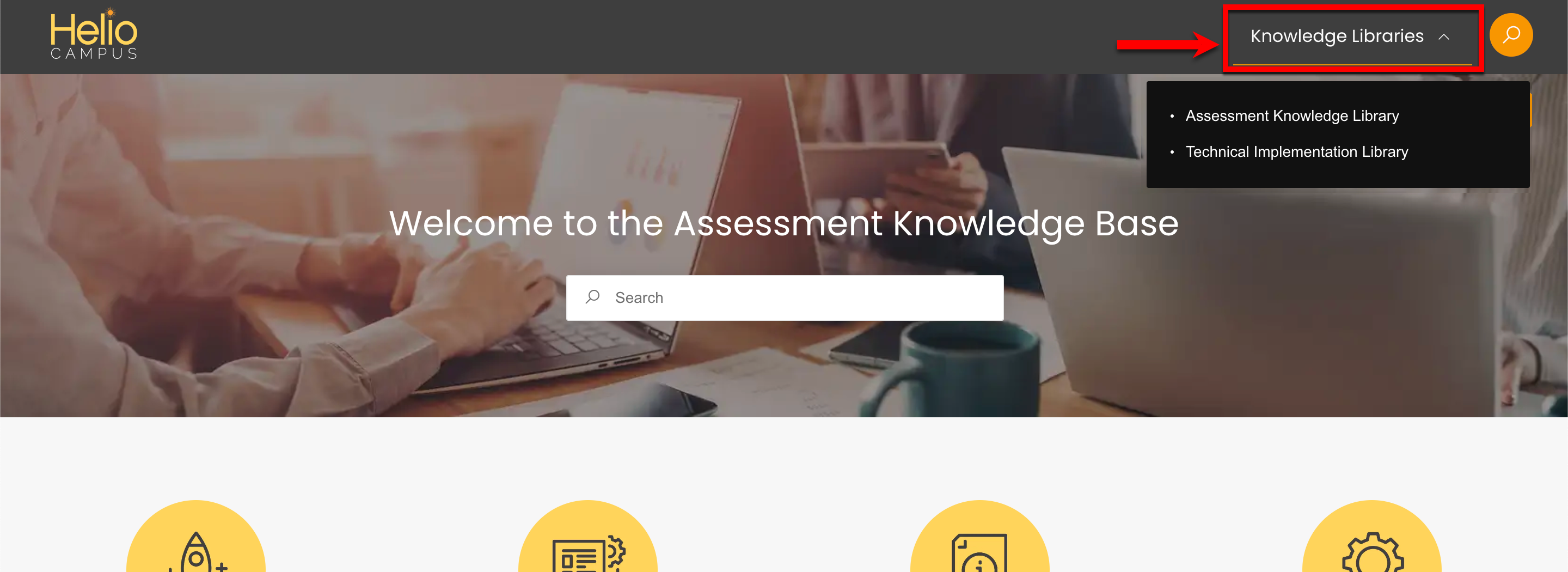
Analytics
Assessment Reports
The ordering logic for all assessment reports (excluding Student Outcome Achievement) has been improved to consider whether or not outcomes were manually ordered in the UI. If manual ordering does not exist, the reports will default to ordering by the creation ID of the outcomes. Previously, all assessment reports were ordered by the creation ID of outcomes.
Badge Assertion Analysis
A new report is available for credentials via the Badge Assertion Analysis; this report generates aggregate results by default. When Report by Student is enabled, the report will generate disaggregated results with each student’s first/last name and university ID (if applicable) displayed. The utilization of this report is limited to Institution Admins.
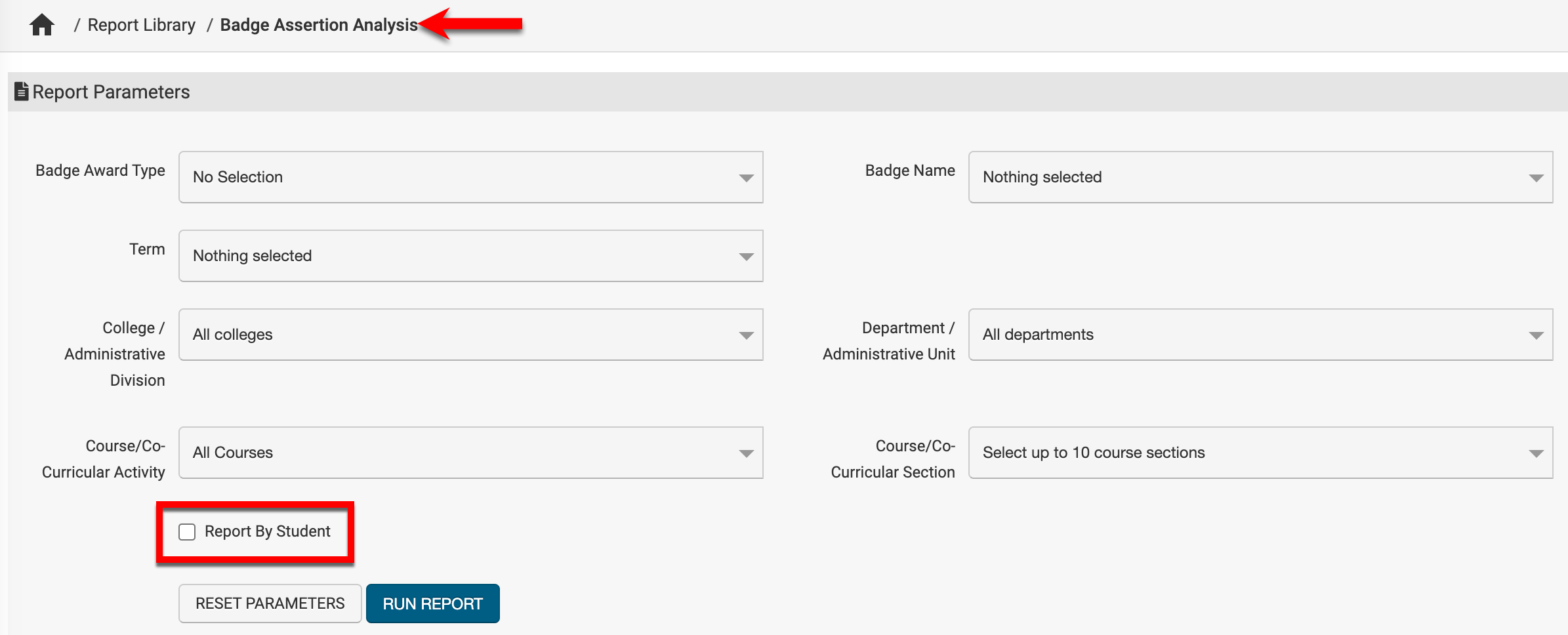
Direct Assessment Graph Report
The parameters of the Direct Assessment Graph Report have been enhanced to include new parameters:
-
Course: Optional, type-to-search, multi-select parameter.
-
Course Section: Optional, multi-select drop-down parameter.
-
Student Degree: Optional, type-to-search, multi-select parameter.
-
Student Minor: Optional, type-to-search, multi-select parameter.
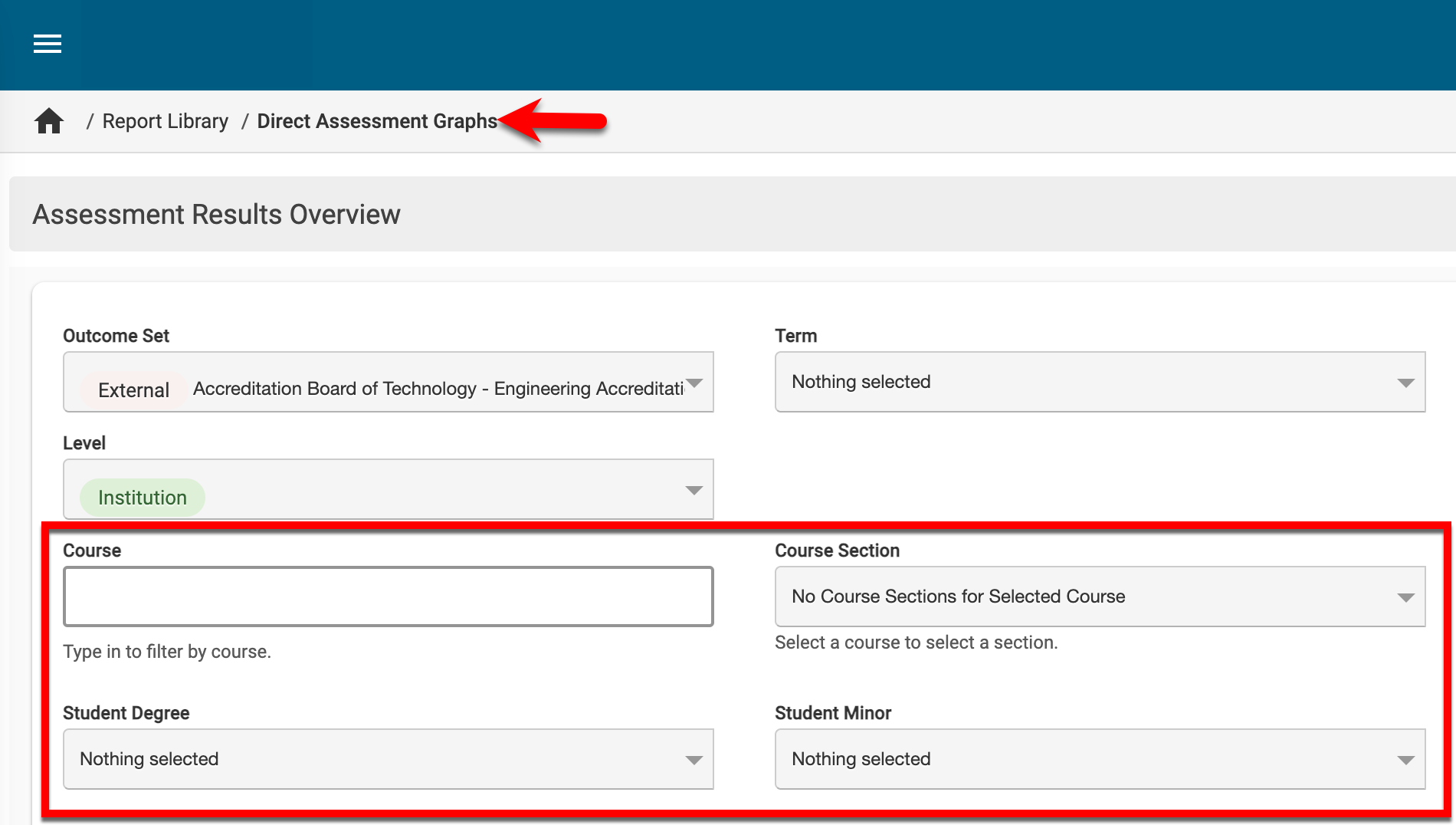
PLO/CLO Direct Assessment Analysis
The PLO/CLO Direct Assessment Analysis PDF export has been enhanced to display selected parameters at the top of the export to more easily track what parameters were configured the last time the report was generated.
Data Collection
The following Data Collection form items have been enhanced to prepopulate outcomes by code:
|
Form Item |
Prepopulation Logic |
|---|---|
|
PLOs will populate in ABC order by Outcome Code. |
|
Program Outcome Questions |
PLOs will populate in PLOs/Outcome Sets order by Outcome Code. |
|
Program Outcome Mapping |
PLOs/Outcome Sets will populate in ABC order by Outcome Code. |
Learn more about Data Collection.
Data Files
New data files are available to support bulk management of Co-Curricular Activities and Co-Curricular Sections and their respective registrations:
-
Co-Curricular Registration Data File
-
Co-Curricular Activity Data File
-
Co-Curricular Section Data File
Co-Curricular Data Files will be available when v3.100 is released to Institution Production sites in March. The Platform Releases article can be reviewed to learn about Training and Production site releases.
Learn more about data file specifications.
LMS Integrations
Platform logic for Canvas cross-listed/merged course sections has been improved, and an hourly check will now be performed for all sections that are part of an assessment, regardless of the total number of linked assignments. Every hour, the platform will add, edit, or remove Canvas cross-listings/merges based on the most up-to-date information from Canvas; this will occur for all sections associated with all terms in Pending, Active, or In Progress status. Before this improvement, the platform performed an hourly check only for sections where the total number of linked assignments was greater than zero.
Learn more about LMS integrations and terms.
Platform
Invalid Assignments
The platform messaging has been improved to provide guidance on correcting invalid assignments. This enhanced messaging will display per outcome and per assessment for invalid assignments displayed on the following pages and will include steps to correct the issue(s):
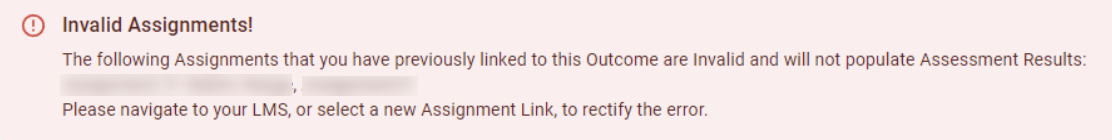
|
|
|
Feature |
Platform Page |
|
Course |
|
|
Co-Curricular Section |
|
Learn more about the Assignment Linking Manager, Courses, and Co-Curricular Sections.
User Interface Enhancements
The Institution Manager has been updated with an improved user interface. By using the Actions menu, users can click Manage to access the Institution Homepage or click Details to see quick-glance information such as associated Outcome Sets, Standard Sets, and more.
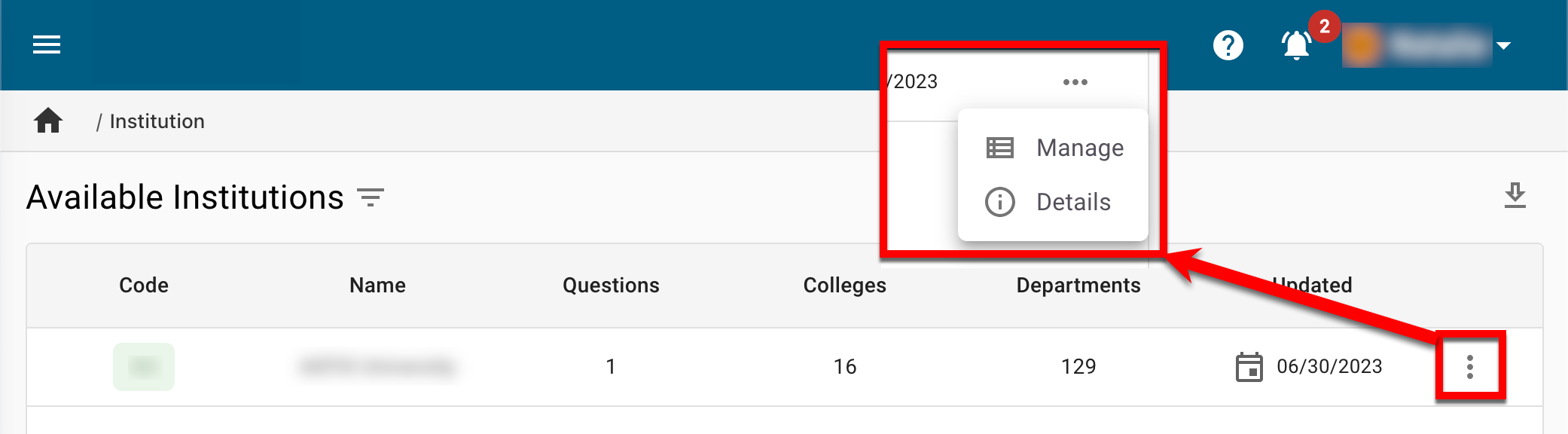
Learn more about the Organizational Hierarchy and Institutions.
The User Accounts Manager has been updated with an improved user interface. Selecting the Filter Options (1) button enables searching and filtering by various parameters via the Filter drawer. The Import/Export User Roles button (2) can be clicked to perform bulk updates for user accounts to update or delete existing users and add new users.
By using the Actions menu (3), Manage can be clicked to access the User Account Homepage, or Details can be clicked to see quick-glance information such as status and roles. Selecting Login As enables Institution Admins to log in to the platform as the specified user.
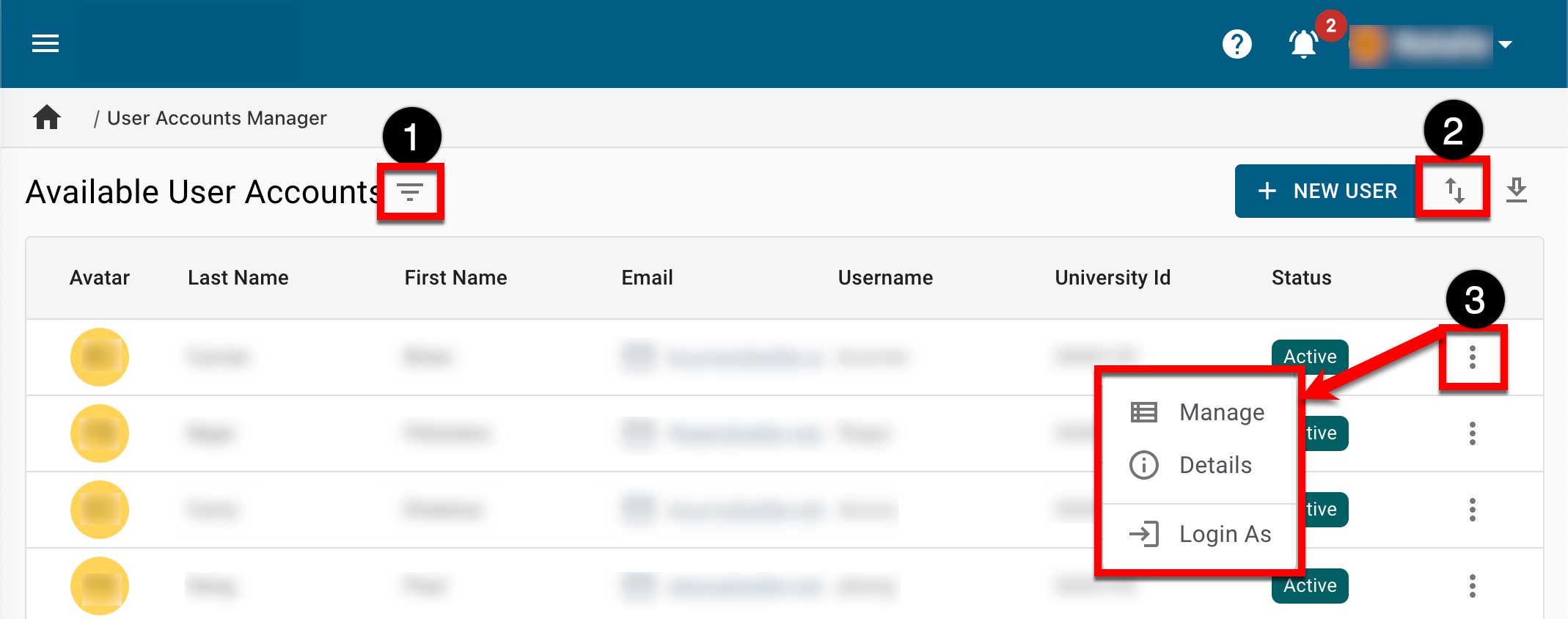
Learn more about User Accounts.
Surveys
The Assigned Courses page has been updated to remove the PDF and print options from the Export drop-down menu. This enhancement was performed to address performance issues, and users are still able to access this data by exporting to Excel or CSV.