Institutions are Academic components of the Organizational Hierarchy, which is the primary configuration on which account functionality is based. Institutions are set up by the HelioCampus Implementation Team. Once added via the data file, System Admins can edit the details and settings for an institution.
Institutions can be viewed by navigating to Main Menu > Organizational Hierarchy > Institutions.
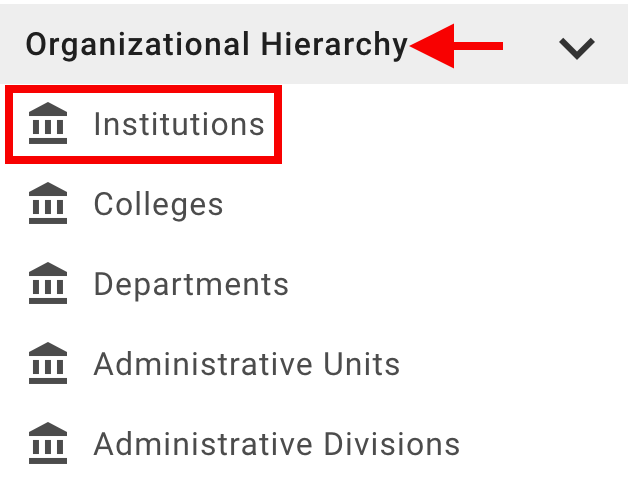
Institution Manager
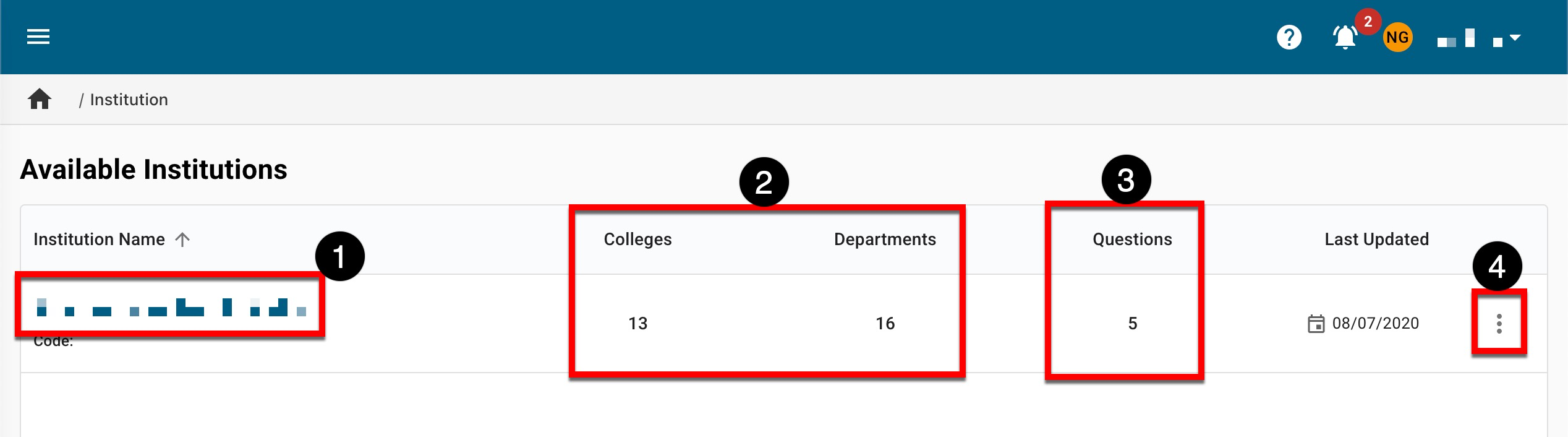
|
|
|---|---|
|
1 |
Clicking the Institution name will navigate to the Institution Homepage. |
|
2 |
Displays the count of Colleges and Departments associated with an Institution. |
|
3 |
Displays the number of course evaluation questions added for each College and Department associated with an Institution. |
|
4 |
By expanding the Action kebab menu, View Details can be clicked to view quick glance information. |
Institution Homepage
The homepage displays statistical data such as the number of Colleges, Departments, and programs within an Institution, as well as various graphs displaying information related to an Institution’s terms.
Product Tip
If an institution's academic structure changes, please contact Support to facilitate the implementation of the changes. Changes to the academic structure should not be sent to HelioCampus via data files.
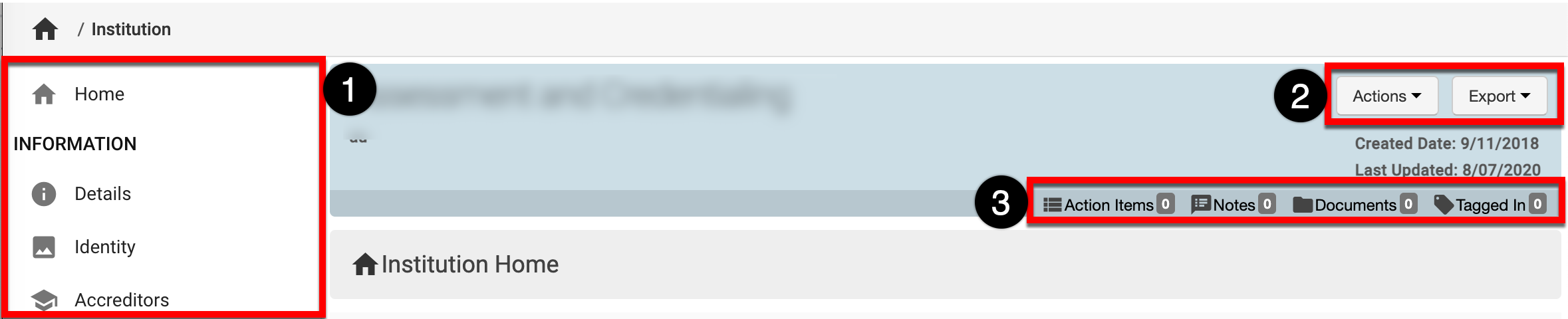
|
|
|---|---|
|
1 |
The lefthand menu can be utilized to navigate through institution information, settings, or assessment options. |
|
2 |
The Actions and Export dropdown menus are available on all pages displayed in the institution’s lefthand menu:
|
|
3 |
The count of action items, notes, documents, and locations where the institution has been tagged are displayed. This information can be viewed in more detail by scrolling to the bottom of the Institution's homepage. Users can click each tab to view existing items and click the Add button to attach new items, notes, documents, and tags to the Institution. 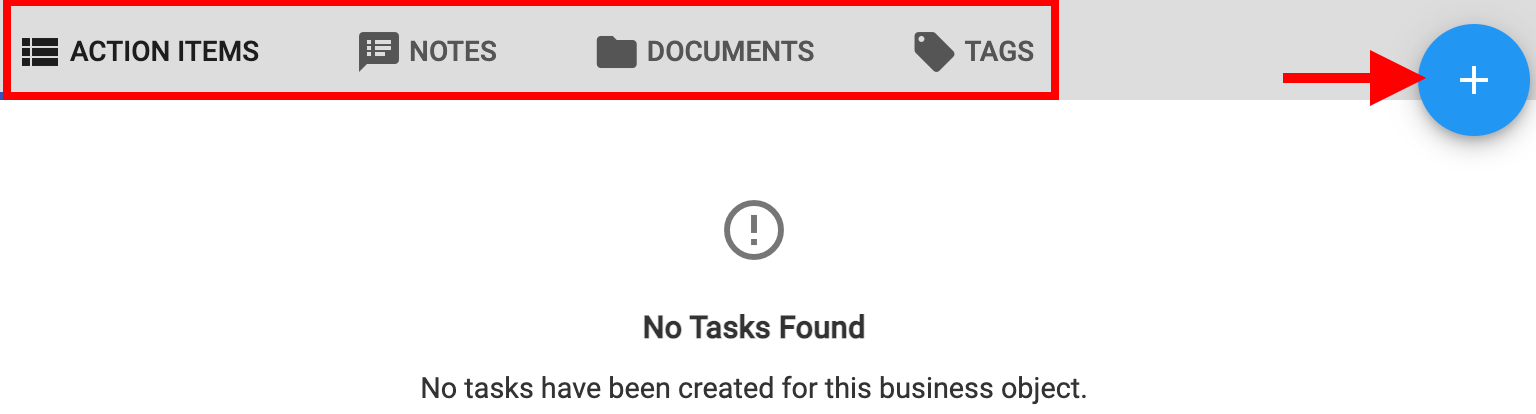
|
📔 Additional Resources
