Institution Admins can review this article for information pertaining to Badge Settings at the Institution level. Badge settings can be found by navigating to Main Menu > Institution > Institution Manager Home > Badge Settings.
Allow Badge Creation/Editing
Institution Admins can now enable Program Coordinators, Department Admins, and College Admins to create and edit badges for their associated business objects. The setting drop-down provides multi-select functionality; once one or more roles are selected, users with the selected role(s) can create new badges or edit existing badges via the Badge Manager.
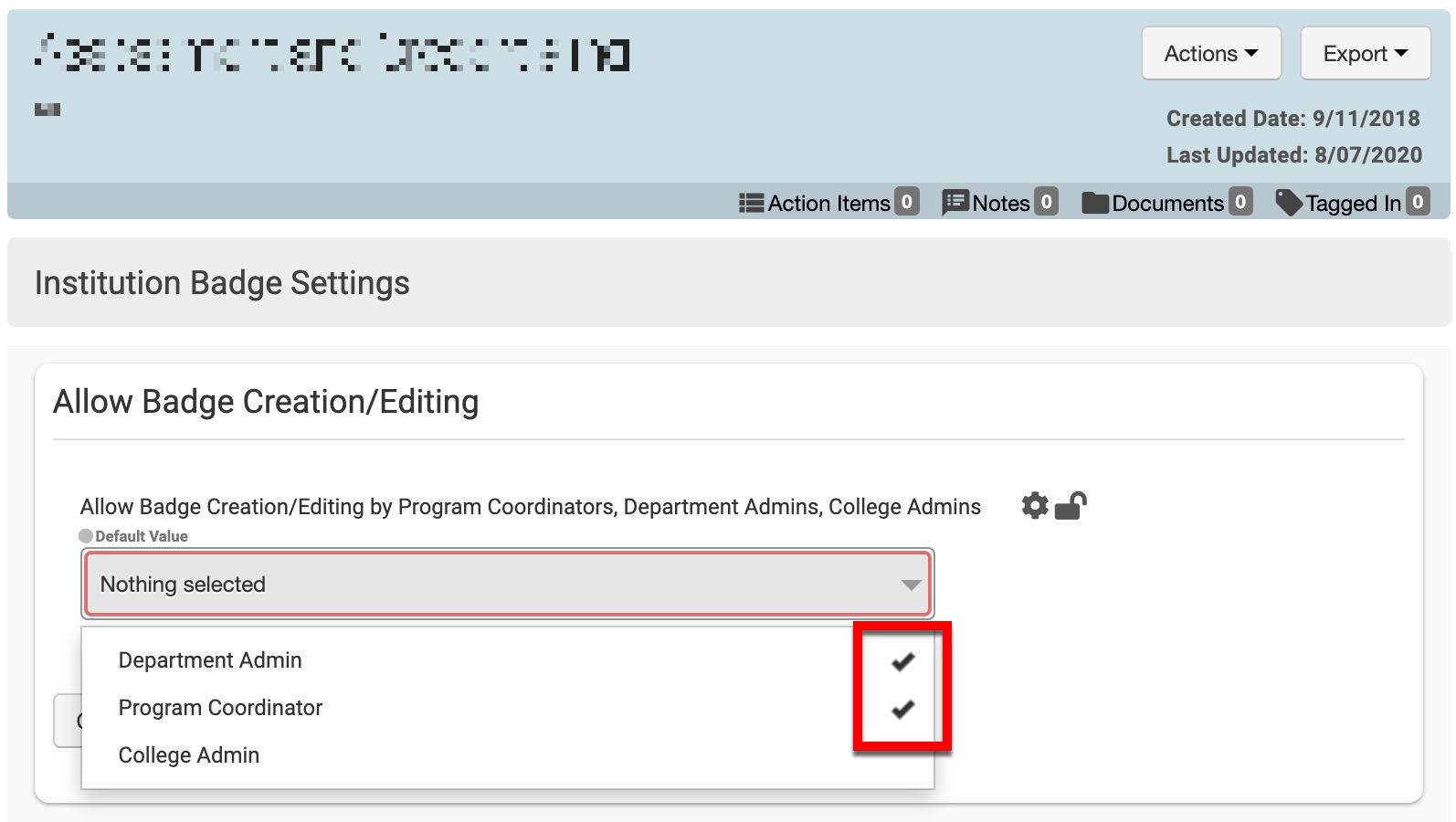
Badge Notification Settings
The platform provides Institution Admins with a default email notification, which can be customized by clicking Edit.
Clicking the Edit dropdown menu displays basic text editing options such as undo/redo, copy/paste, etc. The View dropdown menu can be clicked to view the source code or preview the email notification.
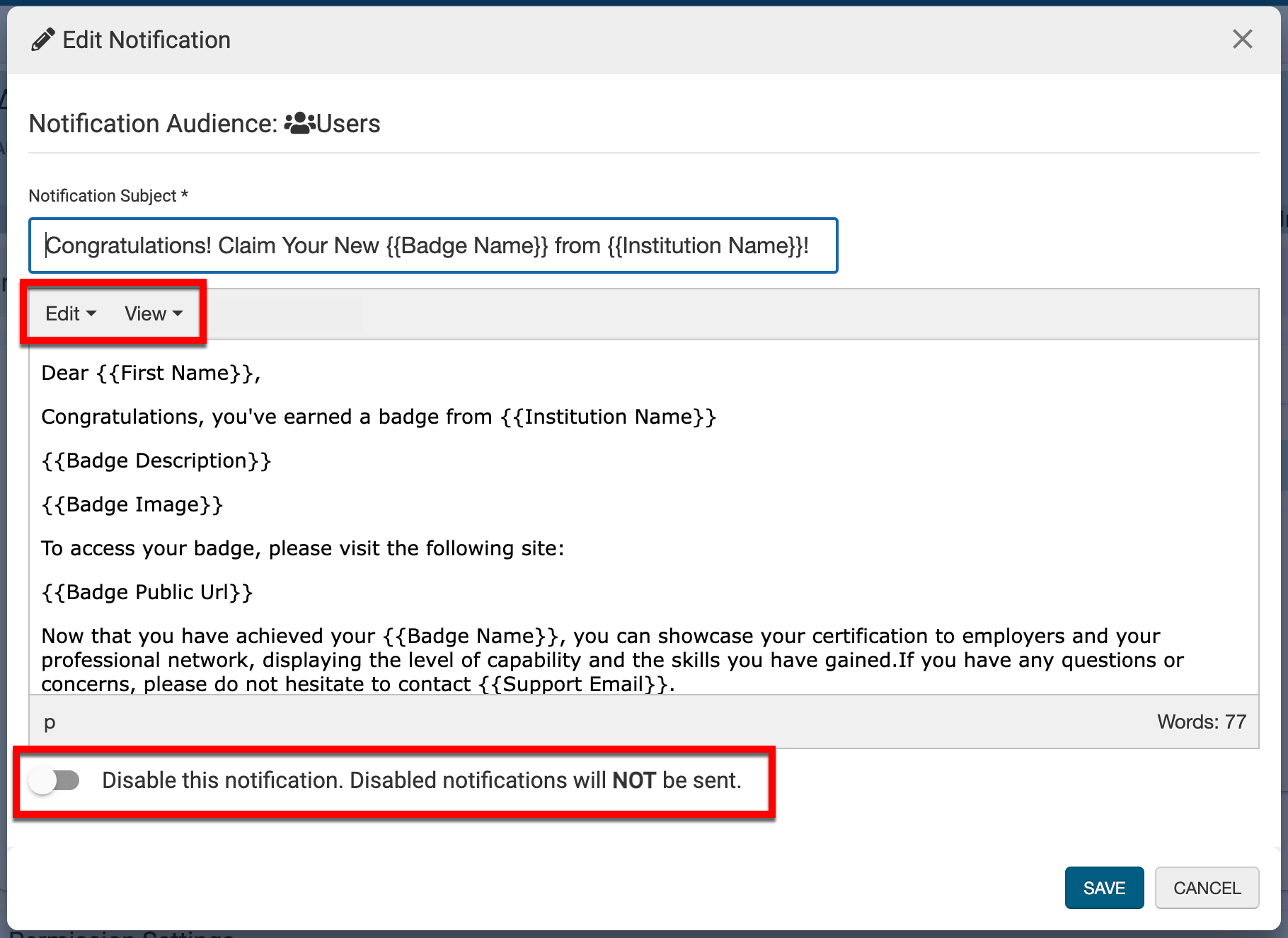
Product Tip
By default, the badge assertion email notification is enabled, although it can be disabled if desired. When disabled, email notifications will not be sent to students upon badge assertion.
