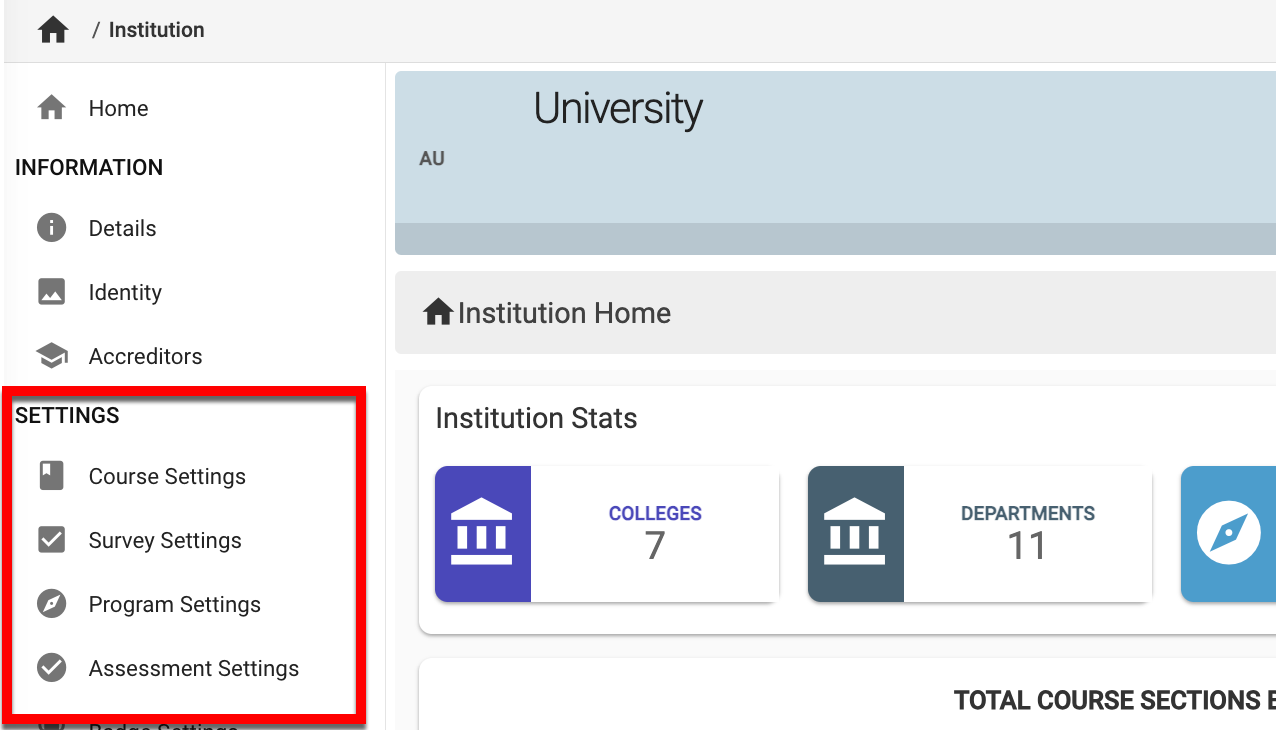
Institution level settings are accessed via the left-hand navigation menu of the Institution Homepage.
Institution Settings are segmented into several sections to enable easy access for Institution Admins to manage settings that interact with and directly impact various platform features.
Product Tip: Institution Settings are also available at the College and Department levels.
Institution, College, and Department Admins may set hierarchy level defaults for the management of various platform features. Additionally, settings can be locked to prevent them from being configured at a lower level of the Organizational Hierarchy.
Knowledge Base Tip
Utilize the knowledge base table of contents to navigate to articles providing additional information on Institution Settings. To learn more about Knowledge Base functionality, review the Using This Knowledge Base article.
