HelioCampus has implemented user interface updates to the Assessment Management platform. Changes have been released as follows:
-
May 1, 2023: Released to training sites
-
June 2023: Released to production sites
Main Menu
Knowledge Base Tip
The Main Menu - User Access article can be reviewed to learn about the platform’s dashboard widgets role-based access control (RBAC).
A minor redesign of the Main Menu has occurred, which includes curved edges and a smaller font for the headers and menu items.
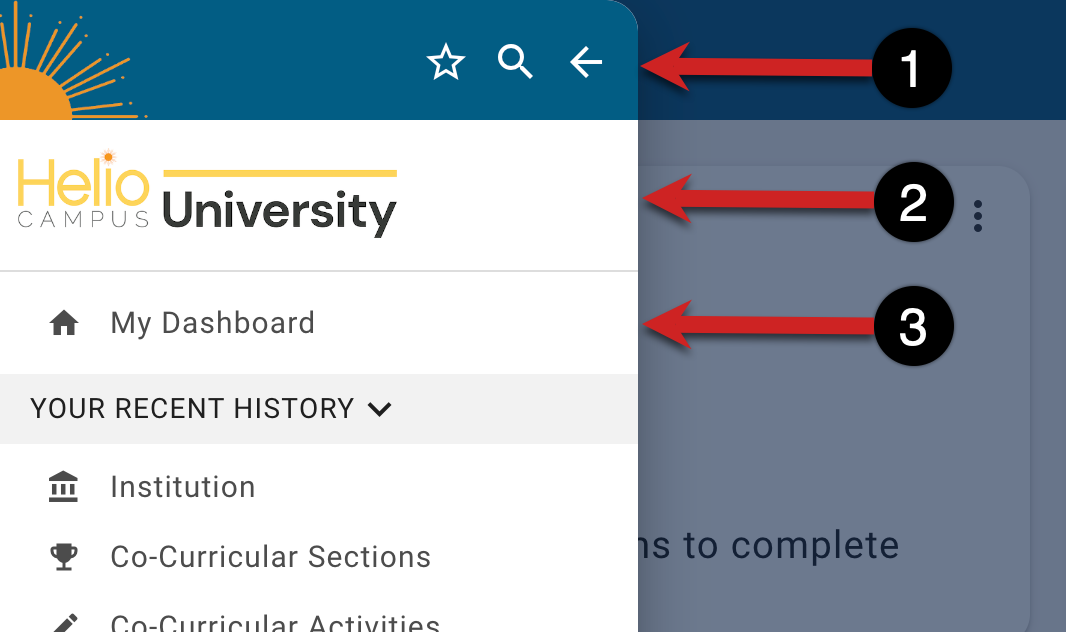
|
1 |
|
|
2 |
The institution logo has been moved to the Main Menu instead of being displayed on individual pages across the platform. Example In the example above, the HelioCampus University logo is the logo that has been uploaded to the platform. If a logo has yet to be uploaded via Institution Information, no logo will be displayed. |
|
3 |
The AEFIS Dashboard menu item has been changed to My Dashboard. Knowledge Base Tip The Dashboard Widgets - User Access article can be reviewed to learn about the platform’s dashboard widgets role-based access control (RBAC). |
Page Headers
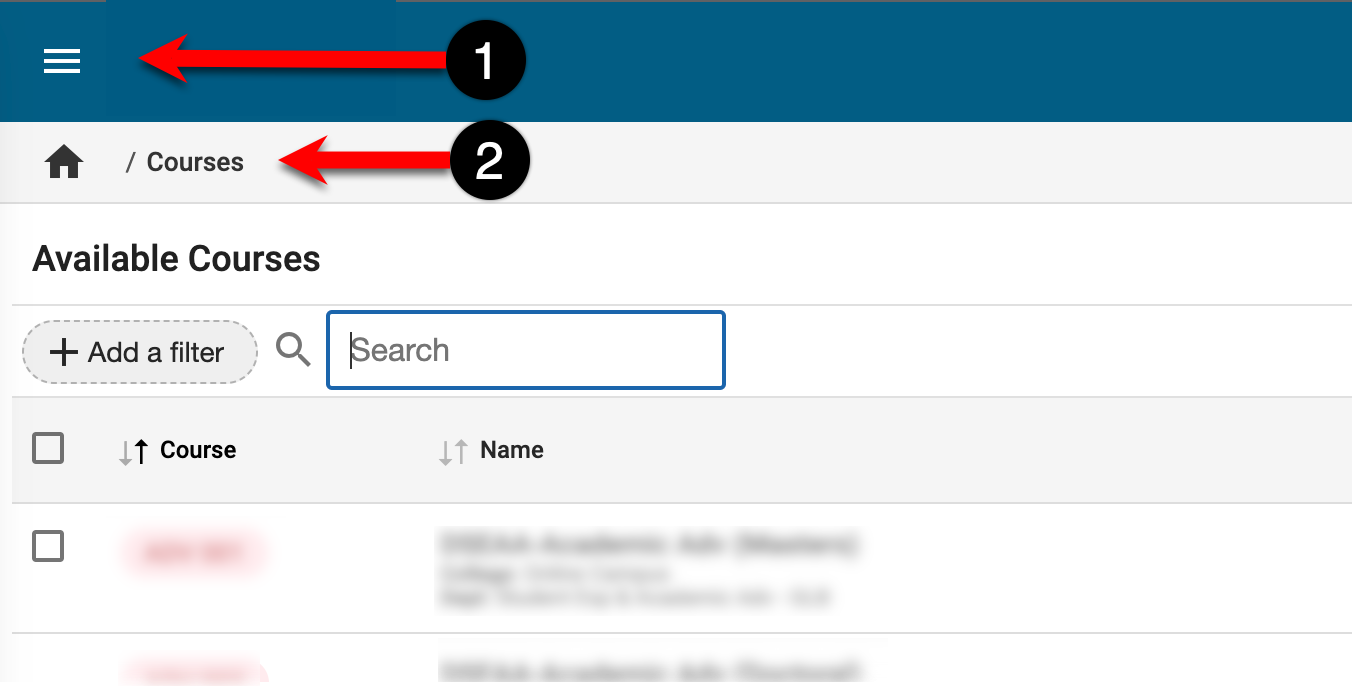
|
1 |
|
|
2 |
|
Login Page
The login page is typically only visible to a user with access to an Institution's training site. All production sites (excluding a select few) auto-direct the end user to the Institution's SSO login page.
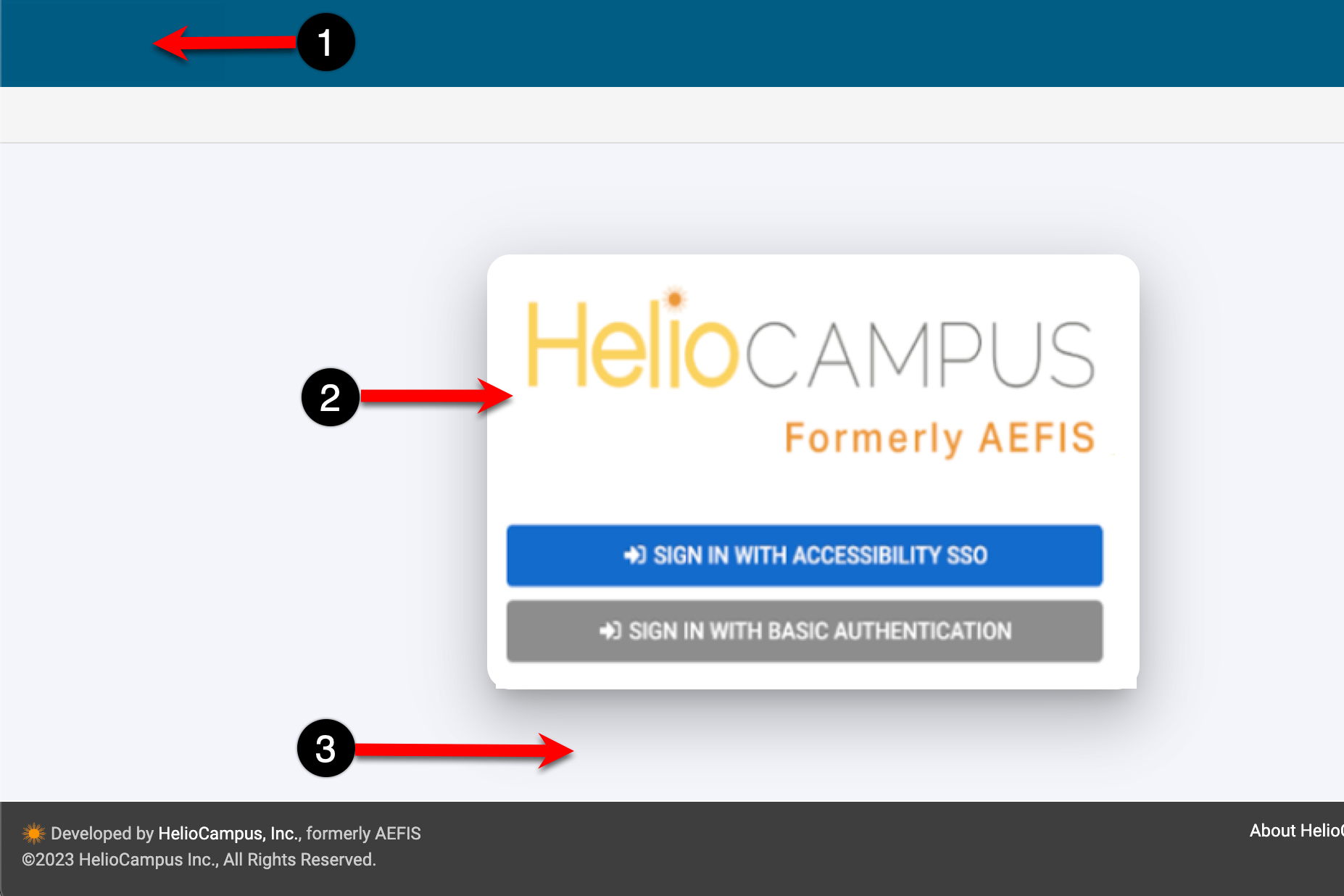
|
1 |
The AEFIS logo has been removed from the top left of the blue header. |
|
2 |
The HelioCampus, formerly AEFIS logo has been replaced with “Welcome to AEFIS” and any additional login text has been removed. |
|
3 |
The background image has been removed. |
