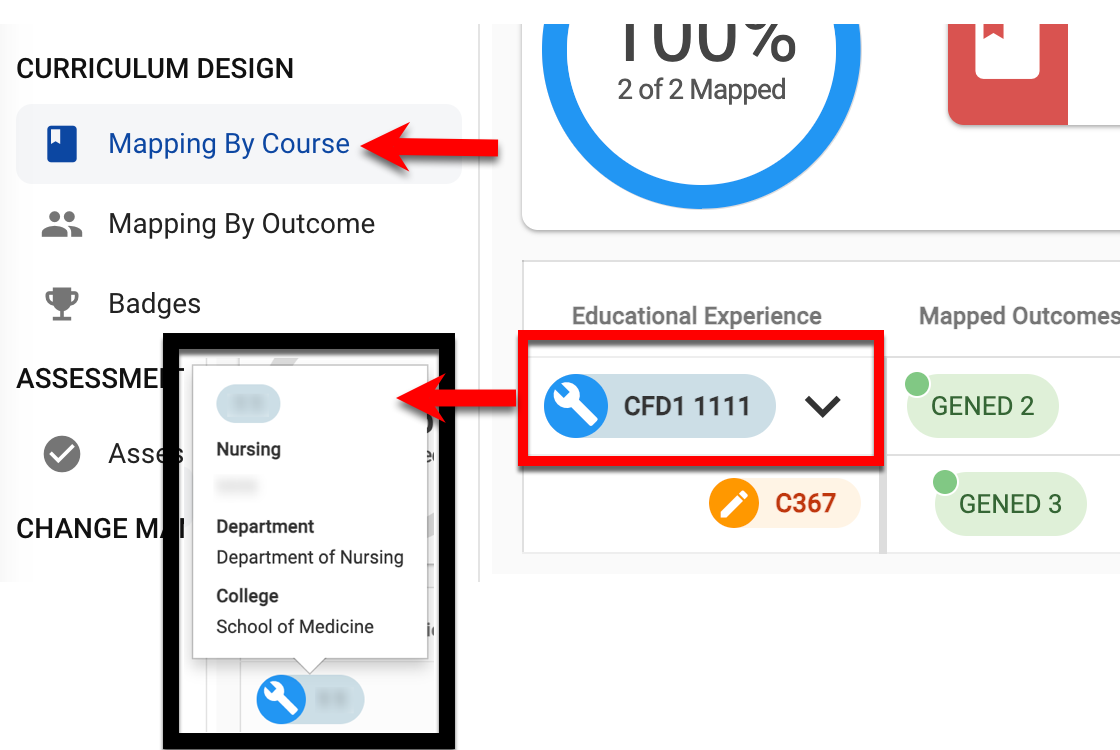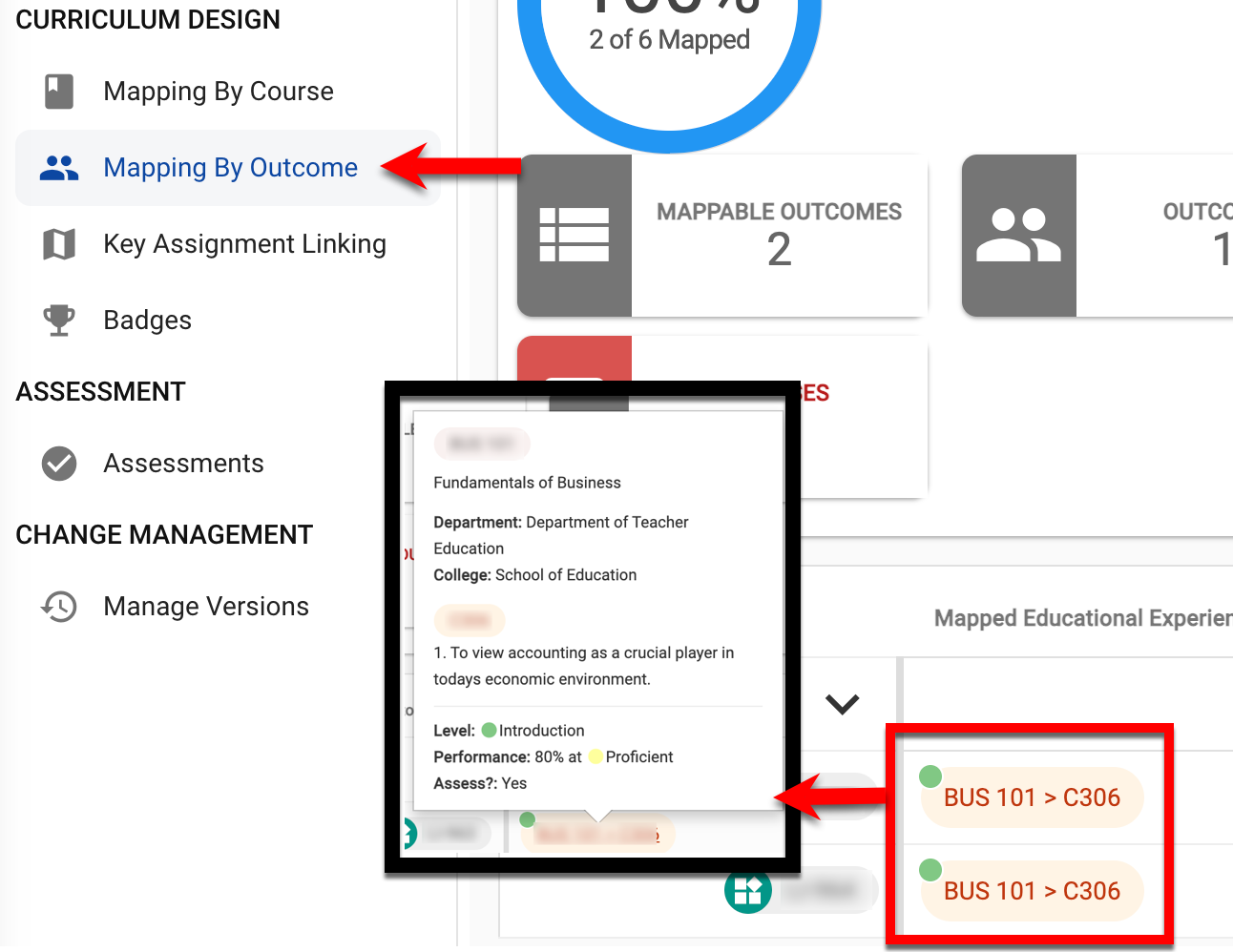Release Timeline
January 3, 2024: Released to training sites
February 2024: Released to production sites
Analytics
Course Coordinators have been provided access to utilize the following reports:
-
Assignment Analysis Report
-
Assignment Outcome Linking Results
-
CLO-PLO Direct Assessment Analysis reports.
Data Sets
Data Sets are structured collections of data organized and stored in a way that makes it easy to access, manage, and analyze. The platform’s new Data Sets feature allows Institutions to analyze data in CSV format and can be used with the platform’s Analytics feature. The v3.99 release includes the first three Data Sets, with additional Data Sets to follow in future releases.
Institutions can expect further communications in January about this exciting new feature; in the meantime, learn more about Data Sets by watching this brief walkthrough video and reviewing the below knowledge base articles:
Organizational Hierarchy
Academic Policies
When revising Academic Policies, the Revise Policies pop-up has been enhanced with new messaging to clarify the available revisions functionality and the downstream effects of revising Academic Policies. Learn more about Academic Policies.
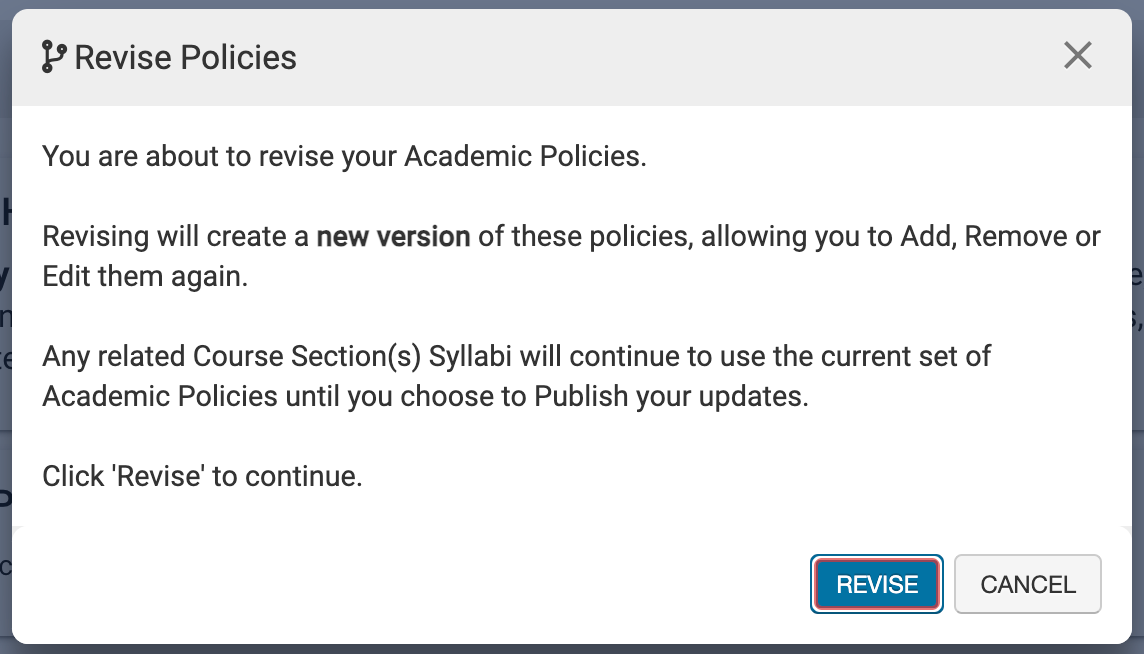
Institutions
New notification templates are now available to notify Institutions of errors during the nightly import of data files sent to HelioCampus. Institution Admins can configure these notifications by navigating to Institution Homepage > Other Notifications > Import Error Notifications. Learn more about configuring platform notifications.
If the enrollment/course section in a data file fails due to a term not existing in the platform to match a file, the Nightly Import Errors Email - Term Creation notification template will alert the Academic/Technical Contacts configured via Institution Homepage > Details > Contact Settings.
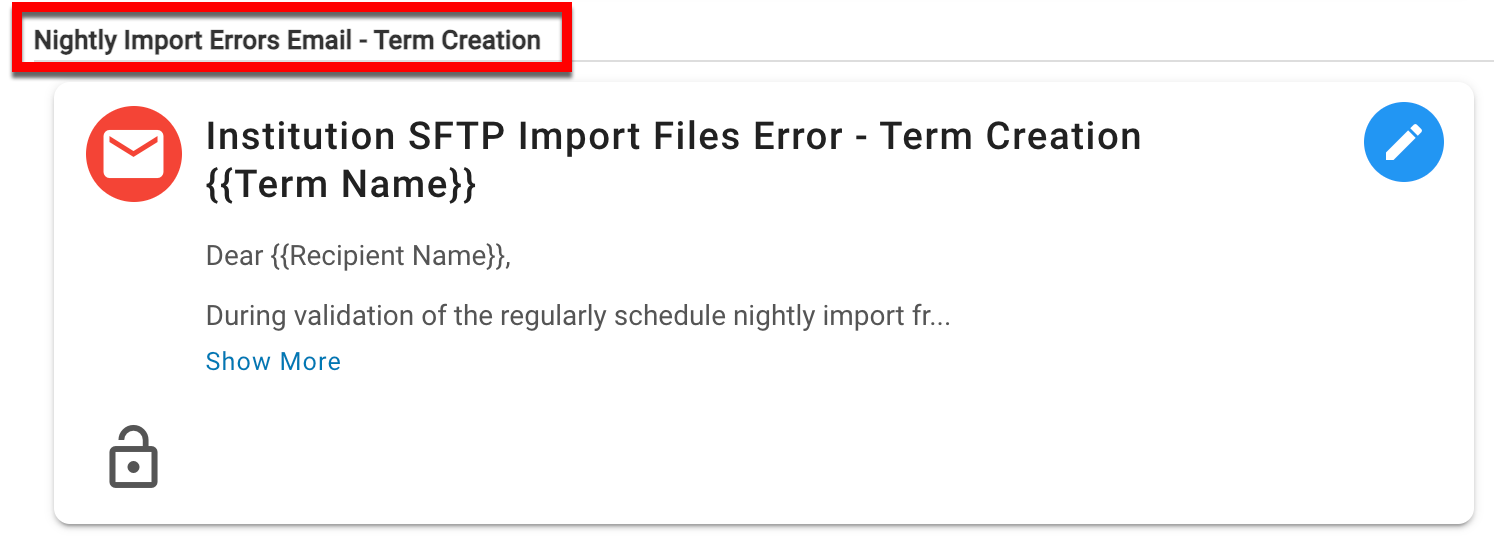
If the enrollment/course section in a data file fails due to HelioCampus only receiving the data file during implementation, the Nightly Import Errors Email - Term Unaccepted notification template will alert the Academic/Technical Contacts configured via Institution Homepage > Details > Contact Settings.
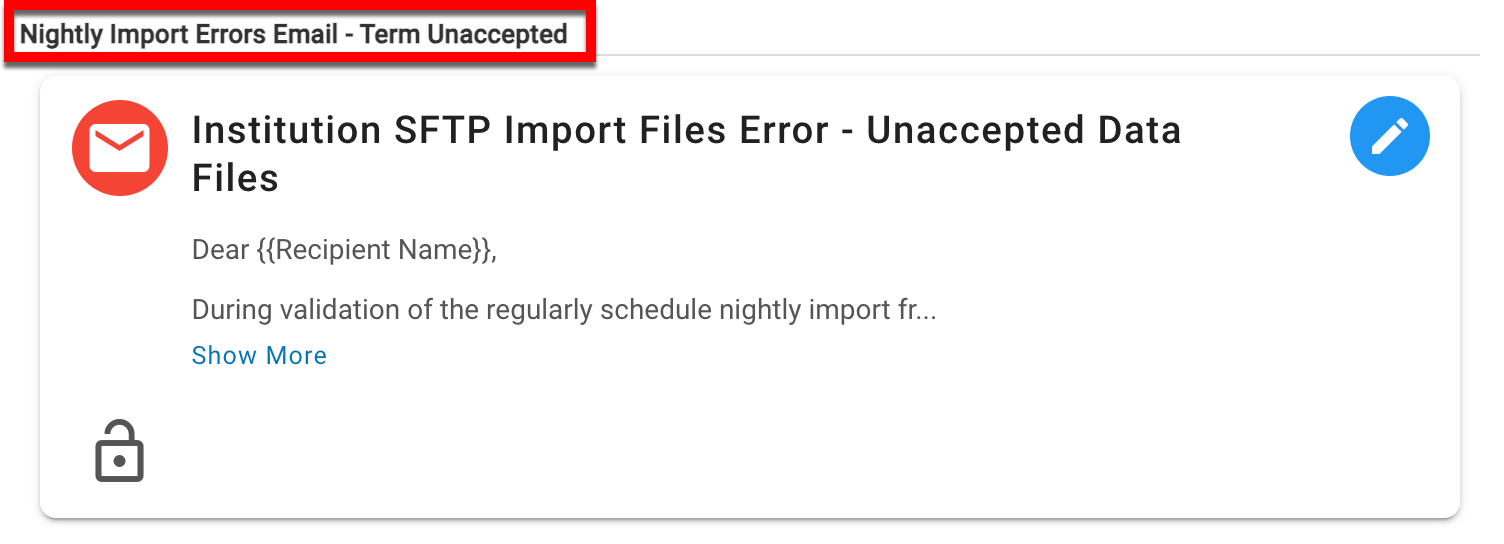
If the enrollment/course section in a data file fails due to missing required fields in one or more files, the Nightly Import Errors Email - Term Columns notification template will alert the Academic/Technical Contacts configured via Institution Homepage > Details > Contact Settings.
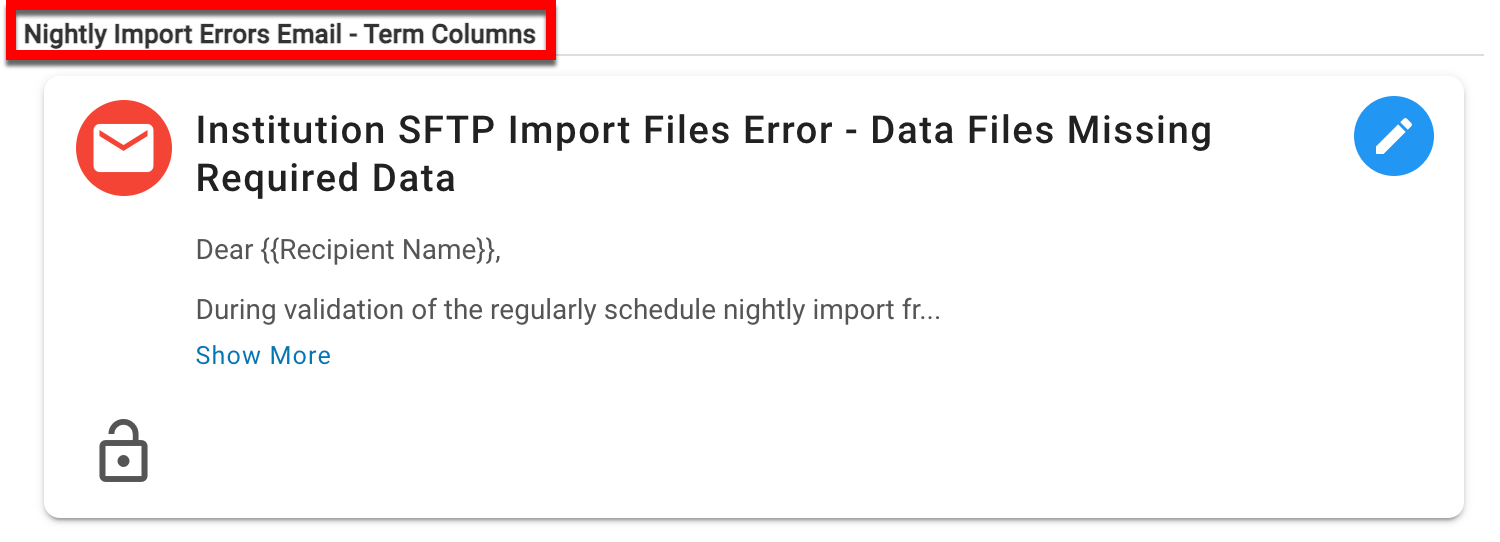
If the enrollment or Course Sections in a data file are significantly less than what is displayed in the platform, the Nightly Import Errors Email - Section & Enrollment Count notification template will alert the Academic/Technical Contacts configured via Institution Homepage > Details > Contact Settings.
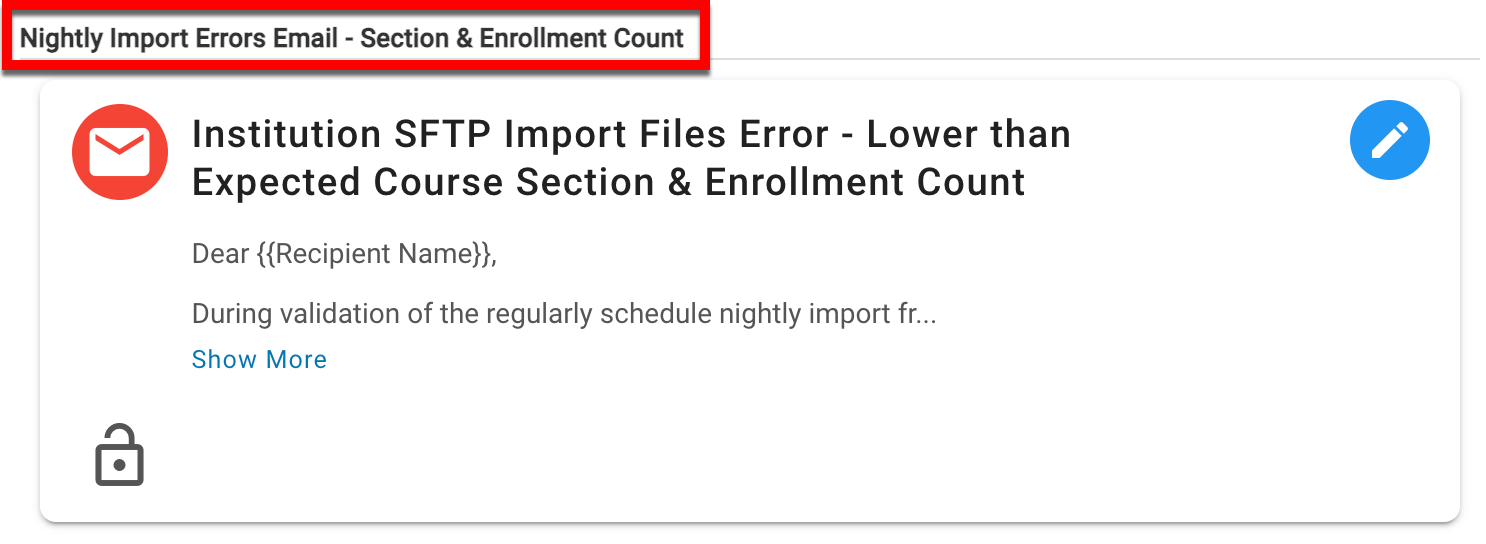
Platform
Reference to AEFIS, AEFIS Support, and AEFIS Support Team in all default platform email notifications has been replaced with HelioCampus Assessment Management.
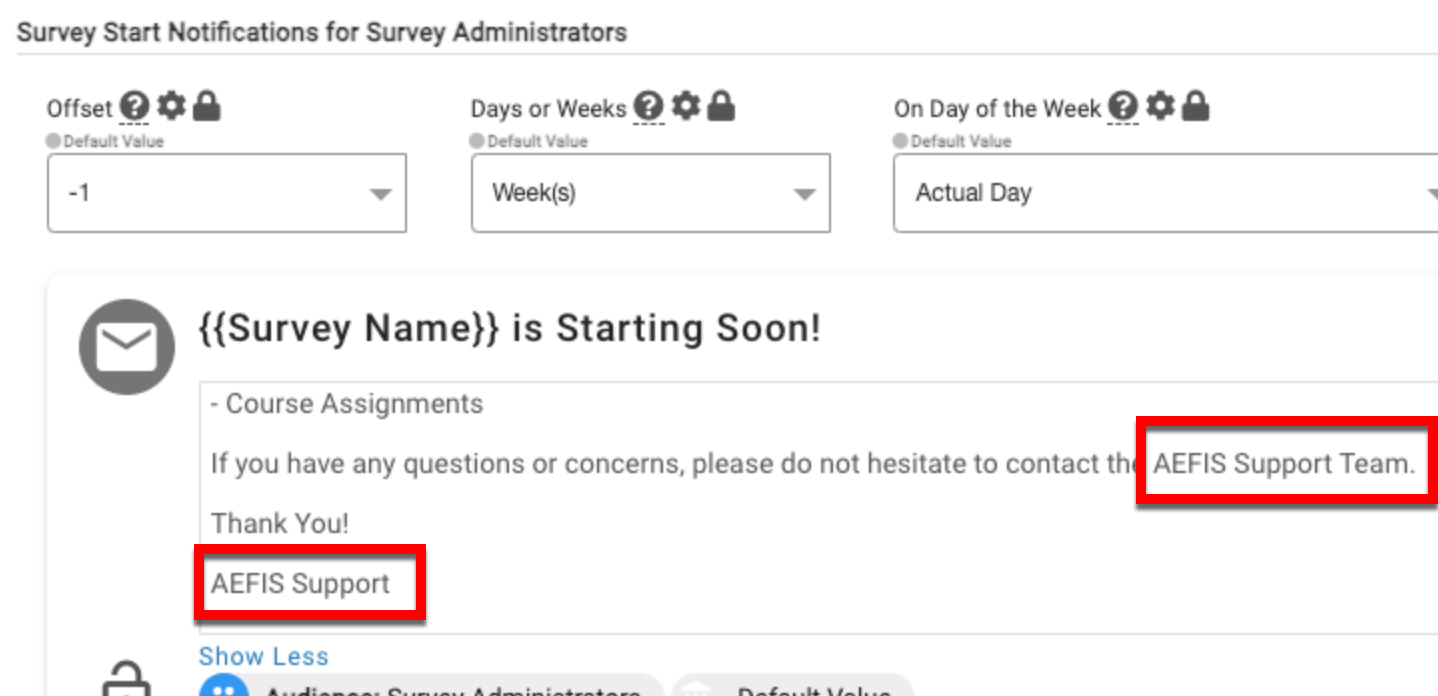
Programs
The Mapping By Course and Mapping by Outcome pages have been enhanced to display quick-glance information allowing users to easily identify the associated College and Department for each Course.
-
Mapping by Course: Hovering over the Educational Experiences column displays the College/Department associated with the Educational Experience.
-
Mapping by Outcome: Hovering over the Mapped Educational Experiences column displays the College/Department associated with the Educational Experience.