The Associated Surveys page is accessed from the left-hand menu of the Survey Instance Homepage and displays all survey instances that the associated survey schedule has generated. As recurring surveys continue to amass term after term, this page will display every term-based instance in which the survey has occurred.
![]()
-
If all of the term types are the same, then a new survey instance will be generated every term.
-
If there are different term types, a recurring survey will only be generated for future terms with a term type that matches the term that was initially selected when the survey was scheduled.
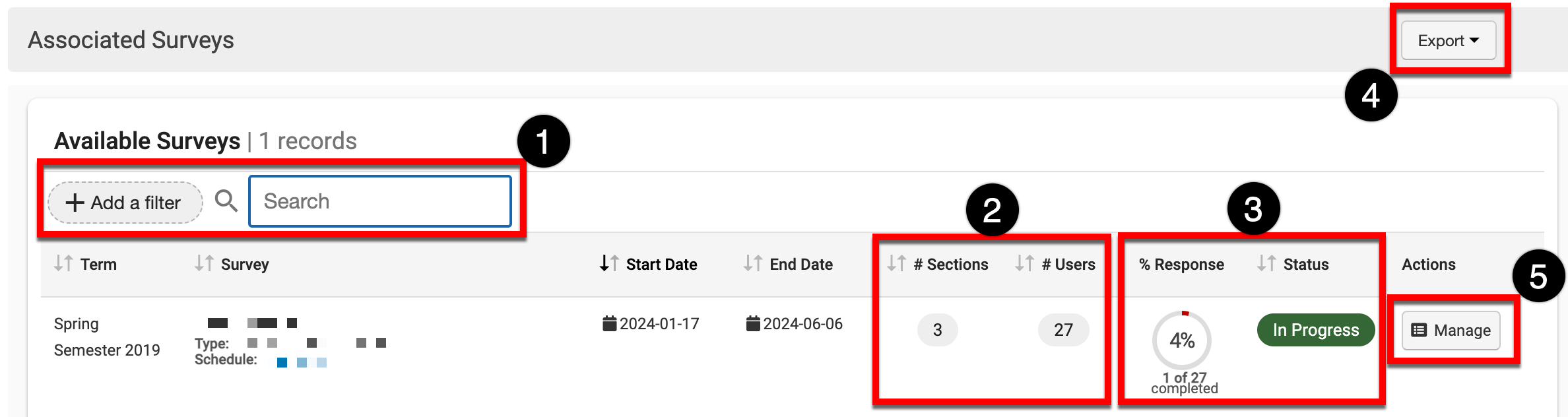
|
|
|---|---|
|
1 |
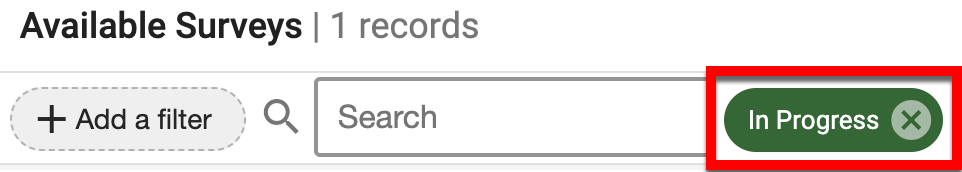
Search and filter functionality. If filters have been applied, they will display beside the search field and can be removed by clicking the X. |
|
2 |
The total count of course sections associated with a survey and participants assigned to participate in a survey. |
|
3 |
An at-a-glance view of the total number of completed respondent surveys compared to the total number of survey participants and the survey status. Learn more about survey statuses. |
|
4 |
The Available Surveys page can be exported to PDF format, or printed. |
|
5 |
Clicking Manage will display the Survey Instance Homepage for the selected survey. |
