📙 Knowledge Base Tip: Reviewing the Co-Curricular Activities article before configuring Co-Curricular Section details is recommended.
Details
The Details page of a Co-Curricular Activity displays key identifying information such as:
-
Co-Curricular Activity Code
-
Co-Curricular Activity Name
-
Co-Curricular Activity Description
-
Co-Curricular Activity Category

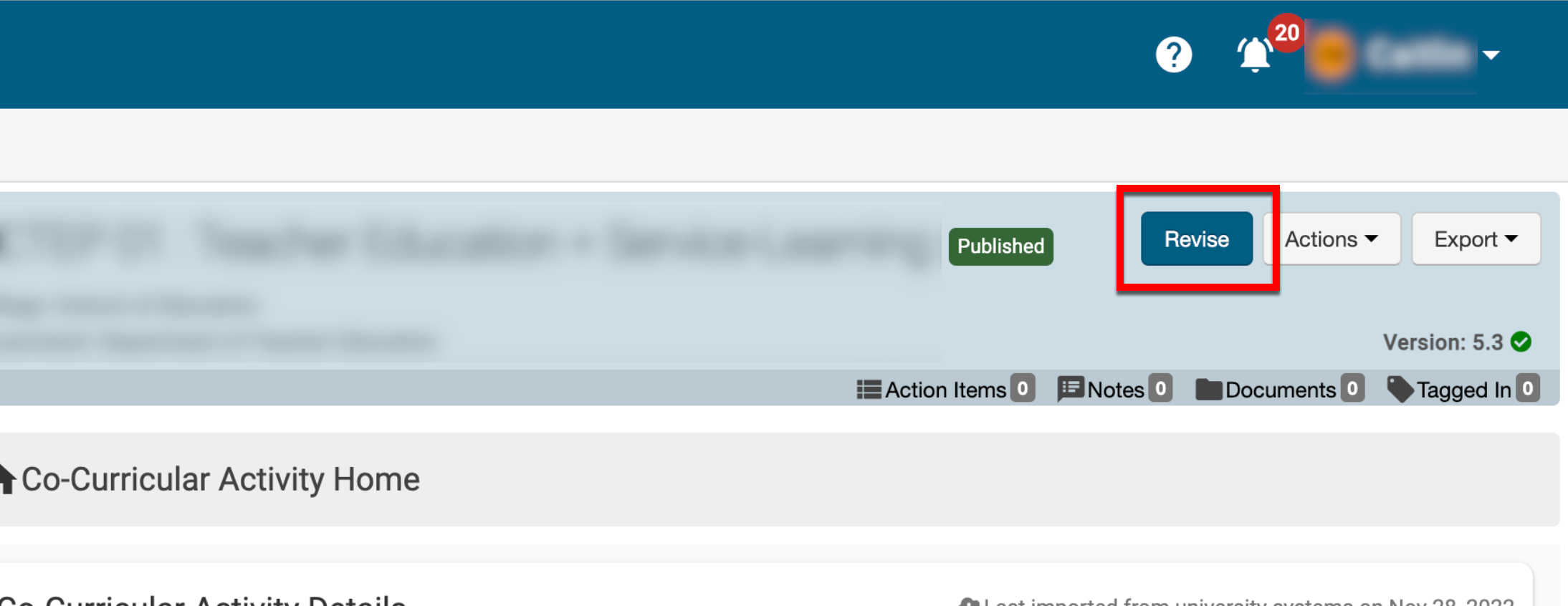
Once a Co-Curricular Activity has been created, details can be edited until the activity is published. Once published, these details cannot be edited unless the Co-Curricular Activity is revised.
Badges and subsequent awarding (assertion) criteria can be configured; multiple badges can be added to each Co-Curricular Activity.
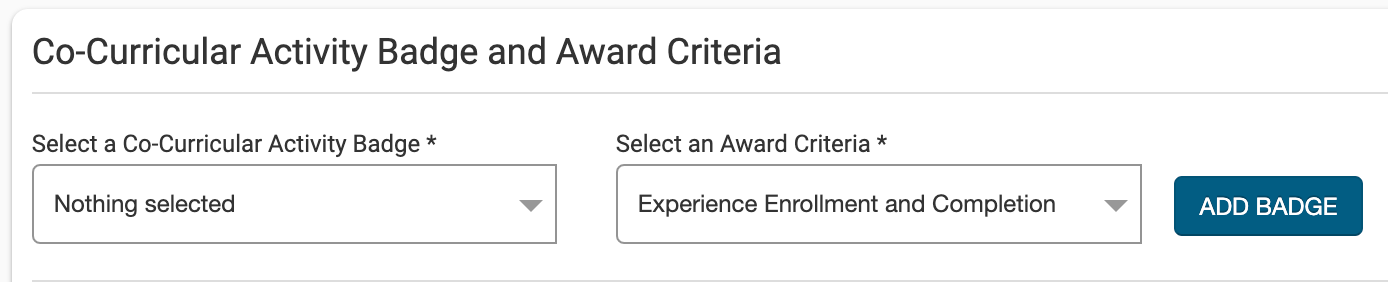
📙 Knowledge Base Tip: Institution Admins can create or edit Badges by navigating to Main Menu > Credentials > Badge Manager.
Once a Badge has been chosen, award criteria for the Badge can be configured to define when a Student will be eligible to receive the Badge. The course Badge selection drop-down will only display Badges owned by the college/department with which the course/activity and the logged-in user are associated with.
-
Experience Enrollment: At the end of a term or Co-Curricular Section end date (whichever occurs first), Students will be awarded a Badge based on their enrollment in the associated Co-Curricular Section(s) or sections.
-
Multiple Experience Enrollment & Completion: Students will be awarded the Badge upon enrollment and successful completion of the Co-Curricular Activity in the associated Co-Curricular Section and the additional selected Co-Curricular Activity(s) and/or linked Course(s).
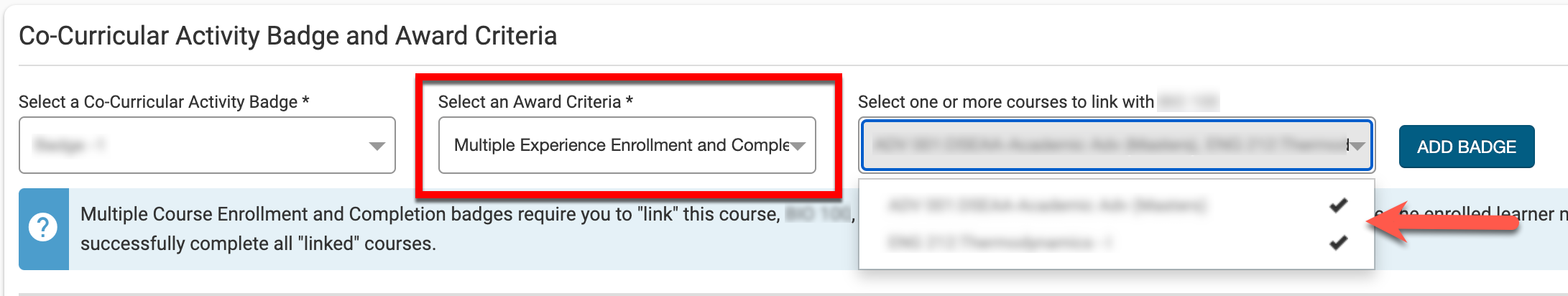
Removing the association of a badge to a Co-Curricular Activity requires revision of the Co-Curricular Activity; once the Co-Curricular Activity is in In Revision status, badges can be removed.
If all co-curricular sections are reverted to Faculty Pending status before republishing the co-curricular activity, all reverted co-curricular sections will be associated with the newest version of the co-curricular activity, and students will no longer be awarded the badge that was removed. If the co-curricular sections are not reverted, only future co-curricular sections will not award the removed badge.
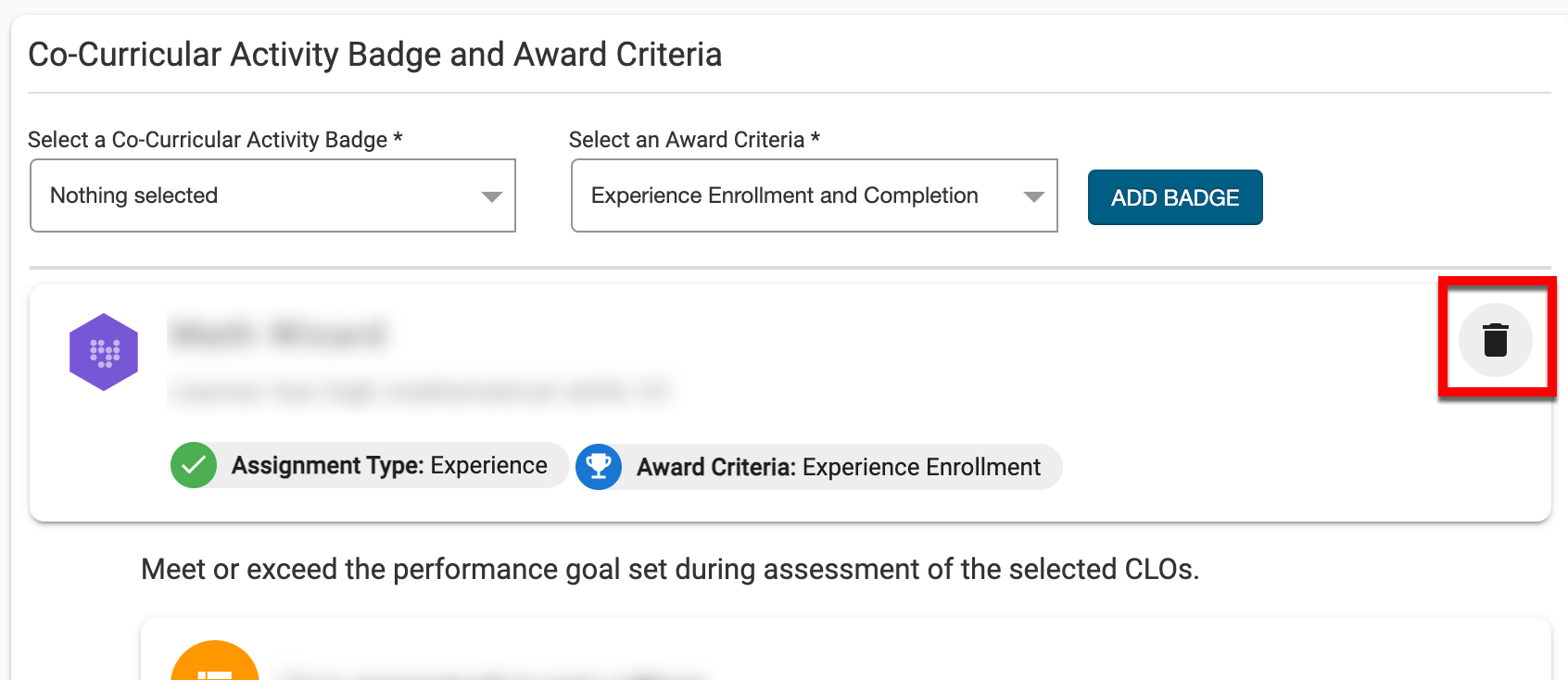
📔 Additional Resources
