Term activation occurs at midnight (Institution local time) on the Activation Date configured when creating a term.
-
The Institution timezone is defined during the implementation phase of platform onboarding.
This is when the platform will begin importing Course Sections, Instructors, and related registration information; any automated processes to copy from term to term will also be initiated.
Product Tip
Term Activation Settings are also available at the Institution and Department levels.
Institution, College, and Department Admins may set hierarchy level defaults for the management of Terms and the features that interface with them. Additionally, settings can be locked to prevent them from being configured at a lower level of the Organizational Hierarchy.
When Enable Admin Approval in a Course Section Publishing is enabled, this setting is used to enable administrative review of a syllabus after faculty have edited and published their syllabus. This is used by Colleges utilizing the Syllabus Template feature who would like to have an administrator review and approve publishing Course Sections so they may review the syllabus prior to releasing it to students.
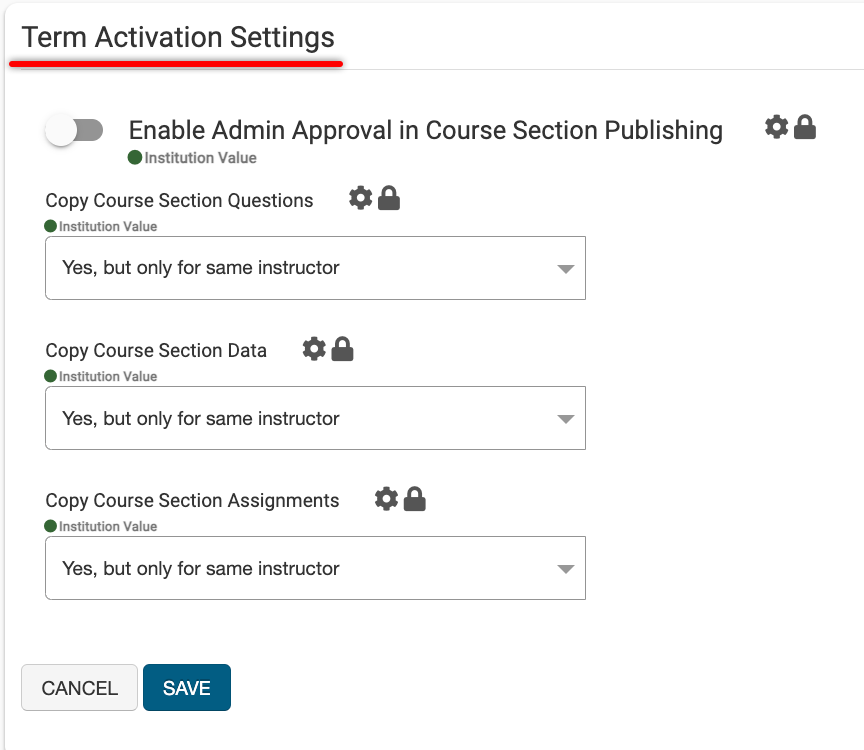
Product Tip
If the platform’s Syllabus Template solution is not being utilized, this setting should remain disabled (default value).
Each drop-down menu within this section of Institution Course Settings will provide the following options for selection. To ensure term activation auto-copy functions correctly, assignment names must remain consistent across terms. When setting up the term activation auto-copy functionality, ensure the following:
-
Identical assignment names are used in both the source term and destination term
-
Changes are not made to assignment titles after initial term setup. Even minor variations in spelling, spacing, or capitalization will prevent the auto-copy functionality from functioning properly
🔎 Example:
✅ Correct: "Midterm Exam" in Fall 2024 →copied to→ "Midterm Exam" in Spring 2025
❌ Incorrect: "Midterm Exam" in Fall 2024 →copied to→ "Mid-term Exam" in Spring 2025
If assignment name modifications are necessary after term activation is configured, the name must be updated in both terms to maintain consistency.
|
Option |
Details |
|
No, do not Copy |
No details (including syllabus content) will be copied. |
|
Yes, Copy |
This is only a generic copy that starts with the Course Section that has the highest ID number. Example: If Biology 101 offered 10 sections in the Fall 2022 term and it will be taught again in the Spring 2023 term with 12 sections, this copy option will copy all ten of the original sections from the Fall 2022 term Biology 101 class. |
|
Yes, But Only for the Same Instructor |
Performs a copy of a Course Section based on the Instructor(s) being identical from term to term. Teaching Assistants are excluded from consideration when this copy option is selected - only Course Section Director and Instructor roles are considered. Examples:
|
|
Yes, But Only for the Same Delivery Mode |
When the delivery mode is included in the Course Section data file sent to HelioCampus, this option will perform a copy of a Course Section based on the delivery mode being identical from term to term. Example: If English 101 was taught online in the Fall 2022 term and will be taught online again in the Spring 2023 term, then this copy option will copy course section content with the same delivery mode from term to term. |
Copy Course Section Questions defines whether Course Section Survey questions are copied from term to term upon term activation. This setting aligns with the utilization of the platforms Survey feature
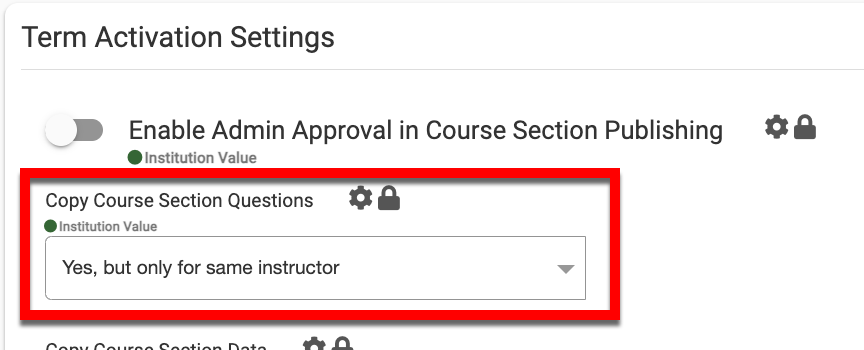
Copy Course Section Data defines whether syllabus content and Course Section Learning Outcomes are copied from term to term upon term activation.
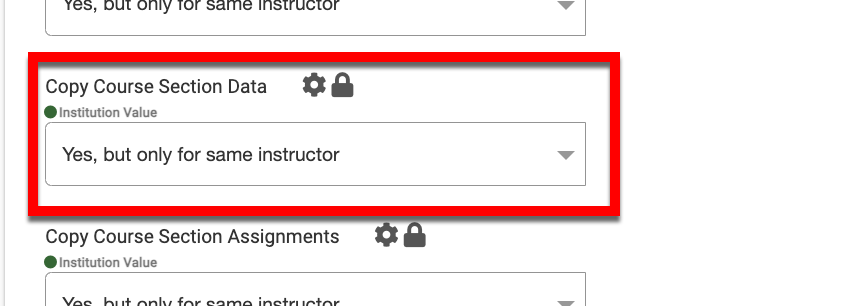
Copy Course Section Assignments defines whether assignments and assignment linking data is copied from term to term upon term activation.
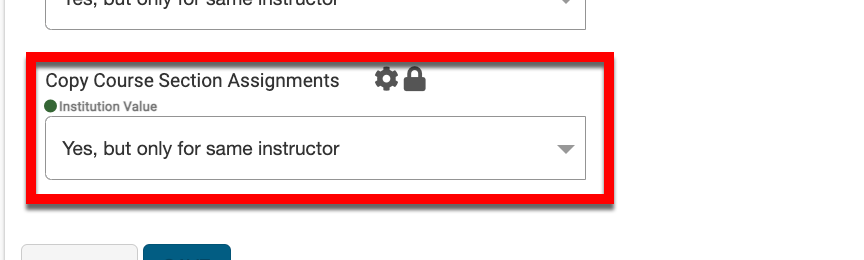
When copying from term to term, HelioCampus will review past terms for copy purposes in the event that data from a past year needs to be copied to a new term. For example, if an Instructor taught a Course Section in the Fall 2019 term and then the same instructor teaches the same Course Section in Spring 2023, HelioCampus will copy the Course Section data from the Fall 2019 term.
