Juried Assessment is a formal evaluation process in which experts, typically faculty members or professionals, assess student work based on established rubric criteria. This feature is particularly valuable for:
-
General Education Assessment: Evaluating student mastery across core subjects.
-
Academic Program Assessment: Evaluating program effectiveness and meeting accreditation requirements through a comprehensive student work review.
Juried Assessment involves submitting a Student's work, such as an essay, project, or presentation, which is evaluated by a panel of assessors knowledgeable in the field. The assessors then provide feedback and a score based on the quality and depth of the work submitted. The score can be used to determine whether the Student has achieved a certain level of proficiency or mastery in the subject being assessed. Here are some key benefits of utilizing the platform’s Juried Assessment functionality:
-
Anonymous Evaluation: Assessors review student work without knowing student identities to prevent bias during scoring.
-
If students have written their name or any other identifying details on their submitted work, the platform will be unable to obfuscate written information, and the student’s information will be visible to assessors.
-
-
LMS Integration: In addition to uploading artifacts, the platform can import student artifacts directly from the Learning Management System (LMS).
-
Flexible Configuration:
-
Set custom scoring periods and deadlines
-
Configure multiple assessors for reliable evaluation
-
Customize email notifications for assessors
-
-
Robust Assessment Process:
-
Assessors receive notifications when scoring periods begin
-
Progress tracking during scoring
-
Ability to save work and continue later
-
Juried Assessment can be enabled for programs via Program Settings. Once enabled, Juried Assessments are created and managed via the Assessment Manager.
Considerations
These steps should be completed prior to scheduling a Juried Assessment.
-
Create and configure the program. Learn more.
-
Configure program details and settings. Learn more about program details and settings.
-
Add outcome sets to the program. Learn more.
-
Perform curriculum mapping by course or curriculum mapping by outcome. Learn more about mapping by course or by outcome.
Juried Assessment Process
-
Create key assignments:
-
Add rubric criteria from the Rubric Criteria Library, or create new rubric criteria. Learn more.
-
-
Perform key assignment linking within the program.
-
Enabled Juried Assessment for the program. Learn more.
-
Schedule a Juried Assessment. Learn more:
-
Configure details, settings, and dates.
-
Associate outcomes to be assessed.
-
Group artifacts by outcome and key assignment, or by course and key assignment.
-
-
Perform the course section assignment linking to determine which artifacts to import from the LMS for assessment. Learn more.

-
Configure assessors and artifacts. Learn more:
-
Configure the sample size of artifacts.
-
Configure assessors.
-
-
Assessor review and scoring. Learn more:
-
Score artifacts based on key assignment rubric criteria.
-
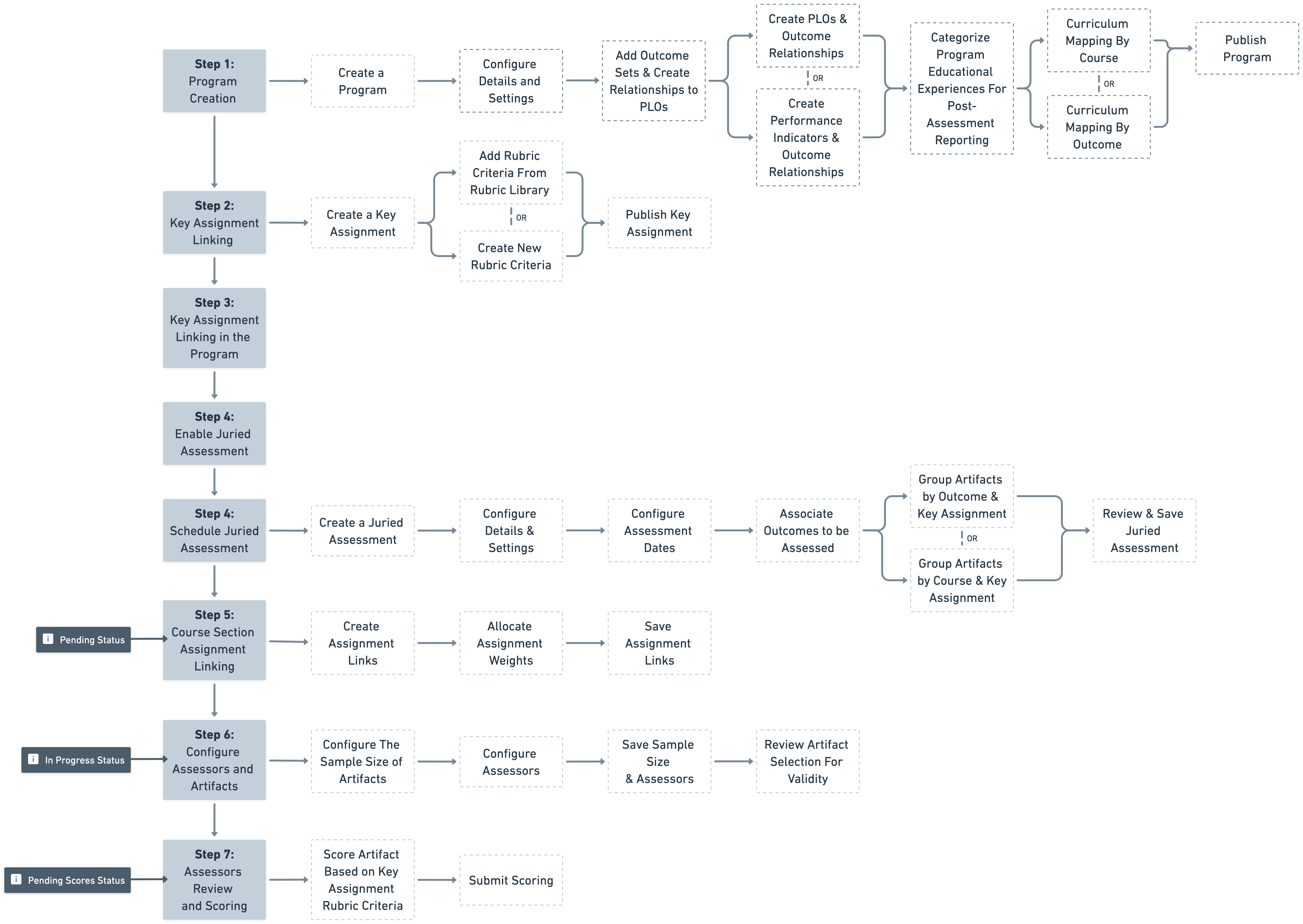
Use Cases
|
Juried Assessment for General Education |
|
Juried Assessment for General Education is a process of evaluating a student's mastery of knowledge and skills in a particular discipline by reviewing a representative sample of Student work with a panel of Assessors. In General Education, Juried Assessment refers to evaluating a Student's knowledge and skills in core subjects such as Mathematics, Science, Language Arts, and Social Studies. Juried Assessment can be used by Institutions to evaluate the effectiveness of their General Education programs and to ensure that Students are meeting the learning outcomes of programs. By utilizing a panel of assessors, Juried Assessment provides a more objective and comprehensive evaluation of a Student's knowledge and skills than traditional exams or assessments. |
|
Accreditation Preparation |
|
Juried Assessment for Academic Program Assessment is a process of evaluating the effectiveness of an Academic Program by reviewing a representative sample of Student work with a panel of assessors. This type of assessment is used to determine whether the Program curriculum is meeting its intended learning outcomes and to identify areas where improvements may be needed. Juried Assessment for Academic Program Assessment can be used in Institutions as part of their accreditation process. Accrediting agencies require Institutions to demonstrate that their programs meet specific standards and learning outcomes. The Juried Assessment provides a comprehensive evaluation of the program's effectiveness and can be used to identify areas where changes or improvements are needed to better align with accreditation standards or to prepare students for their future careers. |
Juried Assessment Analytics
The Report Library offers the Juried Assessment Assignment Linking Audit. This report can be used to easily review Juried Assessments and their linked LMS assignments and quickly view submission types to resolve issues and ensure a smooth assessment process. The following user roles have permission to utilize this report:
-
Institution Admin
-
College Admin
-
Department Admin
-
Program Coordinator
Additionally, there are two data sets available for Juried Assessments:
-
Assessor Scoring Progress: This exports a real-time summary of Juried Assessment scoring progress for each key assignment, organized in CSV format with information about the related outcomes, assessor(s), and number of artifacts.
-
Assessor Scores: This exports a summary of Juried Assessment scores for each key assignment artifact in CSV format, with each entry labeled with the related key assignment, outcomes, and assessor(s).
Juried Assessment Dates
|
Date |
Details |
|---|---|
|
Assignment Linking End Date |
The assignment linking end date triggers HelioCampus to curate Student submissions from LMS assignments for the Juried Assessment. If the assignment linking end date is extended after the original end date has passed, the import process will run again upon the new assignment linking end date. |
|
Scoring Start Date Scoring Due Date |
The artifact scoring start date should ideally be one to two weeks after the defined assignment linking end date, allowing administrators sufficient time to configure the necessary Juried Assessment settings once the Juried Assessment has been scheduled. |
Juried Assessment Statuses
|
Pending |
Juried Assessments will remain in this status until the Assignment Linking End Date has occurred. In this status, the Scoring Start Date and Scoring Due Date can be edited via Juried Assessment Homepage > Settings, and associated terms and assessment dates can also be edited. |
|---|---|
|
In Progress |
Juried Assessments will be in this status once the Assignment Linking End Date passes and until the Scoring Start Date is met. Assessors and Artifacts can be configured in this status; once the scoring start date is met, artifacts can not be discarded and replaced if they are invalid for scoring. In this status, the Scoring Due Date can be edited via Juried Assessment Homepage > Settings. This date is when the assessment closes to assessors and scoring can no longer be performed. |
|
Pending Scores |
Juried Assessments will be in this status once the Scoring Start Date occurs and until the Scoring Due Date is met. In this status, the Scoring Due Date can be edited via Juried Assessment Homepage > Settings. This date is when the assessment closes to assessors and scoring can no longer be performed. |
|
Completed |
Once the Scoring Due Date has passed, Juried Assessments will be in Completed status. |
Supported Assignment Submission Types
HelioCampus is actively enhancing LMS integration capabilities and remains committed to expanding support for additional assignment submission types.
|
LMS |
Submission Type |
Supported |
Unsupported |
|
Blackboard Original Course View
|
Text Entry |
✅ |
|
|
File Upload |
✅ |
|
|
|
Video* |
⚠️ |
|
|
|
Group Text |
|
❌ |
|
|
Comment-only |
|
❌ |
|
|
Blackboard Ultra Course View |
Text Entry |
✅ |
|
|
|
PDF Upload |
✅ |
|
|
|
Image Upload |
✅ |
|
|
|
Video* |
⚠️ |
|
|
Canvas |
Website URL |
✅ |
|
|
Media Recording** |
✅ |
|
|
|
File Upload |
✅ |
|
|
|
Text Entry |
|
❌ |
|
|
Student Annotation |
|
❌ |
|
|
D2L |
File |
✅ |
|
|
Text |
✅ |
|
|
|
File (with rubric) |
|
❌ |
|
|
On Paper |
|
❌ |
|
|
Observed in Person |
|
❌ |
|
|
Moodle |
|
|
❌ |
*Blackboard Ultra - Video: Upon video submission, a download link will be displayed, although video playback within the platform is currently unavailable.
**D2L - Media Recording: Students can submit a URL or record/upload media. Artifacts will only be collected when media is recorded or uploaded. If students need to submit a URL of a recording, the supported Website URL assignment type should be used.
Enable Juried Assessment
📙 Knowledge Base Tip: Reviewing the Programs, Program Settings, and Assessment Manager articles before enabling Juried Assessment is recommended.
Juried Assessment can only be enabled for programs in Draft or In Revision statuses. To enable Juried Assessment for a program in Published status, click Revise via the Program Homepage to transition it to the status of In Revision.
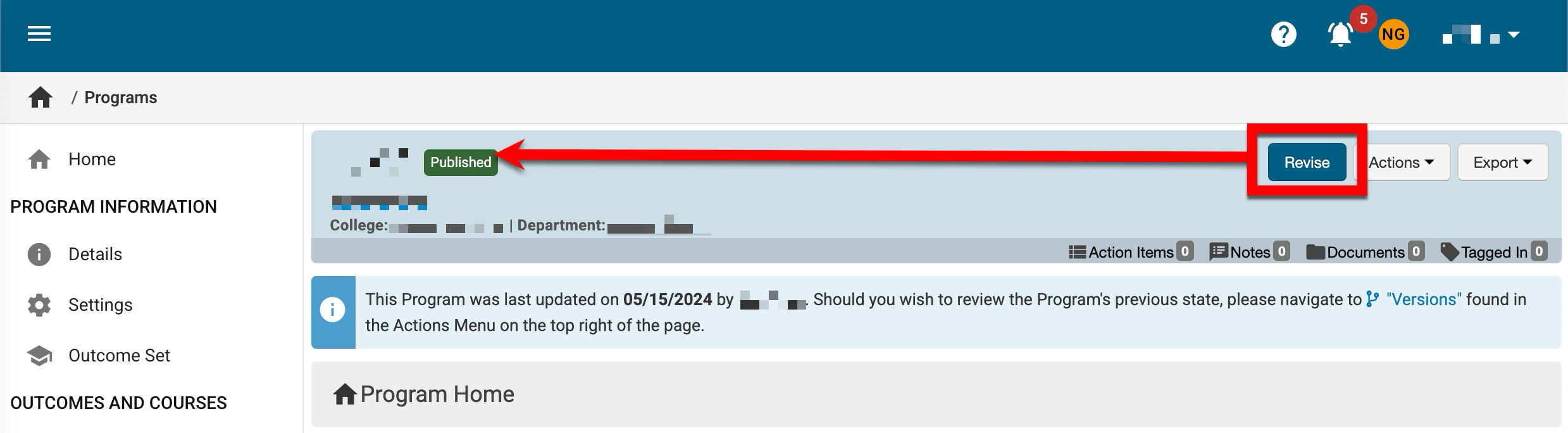
While a program is in Draft or In Revision, navigate to the Program Homepage and select Settings from the left-hand menu. If Program Assessment is enabled for a program, it must first be disabled before Juried Assessment can be enabled. Both assessment types cannot run simultaneously in the same program. Toggle on the Enable Juried Assessment for this Program setting and click Save Assessment Settings.
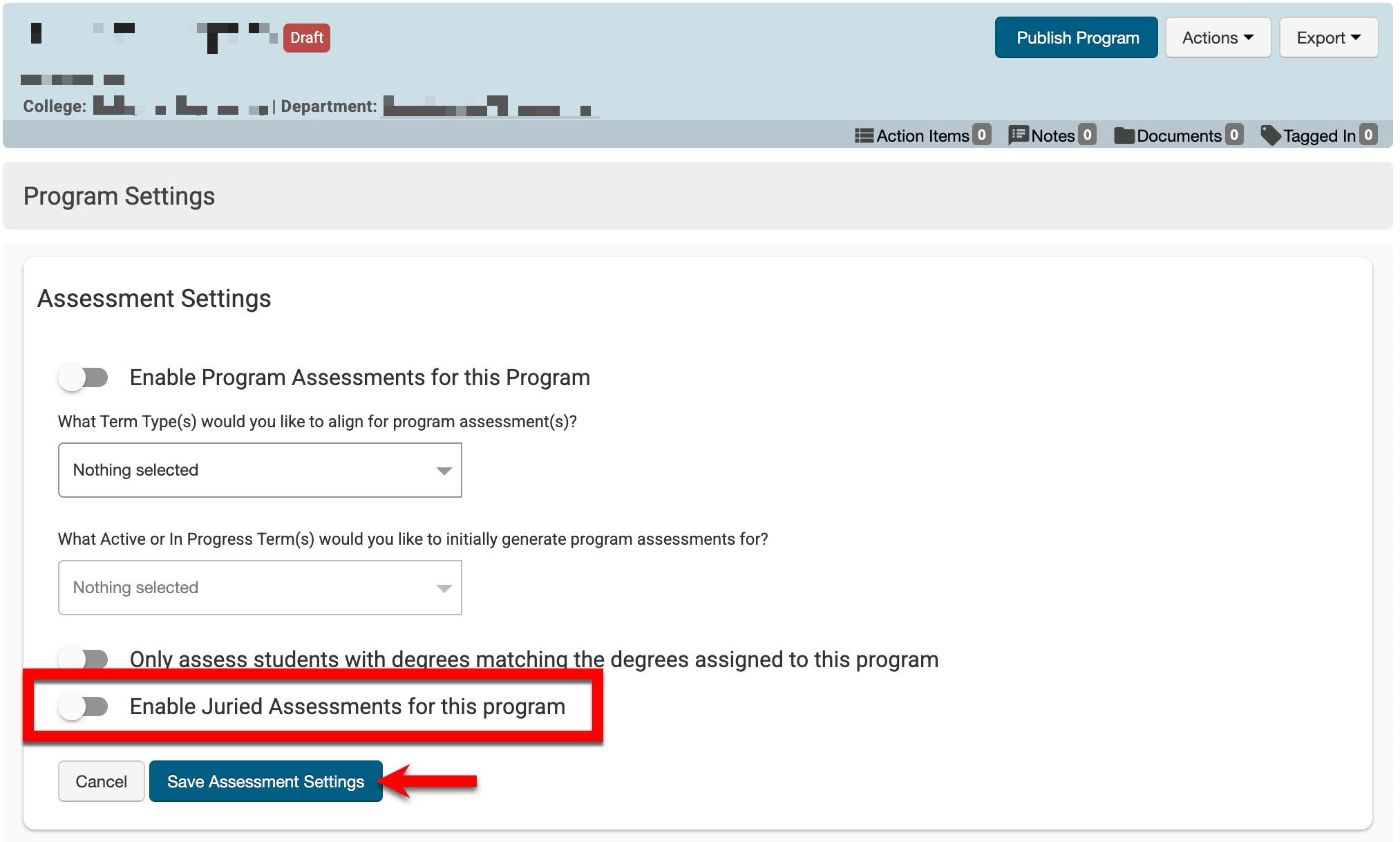
FAQ
Can Program Assessment and Juried Assessment run concurrently for the same term?
No, you cannot run both simultaneously in the same program.
How are unscored artifacts handled?
When the scoring period ends, the platform will use the available scores and treat them as the total sample size. Unscored artifacts will be disregarded.
Do artifacts require grades to be pulled into the system?
Artifacts can be submitted without grades and will still be collected for Juried Assessment.
What happens after the assignment linking ends?
The platform curates student submissions from LMS assignments for the Juried Assessment. If the assignment linking end date is extended, the import process will run again.
What's the recommended timeline between assignment linking and scoring?
It's recommended to have a 1-2 week buffer between the assignment linking end date and scoring start date to allow administrators time to complete the setup process.
How can I change the artifact grouping for a Juried Assessment that has started?
The Juried Assessment must be deleted via the Assessment Homepage Actions dropdown. Once deleted, a new Juried Assessment must be scheduled with the revised artifact grouping.
