
Video Resource
Learn about managing the survey instance home and details by watching a quick walkthrough video!
Survey instance details can be accessed by navigating to Survey Instance Homepage > Details. The Details page displays read-only information inherited from the Survey Schedule, including the name and type of survey, survey template, student anonymity, and participant groups. Preview functionality of the inherited survey template (1) is also available.
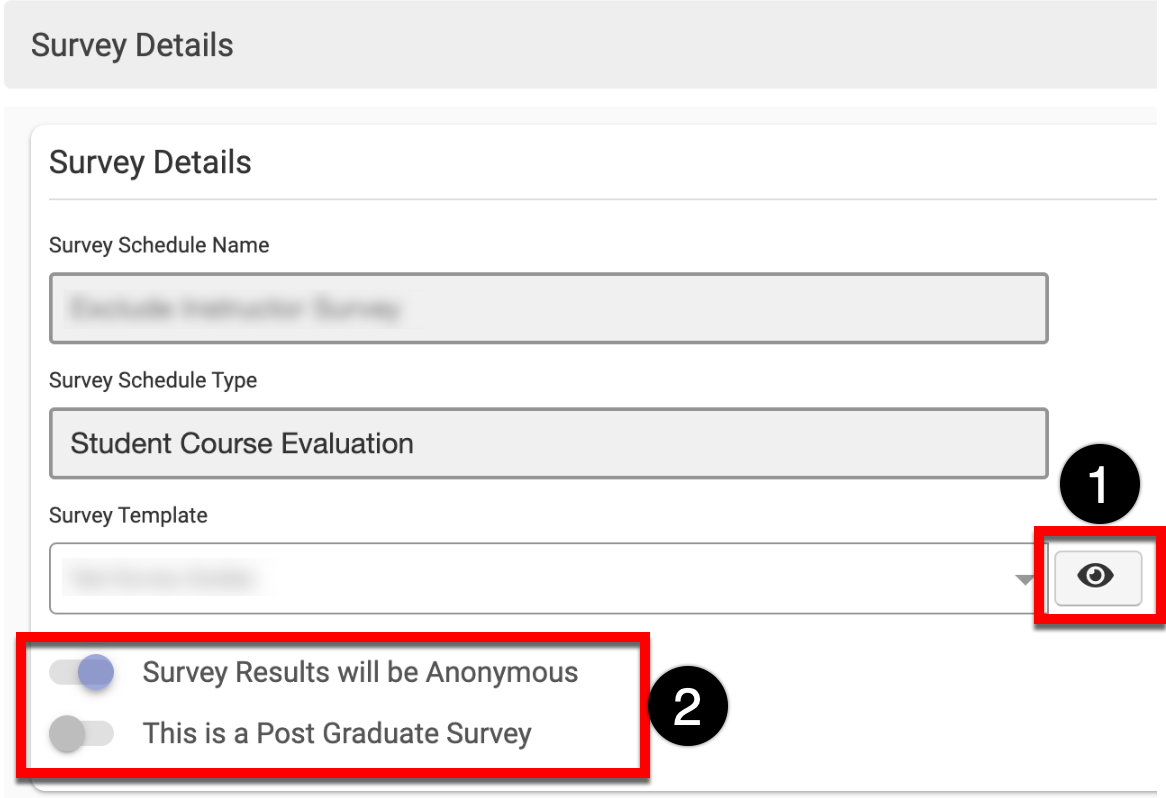
![]()
Post-graduate and anonymity settings (2) configured during survey schedule creation are displayed for reference.
📔 Additional Resources
