📙 Knowledge Base Tip: Reviewing the Standards Library article before editing standard set details is recommended.
-
To add a standard set, navigate to Main Menu > Standards Library and click +New a Standard Set.
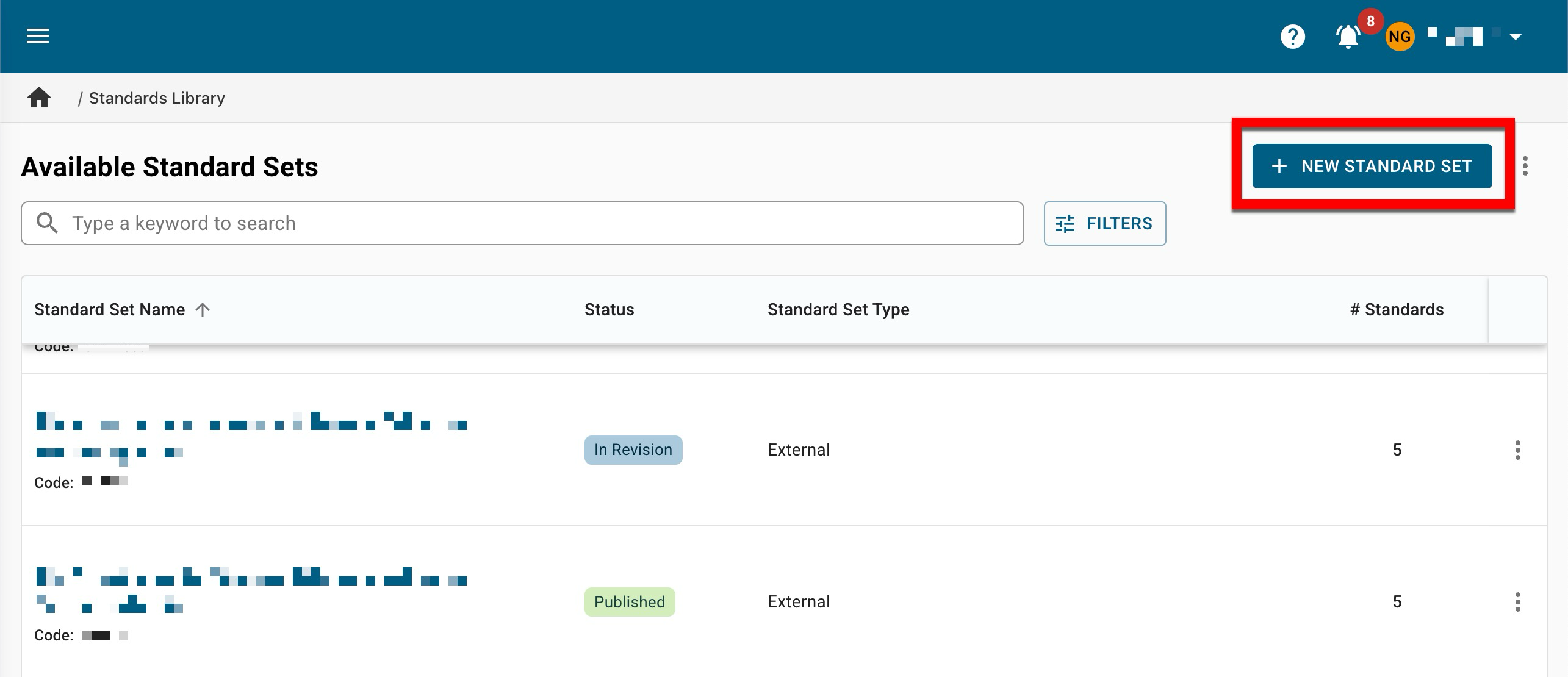
-
The name and code are required, as well as the type of standard set (1). The type is the Organizational Hierarchy level to which the standard set will belong, with the Standard Set Owner field being the specific hierarchical unit to which the standard set will belong.
-
By default, once a standard set is created, the homepage will display (2). This can be disabled to create the standard set and prevent automatic navigation to the Standard Set Homepage.
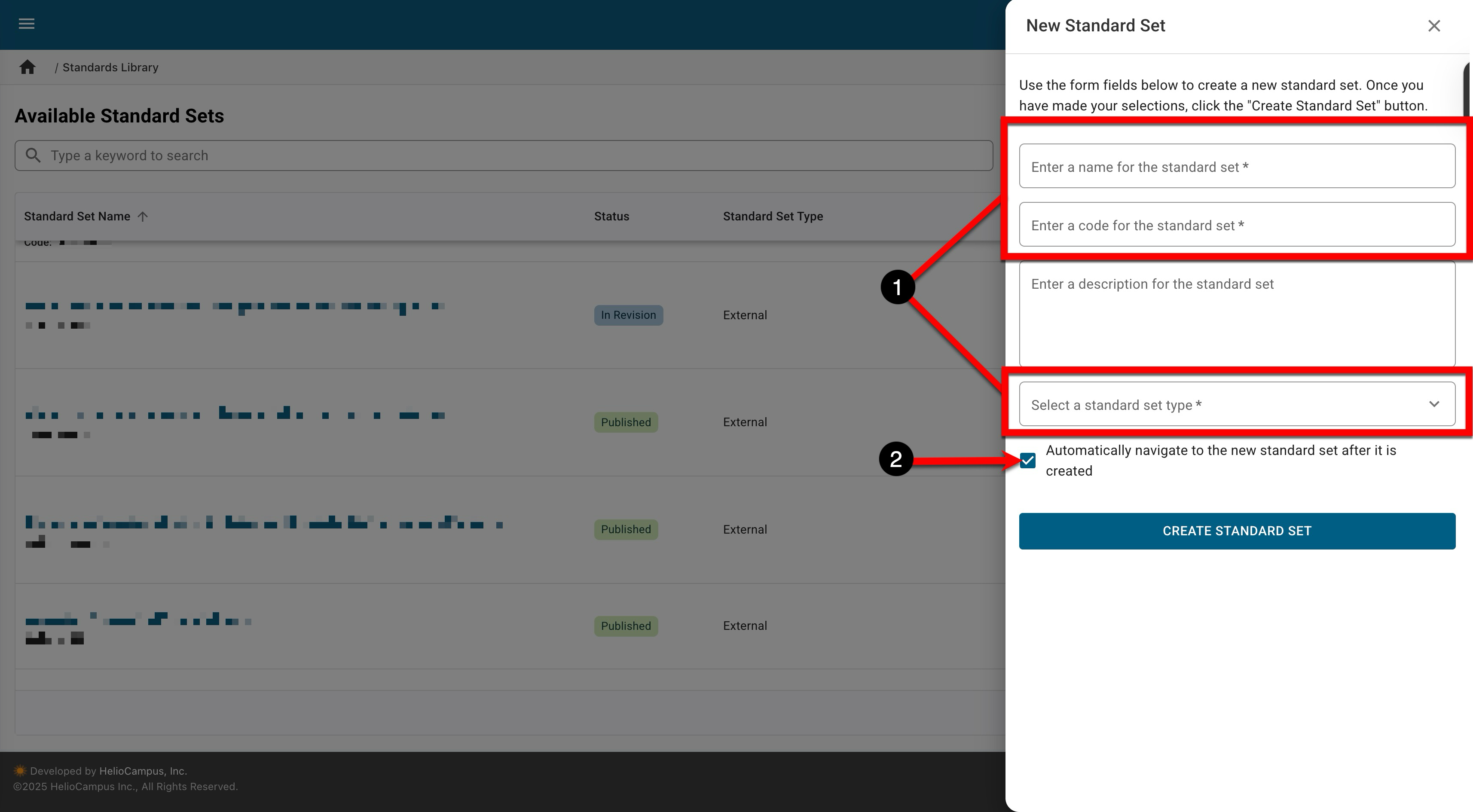
-
Product Tip
To configure an Accreditor Standard Set (also known as external), please contact HelioCampus Support for assistance.
📔 Additional Resources
