User groups are a collection of users created for use in surveys. User groups can be configured to include both internal and external users associated with an institution. Some examples of when external user groups may be needed include:
-
Alumni or post‑graduation surveys are conducted when former students no longer have institutional SSO access.
-
Surveys of employers, clinical partners, or community sites that do not have institutional SSO access.
-
General Surveys that need to go to mixed audiences (internal + external).
Administrators can create and manage user groups by navigating to Main Menu > External User Groups.
|
Role |
Permissions |
|---|---|
|
|
|
Institution Admin |
Can create and manage any user group associated with their institution. |
Considerations
-
Adding an email address that does not already exist on the platform will create a guest user account associated with that email. A guest account enabled the platform to send survey invitations with a direct link to the survey form (no SSO required).
-
Responses from external users are associated with the email address used to add them to a group, and only the survey instance and group from which they were invited.
-
Guest users created via external groups typically cannot log in to the platform and are used only to authenticate survey form access.
Best Practices
-
Plan Lists Before Creation: Maintain the source list of users in a system of record, then create the groups in the platform.
-
Use Clear Naming Conventions: For example, Alumni – BSN 2020 Cohort or Employer Advisory Board – 2025.
-
Test User Groups: Before sending an external survey, test access with a few internal and external addresses to confirm links and forms behave as expected.
-
Define Ownership: Note which office “owns” each group and who should be contacted for updates.
External User Groups Manager
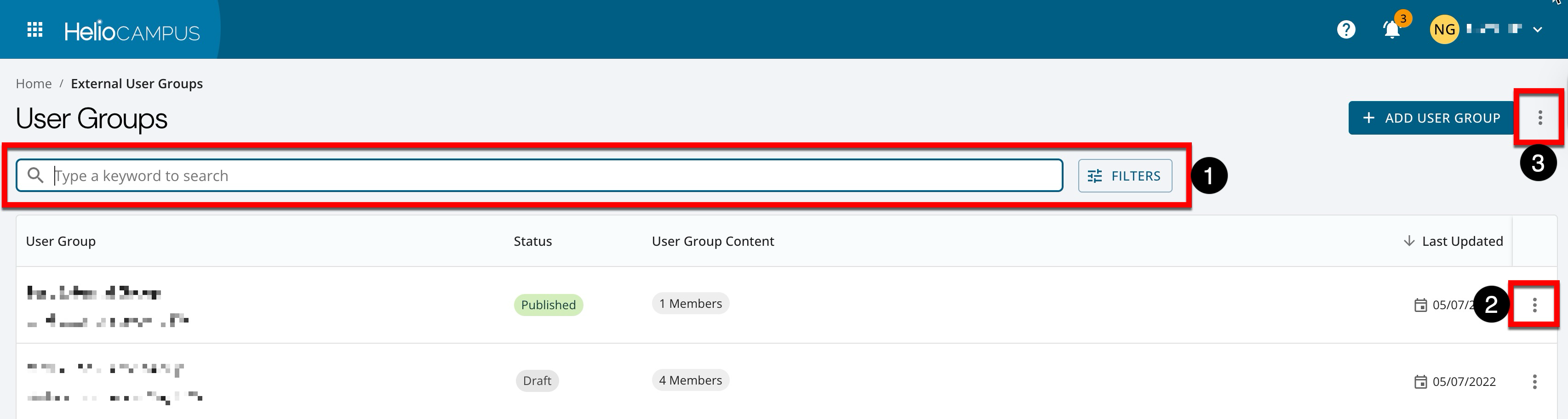
|
|
|---|---|
|
1 |
Search functionality is available, and by clicking the Filters option, specific filters can be applied. Once filters have been applied, they will display below the search bar and can be removed individually (1) or in bulk (2). 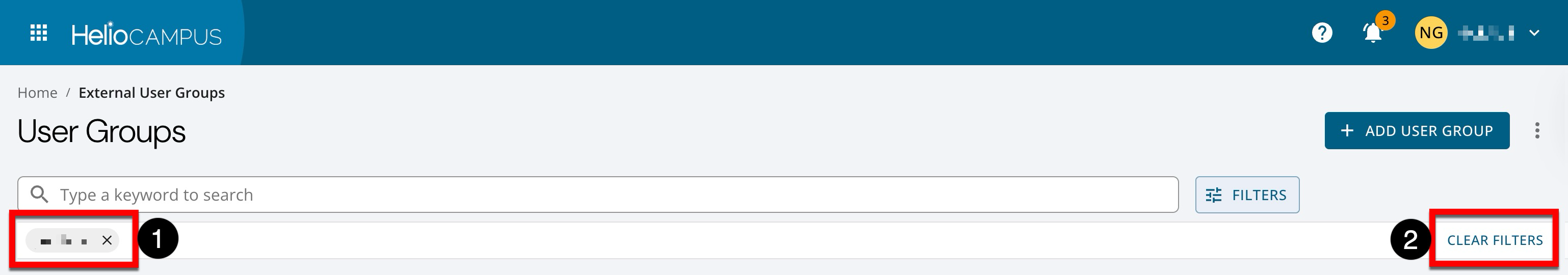
|
|
2 |
By expanding the Actions menu, published groups can be edited or copied. Groups in Draft status can also be edited, copied, or permanently deleted. |
|
3 |
By expanding the More Options menu, the manager view can be exported to CSV. |
User Group Statuses
Product Tip
College and Department Admins can edit and publish groups they have created, as well as groups created by a different admin at the same level or a lower level in the same College or Department. Groups created by higher-level admins cannot be edited or published by lower-level admins.
|
Draft |
User groups can be edited until the status is updated to Published; draft user groups cannot be included in surveys. |
|---|---|
|
Published |
Once published, edits cannot be made; published user groups can be included in surveys. |
📔 Additional Resources
