
Video Resource
Learn about configuring Institution Course Settings by watching these quick walkthrough videos!
-
How to Configure Syllabus-Related Institution Course Settings
-
How to Configure Assessment-Related Institution Course Settings
Institution level Course settings can be managed by navigating to Main Menu > Institution > Institution Homepage > Course Settings.
The Institution level Course Settings page is segmented into multiple sections; the following articles can be reviewed for information on the use of these settings.
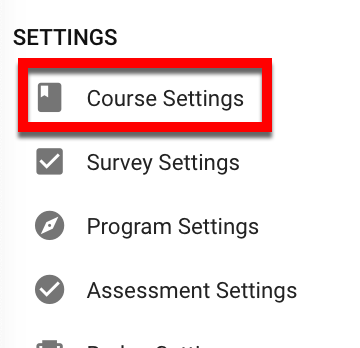
Product Tip
Course Settings are also available at the College and Department levels.
Institution, College, and Department Admins may set hierarchy level defaults for the management of courses and the features that interface with them. Additionally, settings can be locked to prevent them from being configured at a lower level of the Organizational Hierarchy.
