📙 Knowledge Base Tip: Review the articles below for information on managing Institution-level survey questions:
Institution Admins can manage rollup placeholder questions to serve as Institution-wide survey questions that will cascade to Colleges and Departments within the Organizational Hierarchy. Institution-level survey questions are accessed by selecting Survey Questions from the left-hand menu on the Institution Homepage.
Product Tip
Survey questions are also available at the College and Department levels. Institution, College, and Department Admins may set hierarchy-level defaults for the management of Survey questions and the features that interface with them. Additionally, settings can be locked to prevent them from being configured at a lower level of the Organizational Hierarchy.

Video Resource
Learn about rollup survey questions by watching a quick walkthrough video!
When viewing Institution survey questions, the Actions drop-down can be clicked for preview and delete functionality. Selecting Preview (1) will display how questions will be presented on the survey form. Via the Preview pop-up, the configuration of terms, courses, course sections, and other elements can be applied to customize the view of the survey form preview. Preview functionality is available for surveys in In Progress or Pending status. Clicking the Export drop-down (2) will display the option to export the questions in PDF format or printed.
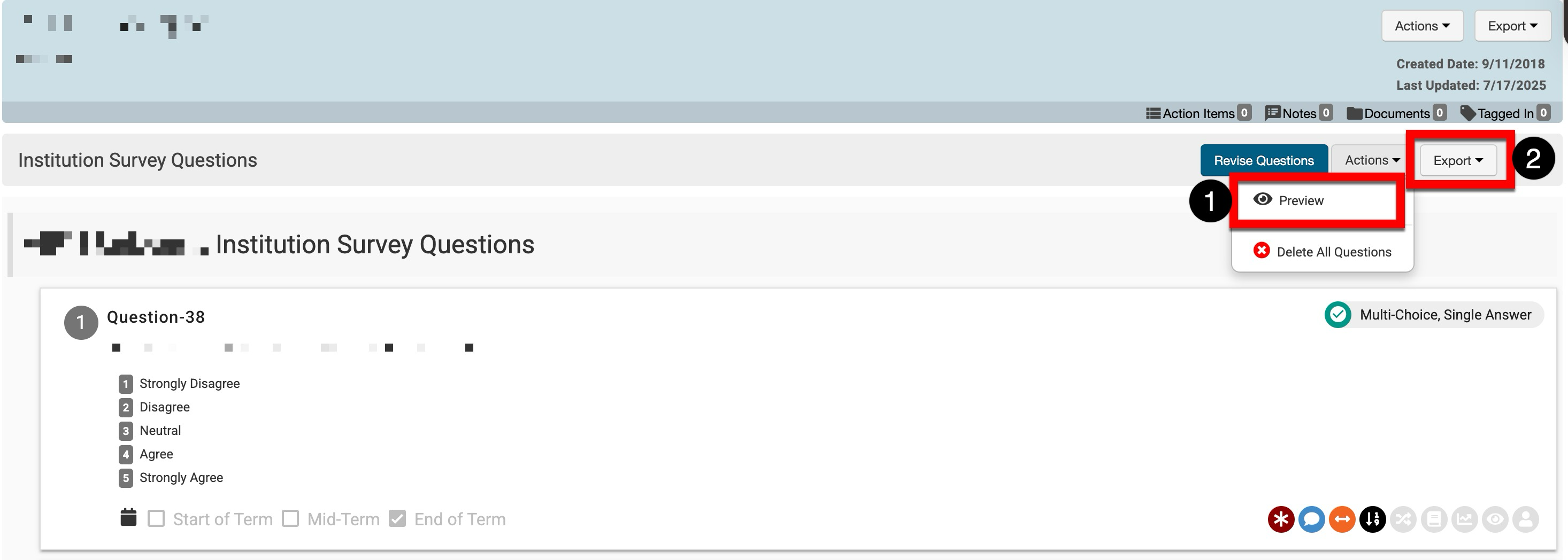
The option to delete all survey questions is available without revising questions. When clicked, all survey questions will be deleted, and no questions will be cascaded to survey forms after deletion. Deletion of survey questions does not affect previously collected assessment data.
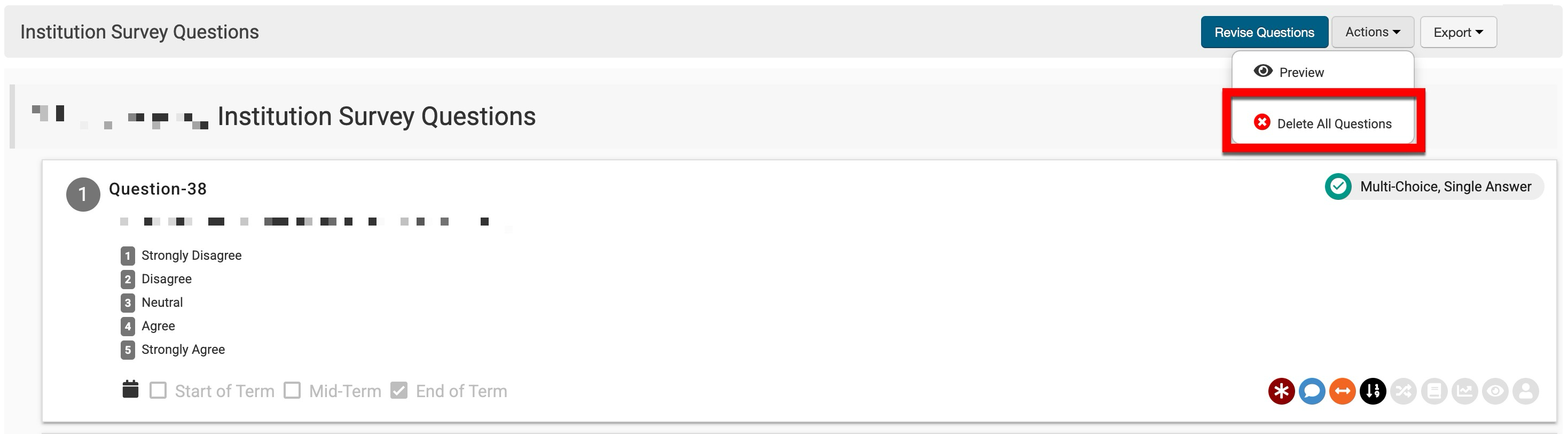
After questions have been revised and before they are published, the option to delete all questions in revision is available. When clicked, revised questions will be deleted and will be unable to be published. Editing will also be closed, meaning that no more questions can be added without revising the questions again. Learn more about revising Institution survey questions.
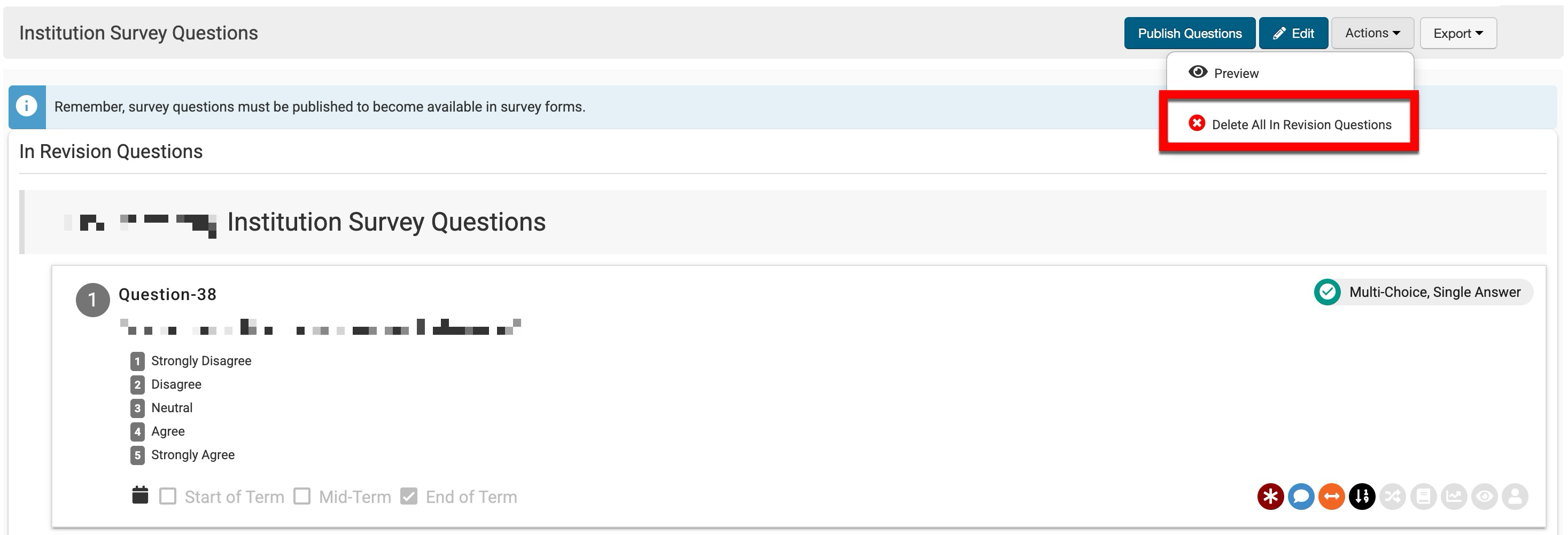
Product Tip
To delete all questions and continue adding new ones without exiting revision mode, questions should be revised, edited, and deleted individually. Then, the survey questions can be published.
