Administrative Divisions are non-academic components of the Organizational Hierarchy and are manually added to the platform. Administrative Divisions can be thought of similarly to Colleges within the Organizational hierarchy.
Divisions can be viewed by navigating to Main Menu > Organizational Hierarchy > Administrative Divisions.
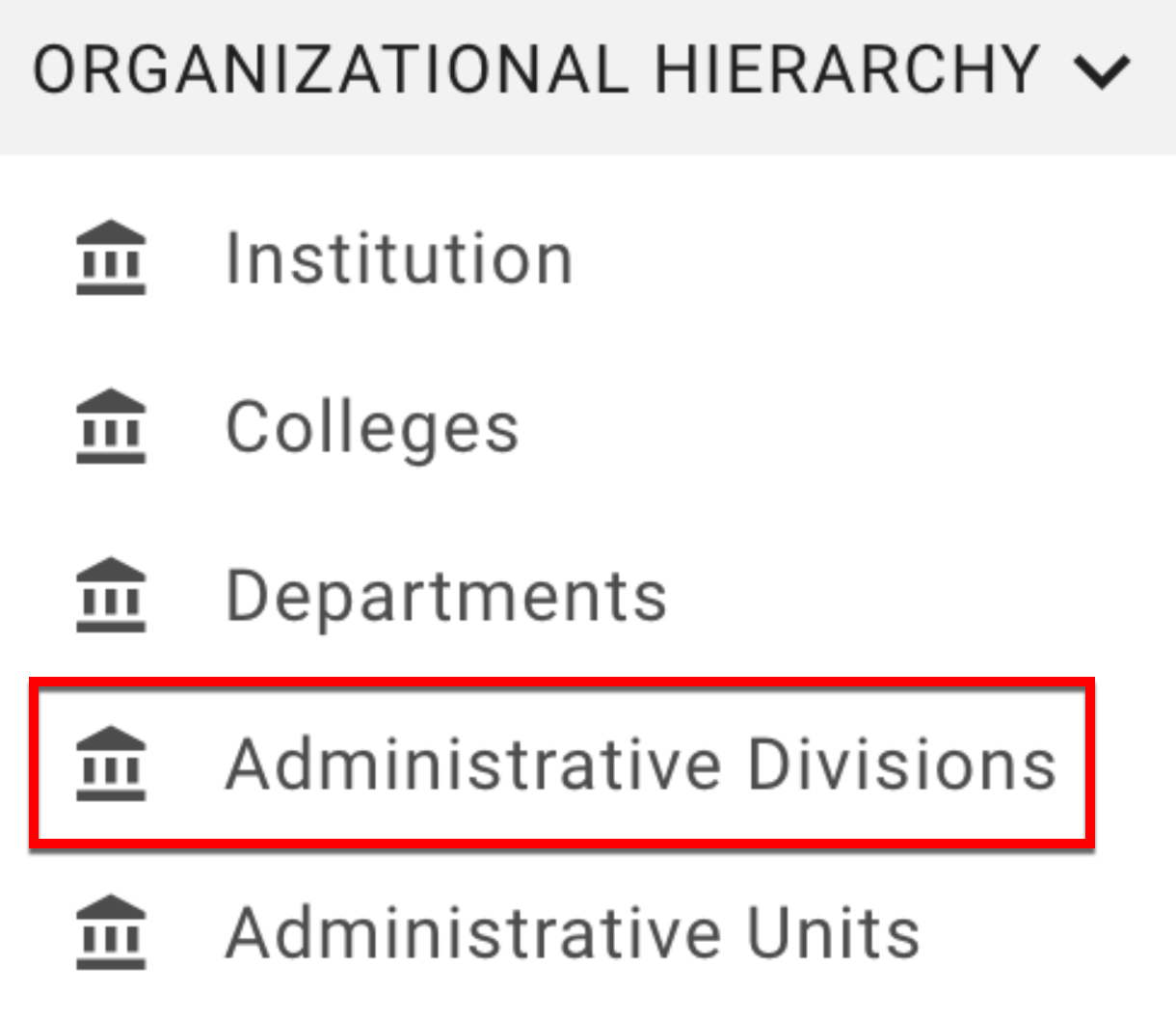
Administrative Division Manager
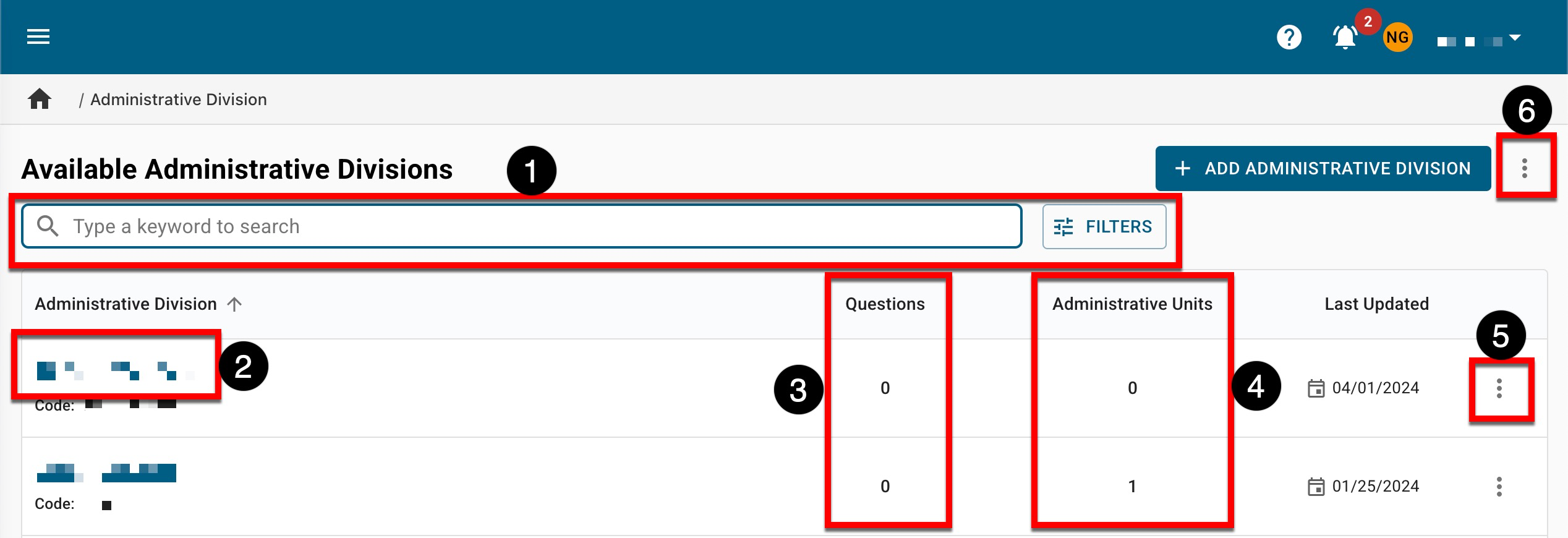
|
|
|---|---|
|
1 |
Search functionality is available, and by clicking the Filters option, specific filters can be applied. |
|
2 |
Clicking the name will navigate to the Administrative Division Homepage. |
|
3 |
The number of course evaluation questions added for a division. |
|
4 |
The number of Administrative Units within a division. |
|
5 |
By expanding the Action kebab menu, View Details can be clicked to view quick glance information. |
|
6 |
The manager view can be exported to CSV format. |
Administrative Division Homepage
The homepage displays statistical data such as the count of administrative divisions and programs within the Administrative Division, as well as various graphs displaying information related to the academic terms.
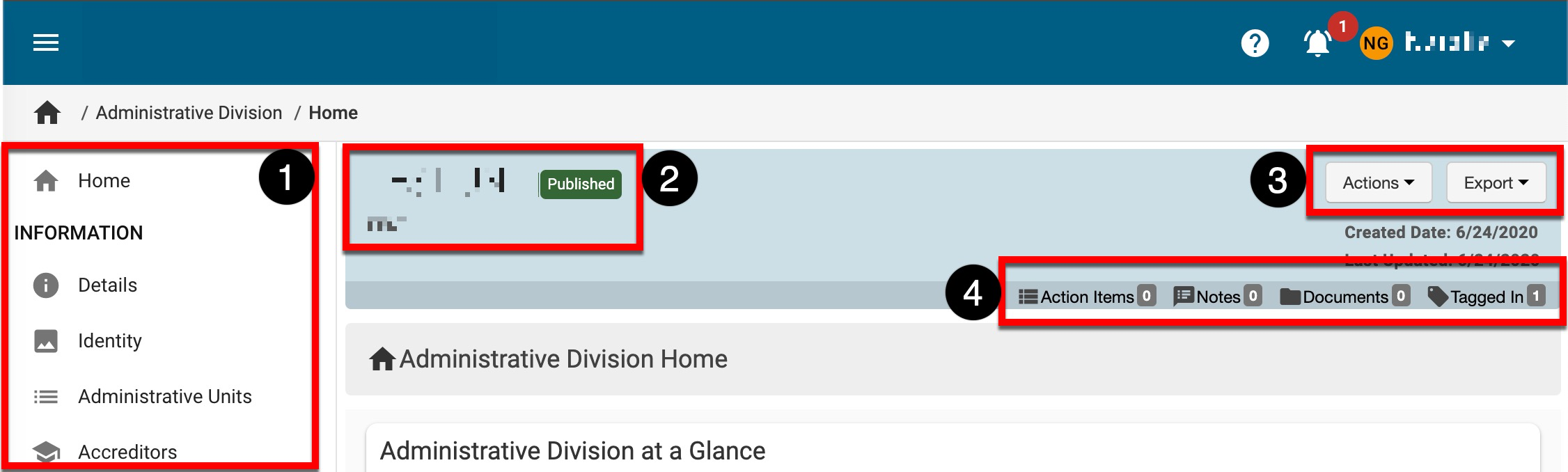
|
|
|---|---|
|
1 |
The lefthand menu can be utilized to navigate through Administrative Division Information, Settings, or Assessment. |
|
2 |
The Administrative Division name, code, and status. |
|
3 |
The Actions and Export dropdown menus are available on all pages displayed in the Administrative Division lefthand menu:
|
|
4 |
The count of action items, notes, documents, and locations where the Administrative Division has been tagged are displayed. This information can be viewed in more detail by scrolling to the bottom of the Administrative Division homepage. Users can click each tab to view existing items and click the Add button to attach new items, notes, documents, and tags. 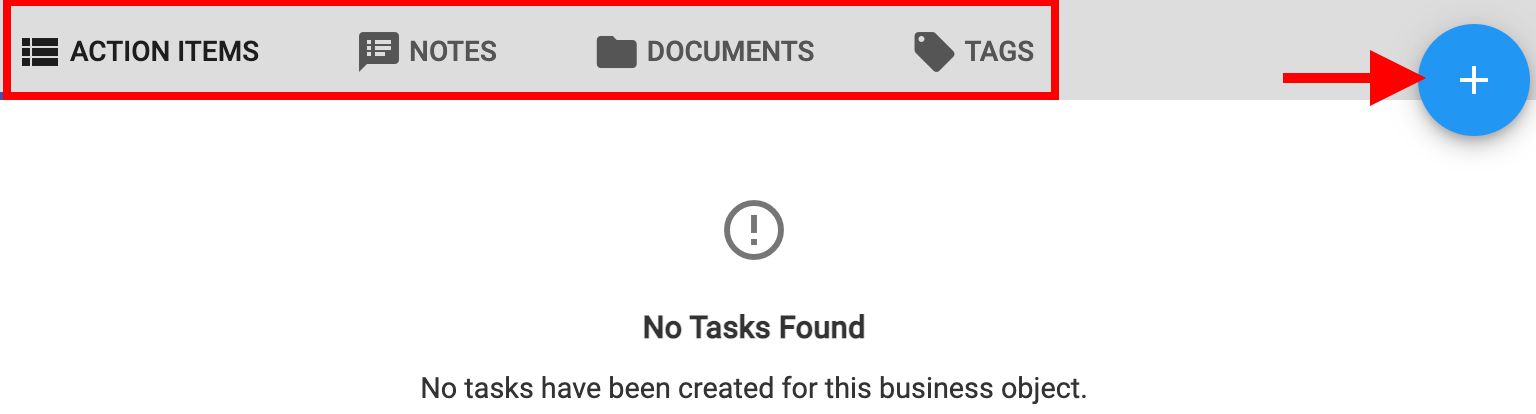
|
