Product Tip: Additional Course Settings are also available at the College and Department levels.
Institution, College, and Department Admins may set hierarchy level defaults for the management of Courses and the features that interface with them. Additionally, settings can be locked to prevent them from being configured at a lower level of the Organizational Hierarchy.
Knowledge Base Tip
When configuring additional Course Settings, the best practice is to utilize the Notifications & Offset Configuration article in conjunction with this article.
Syllabus Form Auto Publish Date
This setting defines when the syllabi and Course Section will automatically publish in the event that Instructors have not previously published their Course Section(s).
Example: English 101 is offered in the Fall 2023 term and Institution Admins want to ensure that students have access to the Syllabus no later than two weeks after the start of class. With the applied settings shown below, the Syllabus and Course Sections will auto publish two weeks after the start of the class regardless of what day of the week that timeline lands on; this is due to the selection of Actual Day in the On Day of the Week setting and how it relates to the input of the Offset and Days or Weeks fields.
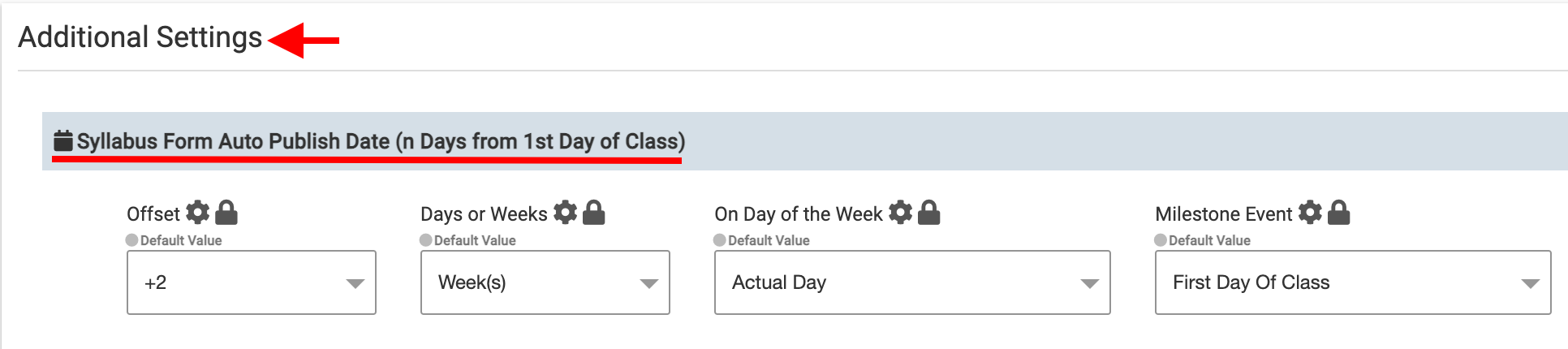
Syllabus Form Notifications
These settings define when Course Section Directors will receive emails informing them that syllabi and Course Sections need to be completed. When enabled, these settings also work in conjunction with the Instructor and Teaching Assistant notification settings located in the Course Syllabi Settings section of Course Settings.
Example: Institution Admins want to ensure that Instructors complete their Syllabus and Course Section prior to the start of class. With the applied settings shown below, the initial notification will be sent three weeks prior to the start of class.
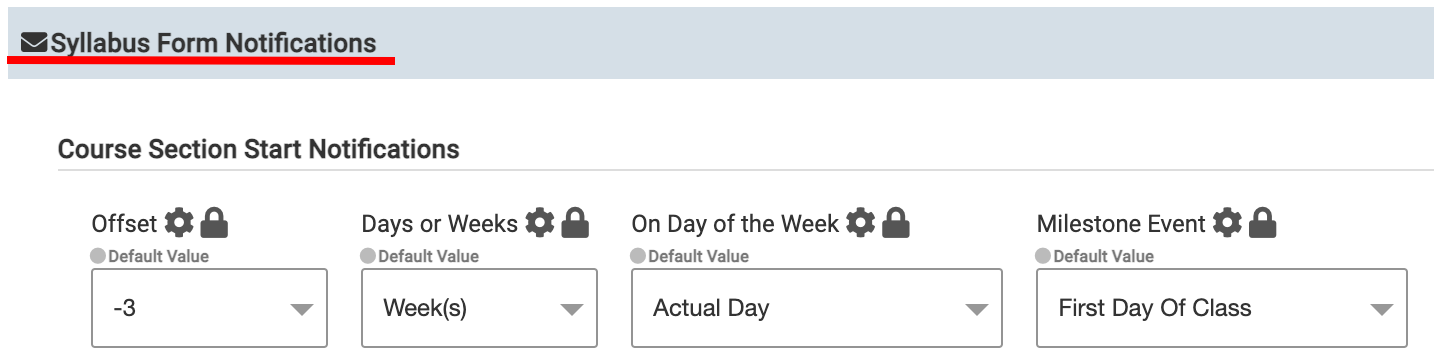
The Course Section Start Notifications notify Instructors Course Section Directors that Course Sections need to be finalized for the Term. Once the offsets are configured and the notification verbiage is customized as needed, click Save.
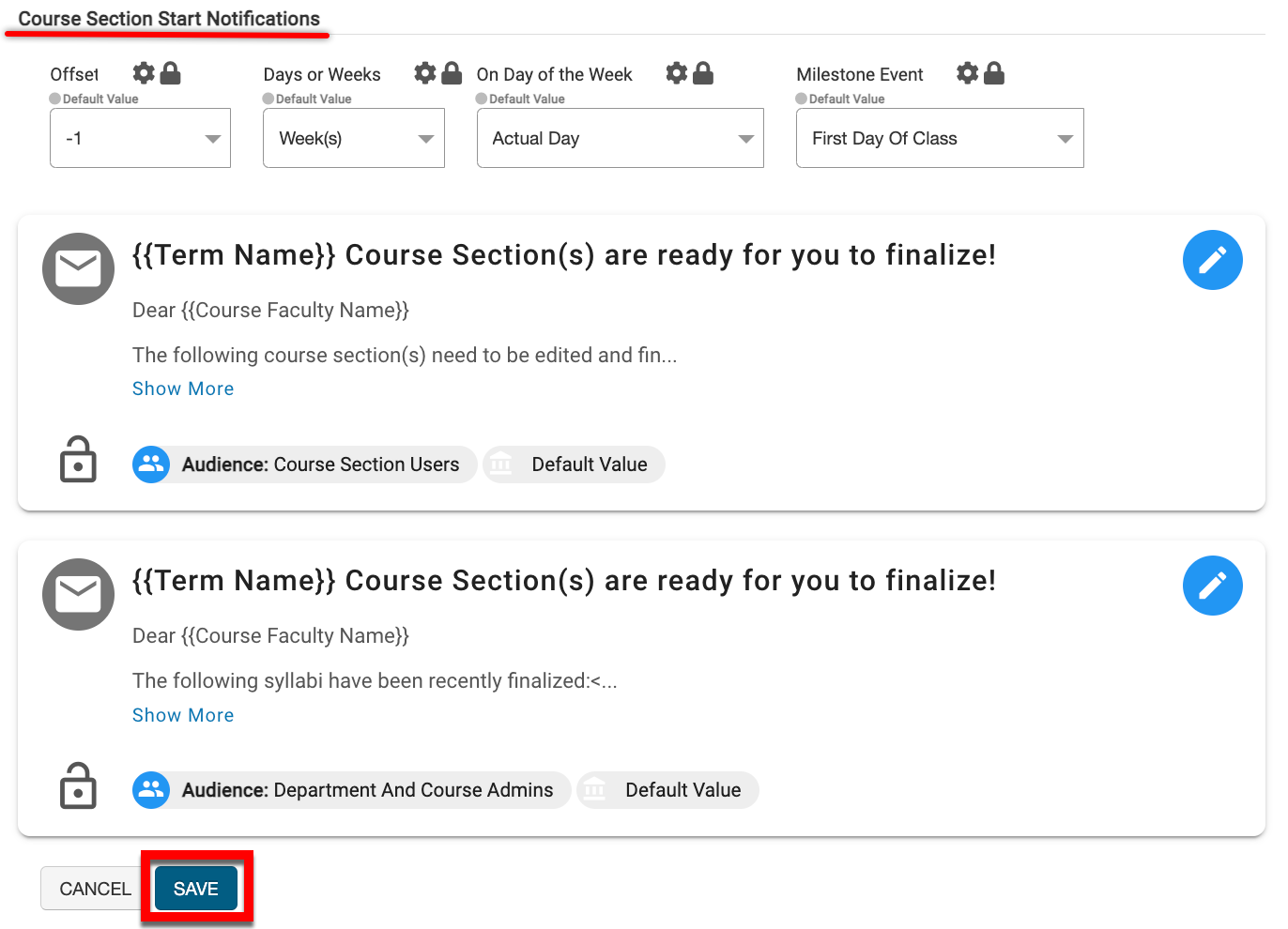
The Course Section Reminder Notifications remind Course Section Directors that Course Sections need to be finalized for the Term. Reminder Notification verbiage and reminder frequency may be customized as needed.
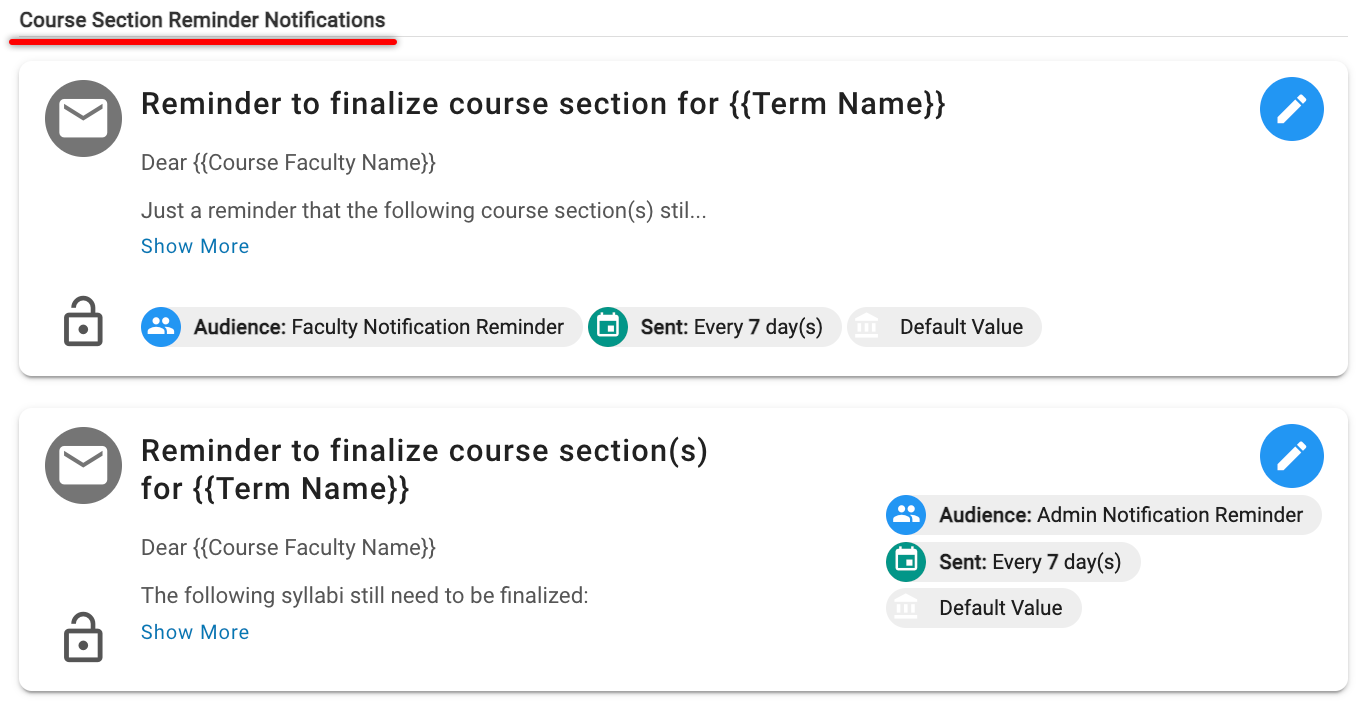
📔 Additional Resources
