Once Juried Assessment is enabled in a Program, the Key Assignment Linking page will display in the Curriculum Design section of the left-hand menu of the Program Homepage.
Key Assignment Linking allows Administrators or Program Coordinators to create a relationship between the Outcomes, Key Assignments (+rubric), and Courses to facilitate scoring by Assessors.
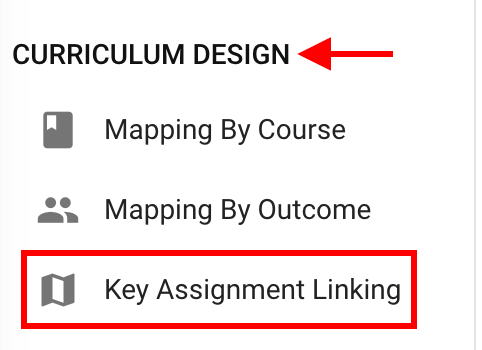
-
To configure Key Assignment Linking, navigate to the Program Homepage and select Key Assignment Linking from left-hand menu.
-
Outcomes can be mapped to one or more Key Assignment. To map an Outcome to a Key Assignment, select an Outcome from the Select an Outcome section. The

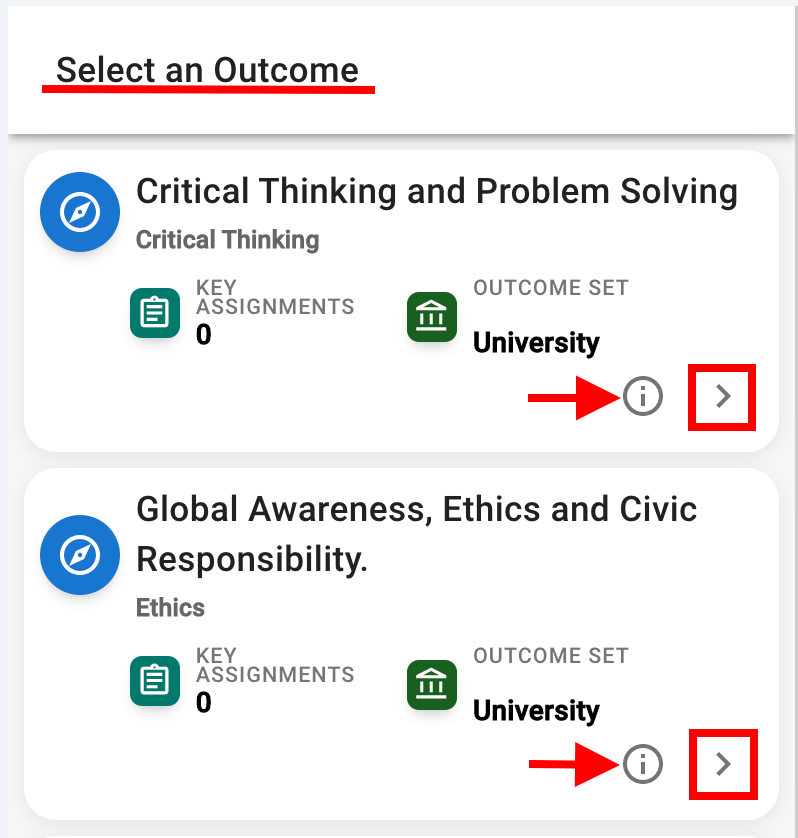
-
If Key Assignments already exist for the selected Outcome, they will display in the Key Assignments section. To create a relationship between a selected Outcome and a Key Assignment, click +Add.
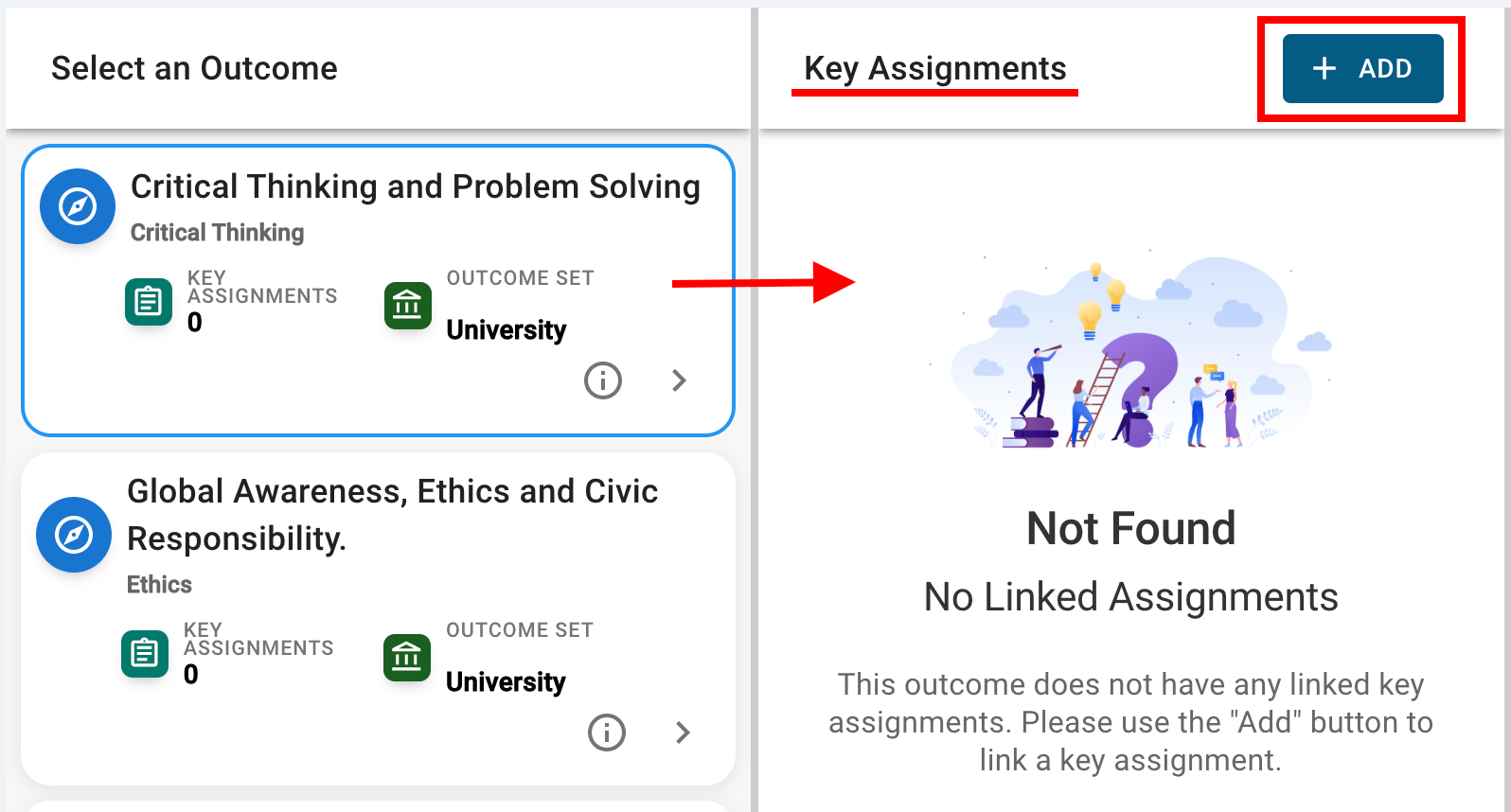
-
When adding a Key Assignment, the Outcome selected for Key Assignment Linking will display and the Key Assignment can be searched for and selected via the Add Key Assignments search field. The magnifying glass can be clicked to provide enhanced search functionality if desired.
-
Once applicable Key Assignments have been added, click Save Links.

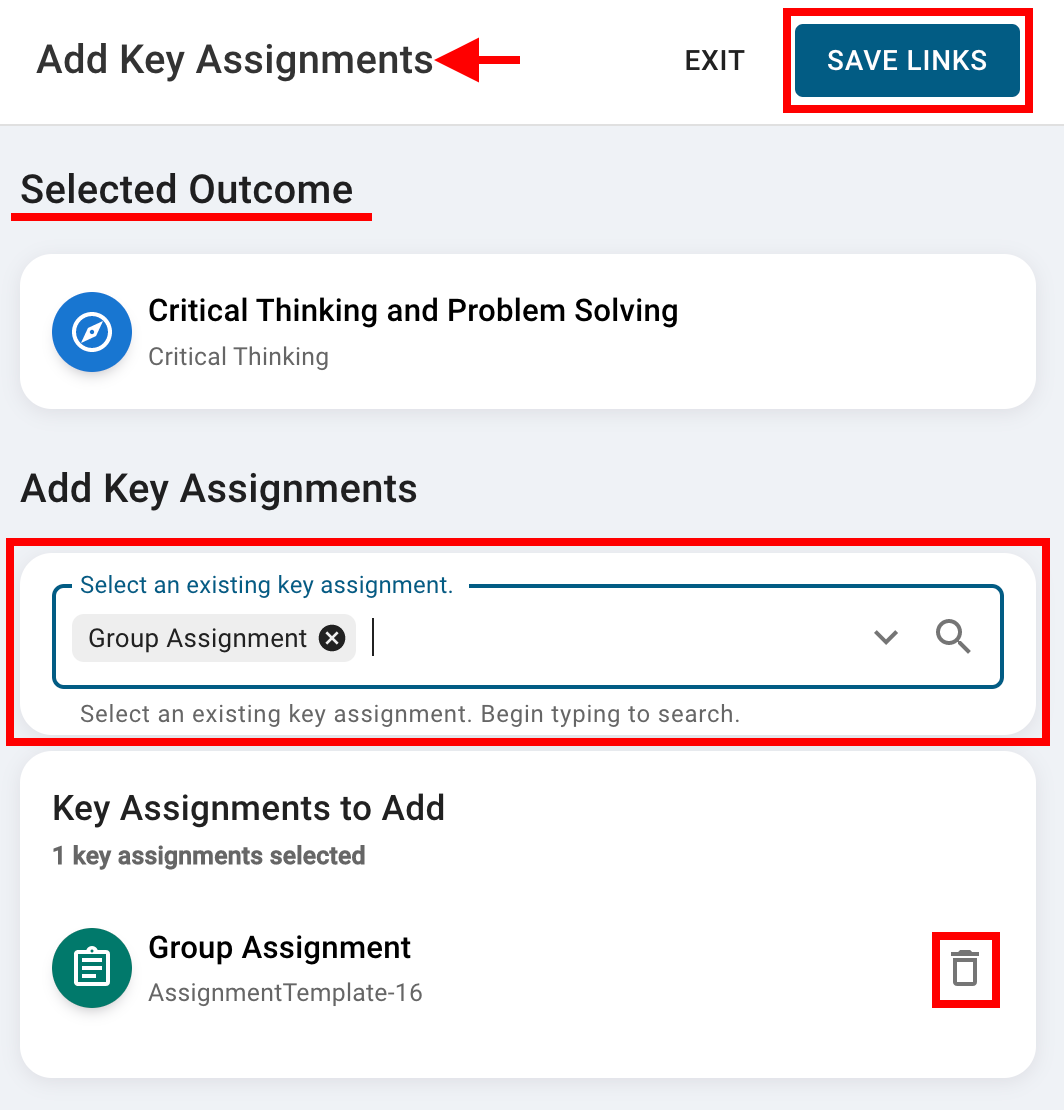
-
-
Key Assignments that have been mapped to a selected Outcome will display in the Key Assignments section. To map a Key Assignment to a Course, select the Key Assignment. The

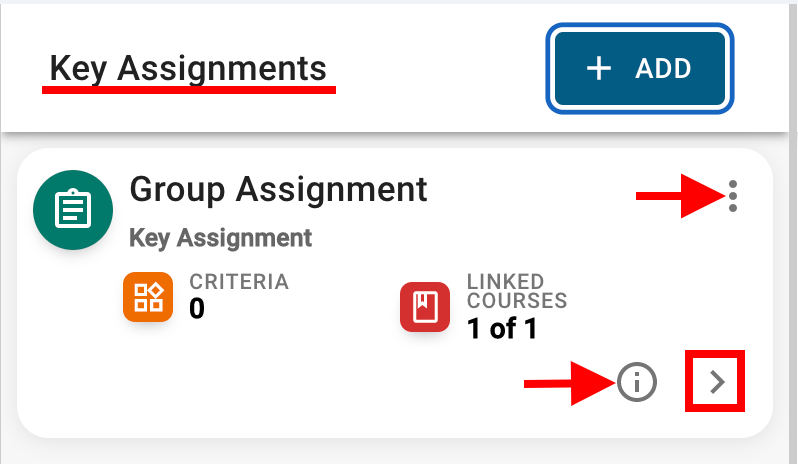
-
-
Key Assignments can be mapped to one or more Courses. Course(s) mapped to a Key Assignment will display in the Linked Courses section. The kebab menu can be clicked to remove a linked Course if a relationship between the selected Outcome and Key Assignment should not be made to a Course.
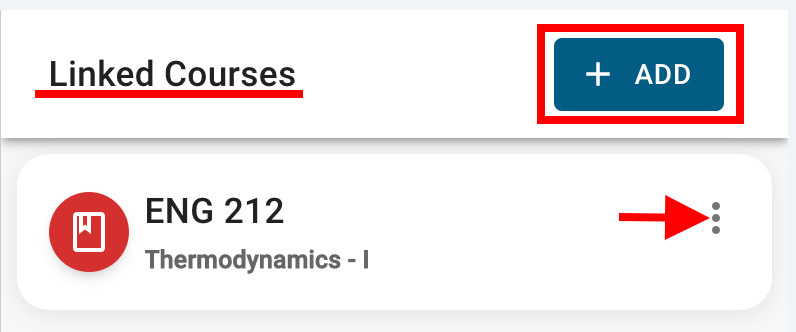
-
If a Course has been removed and needs to be re-added as a linked course, +Add can be clicked. The selected Outcome and Key Assignment will display and removed Course(s) can be selected. Add Courses can be clicked to re-add the removed Course(s) to the Linked Courses section.
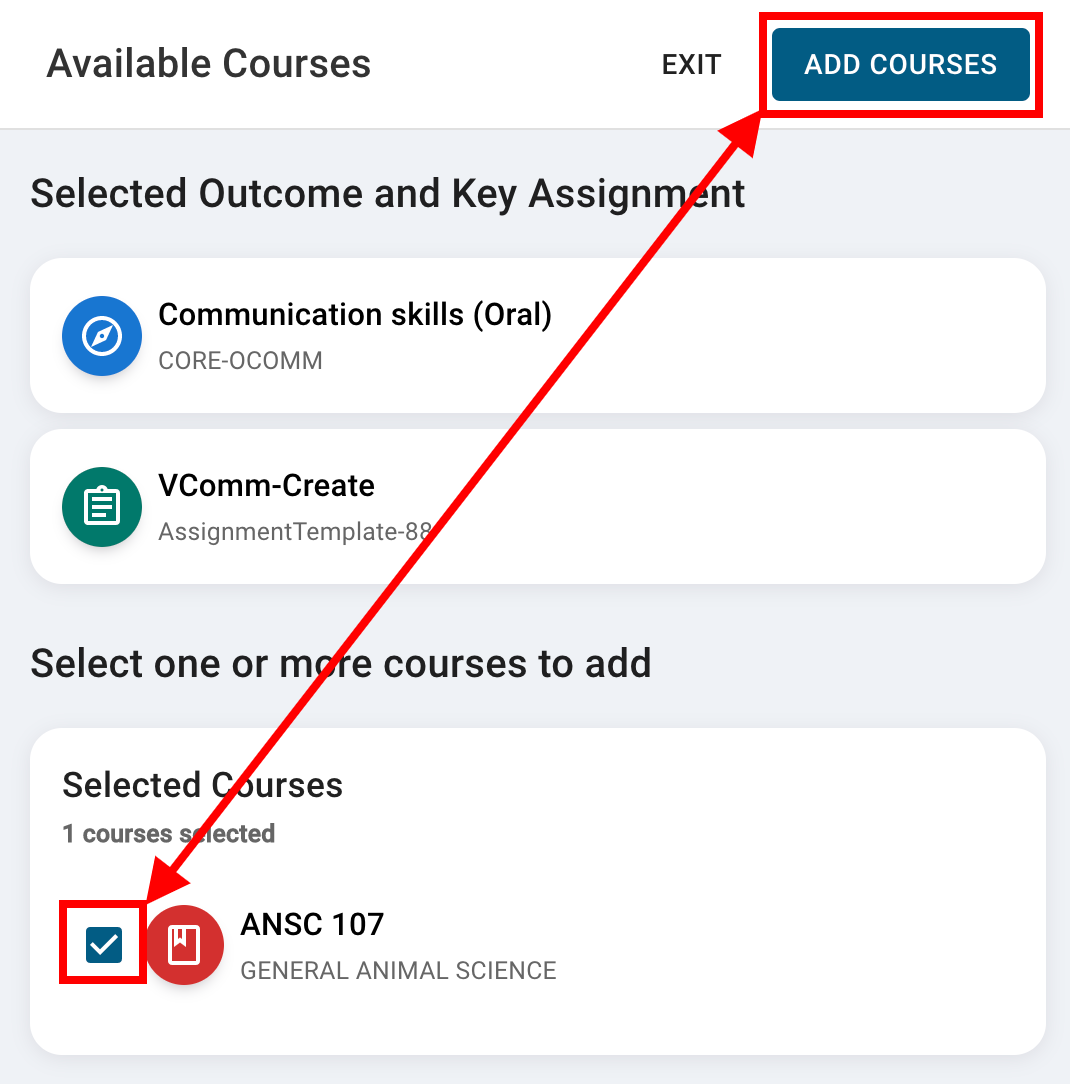
-
-
Once Key Assignment Linking is complete, the Program can be published and a Juried Assessment can be scheduled.
📔 Additional Resources
