📙 Knowledge Base Tip: Reviewing the Data Collection article before configuring Data Collection settings is recommended.
Data Collection Schedule Settings
Data Collection dates are inherited from the Data Collection Schedule and can be edited as needed based on the status of the Data Collection.
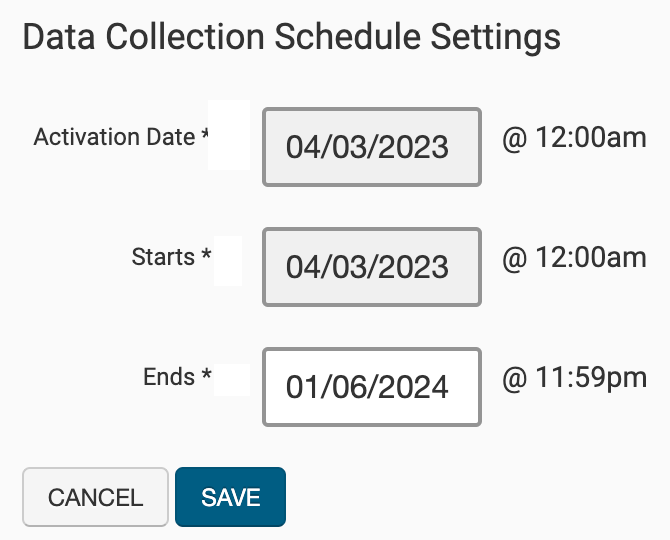
|
Status |
Permitted Date Changes |
|---|---|---|
|
Pending |
All dates |
|
|
Active |
All dates |
|
|
In Progress |
End date |
|
|
Completed |
A Data Collection can be reopened via the Data Collection Homepage and the end date can be extended. |
![]()
Workflow Task Notification Method
The Workflow Task Notification Method settings determine if users receive an email notification from the platform when a Data Collection form reaches their step in the workflow.
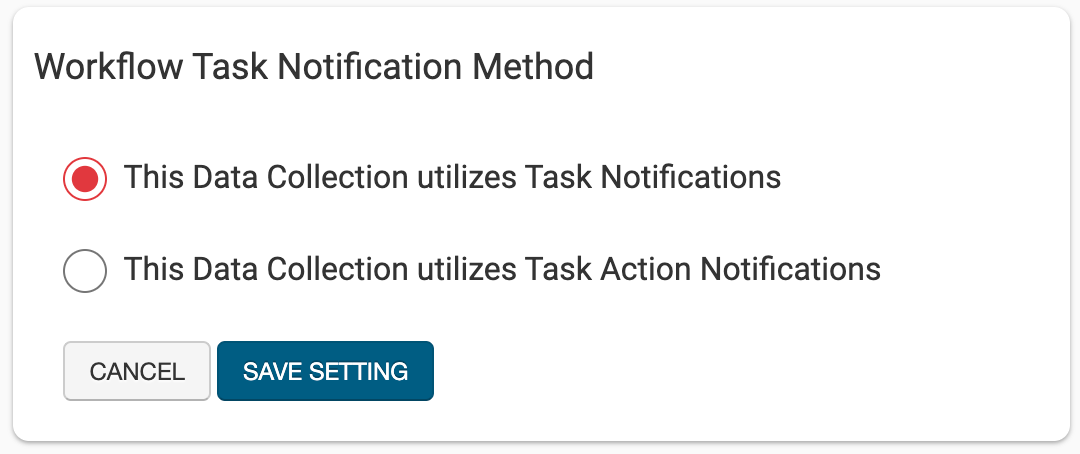
-
This Data Collection utilizes Task Notifications: This option emails a user to notify them when the form reaches their step; when enabled, one email will be sent per step that the form enters. Email notification templates can be customized per workflow step via Workflow Stage Settings by navigating to Data Collection Manager > Data Collection Homepage > Workflow Configuration.
-
This Data Collection utilizes Task Action Notifications: This option notifies a user when the form reaches their step in the workflow with a custom message based on workflow routing; this is the most detailed email configuration setting, and when enabled, multiple emails can be sent for branches in the workflow. Email notification templates can be customized per workflow step via Workflow Stage Settings by navigating to Data Collection Manager > Data Collection Homepage > Workflow Configuration.

Product Tip
If there is an approve/reject step in a Data Collection workflow, the form owner (first step user in a workflow) may receive a data collection notification multiple times if a form is rejected. When a form is rejected it will be redirected to the original user (owner) who filled out the form to make the necessary changes, thus resulting in multiple “first step” email notifications being sent to the form owner.
By configuring the Workflow Task Notification Method setting as This Data Collection utilizes Task Action Notifications, Insitutions can customize email notification templates per step of the workflow so the same user doesn't receive the same notification verbiage for the same step if a form is redirected to that step in the workflow.
Data Collection Notifications
Data Collection Start Notifications for Data Collection Administrators
Notifies the owner/admins of the start date. Notification verbiage can be customized as needed until the Data Collections Activation Date is reached; the contact’s name, Data Collection name, start date, and hyperlink to validate settings and Course assignments will automatically be included via dynamic text.
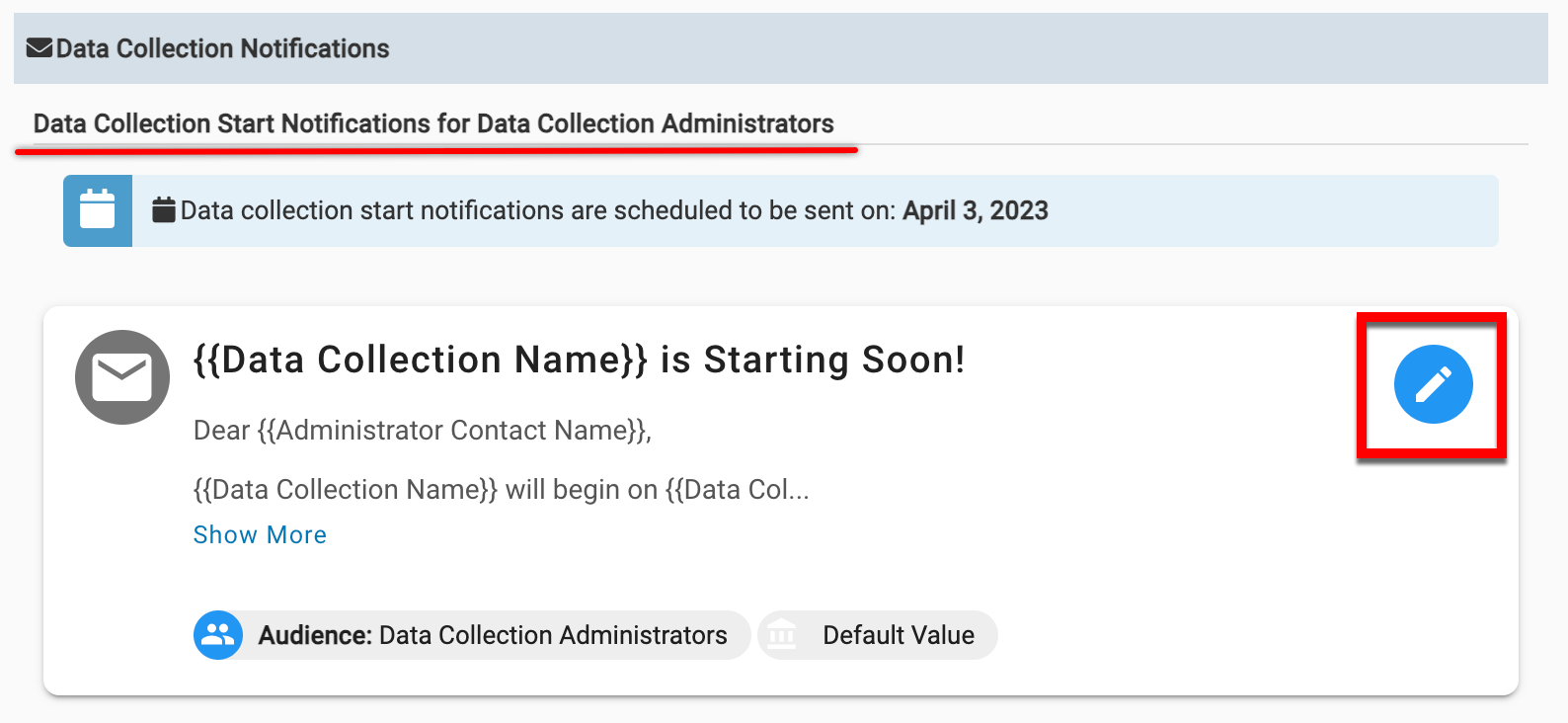
Data Collection Invitation Notifications
Product Tip
This notification is only sent to users in the first step of a Data Collection workflow. To notify users at later steps in a workflow, the Workflow Stage Settings can be configured by navigating to Data Collection Manager > Data Collection Homepage > Workflow Configuration.
Notifies Data Collection participants that a Data Collection form is available; notification verbiage can be customized as needed until the Data Collections Start Date is reached; dynamic text will automatically include the participant’s name, Data Collection name, end date, a hyperlink to provide their feedback, and a support email.
![]()
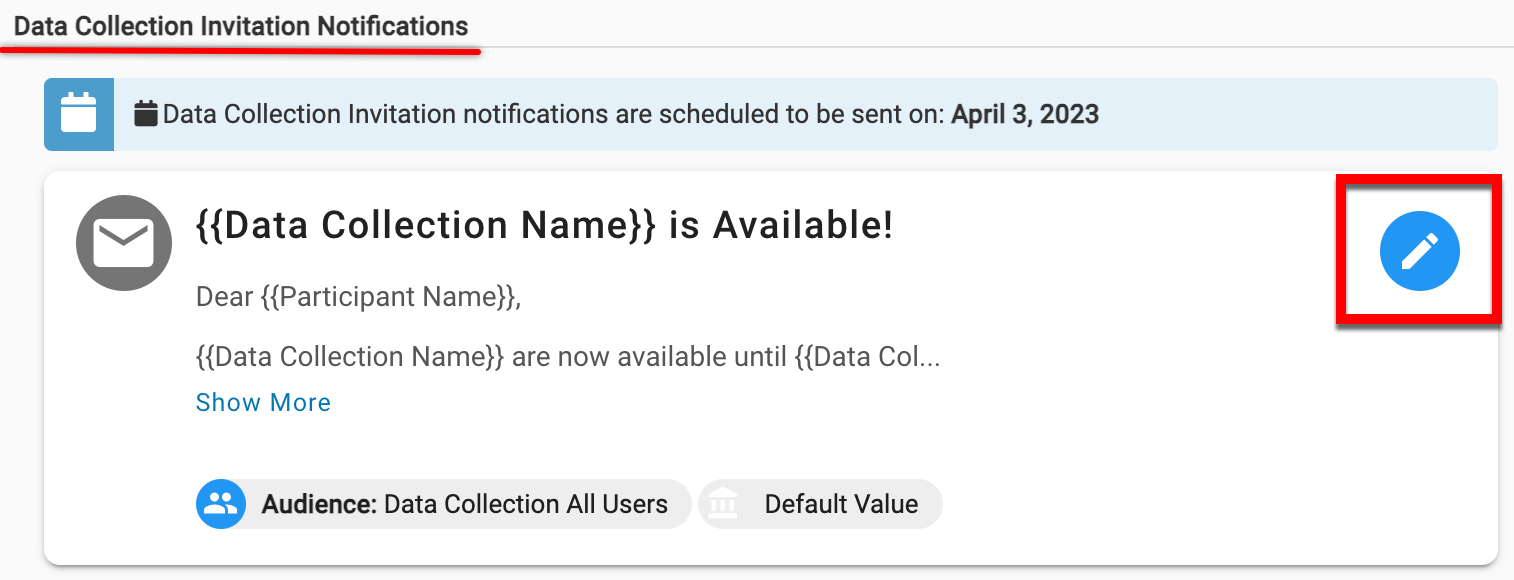
Data Collection Reminder Notifications
Reminds Data Collection participants that they have not completed their step of the Data Collection workflow. Notification verbiage and reminder frequency can be customized as needed; dynamic text will automatically include the participant’s name, Data Collection name, end date, a hyperlink to provide their feedback, and a support email.
![]()
