📙 Knowledge Base Tip: Reviewing the Co-Curricular Sections article before configuring these settings is recommended.
Product Tip
-
Associated Non-Term Based Co-Curricular Sections cannot be included in Surveys or Program Assessments. Please contact Support with concerns.
-
These settings are available at all levels of the Organizational Hierarchy. Additionally, settings can be locked to prevent them from being configured at a lower level of the Organizational Hierarchy.
Evaluation Settings
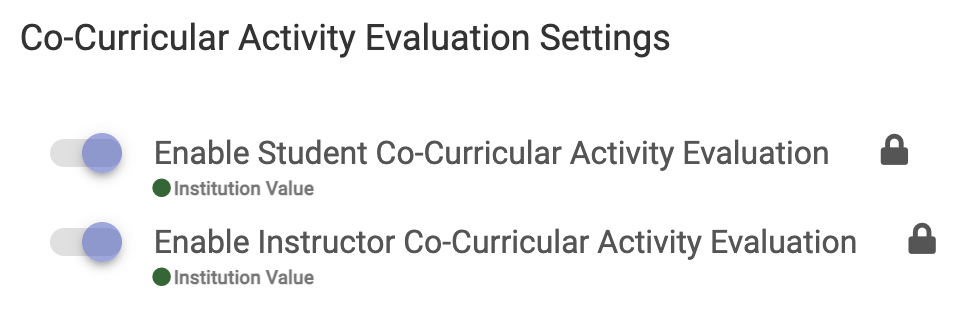
The Co-Curricular Activity Evaluation Settings can be used to define whether Co-Curricular Section Evaluations are enabled for Students and Instructors.
When the Enable Student/Instructor Co-Curricular Activity Evaluation settings are enabled, Co-Curricular Activities associated with the Co-Curricular Section will automatically display on the Assigned Course page of a Survey. When disabled, associated Co-Curricular Activities will not display in Assigned Courses.
Survey Settings
To protect the anonymity of Students when Course Evaluation results are available, the Minimum Response Type functionality can be utilized and defined as either count or percentage. Additionally, the minimum enrollment required to assign a Survey can be defined.
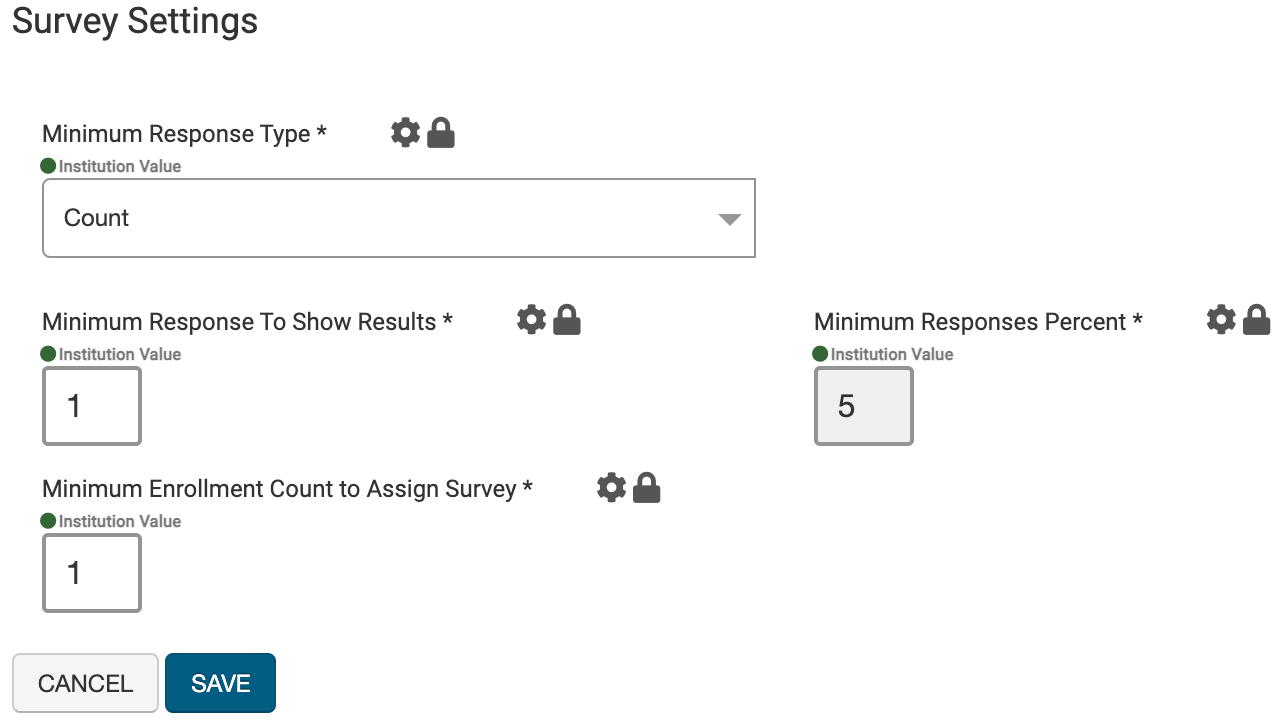
|
Count |
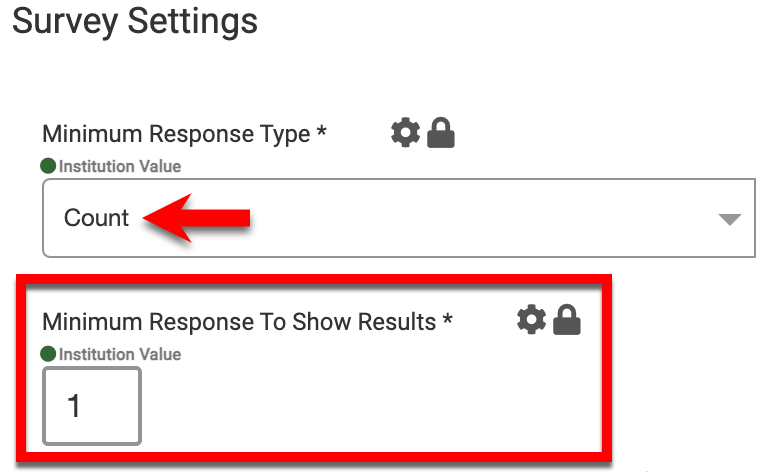
When the Minimum Response Type is configured as a count, Survey results will be available only when a specific count of Course Evaluations have been submitted. Utilize the Minimum Responses Count field to define the total count of required submitted Course Evaluations for Instructors to view survey results. Example If the Minimum Responses Count field is set to five (5), Survey results will not be available until a total of five (5) Surveys have been submitted. |
|
Percentage |
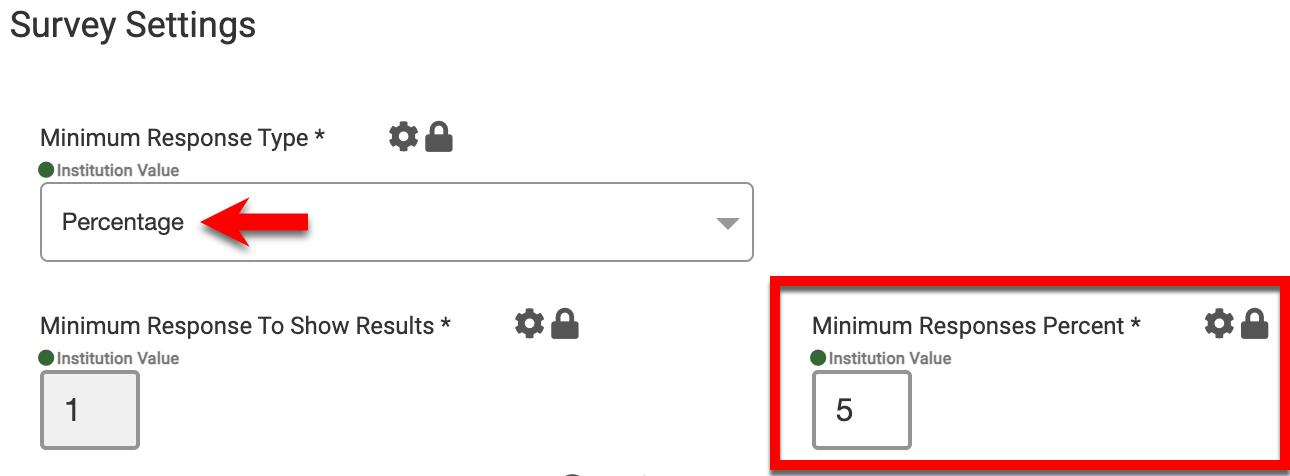
When the Minimum Response Type is configured as a percentage, Survey results will be available based on a percentage of Co- Curricular Section enrollment. Utilize the Minimum Responses Percent field to define the percentage of enrollment required to complete Course Evaluations for Instructors to view survey results. Example: If the Minimum Responses Percent field is set to five (5), Survey results will not be available for Instructors until 5% of the total enrollment for a Co-Curricular Section has submitted Course Evaluations. |
|
Enrollment |
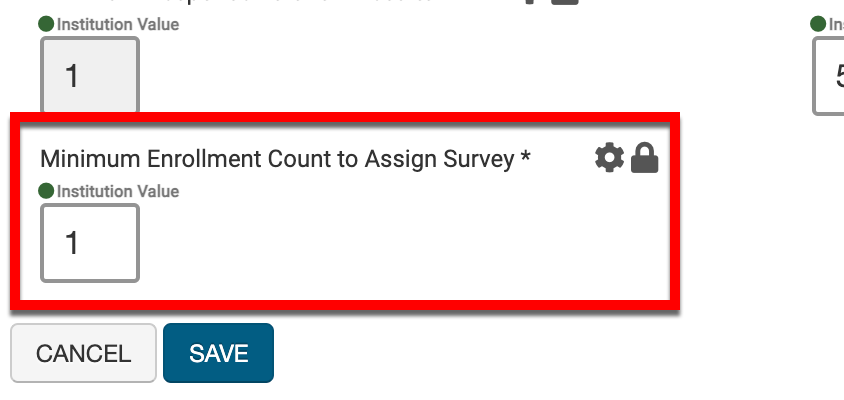
When a value is entered in the Minimum Enrollment Count to Assign Survey, the Survey will be assigned once the enrollment count for the Co-Curricular Section matches entered value. Example If the Minimum Enrollment Count to Assign Survey field is set to five (5), the Survey will not be assigned until total enrollment for the Co-Curricualr Section reaches 5. |
📔 Additional Resources
