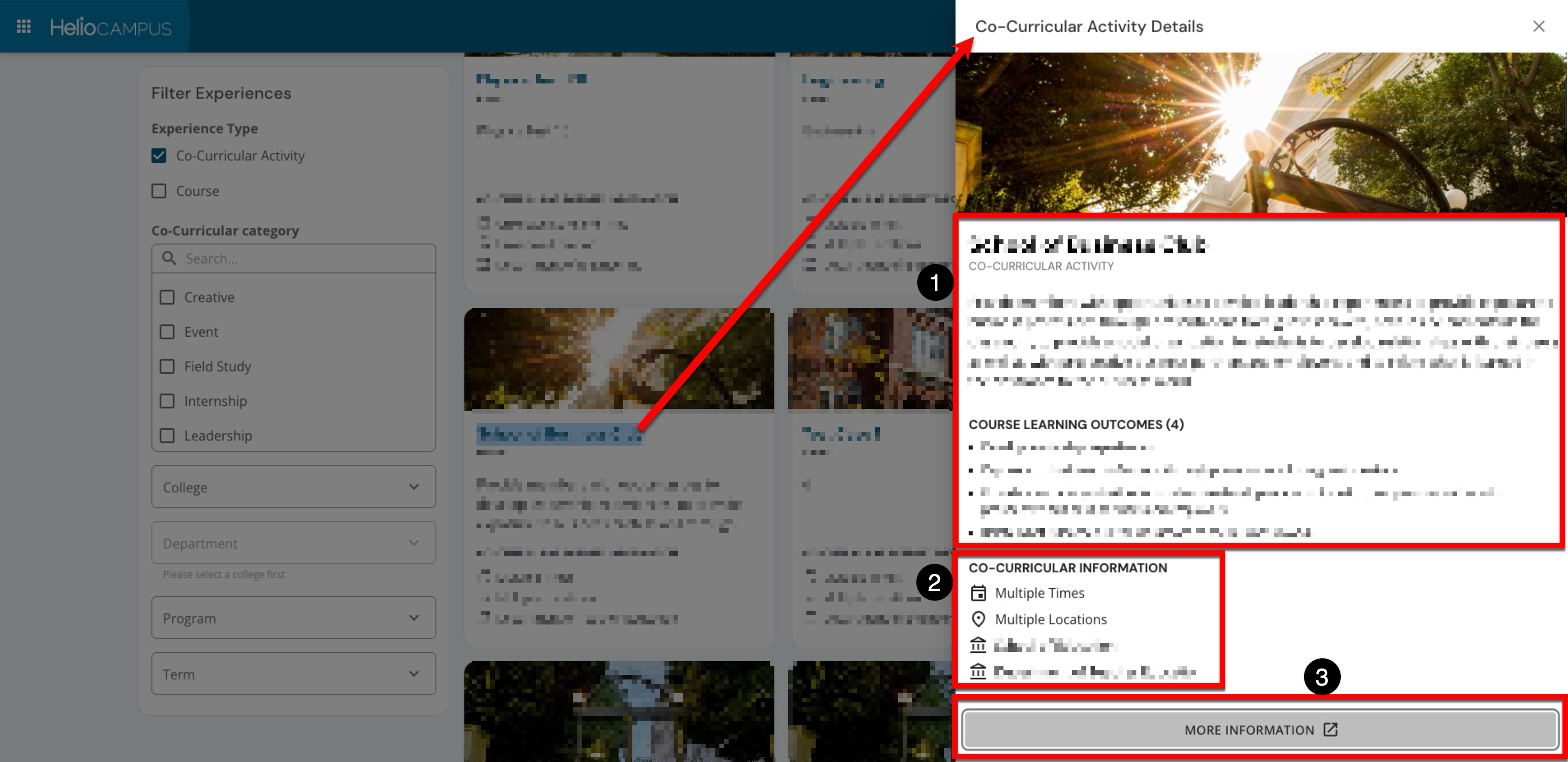Students can use the Search for Experiences page to explore courses and co-curricular experiences that are offered through their associated institution. Courses and co-curriculars are displayed as tiles, providing quick-glance information such as name, course/co-curricular code, description, term, location, and Organizational Hierarchy association.
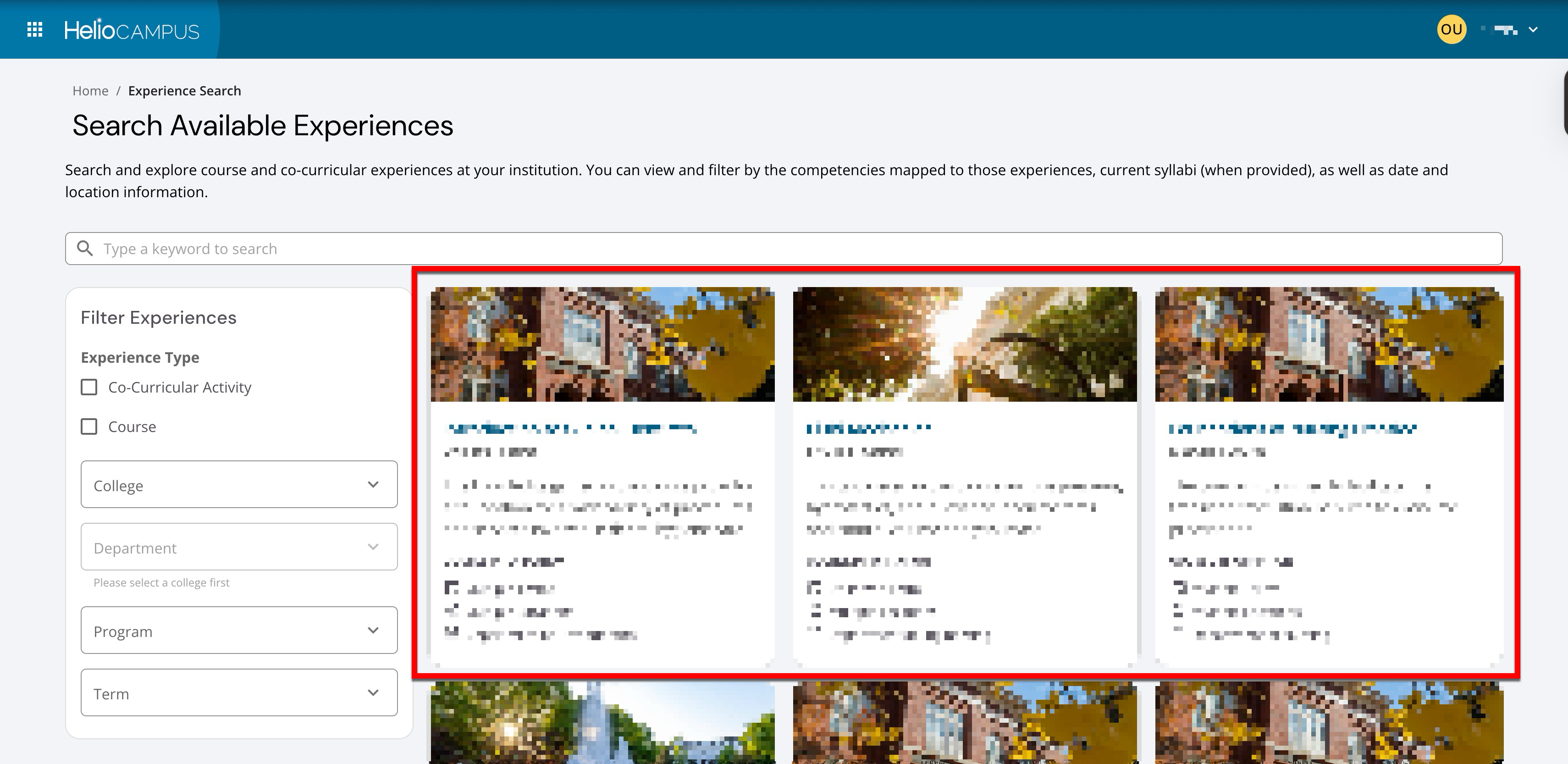
Search functionality (1) and filter functionality (2) are available. Once filters have been applied, they will display below the search bar and can be removed individually or in bulk.
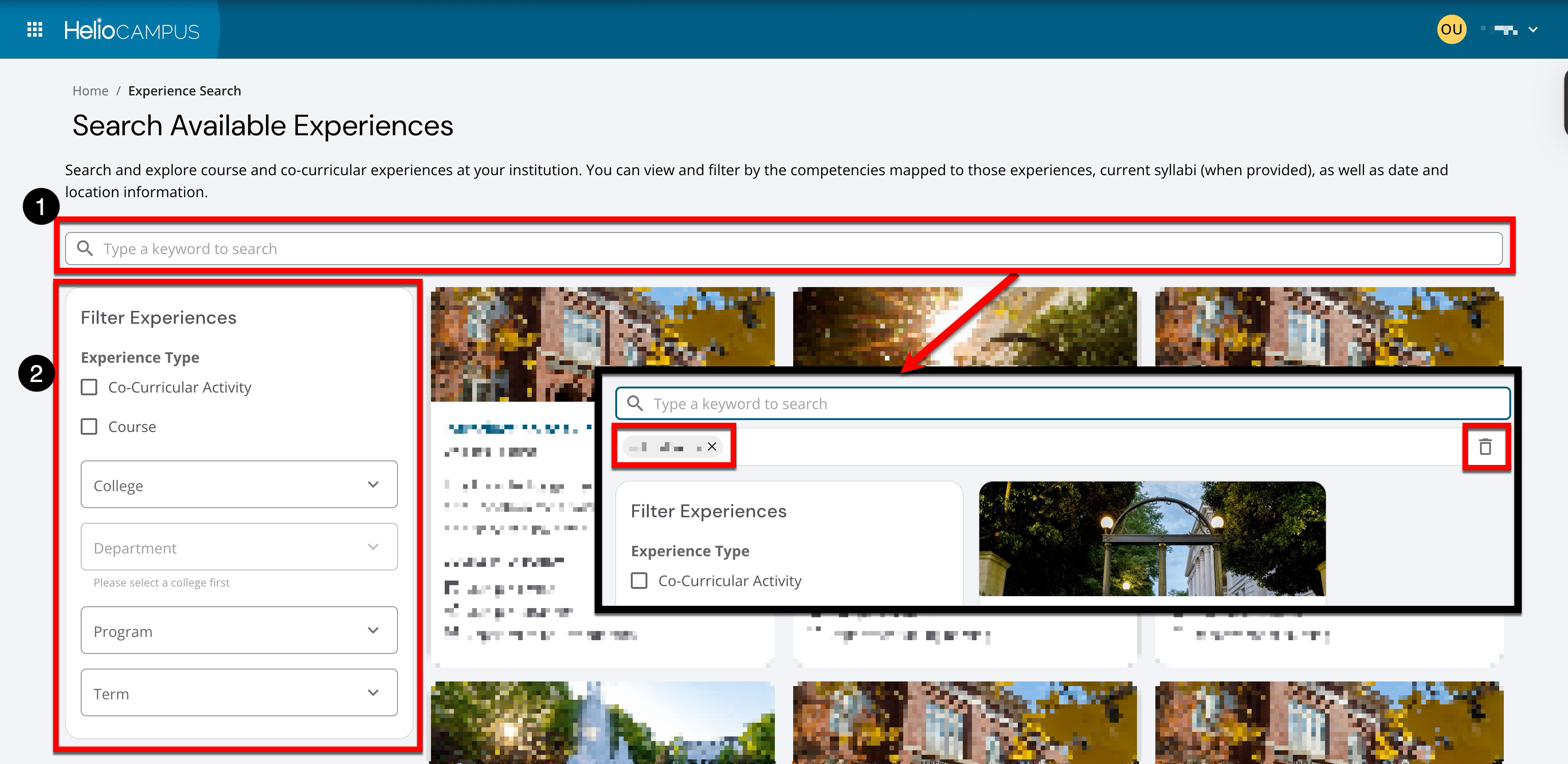
Clicking the name of an experience will open the Experiences Details drawer. This drawer displays the experience name, code, description, and associated Course Learning Outcomes (CLOs) (1). Additional information (2), such as term, location, and Organizational Hierarchy association (2), is also available. If Institutions provide a URL description in their data files, the More Information button will open the provided URL in a new tab (3).