The main menu provides quick access to platform functionality, including programs, courses, assessments, and more. The menu is role‑aware, and items vary depending on the logged-in user’s assigned role(s). For example, Instructors commonly see Courses, Assessments, and Reports because of the Instructor user role.
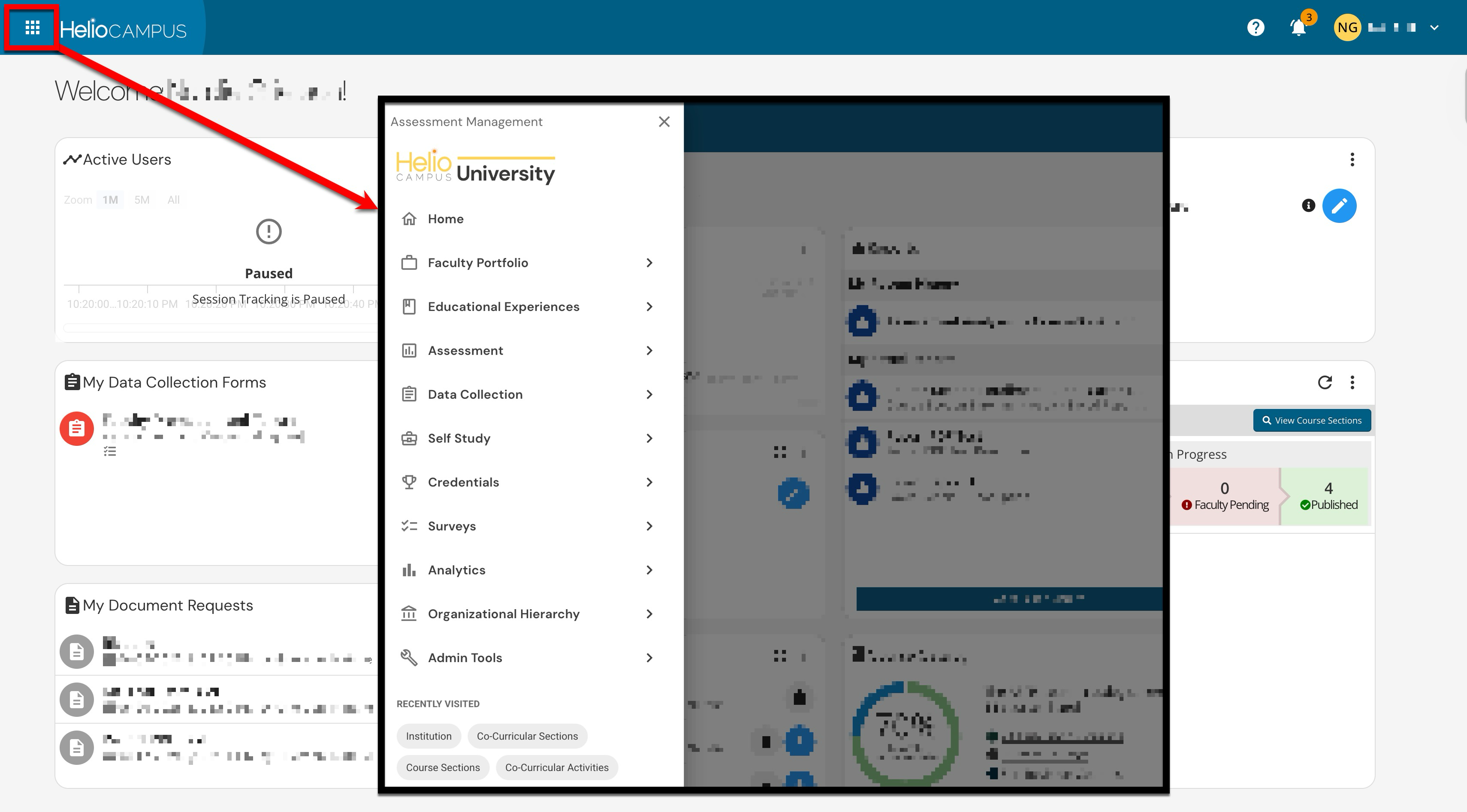
The main menu is organized into categories that align with platform features and functionality. Selecting a category (1) will expand a sub-menu displaying related platform pages (2). The Recently Visited section (3) offers quick links to recently visited pages. Selecting a recently visited page will automatically navigate to it without needing to locate it in the main menu.
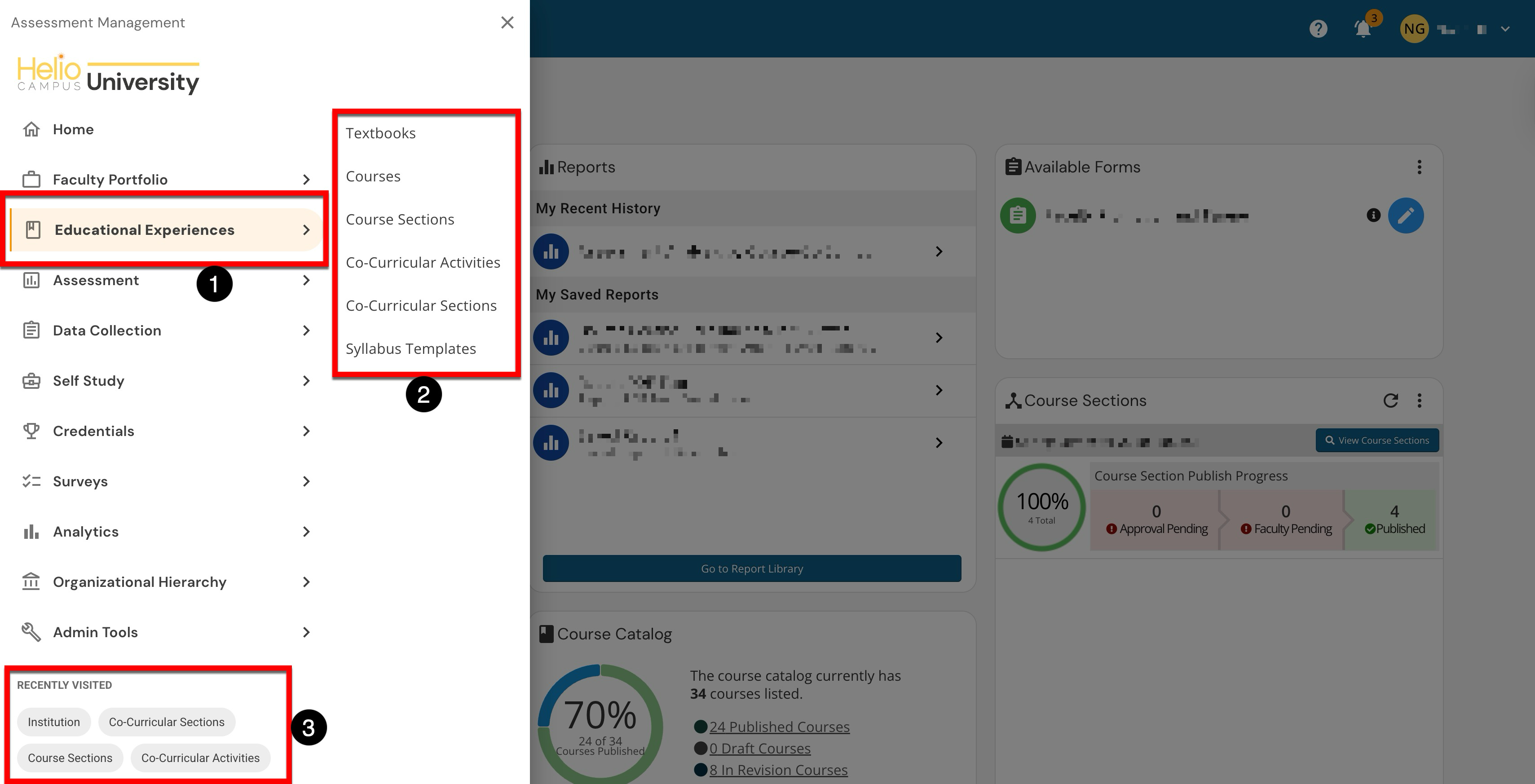
If an expected menu item can’t be located, it might be because of the user’s role. Review the user’s role assignment(s) by navigating to the User Account Homepage and selecting Roles from the left-hand menu. If the correct role is assigned and an expected menu item still can’t be located, please contact HelioCampus Support.
Learn More
