Administrative Units are administrative components of the Organizational Hierarchy that are manually added to a platform.
Administrative Units are viewed by navigating to Main Menu > Organizational Hierarchy > Administrative Units.
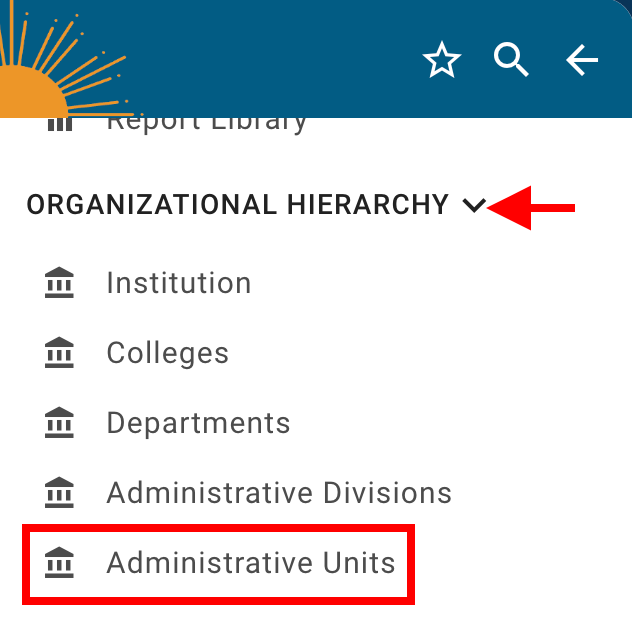
-
To add an Administrative Unit, navigate to Main Menu > Organizational Hierarchy > Administrative Units and click +Add Administrative Unit.
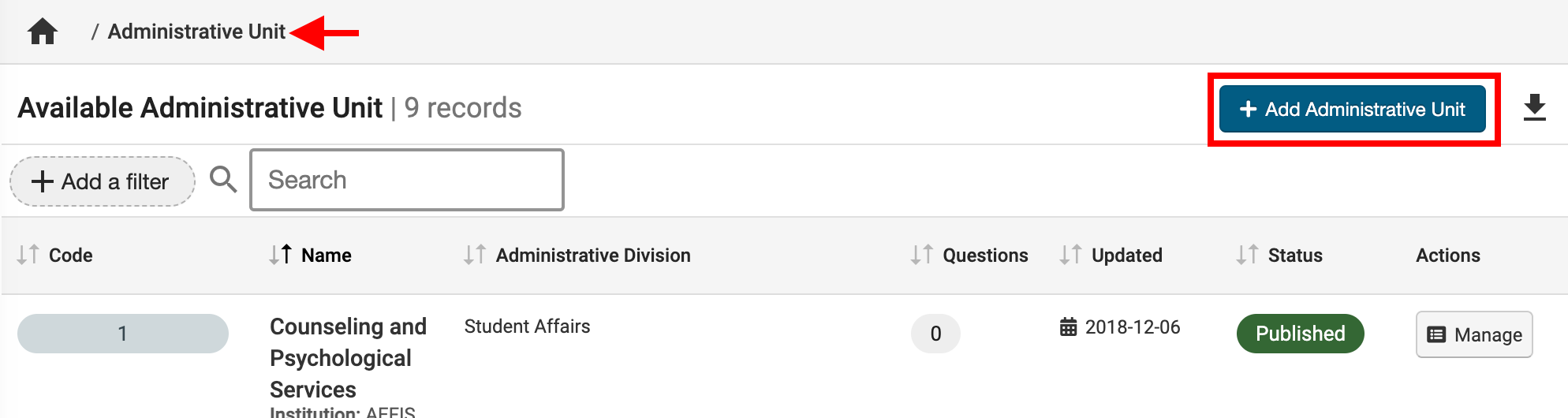
-
Via the +Add Administrative Unit popup, define the details of the Administrative Unit. Once details have been added, click the Save.
|
Field |
Information |
|
Code |
Required - 25 character limit. The code for an Administrative Unit must be a unique code for each Administrative Unit that is added to the platform. |
|
Name |
Required - 250 character limit. Define the name of the Administrative Unit. |
|
Administrative Division |
Optional. Select the related Administrative Division from the drop-down. |
Once Save is clicked, the new Administrative Unit will display in the Administrative Unit Manager in Published status.
📔 Additional Resources
