Course Learning Outcomes (CLOs) define what students can accomplish after completing a course. CLOs are manually added to the platform by navigating to the Course Homepage and selecting Course Outcomes from the left-hand menu.
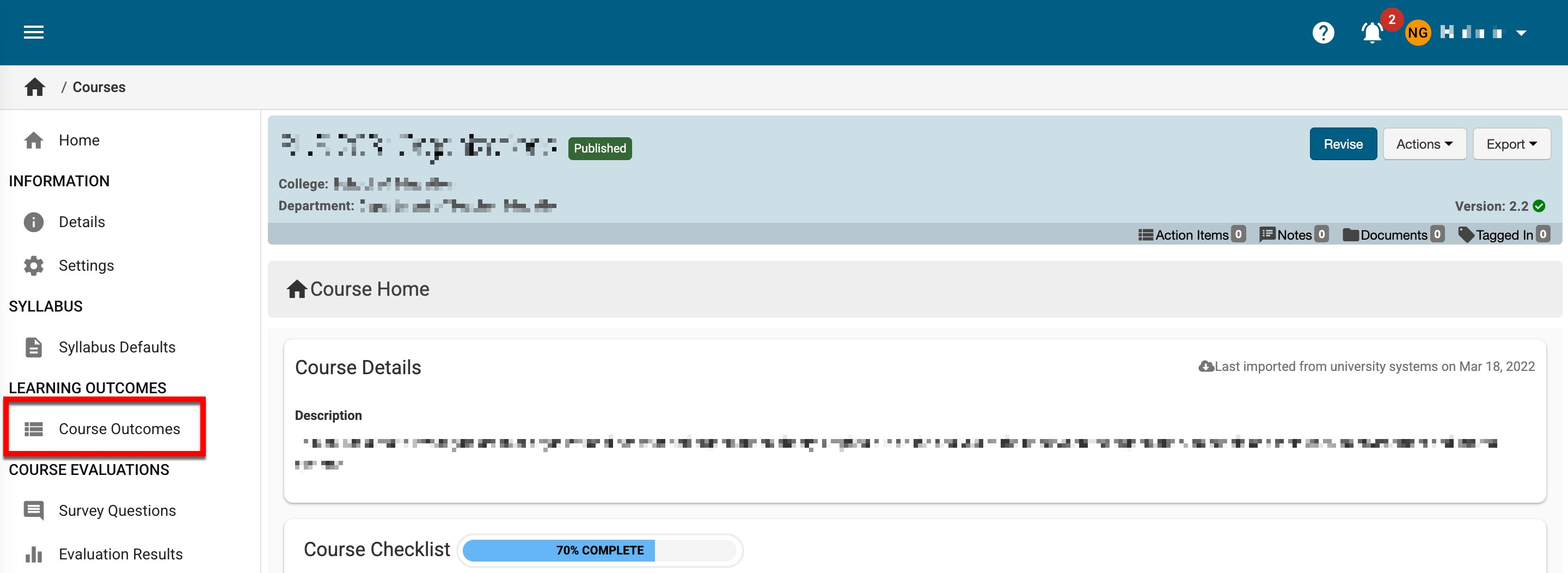
Add a Course Learning Outcome
-
To add a CLO, navigate to the Course Homepage; if the course is in Published status, click Revise to transition the course to the status of In Revision to allow edits.
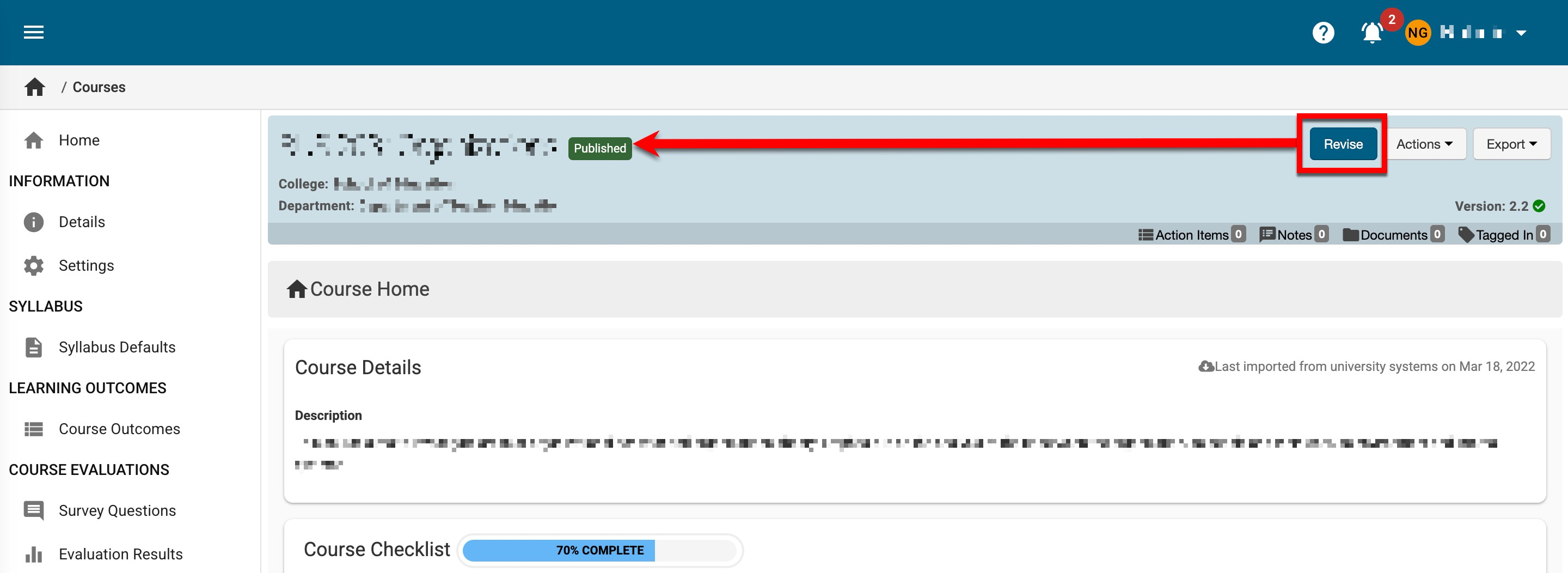
-
Select Course Outcomes from the left-hand menu and click +Add to create a new CLO.
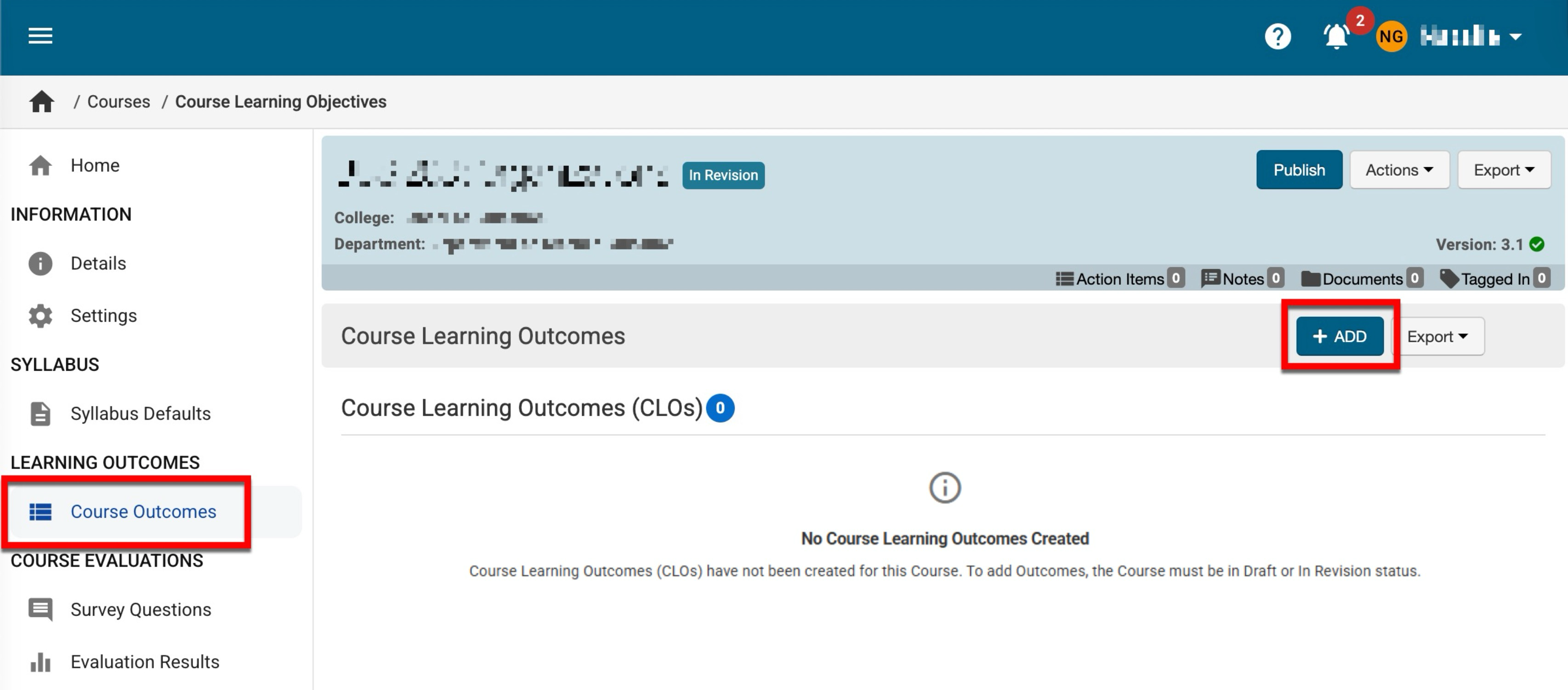
-
Via +Add Course Learning Outcome popup, the CLO description (1) is required, and optionally, tags can be added (2). Click Save (3) to create a CLO.

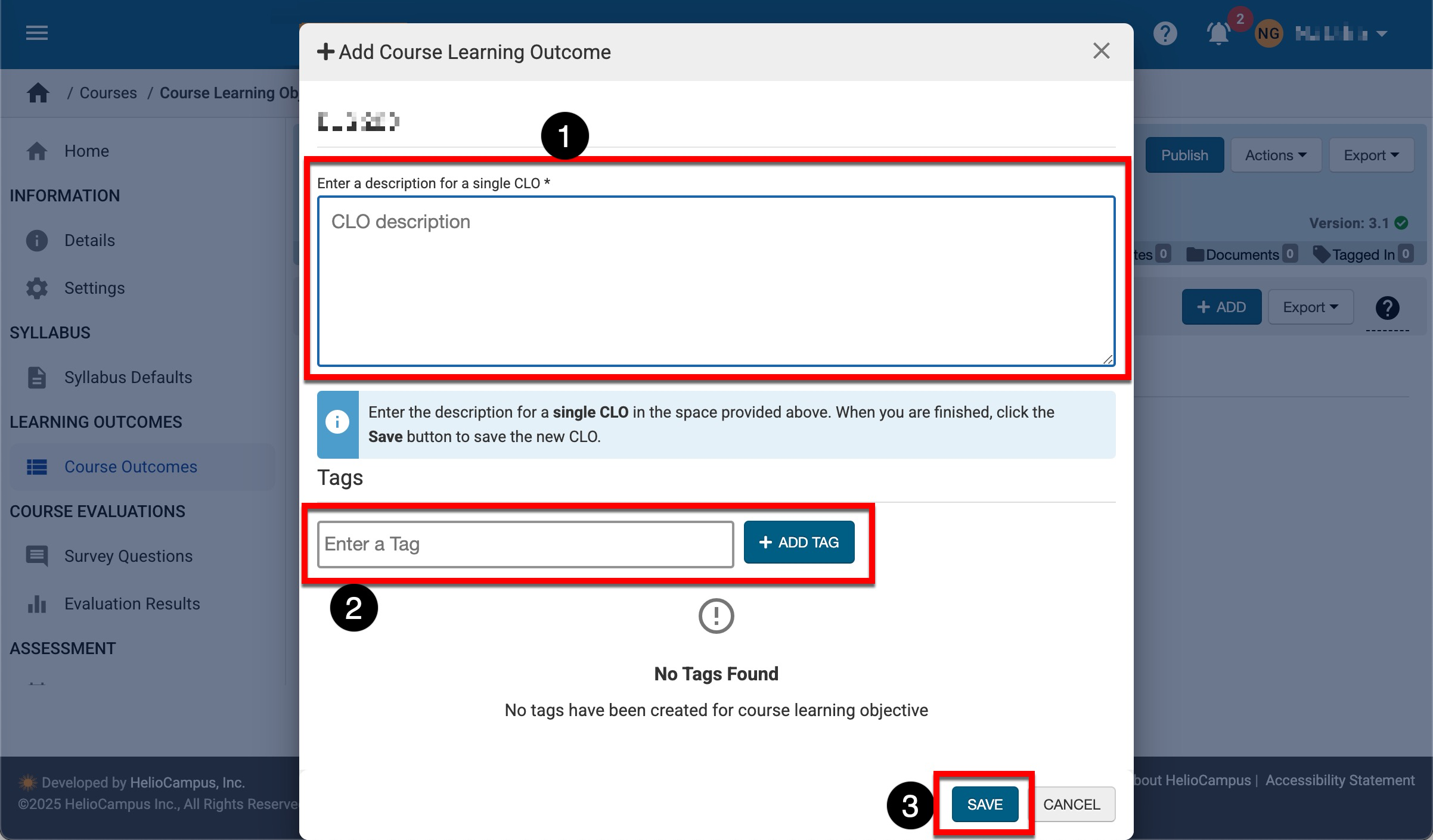
-
-
When multiple CLOS exist, they can be reordered by drag-and-drop functionality.
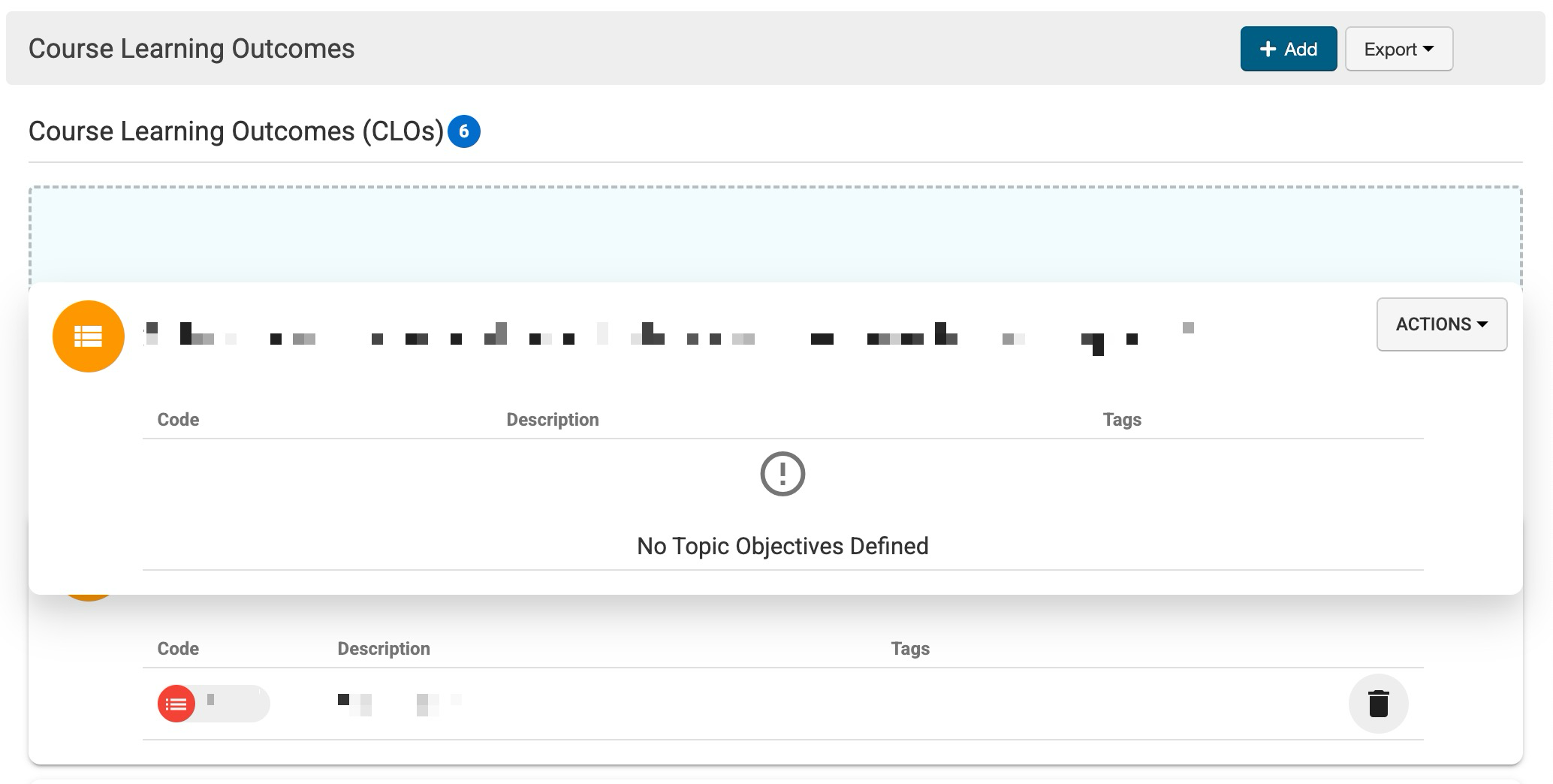
Edit or Remove a Course Learning Outcome
Product Tip
If CLO edits should apply to associated course sections, the sections should be revised to Faculty Pending status for edits to be applied. .
-
To edit a CLO, navigate to the Course Homepage; if the course is in Published status, click Revise (1) to transition the course to the status of In Revision to allow edits. Once revised, click Course Outcomes from the left-hand menu (2).
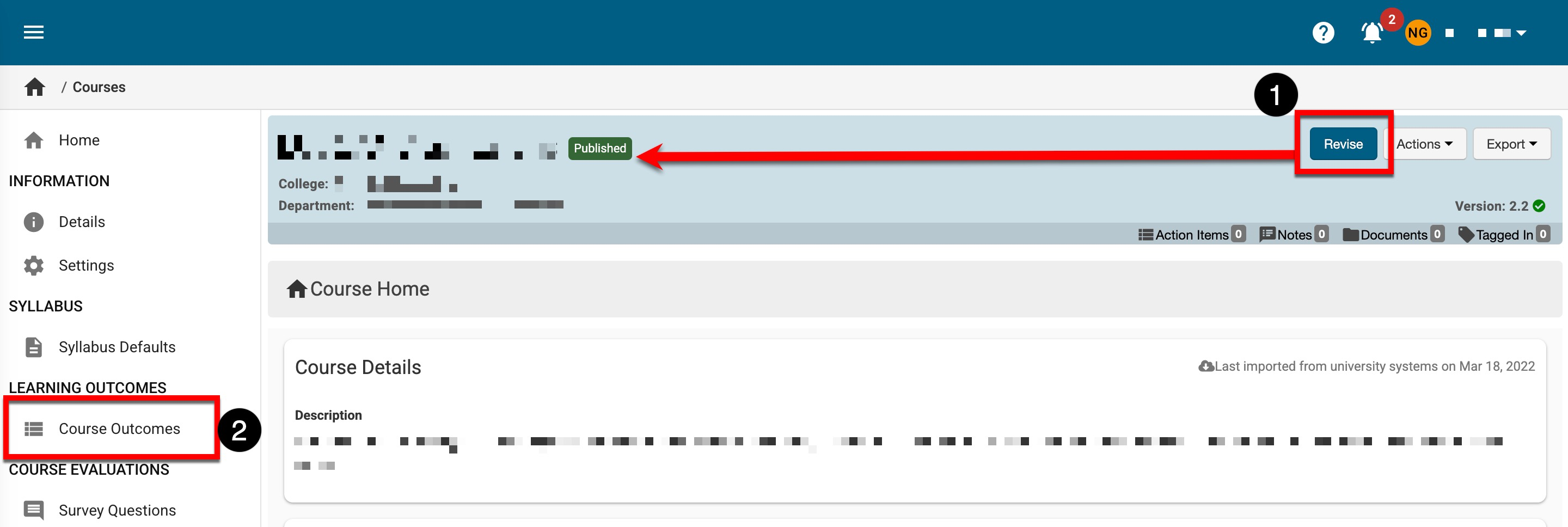
-
The CLO Description can be edited by clicking the Edit CLO option from the expanded Actions kebab (1). To add topic objectives to a CLO, select Add Topic; once topics have been added, they can be individually removed (2). To delete a CLO, select the Delete CLO option.
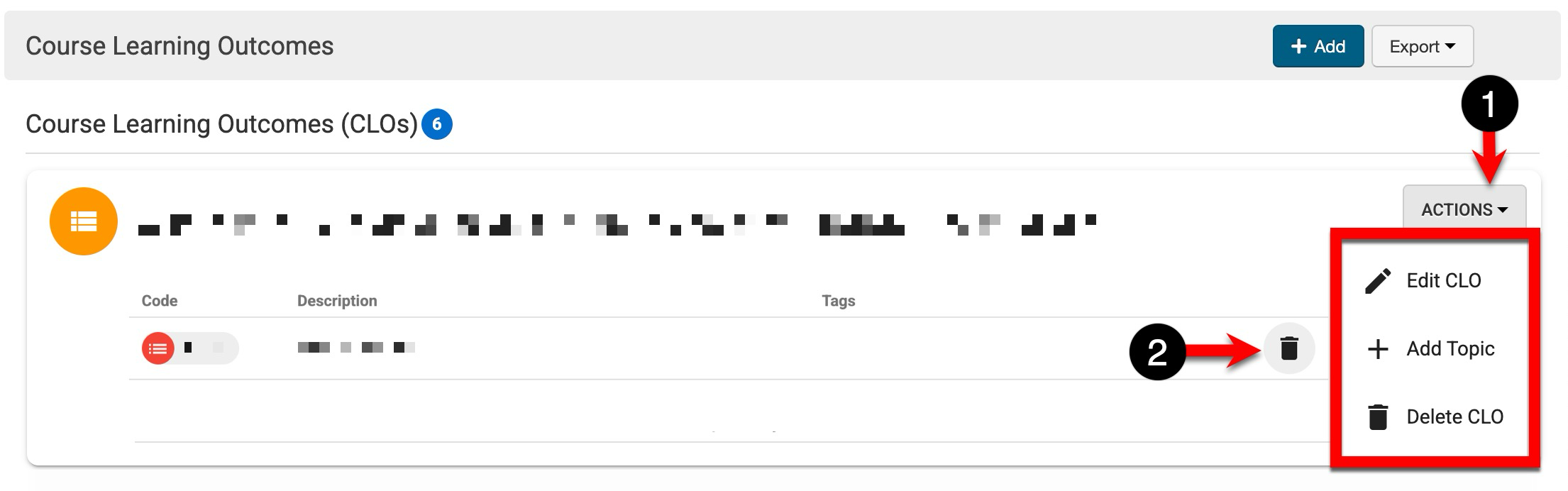
-
-
Once CLO edits are made, they will be applied once the course is republished. Edits will be applied to all historical instances of the CLO in related course versions and sections. If a CLO is deleted, it will still be retained in all historical instances of related course versions and sections for reporting purposes.
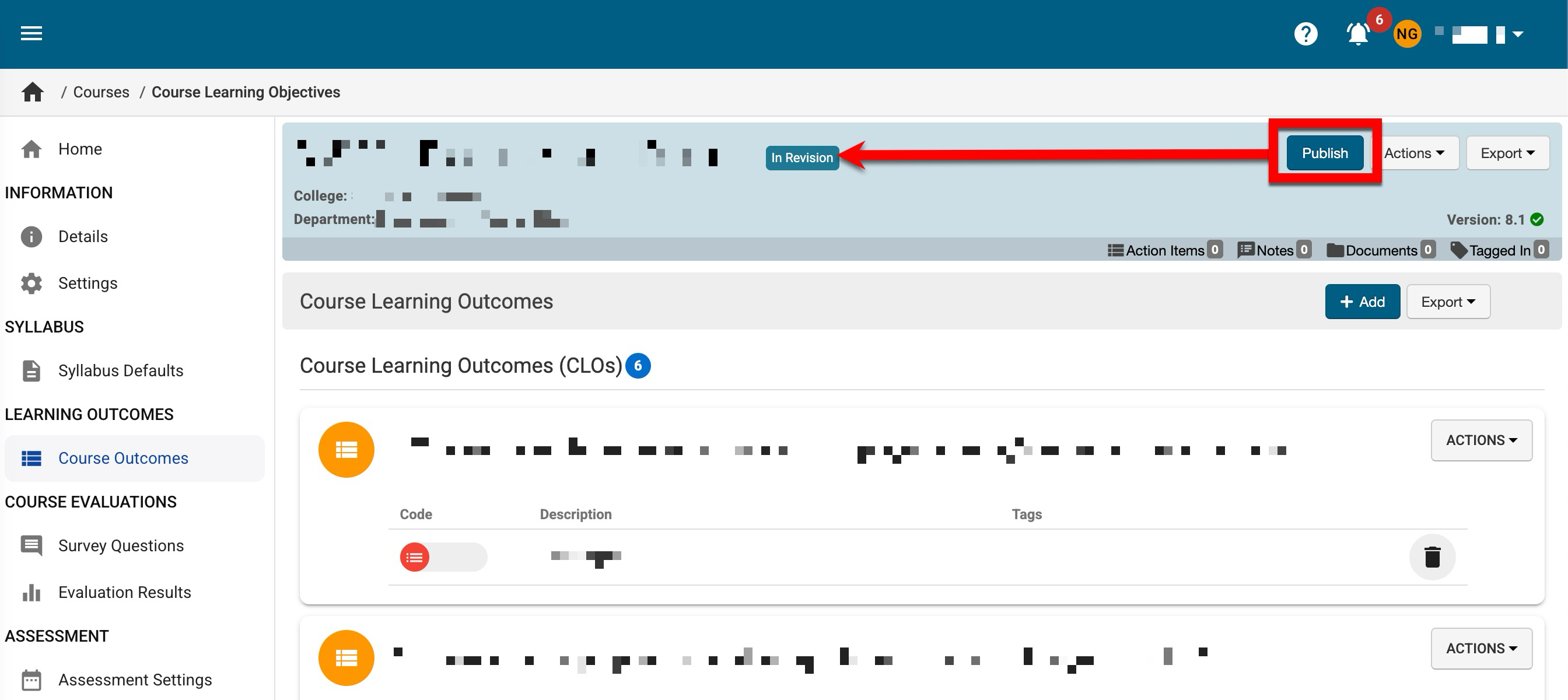
Product Tip
If associated course sections were reverted to Faculty Pending status, the sections should be re-published before publishing the course. .
📔 Additional Resources
