Considerations
-
Confirm Permissions and Roles: The availability and scope of permissions for each role may depend on the configuration of program settings and organizational hierarchy settings. Roles such as Course Section Director or Course Coordinator do not have permissions to create or edit programs, although they may participate in related tasks; however, they cannot make program-level changes. Permissions must be assigned to the user’s account and mapped to the appropriate program or administrative unit for access to be available. Learn more about User Roles. The following roles have permissions to create, publish, and edit or revise programs:
-
Institution Admin: Full platform-wide permissions to create, edit, revise, and publish programs.
-
College/Department Admin: Can create and edit programs associated with their assigned college(s)/department(s).
-
Program Coordinator: Can create and edit programs, but only if the institution has enabled this feature in program settings. When enabled, Program Coordinators must also be associated with the relevant program or organizational unit.
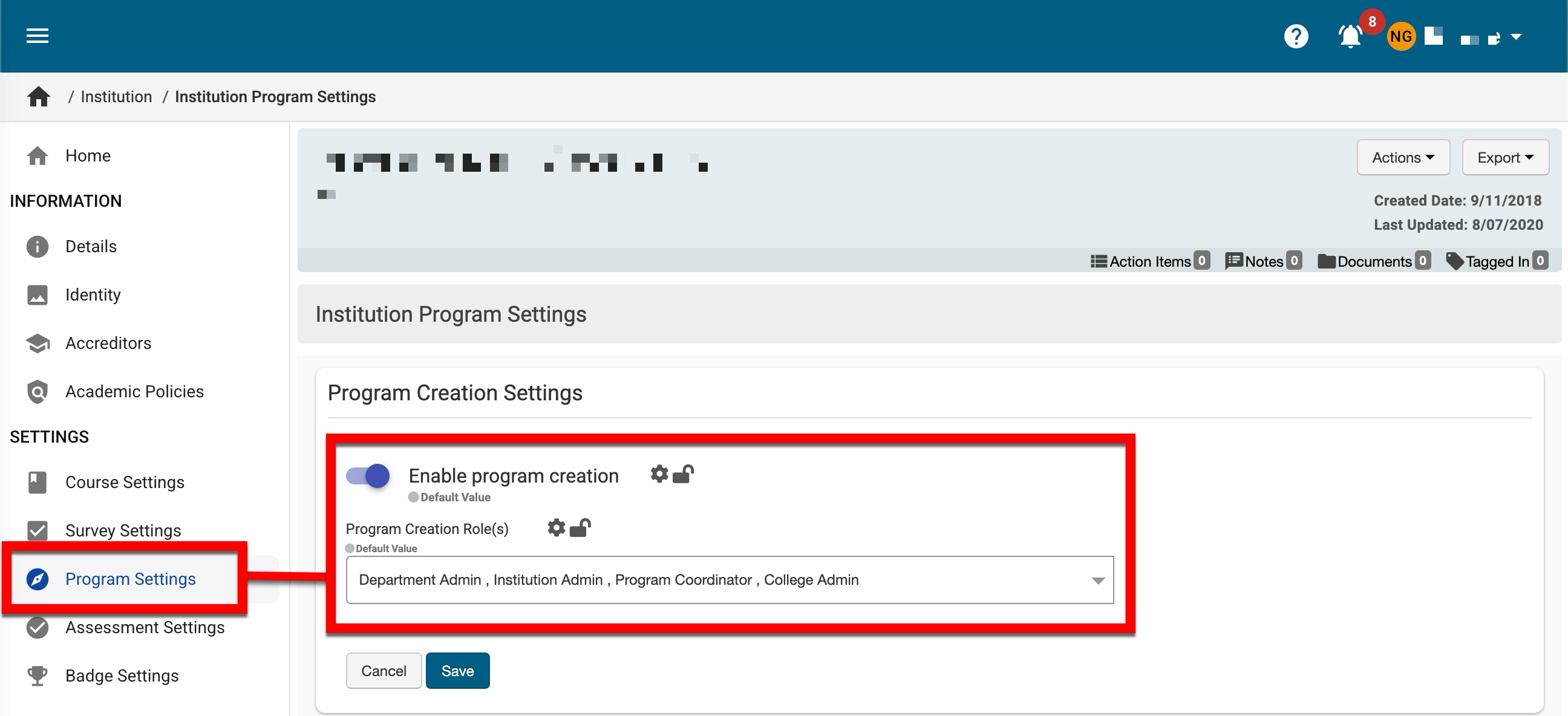
-
-
Course Preparation: Verify that all courses to be included in the program have been imported and published in the platform. This is essential before adding them to the program's educational experiences or curriculum maps.
-
Educational Experiences and Curriculum Mapping: Add relevant educational experiences (such as courses or co-curricular activities) and categorize the program’s plan of study to optimize reporting and assessment. Determine whether standardized performance indicators, proficiency scales, or developmental levels will be established at the institutional or program level. This ensures consistency across programs.
-
Data Integrity and Consistency: Ensure that data files related to faculty, students, and courses adhere to proper formats and contain all required fields accurately populated.
-
Consider Assessment and Reporting Needs: Plan ahead to ensure the program can support external accreditation or specific reporting requirements. Align curriculum mapping and educational experiences with those needs.
Best Practices
-
Pilot and Train: In a training environment, identify a “pilot program” to become comfortable with the process. Complete initial curriculum mapping and enable assessments before expanding to additional programs. Provide training for all involved in the program creation process.
-
Define Clear Outcomes and Relationships: Establish Program Learning Outcomes (PLOs) that are specific, measurable, and aligned with institutional, departmental, or accreditor standards. Map PLOs to courses or outcomes and use version control to track changes over time. Avoid deleting or changing PLOs without verifying their impact on curriculum mapping.
-
Stakeholder Engagement: Communicate with stakeholders throughout the creation process, especially before making significant changes or publishing a program. Notify relevant parties of substantive revisions.
-
Regular Review and Revision: Use platform features such as revision logs and version comparisons to track changes, review updates, and maintain transparency. Document your revision cycle for audit and reporting purposes. Learn more about editing programs for minor changes or learn about revising programs to create a new version.
Creating a New Program
-
To create a new program, navigate to the Program Manager and click Add Program.
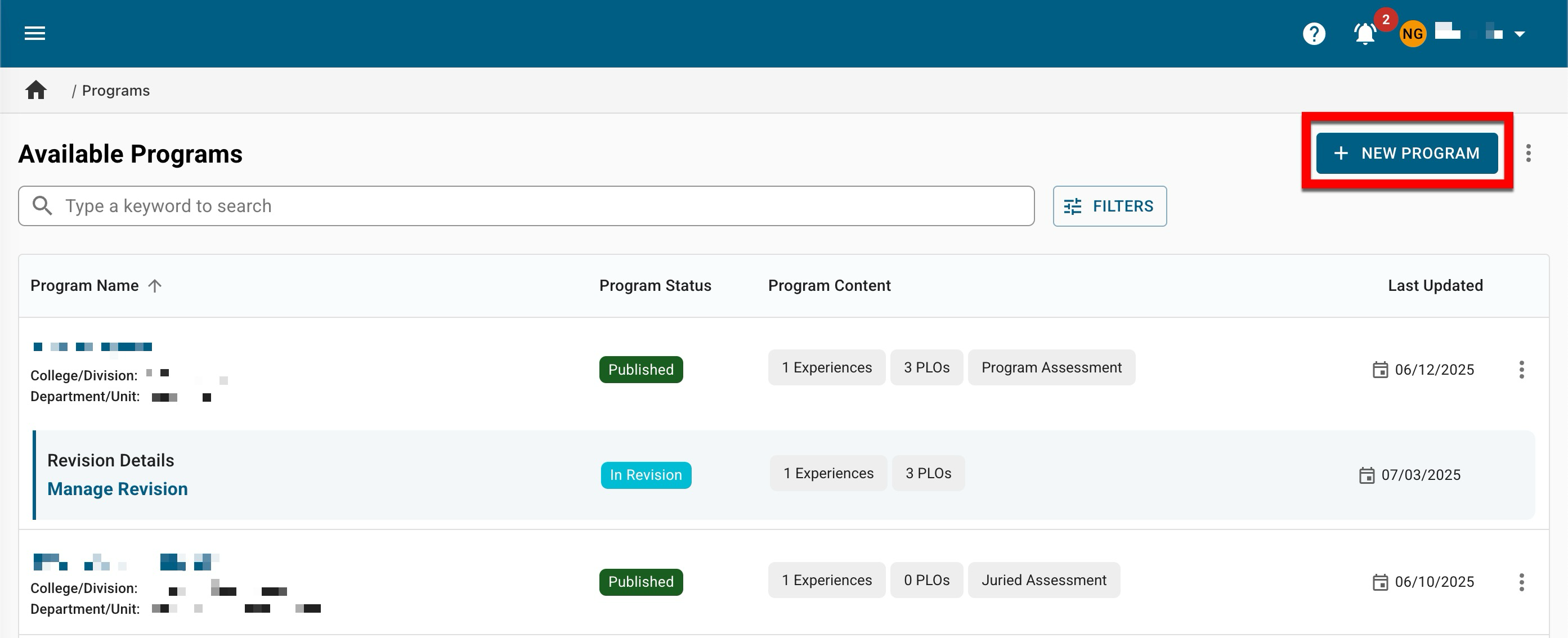
-
The name, associated College/Administrative Division, and the Department/Administrative Units (1) are required fields. By default, the platform will automatically navigate to the homepage for the new program (2). After completing the required fields, click Create Program.
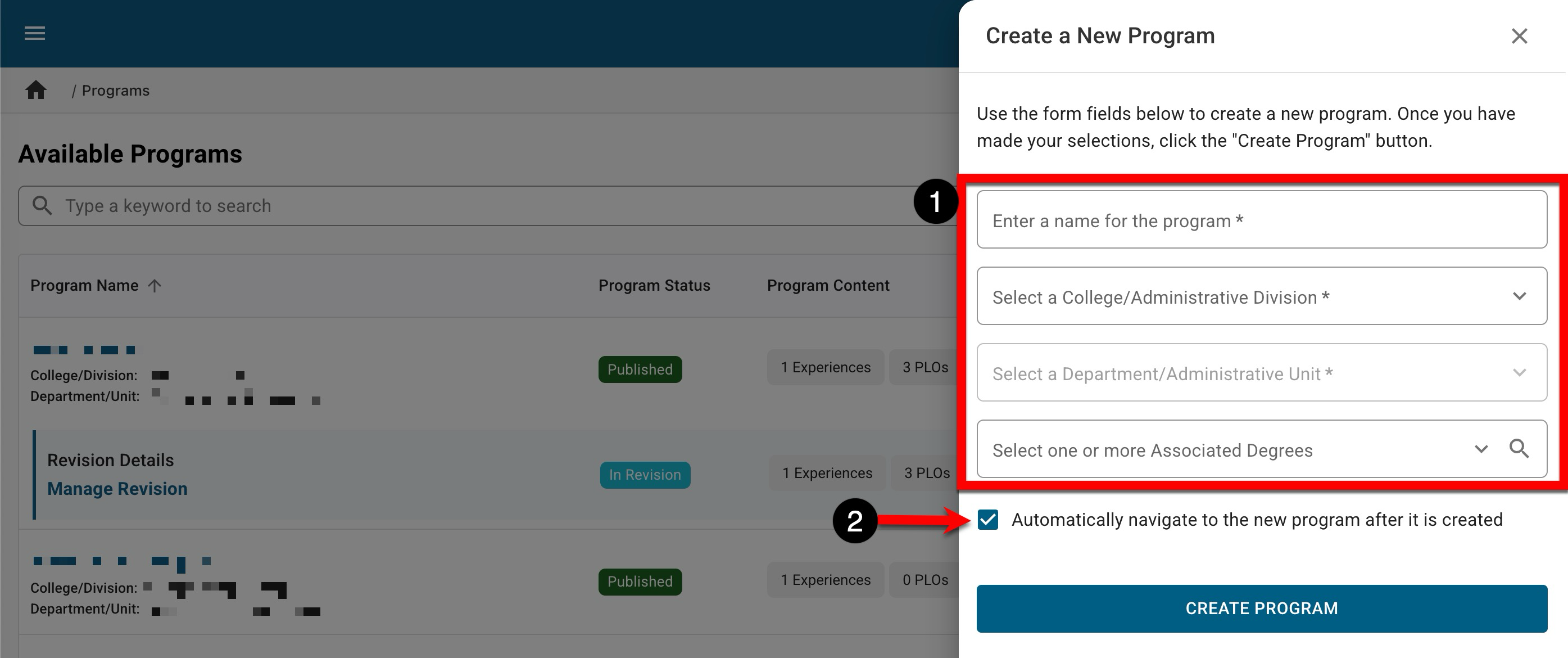
-
-
New programs will be in Draft status, and full edit capabilities are available to configure the new program as needed:
-
Outcome Sets: Adding Outcome sets to a program enables the creation of relationships between one or more outcome sets and program outcomes. Learn more.
-
Educational Experiences: The Educational Experiences page categorizes a program's plan of study and aligns with reporting parameters. Learn more.
-
Curriculum Mapping: Curriculum Maps create relationships to various outcome frameworks, including institutional outcomes, planning goals, accreditation standards, and skills. Learn more.
-
-
The Program Homepage displays a checklist for program creation (1) and includes the required tasks (2) to be completed before a new program can be published.
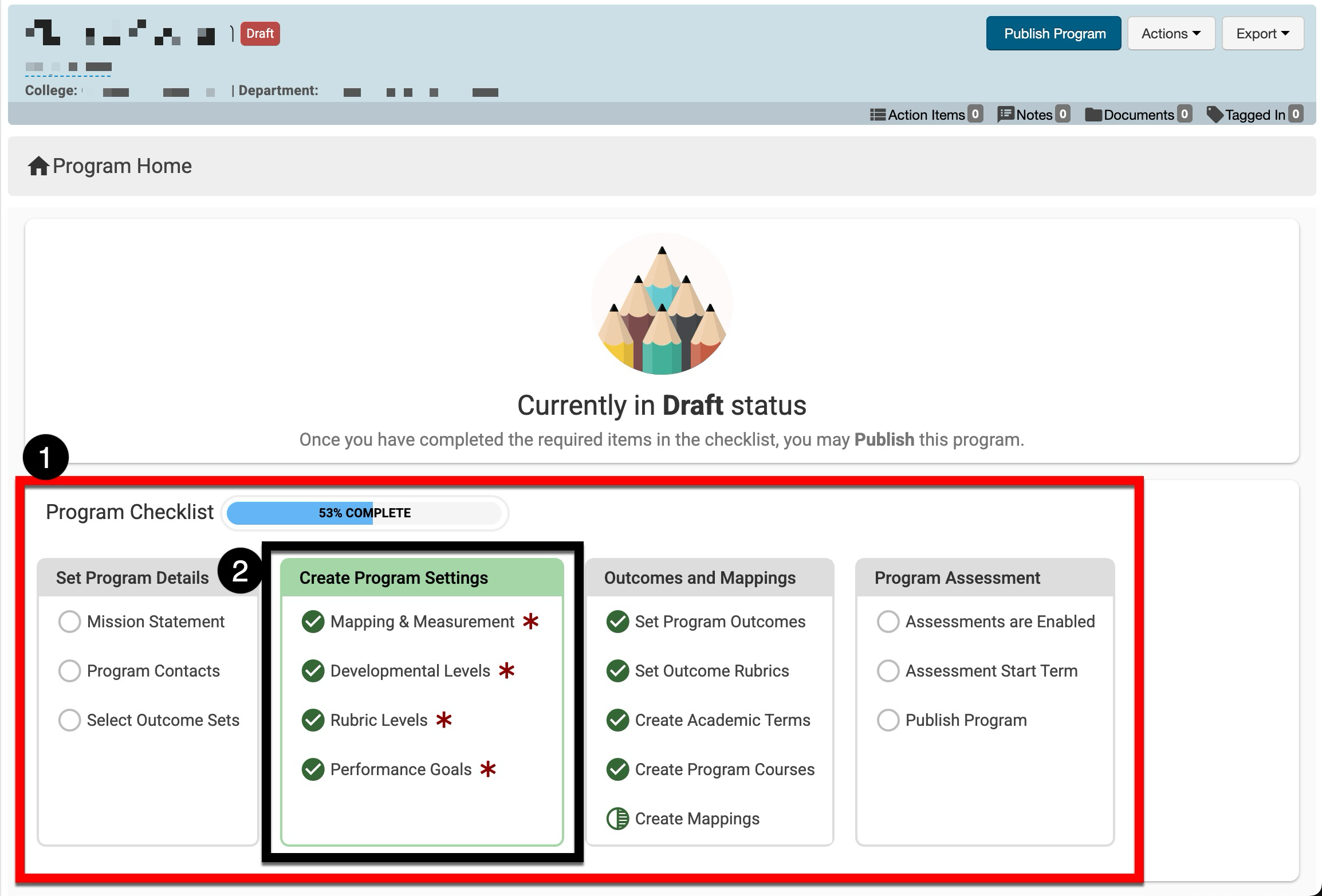
Publishing a Program
After completing the required checklist items and configuring the program design as needed, click Publish Program.
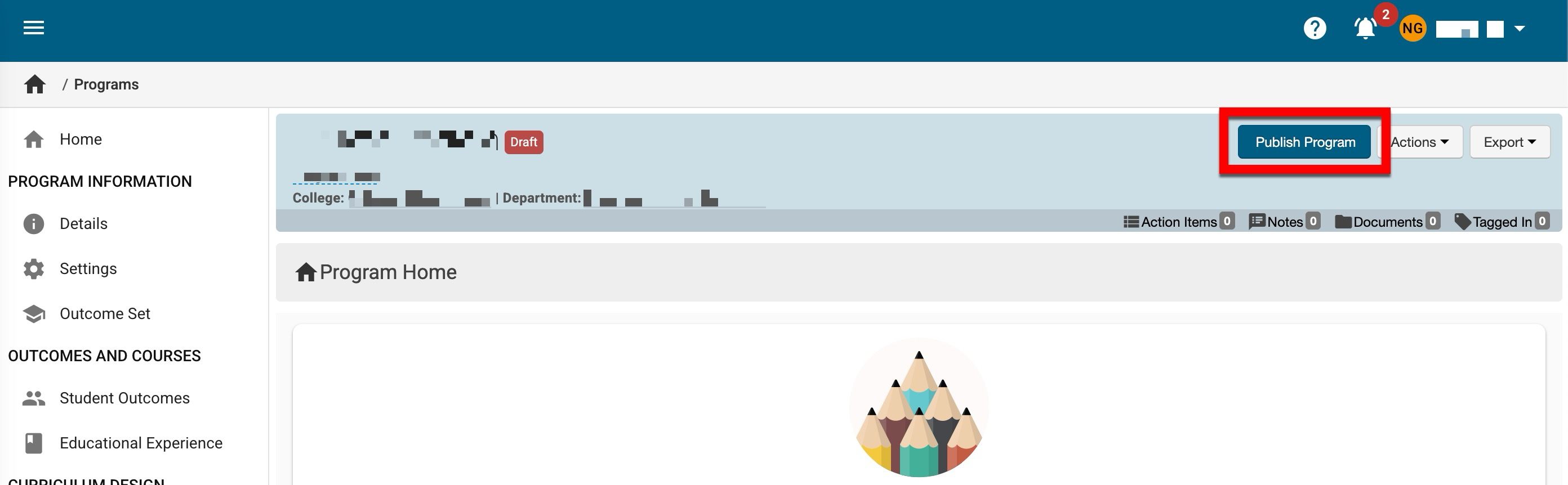
New programs will not show any assessment or data collection information, although the revision log (1) will display the most recent edits performed before publishing. Once confirmation is provided (2), click Publish Program (3). Once published, changes cannot be made unless the program is edited or revised.
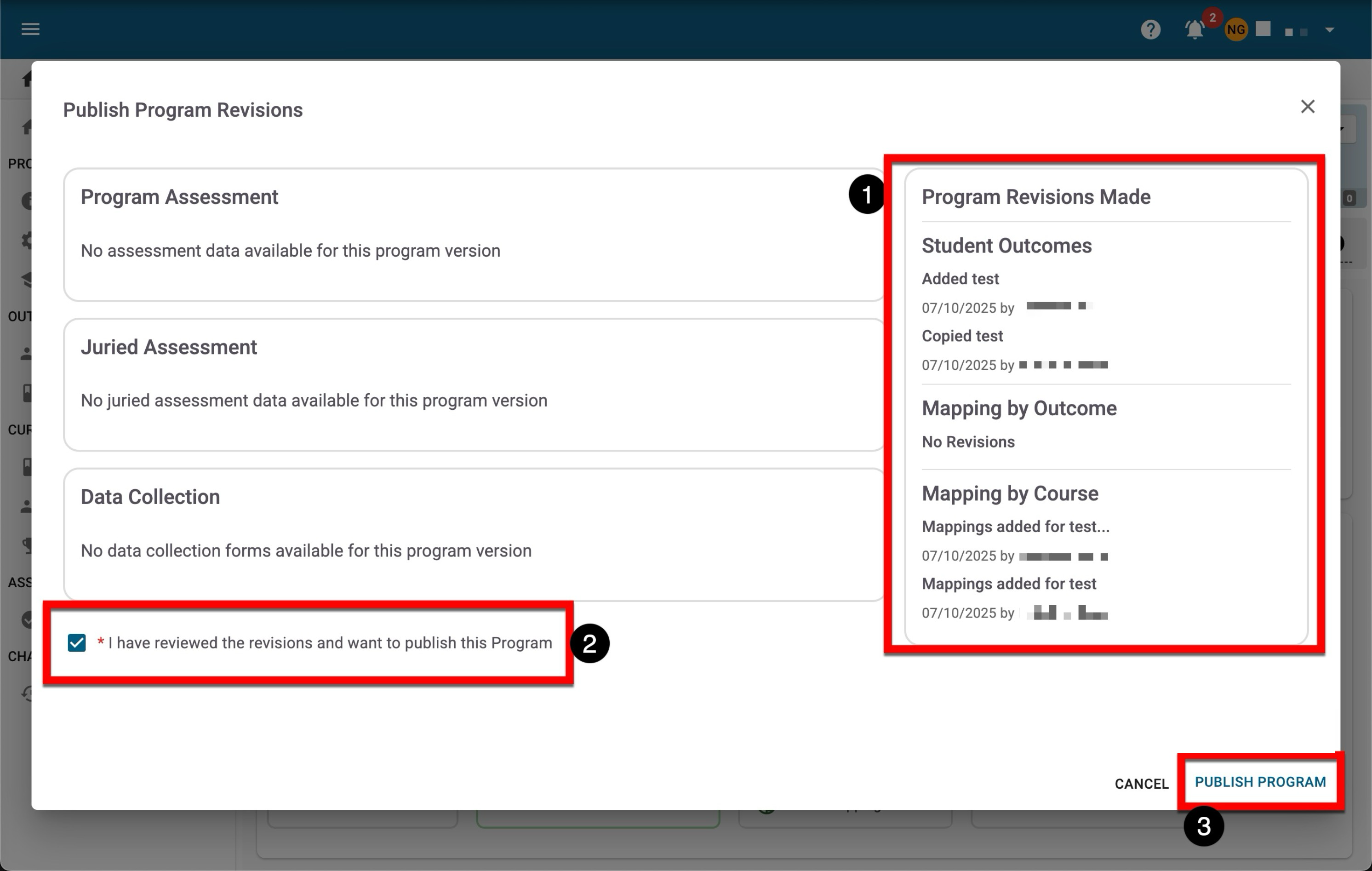
📔 Additional Resources
