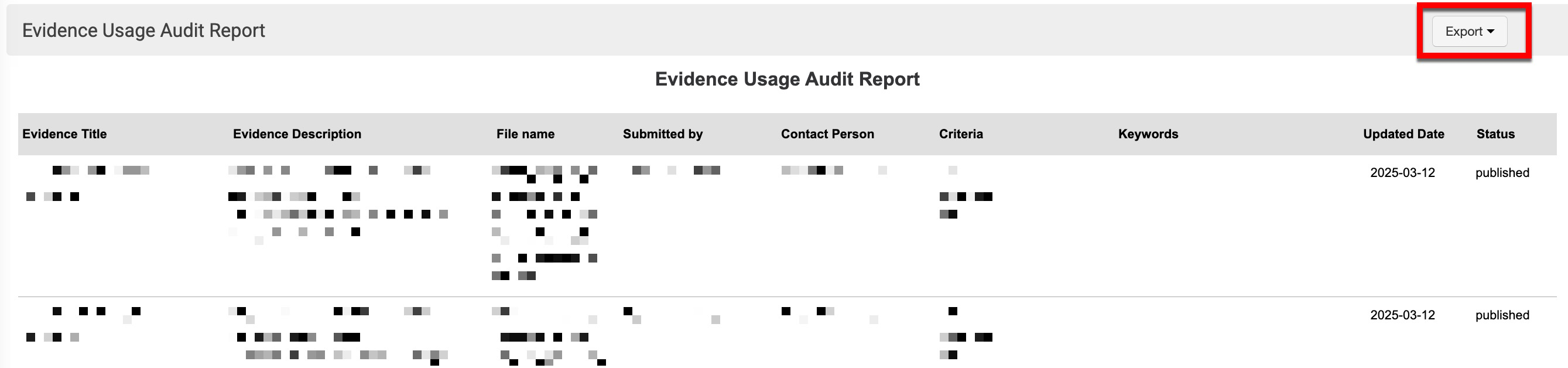📙 Knowledge Base Tip: Before utilizing any reports, reviewing the Report Library article is recommended.
This report provides a detailed list of all evidence in the Evidence Bank. Designed to enhance evidence management, the report helps users audit file usage, identify redundancies or gaps, and ensure proper evidence alignment with self-studies. Users with appropriate permissions can run the report on the entire evidence bank, while others can generate it for specific self-studies only.
The below user roles have permission to utilize this report in relation to the Evidence Bank:
-
Institution Admin
-
Evidence Bank Curator
-
Evidence Bank Contributor
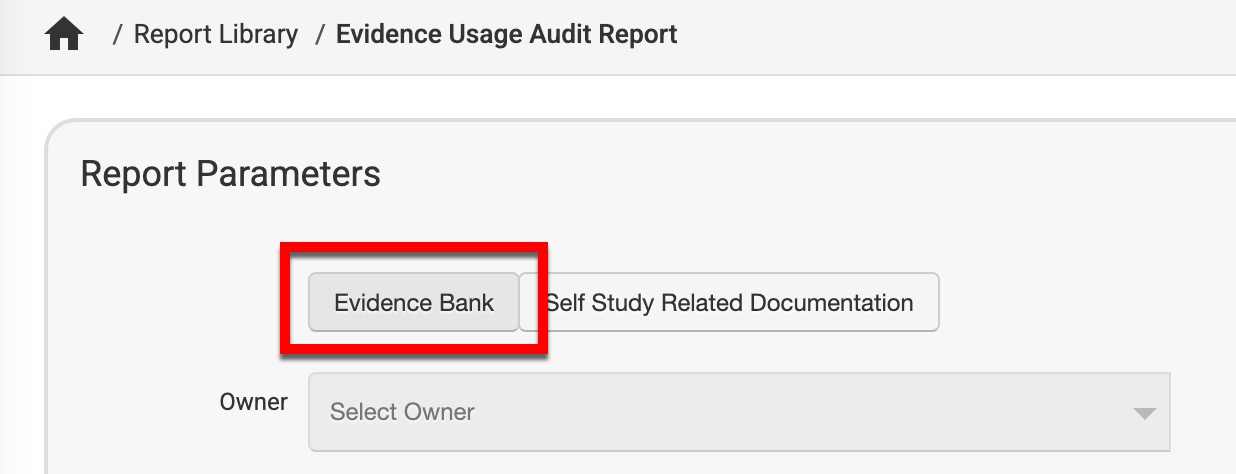
The below user roles have permission to utilize this report in relation to the self-study Related Documentation page:
-
Institution Admin
-
Self Study Chair
-
Self Study Institution Chair
-
Self Study Liason
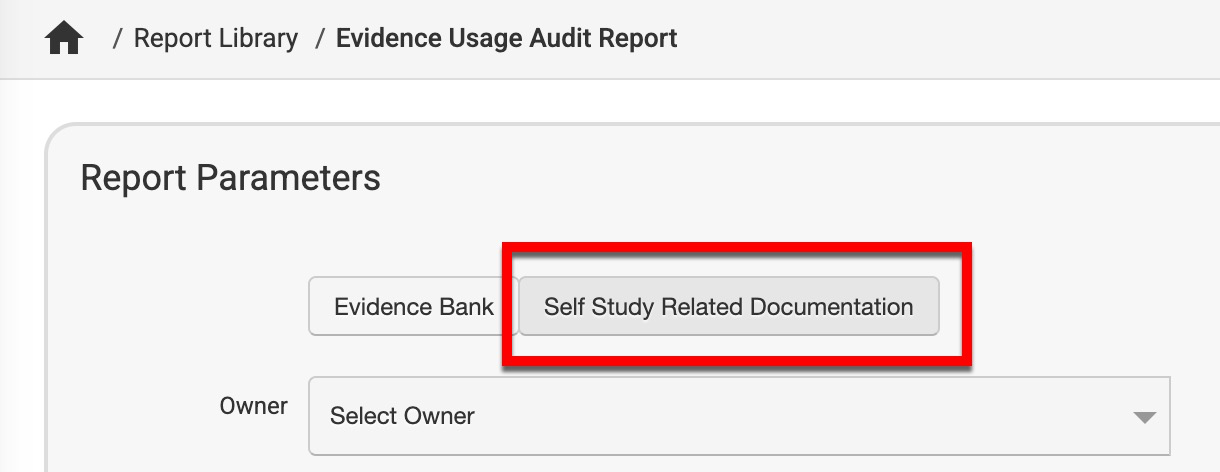
Product Tip
Users with Organizational Hierarchy roles (e.g., Institutions Admin, College Admin, etc.) will only see the business objects (colleges, departments, courses, etc.) they are associated with. For example, College Admins can configure report parameters and view report results only for the course sections associated with the colleges for which they are assigned the admin role.
Use Cases
|
Streamlining Accreditation Preparation and Reducing Redundancy |
|
An Institution is preparing for a review. They have numerous self-studies across various departments and programs, each requiring supporting evidence. Over time, different individuals have added evidence to the Evidence Bank, potentially leading to duplication and inconsistent file naming. |
|
Facilitating Departmental Collaboration and Knowledge Sharing |
|
An Institution wants to promote collaboration and knowledge sharing among different Departments. They believe that many Departments might be collecting similar evidence, but they aren't aware of each other's resources. |
|
Supporting Continuous Improvement and Data-Driven Decision Making |
|
An Institution is committed to continuous improvement and wants to use data to inform its decision-making processes. They want to ensure that they collect and use relevant evidence to track their progress towards Institutional goals. |
Parameters
|
Parameter |
Details |
|---|---|
|
Only available for self-study Related Documentation. Multiple selections can be made for the Self Study parameter. |
|
Only available for self-study Related Documentation. Multiple selections can be made for each parameter. |
Report Output
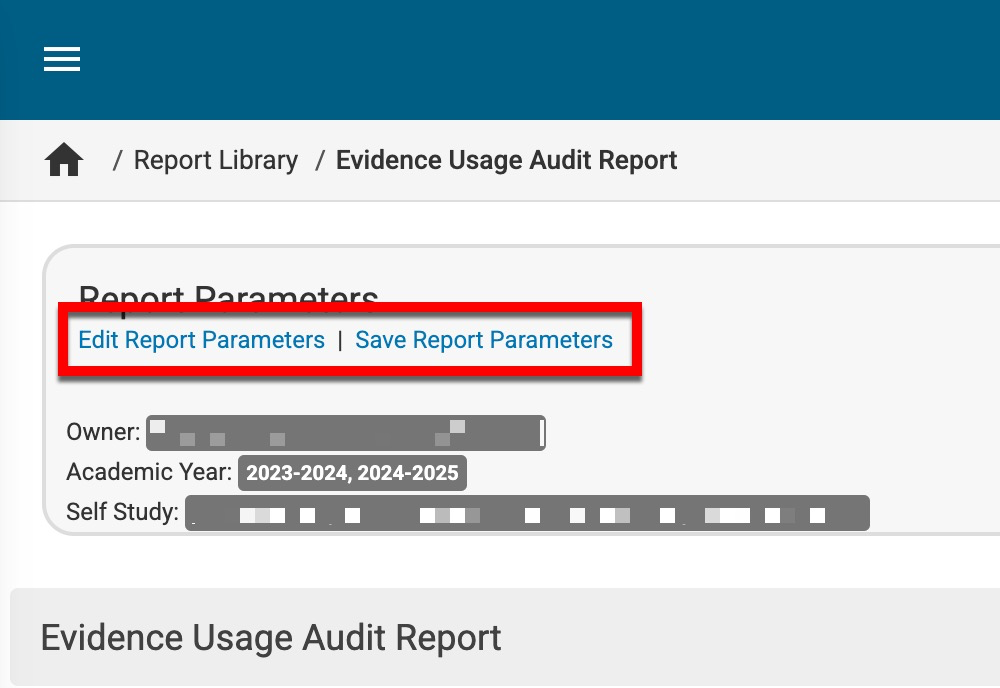
Once report parameters have been configured and Run Report has been clicked, the report output will display below the collapsed read-only view of the report parameters. Clicking Edit Report Parameters will reopen edit capabilities; once parameters have been edited, Run Report can be clicked again to re-generate the report output. Clicking Save Report Parameters will open the Create a New Saved Report pop-up, where the name and description of the new saved report can be entered. Once a report has been saved, it will be available via the My Saved Reports tab of the Report Library. The report output will be displayed in a table view and can be printed or exported.