Release Timeline
April 2, 2024: Released to training sites
May 2024: Released to production sites
Assignment Linking Manager
User Access
Access to the Assignment Linking Manager has been expanded to include users with the Course Coordinator role. Users with this role will now be able to access courses they are associated with.
Filtering Logic
The Assignment Linking Manager has been enhanced in an effort to improve performance and the user experience; when selecting a course section, users will be asked to filter for an experience first. Once filters have been applied, no more than 15 courses will display by default; if more than 15 courses are available, the Load More Courses button can be clicked. Additionally, the Copy button in the Select an Outcome column has been updated from a single button to an expandable three-dot menu. Additional improvements are coming to the Assignment Linking process and new options will be included in this expandable menu.
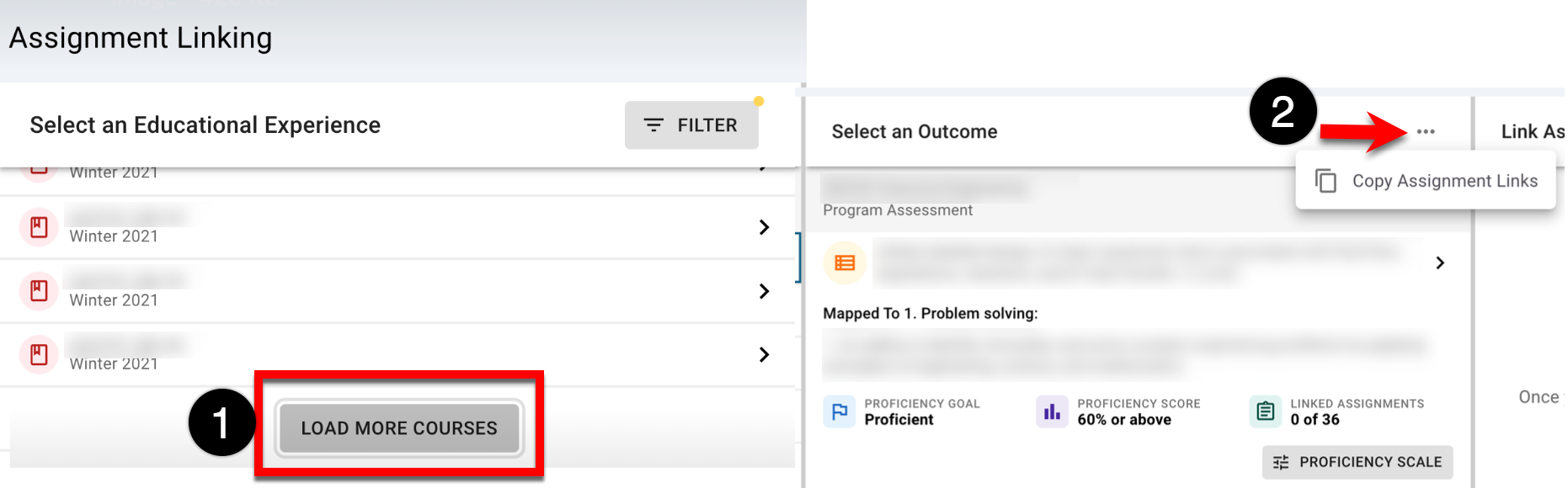
Learn more about the Assignment Linking Manager.
Course Sections
Previously, platform logic dictated that upon import of the Course Section Data File, course sections would not be automatically added or removed from surveys unless the enrollment was changed via nightly import. The platform will now automatically process course section additions/removals from surveys, regardless of enrollment changes. To learn more about enabling the platform to automatically process course section additions/removals from surveys, please contact Support.
Learn more about Course Sections or data file specifications.
Data Collection
The interface for resetting a Data Collection form has been enhanced for:
Data Collection Homepage > Participants
Data Collection Homepage > Workflow Status
A Reset Form pop-up will now display with configuration options for the reset.
-
Reset Form: Reset the form and erase any previous entries. This is the default configuration.
-
Reset Form and Keep Entries Intact: Reset the form and retain any previous entries.
If the reset type has been selected as Reset Form and Keep Entries Intact, a previous step in the workflow can be selected as the destination.
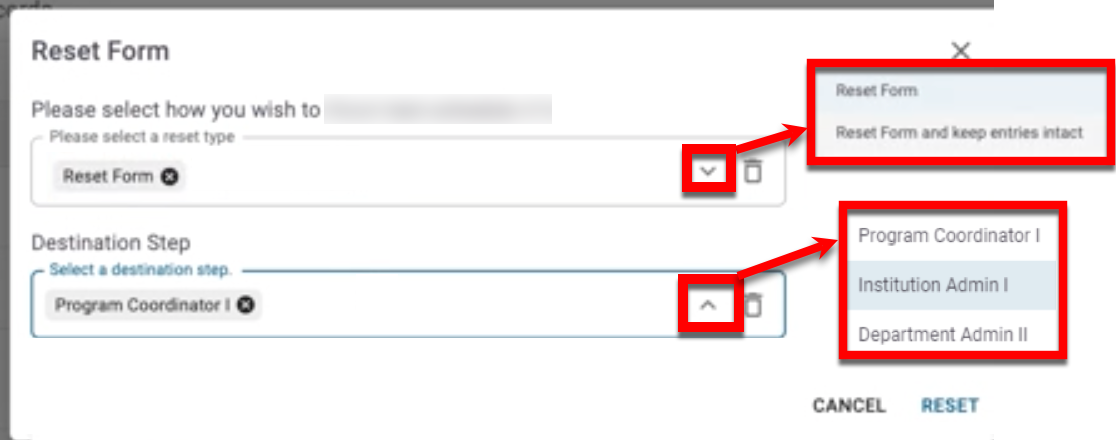
Learn more about Data Collection.
Data Files
A new data file is available to support the bulk management of Course Learning Outcomes (CLOs), allowing additions, edits, and removals of CLOs and their related CLO codes.
The CLO data file will be available when v3.101 is released to Institution Production sites in April. The Platform Releases article can be reviewed to learn about Training and Production site releases.
Learn more about data file specifications.
Faculty Portfolio
The Faculty Portfolio Homepage has been enhanced to display the associated College/Administrative Division or Department/Administrative Unit as applicable. No association will be displayed if no identified College/Administrative Division or Department/Administrative Unit is included in the Faculty Data File.
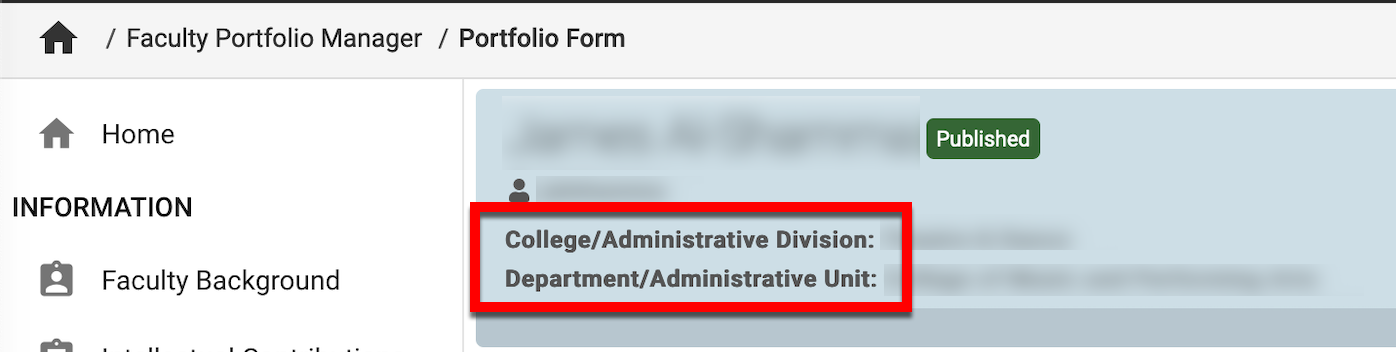
Learn more about the Faculty Portfolio or data file specifications.
Canvas LMS Integration
Previously, when students accessed a course evaluation from Canvas for their cross-listed course sections, they were redirected to the first section in the course combination. The platform has been enhanced to now check all other sections in the cross-listed course section combination. A banner message will display if a student is enrolled in multiple sections, instructing them to select which course section they wish to access.
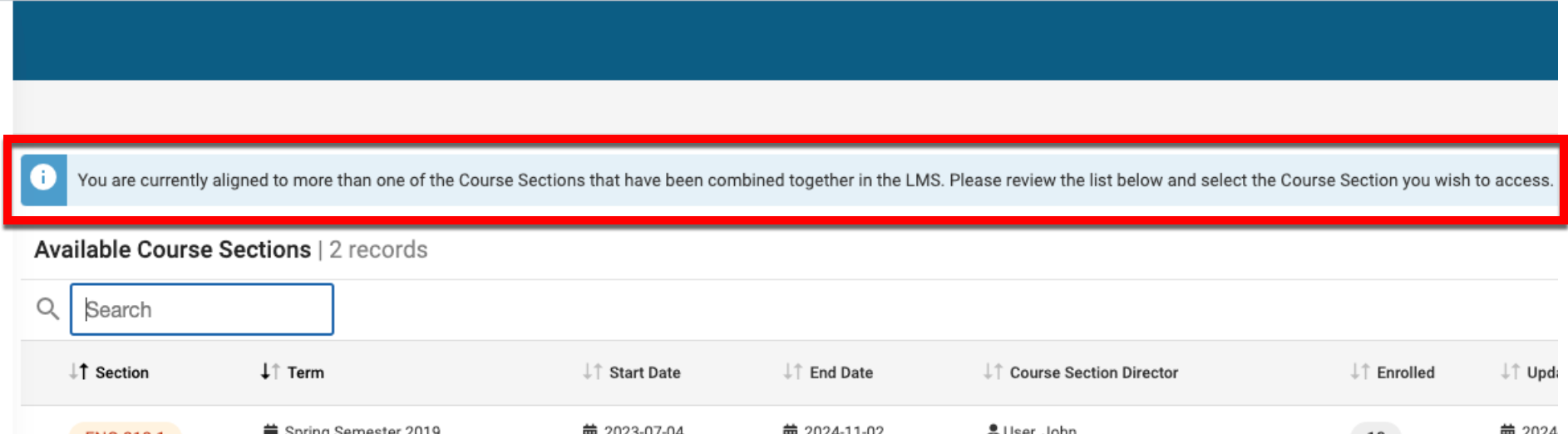
Learn more about Course Sections or LMS Integrations.
Platform
User Interface Enhancements
The College Manager and Administrative Division Manager pages have been updated with an improved user interface. By using the Actions menu, users can click Manage to access the College/Administrative Division Homepage or click Details to see quick-glance information.
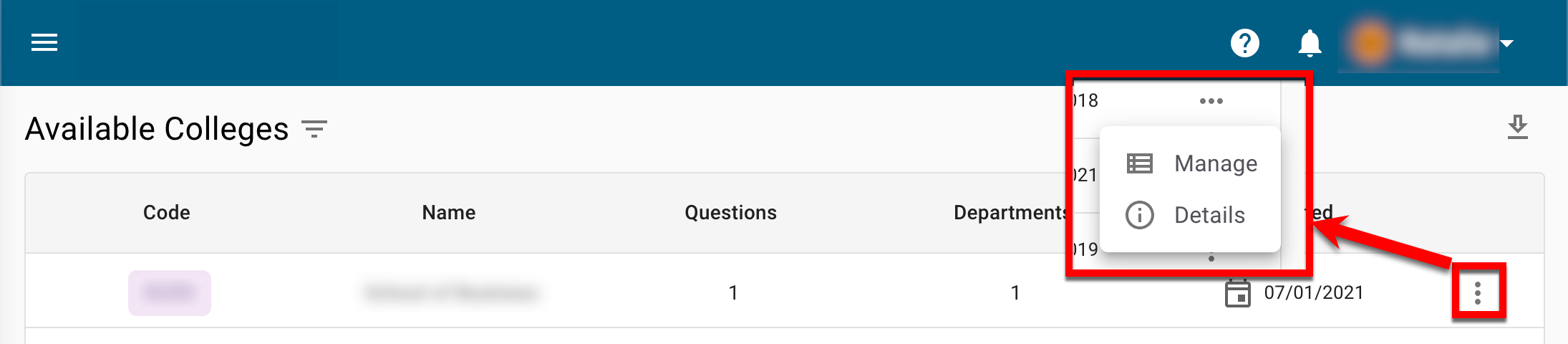
Learn more about Colleges or Administrative Divisions.
Accessibility Enhancements
When editing Institution, College, or Department level settings, settings can be locked to prevent configuration at a lower level of the Organizational Hierarchy. Previously, clicking the padlock icon displayed whether the setting was locked and at what level.
Platform functionality has been enhanced to now display an unlocked padlock when settings are unlocked and configurable, and a locked red padlock indicates that a setting has been locked and cannot be configured.
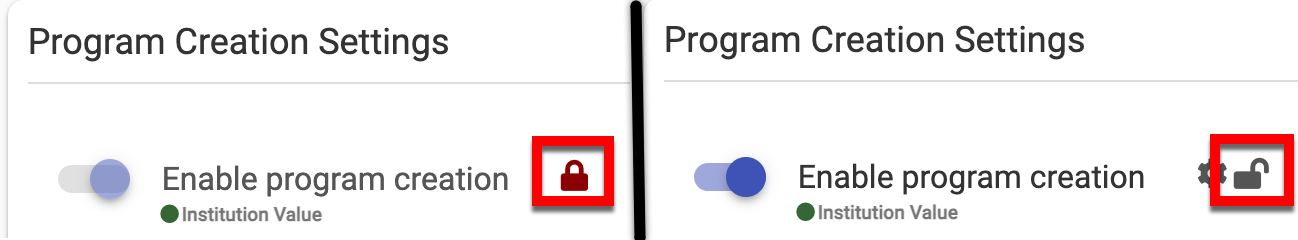
Learn more about locking organizational settings.
Self Study
User access to the Related Documentation page for Self Study has been updated; users with the Self Study Section Approver or Self Study Section Editor roles can only view documentation aligned with their sections.
Learn more about Self Study or user role types and functionality-based permissions.
Report Library
The Course Section Trend Analysis and the Student Course Evaluations Results by Instructor Report have been updated to include True/False, Single Line Text, and Drop-Down Select as options for the Question Type parameter.
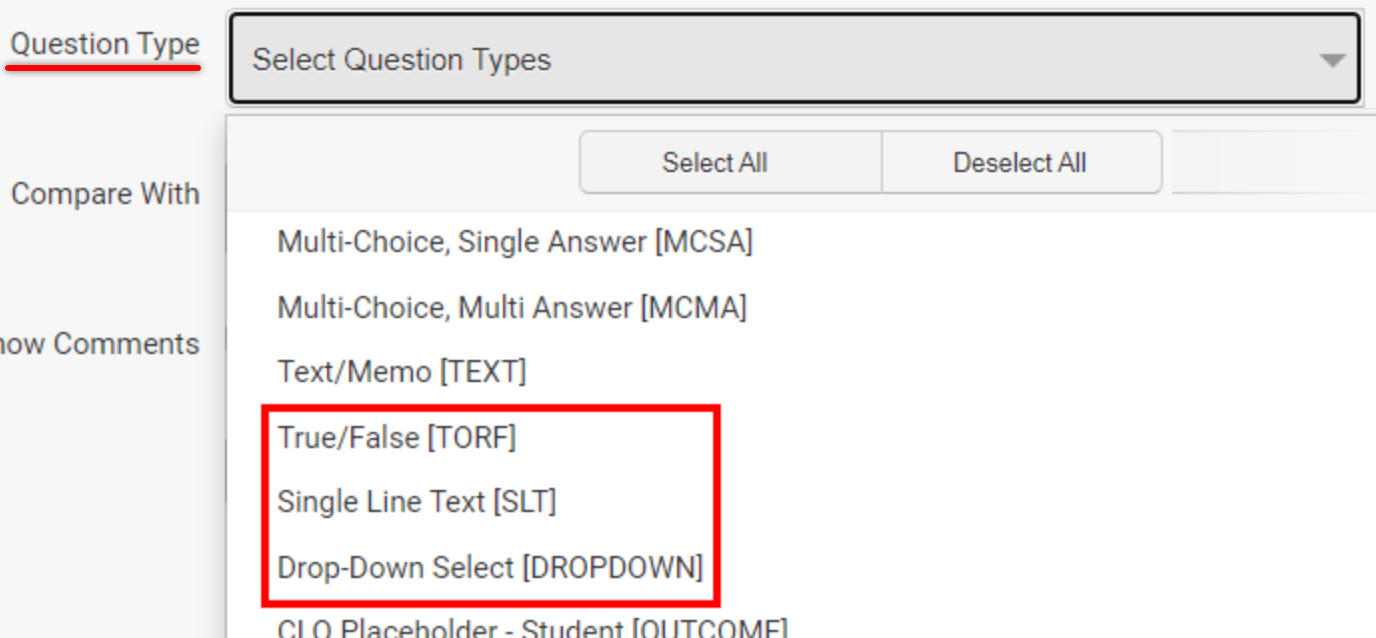
Learn more about Analytics or question types.
User Accounts Manager
The User Accounts Homepage has been enhanced to display the associated College/Administrative Division or Department/Administrative Unit. No association will be displayed if no identified College/Administrative Division or Department/Administrative Unit is included in the Faculty data file.
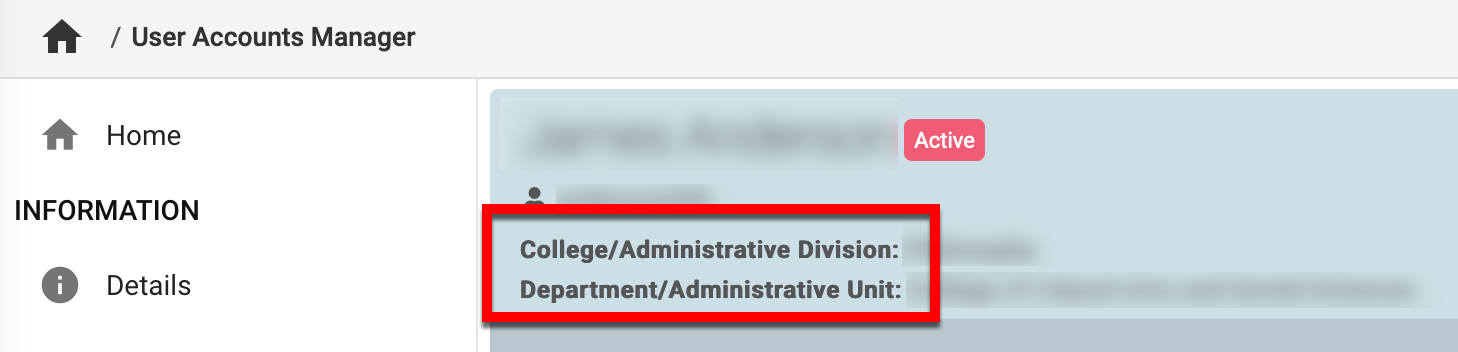
Learn more about the User Accounts Manager or data file specifications.
