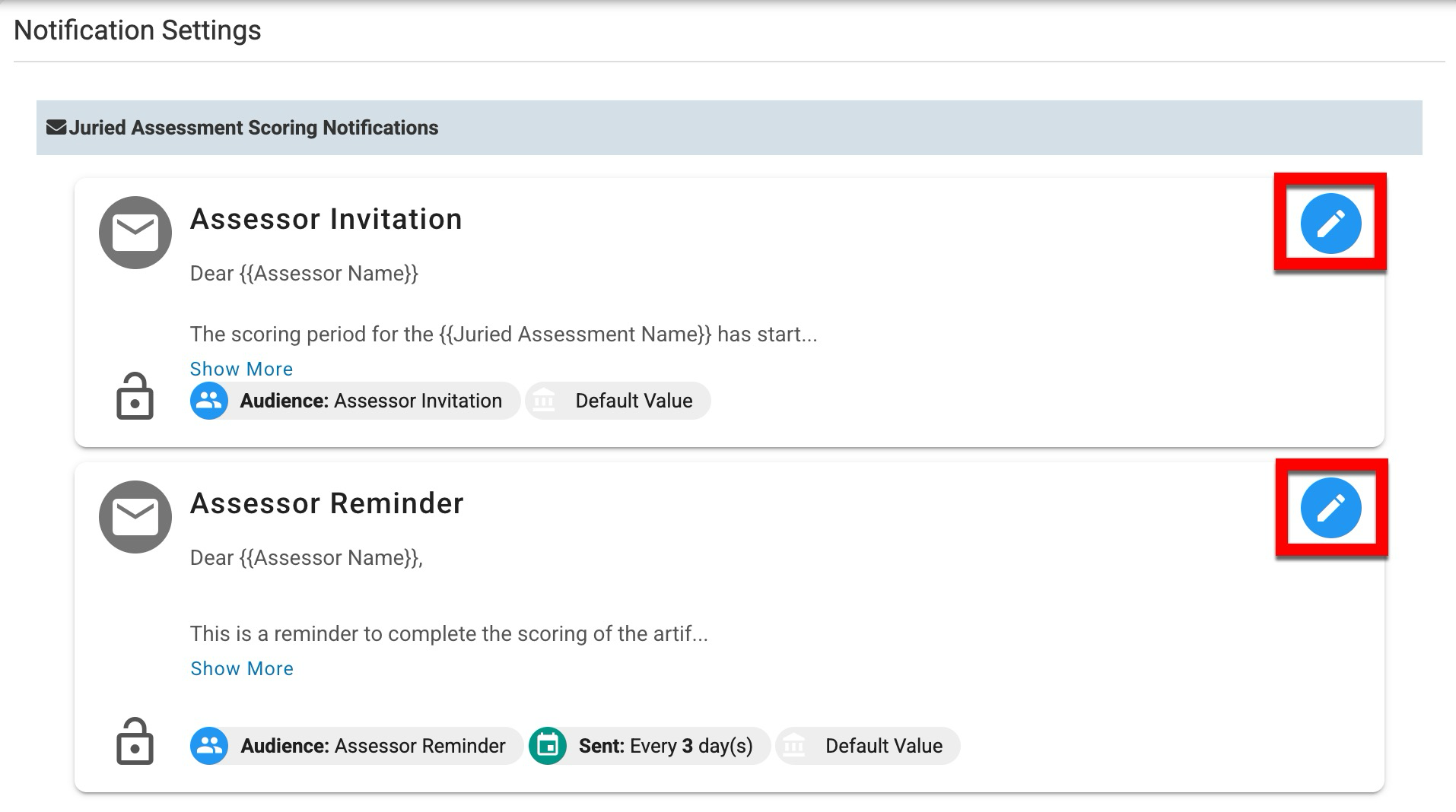Assessment Settings
While in Pending status, associated terms and assessment dates can be edited. Once a Juried Assessment is in In Progress or Pending Scores statuses, only the Scoring Due Date can be edited; this is when the assessment closes to assessors, and artifacts can no longer be scored.
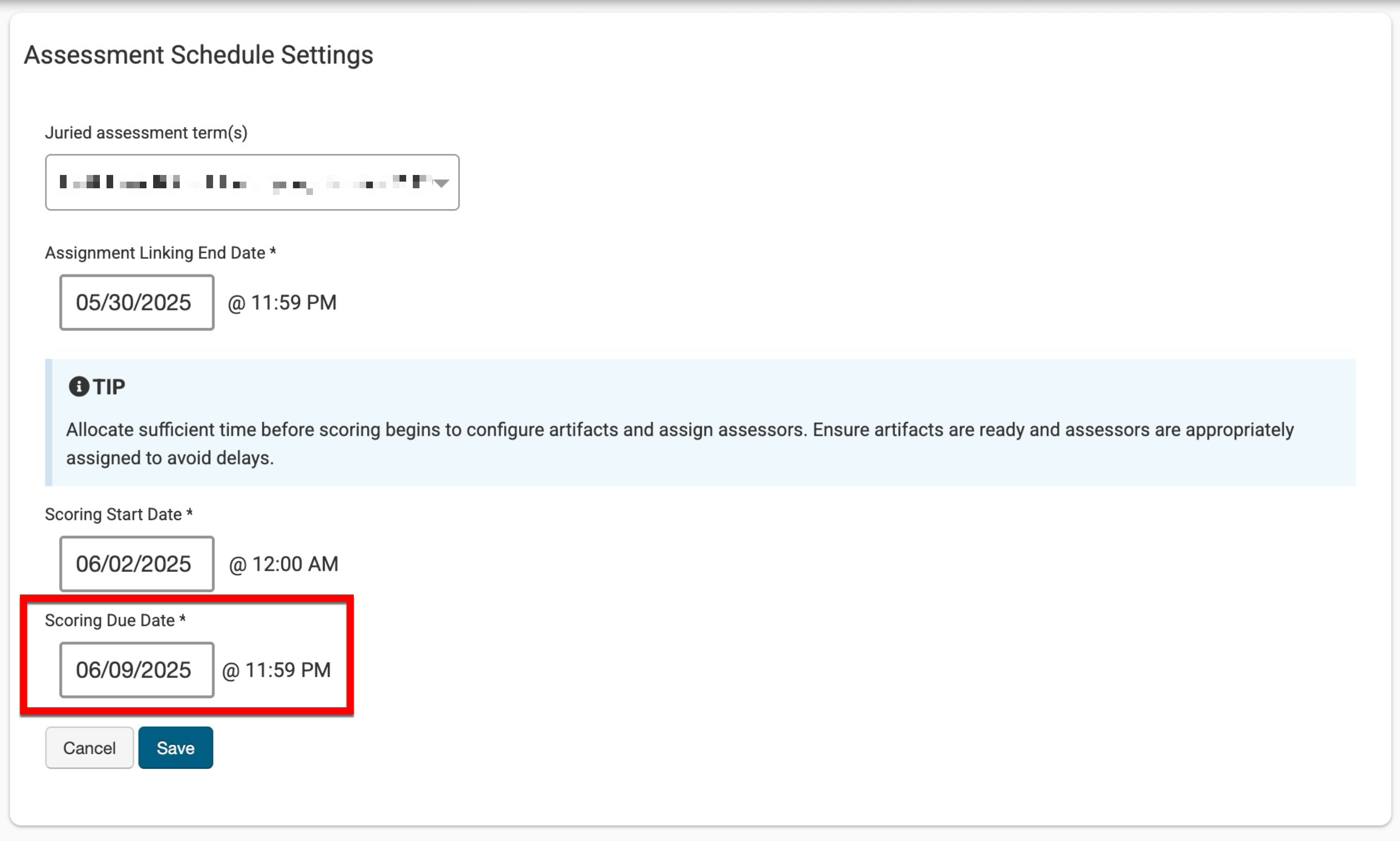
Notification Settings
Invitation email notification and reminder templates are available and can be edited by clicking the Edit Notification button. Reminders will be sent until the Scoring Due Date has been met or until an assessor has completed scoring all artifacts. When editing notification templates, text within curly brackets ( {{example}} ) indicates dynamic text and allows custom information to be pulled from fields within the platform. Learn more about dynamic text.