📙 Knowledge Base Tip: This article is specific to configuring proficiency scale thresholds via the Assignment Linking Manager page, primarily used by Administrators needing to make revisions to multiple sections' proficiency scale thresholds. For Instructors needing to make revisions to proficiency scale thresholds for single course sections, the Course Section Proficiency Scale Thresholds article can be reviewed.
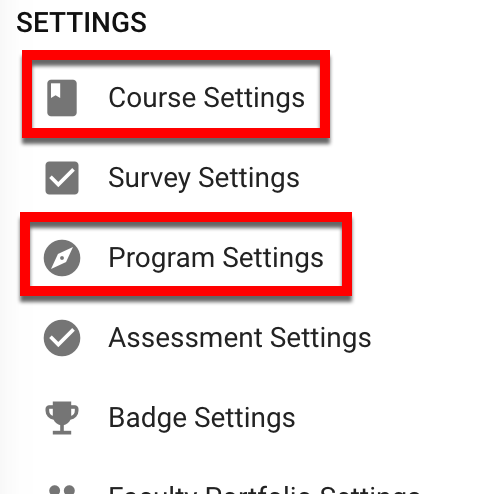
The proficiency scale determines the level of achievement a student or group of students has attained on a particular outcome based on linked assignment scores. Default proficiency scale thresholds are first set at the Institution level of the Organizational Hierarchy and inherited down the hierarchy:
-
Program Settings: Specific to Program Assessment.
-
Course Settings: Specific to Course Learning Outcome (CLO) Assessment.
Students' scores will correlate to the proficiency scale based on how the default proficiency scale thresholds have been configured at the program or course level. By adjusting the proficiency scale thresholds, a student’s score will adjust where they will land on the proficiency scale. The scales for more than one outcome within a program or course can be changed one at a time on an outcome-by-outcome basis or in bulk.
Proficiency Scale Settings Per Outcome
-
To configure the proficiency scale for a specific outcome mapping, navigate to Main Menu > Assessment > Assignment Linking Manager.
-
Use the filter options to find the section requiring revisions to the proficiency scale thresholds. Once selected, click the Proficiency Scale button for a particular assessment's outcome mapping.
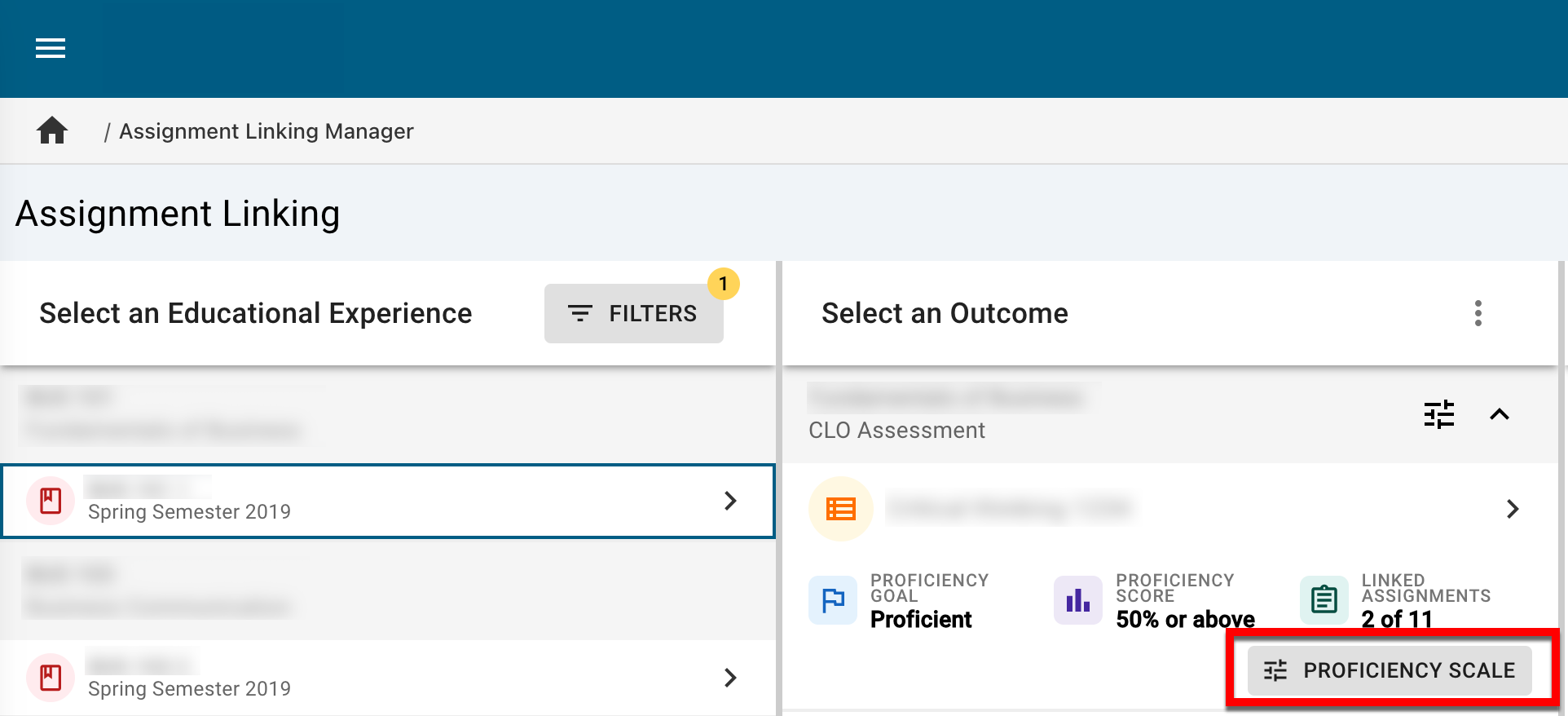
-
Via the Proficiency Scale Settings pop-up, adjust the sliders to change the proficiency scale threshold defaults, and click Save Settings when the scale has been adjusted as desired.
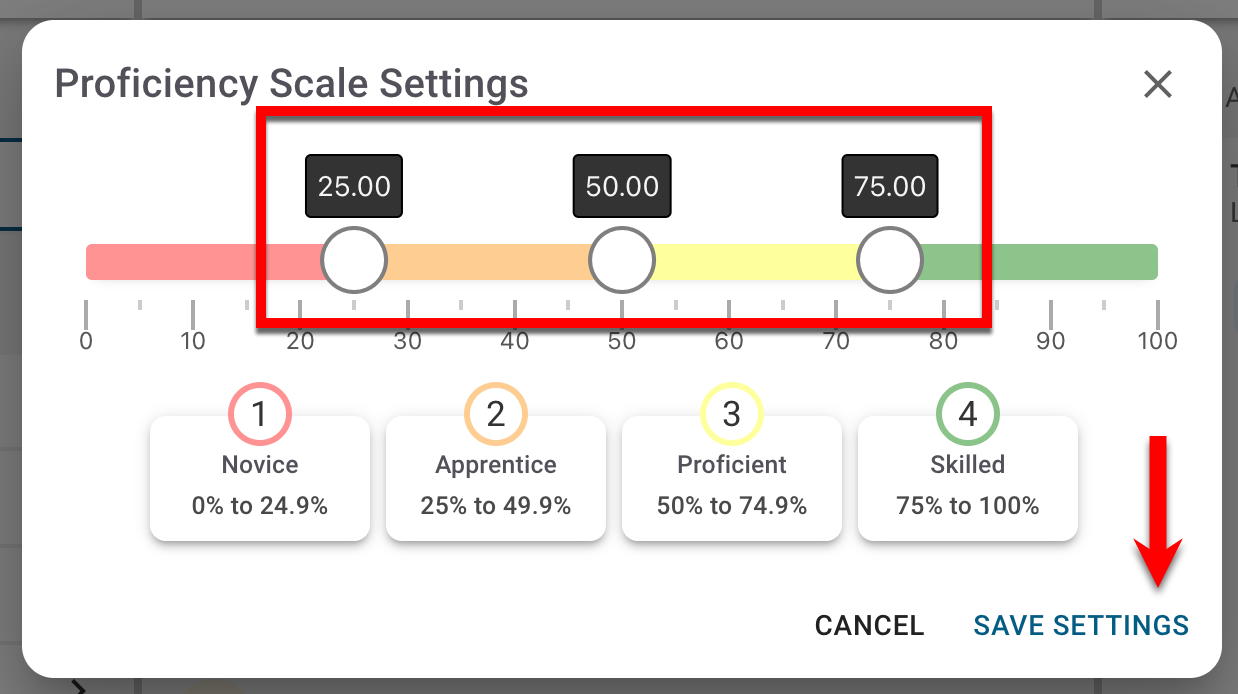
-
Proficiency Scale Settings Per Assessment
-
To configure the proficiency scale for an individual assessment, navigate to Main Menu > Assessment > Assignment Linking Manager.
-
Use the filter options to find the section requiring revisions to the proficiency scale thresholds. Once selected, click the Scale Settings button for an assessment.
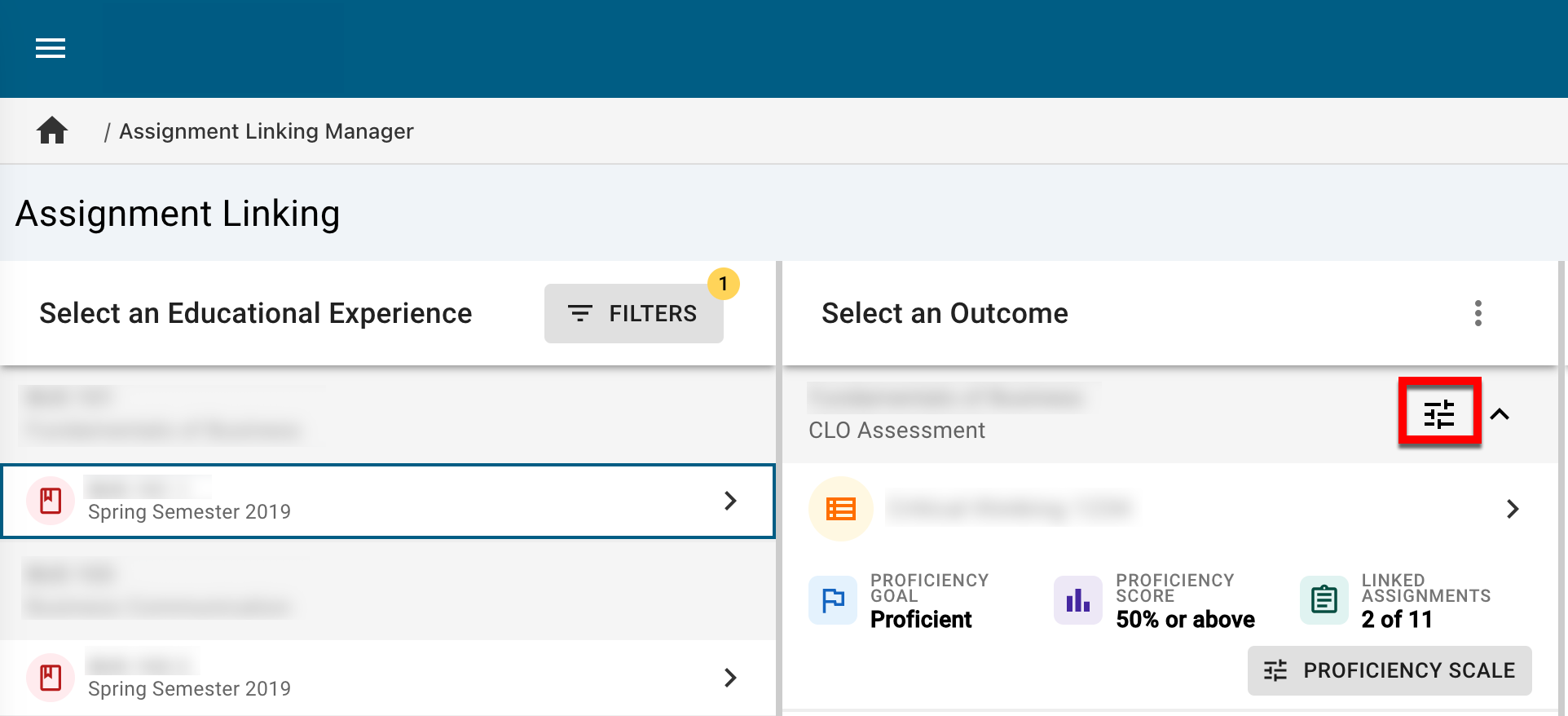
-
Via the Proficiency Scale Settings drawer, adjust the sliders to change the proficiency scale threshold defaults.
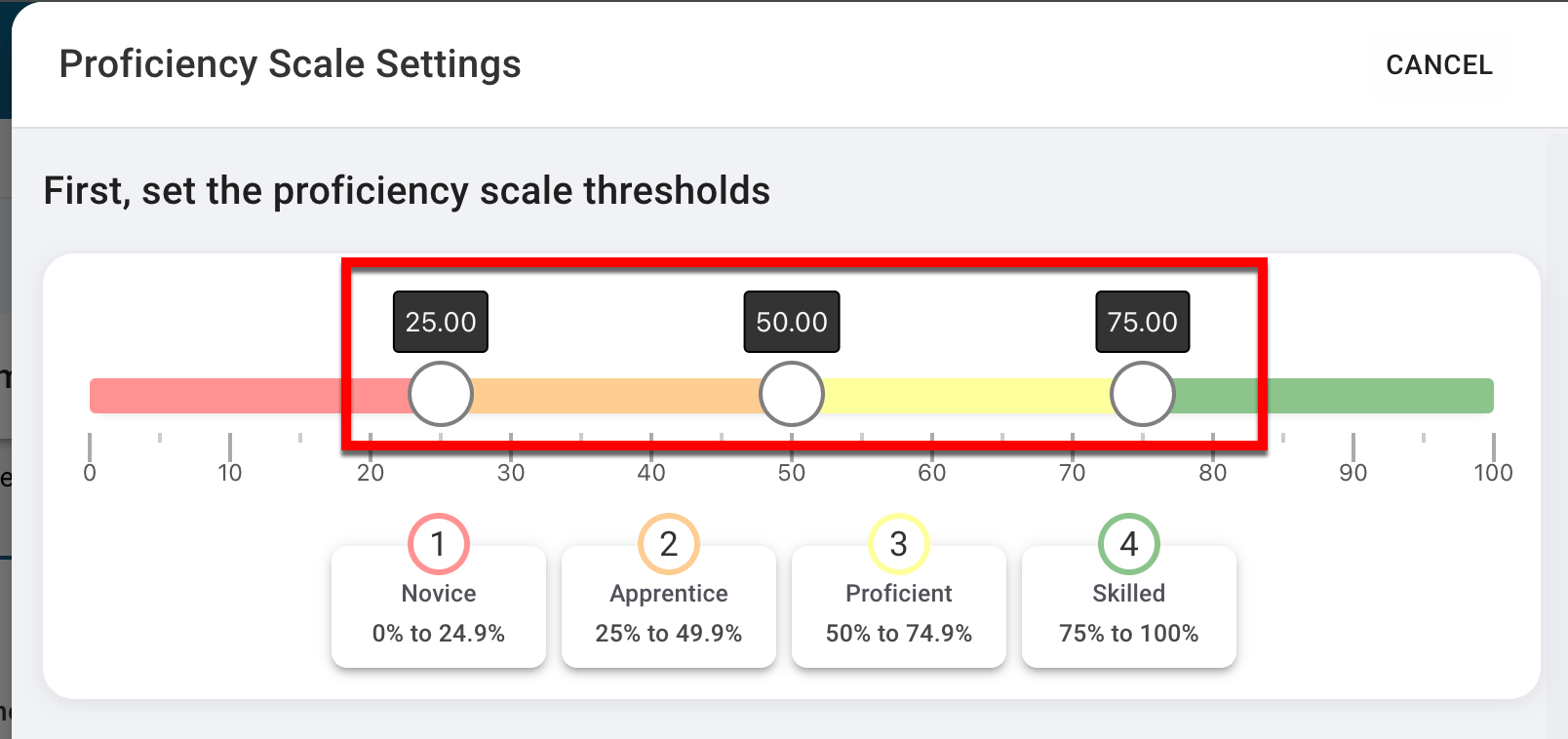
-
Next, select outcomes with linked assignments and click Apply Scale to apply the adjusted proficiency scale settings to the selected outcomes.
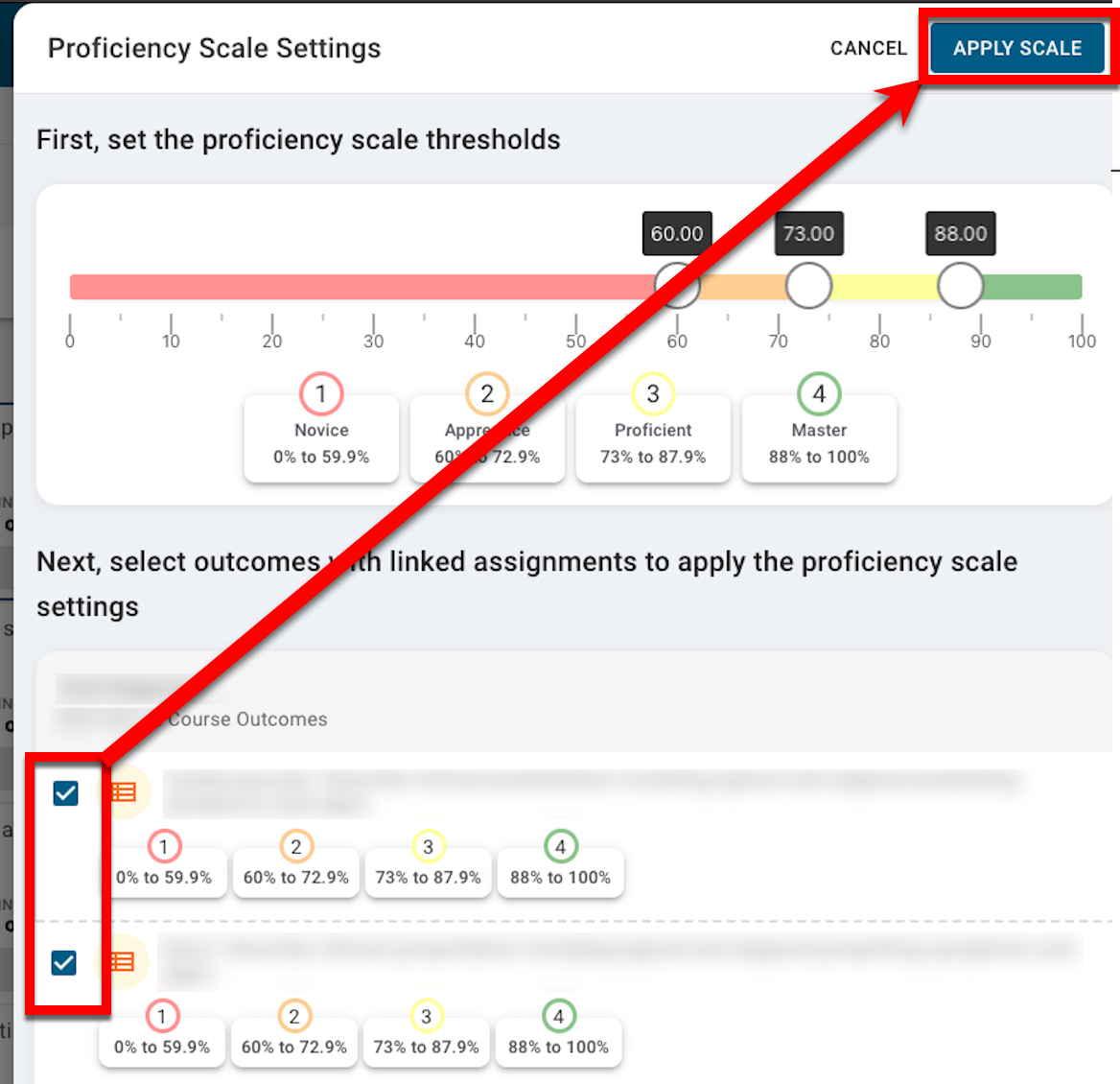
-
📔 Additional Resources
