Course Section Directors can manage roll-up placeholder questions to serve as Course Section-wide Survey questions. Course Section level Survey questions can be accessed by selecting Survey Questions from the left-hand menu on the Course Section Homepage.

Video Resource
Learn about rollup survey questions by watching a quick walkthrough video!
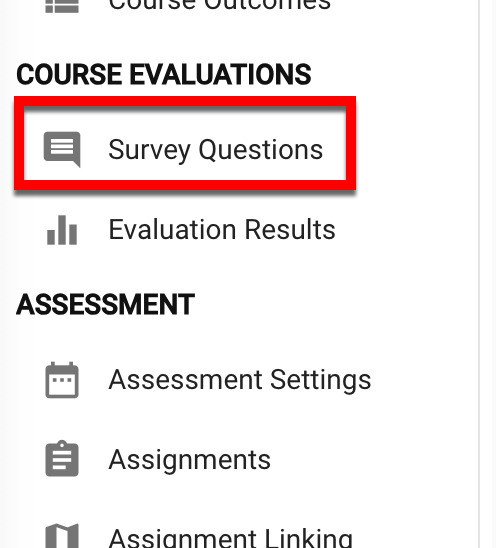
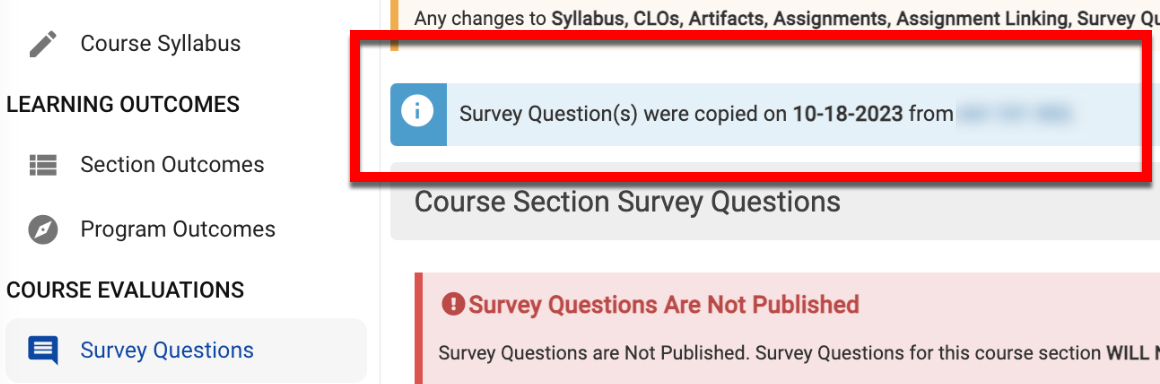
If survey questions were copied from a Course Section in a previous Term, copy details are displayed, including the last date of the copy and a hyperlink to the source of the copy.
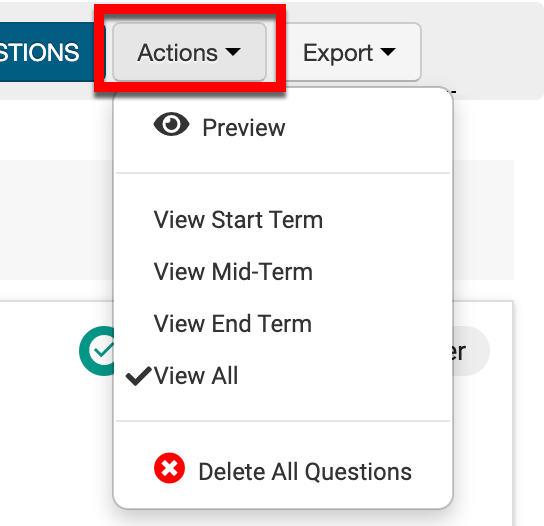
When viewing Course Section Survey Questions, click the Actions drop-down and select Preview to preview how questions will be displayed on the Survey Form. Via the Preview pop-up, the configuration of Term, Course, Course Section, etc., can be applied to customize the view of the survey form preview.
Once questions are added, the Survey Questions page can configured to display Start Term, Mid-Term, End Term, or all of the above.
Select Delete All Questions to delete any Survey questions that have been added at the Course Section level.
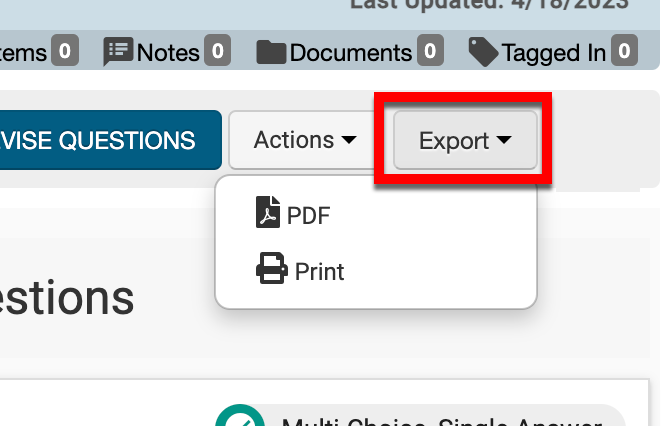
Click the Export drop-down to display the export option for Course Section Survey Questions as PDF or print.
The below articles can be reviewed for information on managing Course Section level Survey questions:
