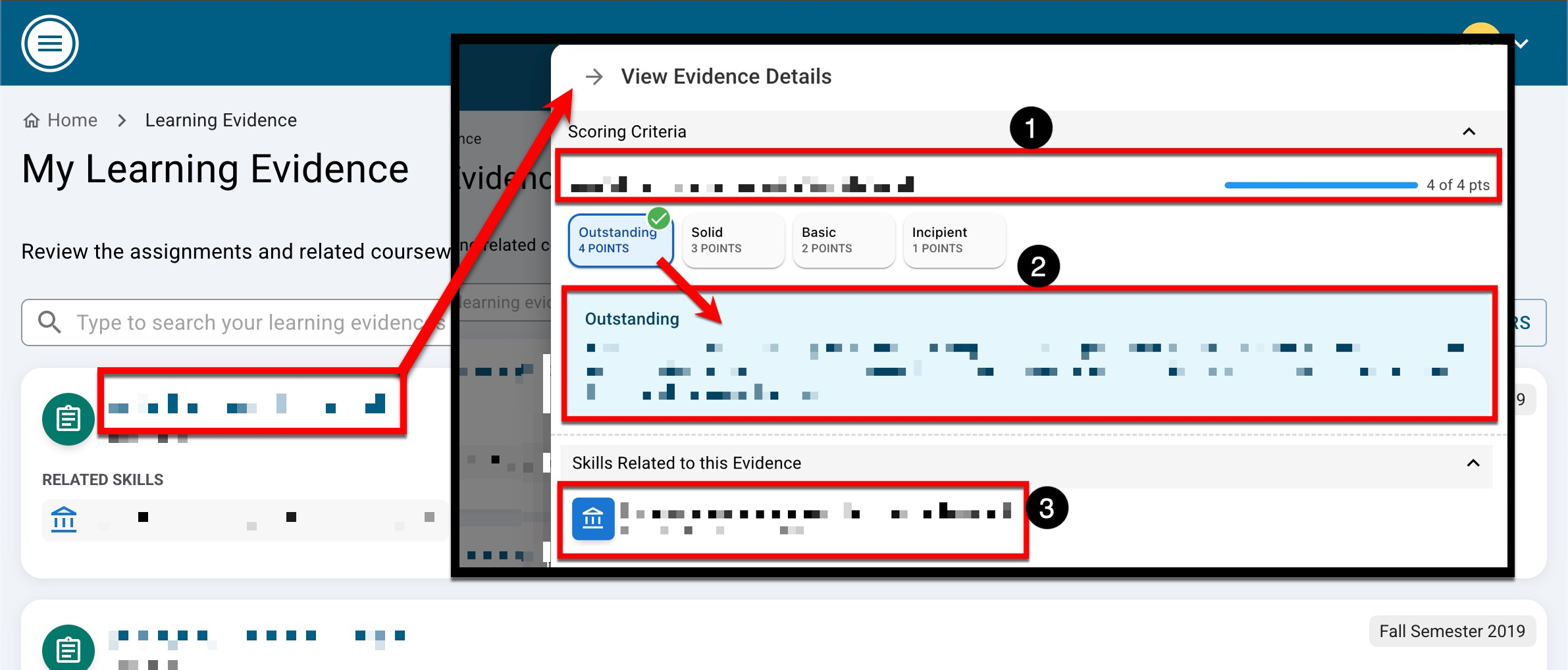The Learning Evidence page accessed via the Main Menu is a read-only repository displaying assignments (evidences) submitted by students during their course work. Only evidence that was submitted as part of a Program Assessment will display. The assignment name and associated course section is displayed (1) as well as skills that are related to the assignment (2).
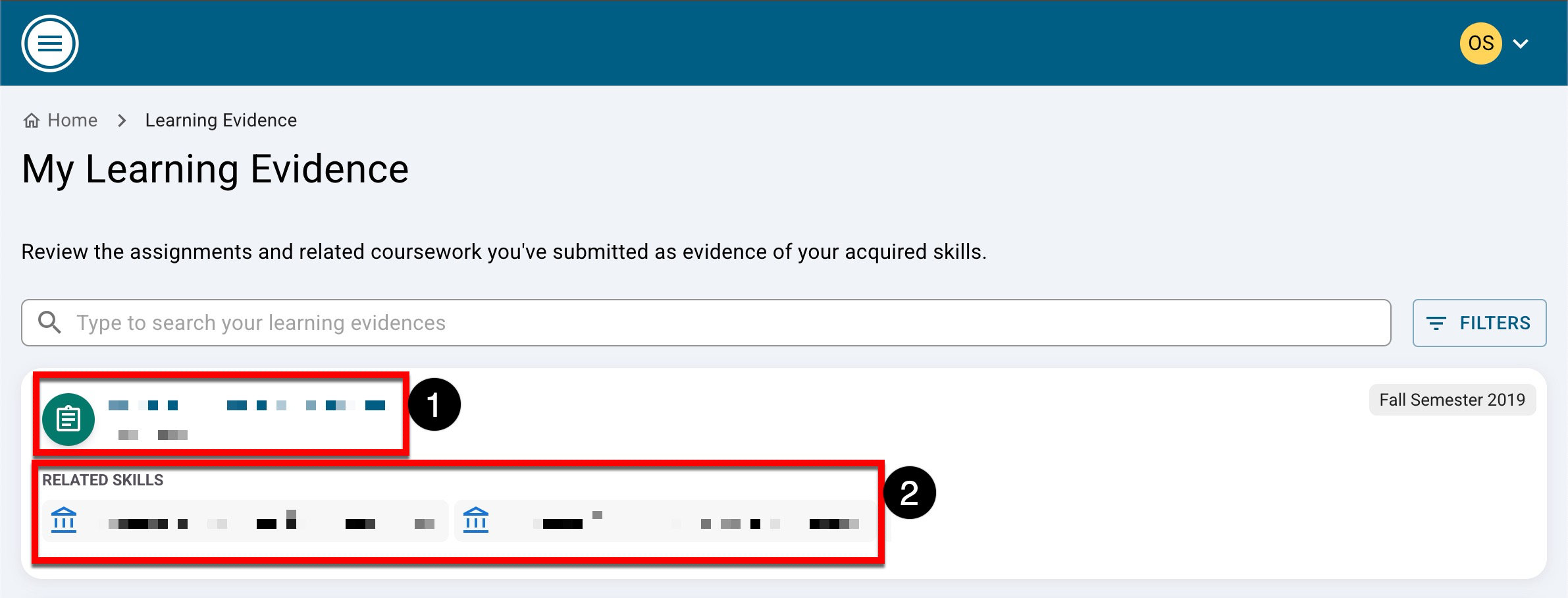
Search functionality is available, and by clicking the Filters option, specific filters can be applied. Once filters have been applied, they will display below the search bar and can be removed individually (1) or in bulk (2).
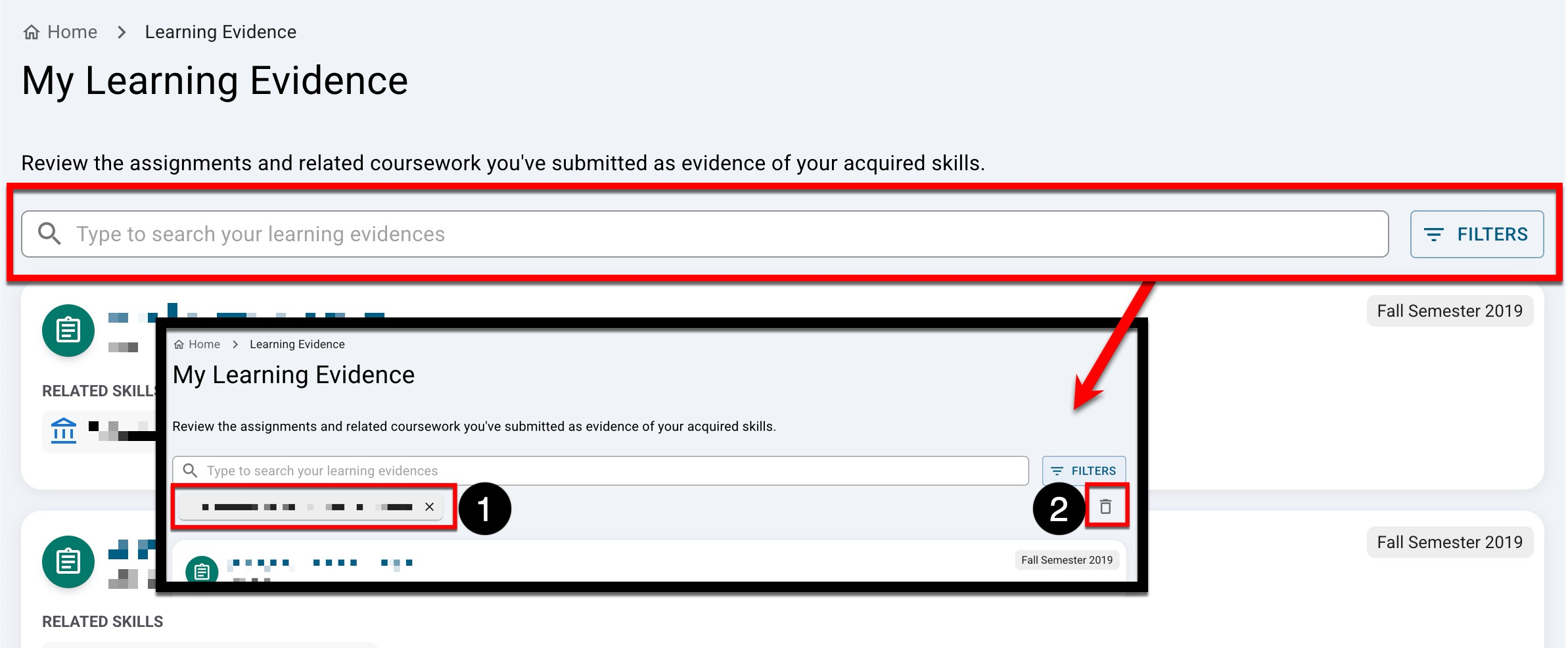
Clicking the name of an evidence will open the Details drawer. This drawer displays the assignment name, associated experience, description, and term (1). The student’s assigned score out of the total possible score is displayed (2), and if evidences/artifacts were included with the assignment, they can be downloaded or previewed (3).
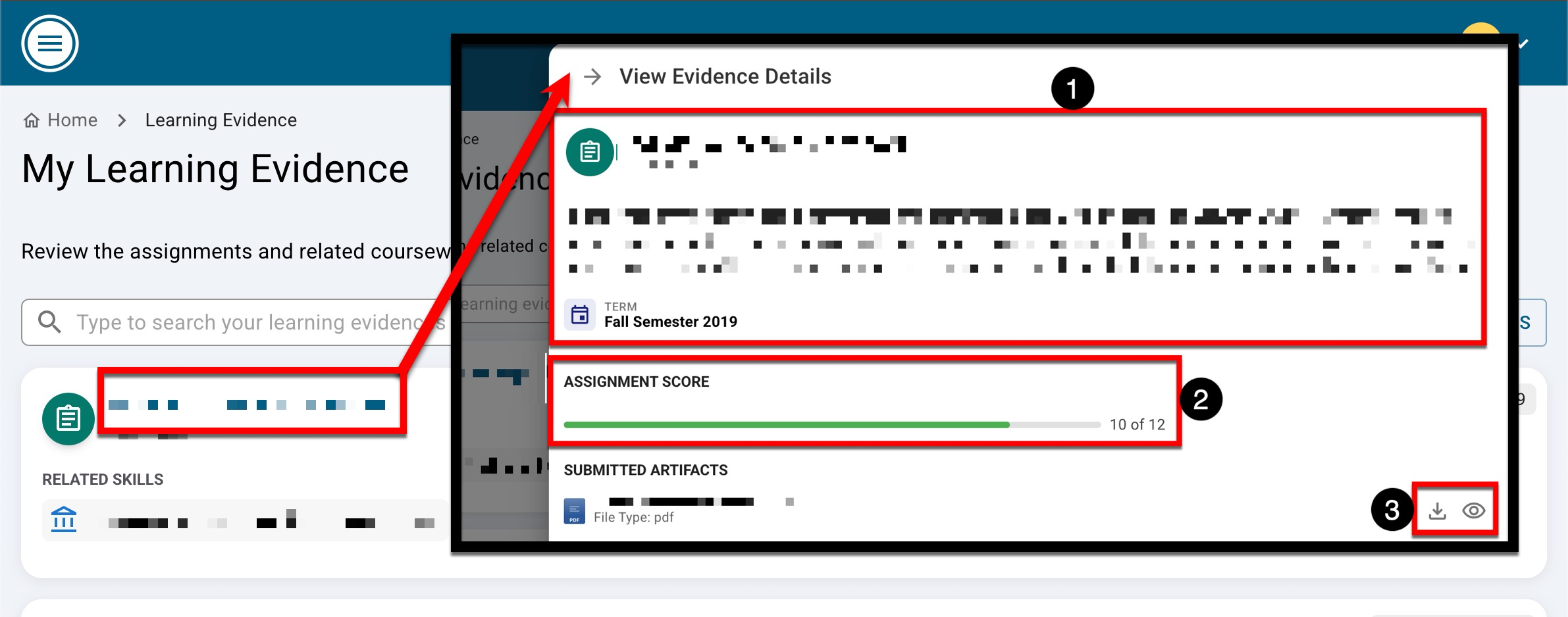
Also in the Details drawer is the scoring criteria (1) which displays the proficiency achieved on the linked outcome as well as a proficiency descriptor (2), and skills related to the assignment.