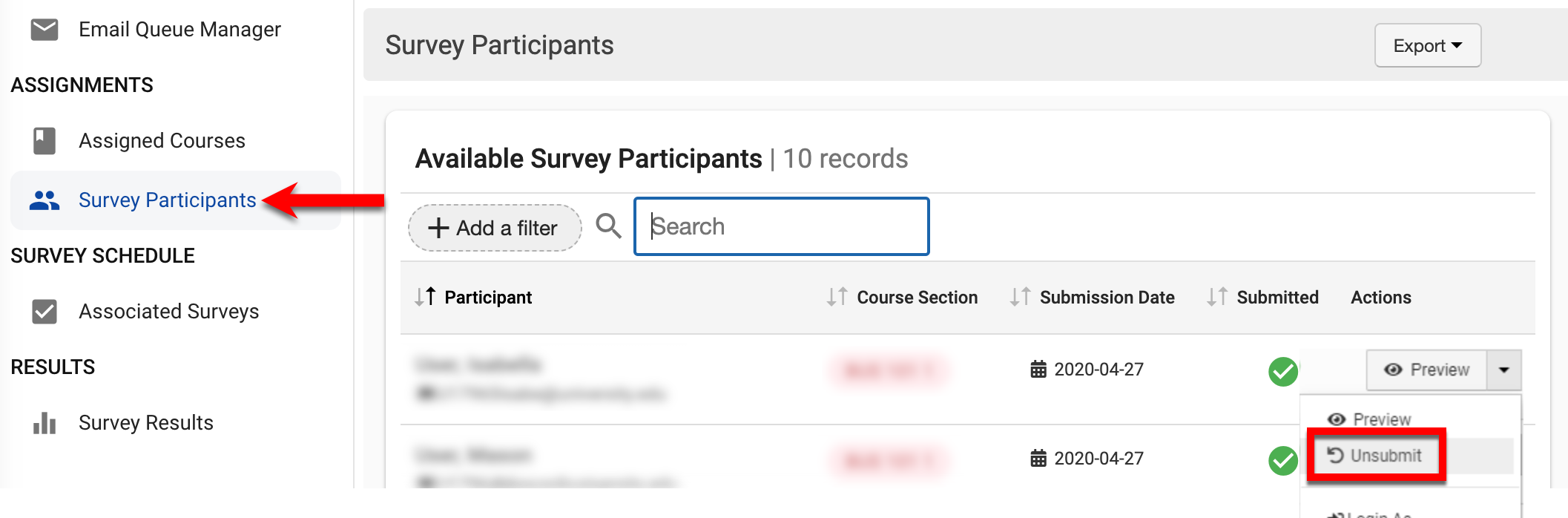The following user roles can unsubmit a survey form if a survey participant submitted their response in error. Unsubmitting a survey form allows the participant to resubmit their response to a survey.
-
Institution, College, and Department Administrators
-
Institution, College, and Department Survey Administrators.
📙 Knowledge Base Tip: Reviewing the Survey Manager article before unsubmitting a survey form is recommended.
![]()
To unsubmit a survey form, navigate to Main Menu > Surveys > Survey Manager; click Manage to access the Survey Homepage.
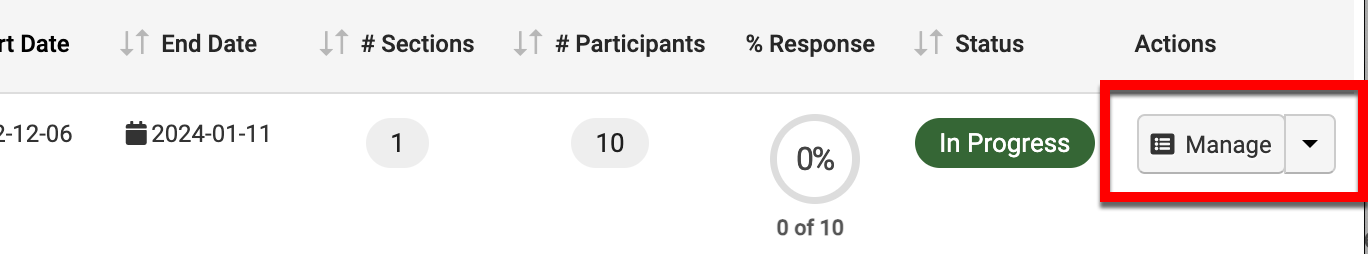
Click Survey Participants from the left-hand menu and locate the survey participant whose response was submitted in error; via the Preview drop-down, click Unsubmit.