The My Learning Journey page displays a student's learning journey, featuring skills (1) and preview functionality (2). When previewing, a Student’s comprehensive learning journey can be shared; this is in contrast to sharing individual stories associated with a learning journey.
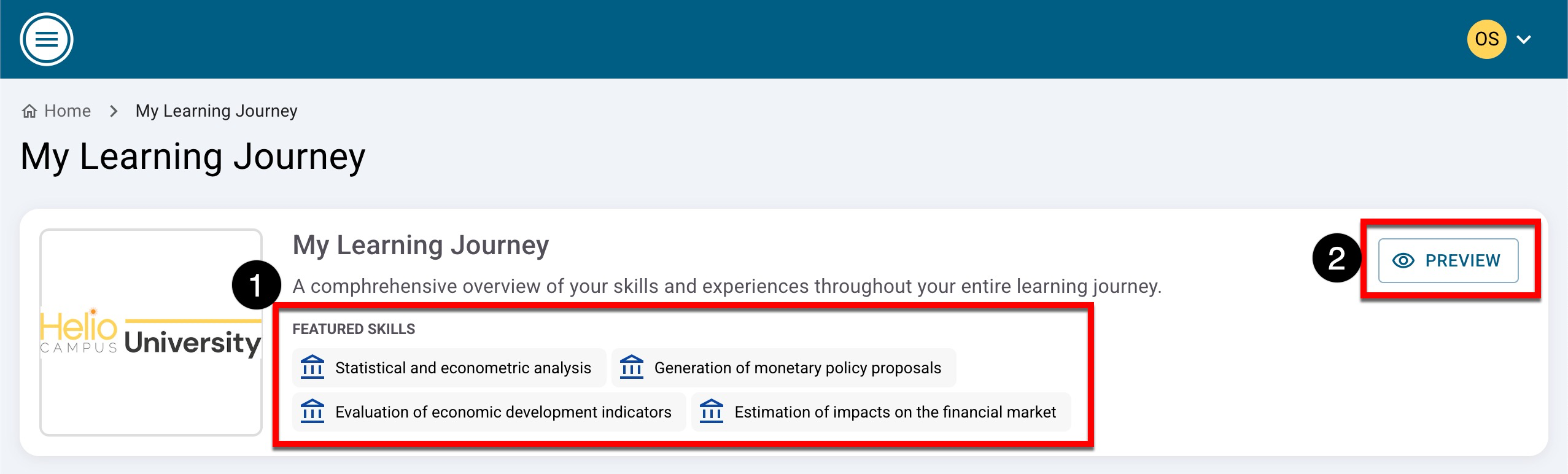
By clicking Preview, students can access a comprehensive, non-curated, read-only view of their learning journey. By navigating through the digital credentials tabs (1), skills and experiences, badges, and personal experiences can be viewed in detail (2).
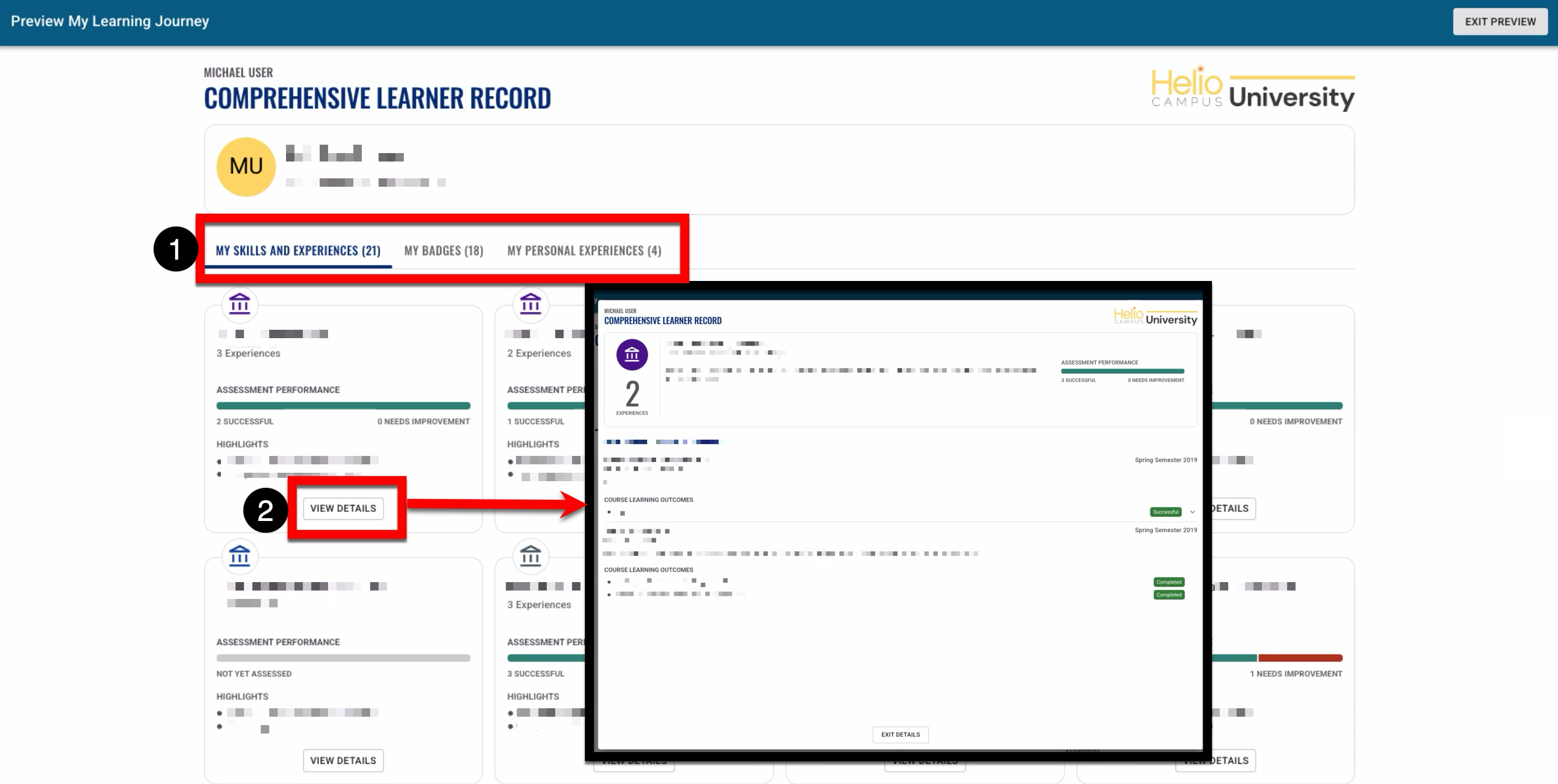
While previewing, students can also share their comprehensive learner record in lieu of or in addition to sharing individual stories. When a share link is generated to share a comprehensive record, it is a static link and will not reflect any changes to the learner record. If a learner record is changed after the share link is generated, any changes applied after the link is generated will not be reflected in the record when the share link is used. It is advised that Students generate a new share link each time they share their comprehensive record.
Example
A student generates this link on March 1st, 2025, to share their comprehensive record and show that they have been assessed on five outcomes; those five outcomes will be displayed via the link. If, by June 15th, 2025, the Student has been assessed in six more outcomes and shares the same link (in lieu of generating a new one), the total of 11 outcomes that they were assessed on will not be displayed, and only the original five assessed outcomes will be viewable.
The additional assessed outcomes will not be publicly viewable until a new share link is generated.
Students can share their comprehensive learner record by clicking the share option. Students can choose whether to include performance data and artifacts (1). By clicking Create Share Link (2), a public view link will be generated to capture the Students' comprehensive record.
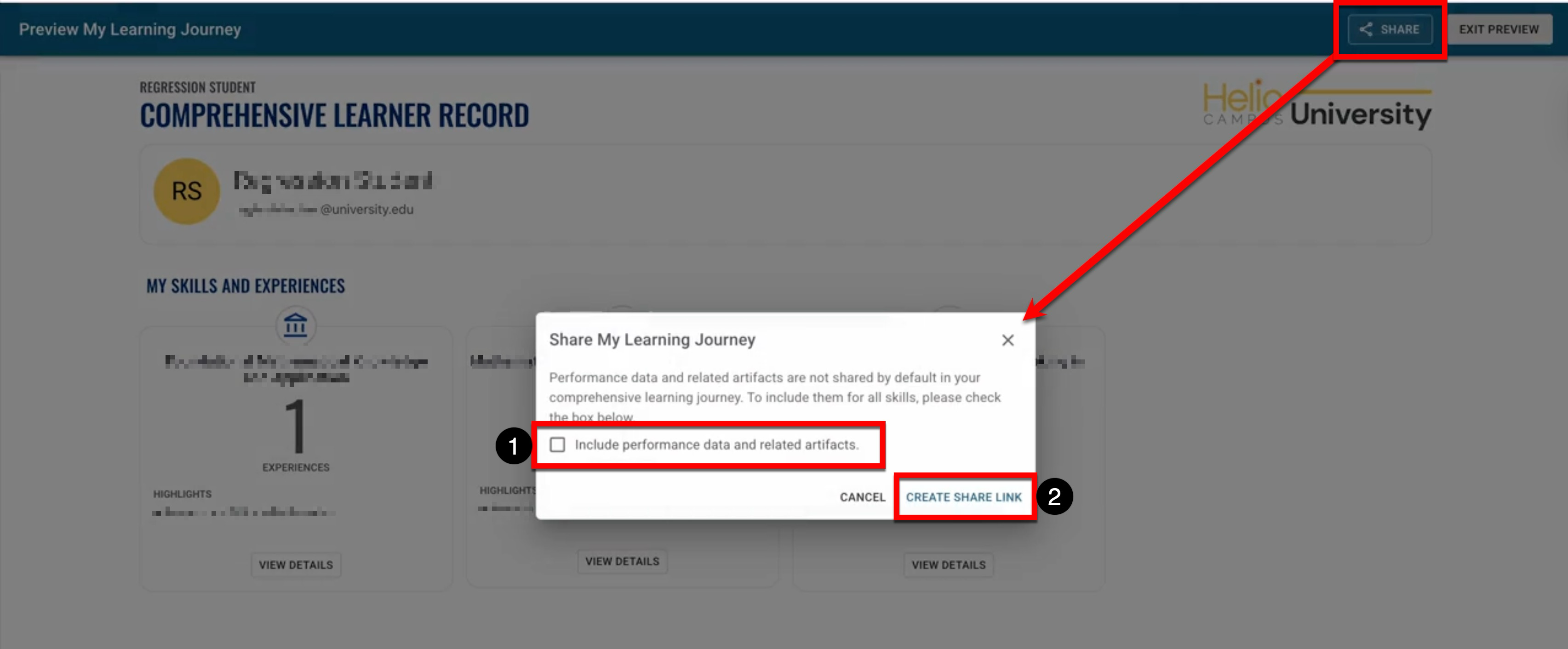
Students can choose to share their comprehensive record via popular social networking sites or to use their computer's default email service provider to share the link (1). The public view link can also be copied and pasted to share outside of the platform’s default share options (2).
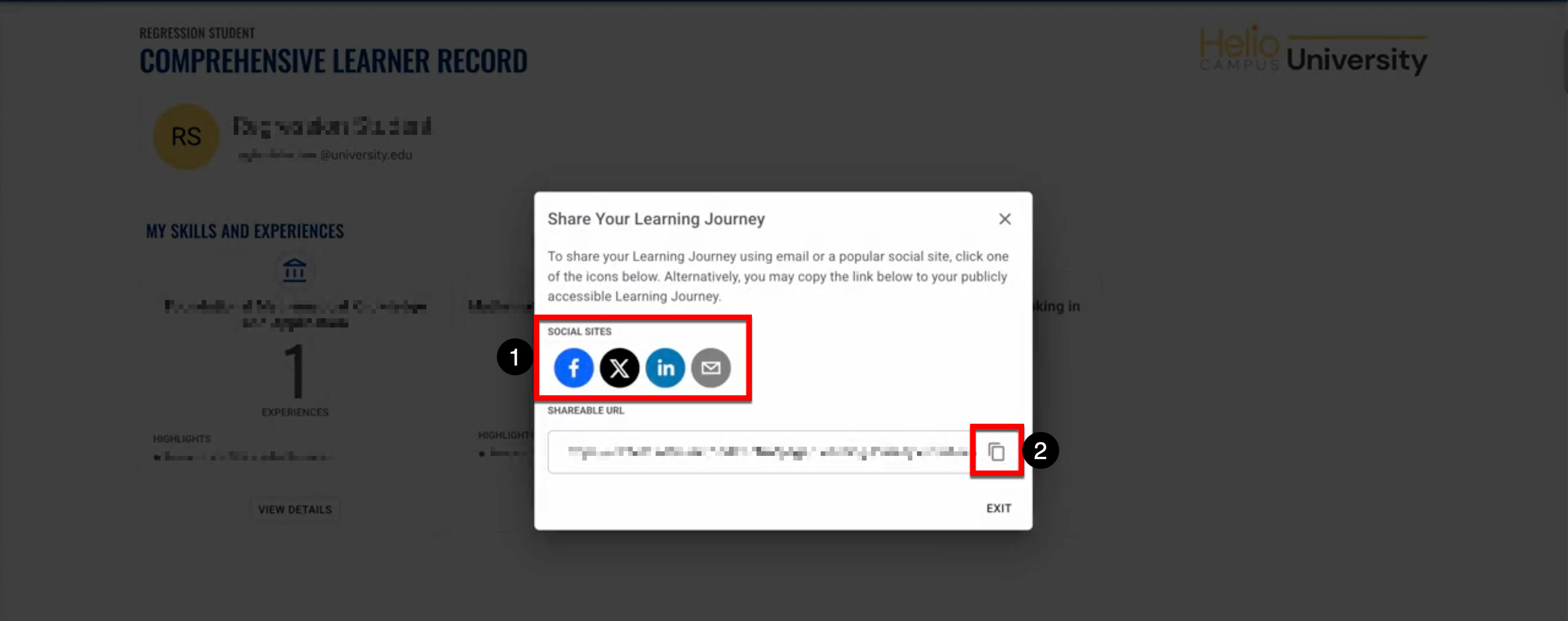
Stories
Stories enable students to tailor their Learning Journey by incorporating specific skills, outcomes, and experiences. Additionally, they can add reflections to a skill, outcome, or experience. Stories help students create unique, curated variations of their learning journey that highlight specific skills, experiences, and learning evidence. Students can create stories to document their learning journey by clicking Create Story. Learn more about creating stories.
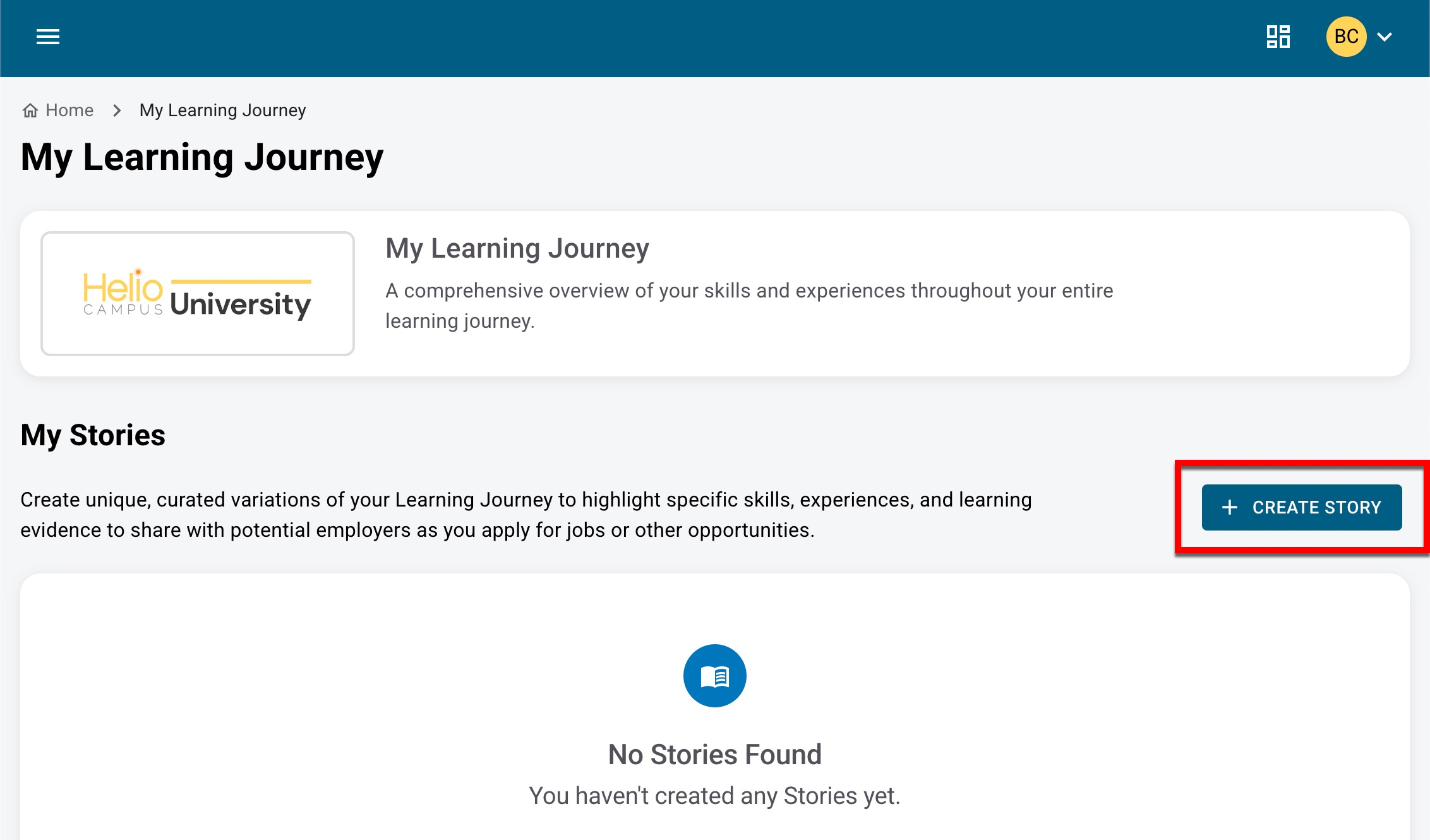
Once created (1), stories can be edited, previewed, and shared (2) with potential employers to help students apply for jobs or other opportunities. Learn more about editing stories or about publishing and sharing stories.
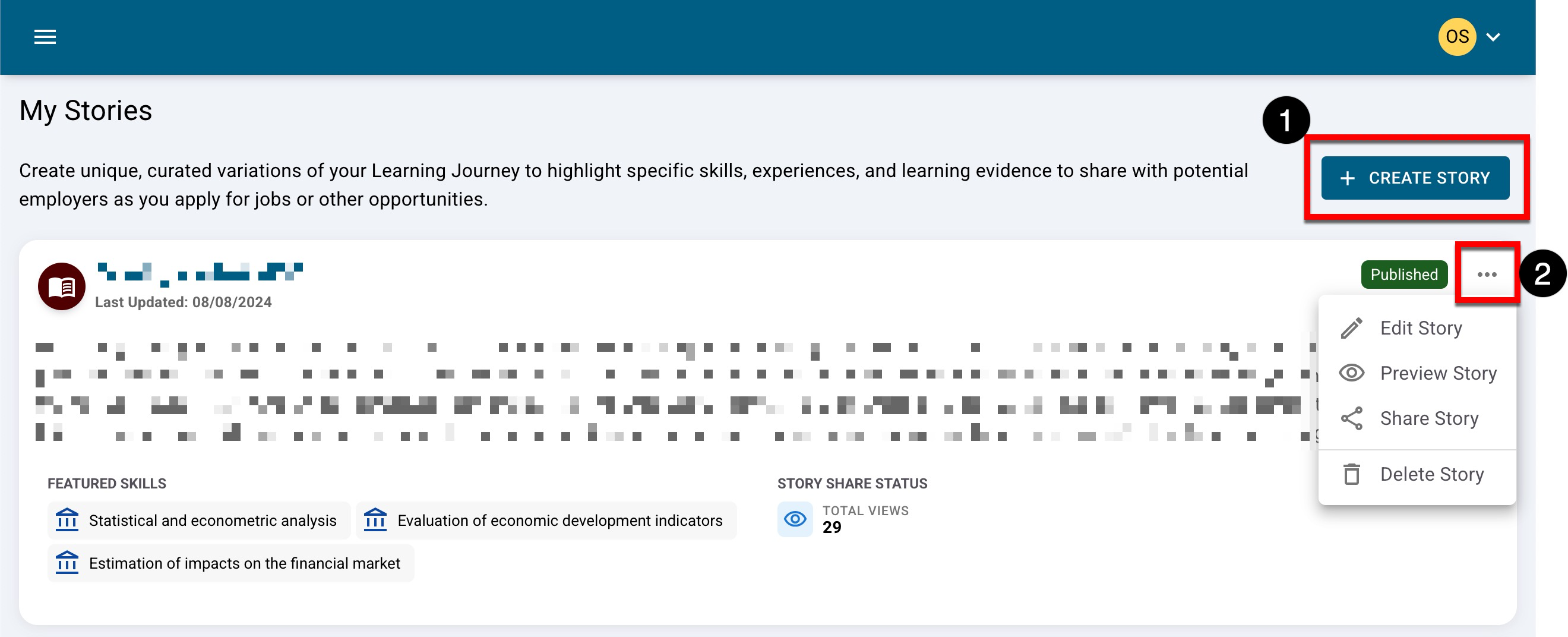
Frequently Asked Questions
