📙 Knowledge Base Tip: Reviewing the Programs article before configuring outcome sets is recommended.

Video Resource
Learn about outcome sets by watching a quick walkthrough video!
Outcome sets are Institution, College, Department, or External outcomes added via the Outcomes Library. Adding Outcome sets to a program enables the creation of relationships between one or more outcome sets and program outcomes. Published outcome sets from the Outcomes Library can be added to programs in Draft or In Revision status.
-
To associate an outcome set with a program, navigate to Program Homepage > Outcome Set and click +Add Outcome Set(s).
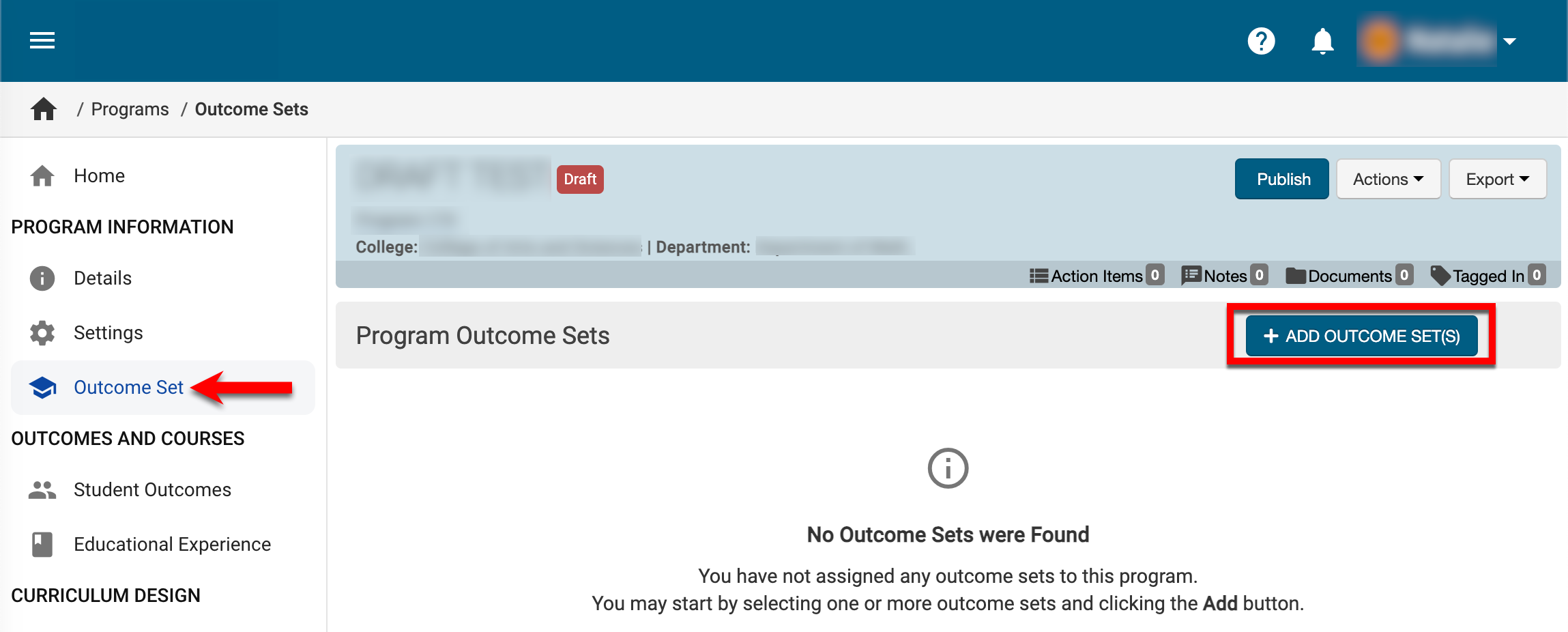
-
Via the +Add Outcome Set(s) pop-up, select the level of the outcome set (1). Based on the level selection, one or more outcome sets can be selected (2). Once all outcome sets have been chosen for the level, click Add Outcome Set(s) (3).
💡 Product Tip: A checkmark will display to the right of selected outcome sets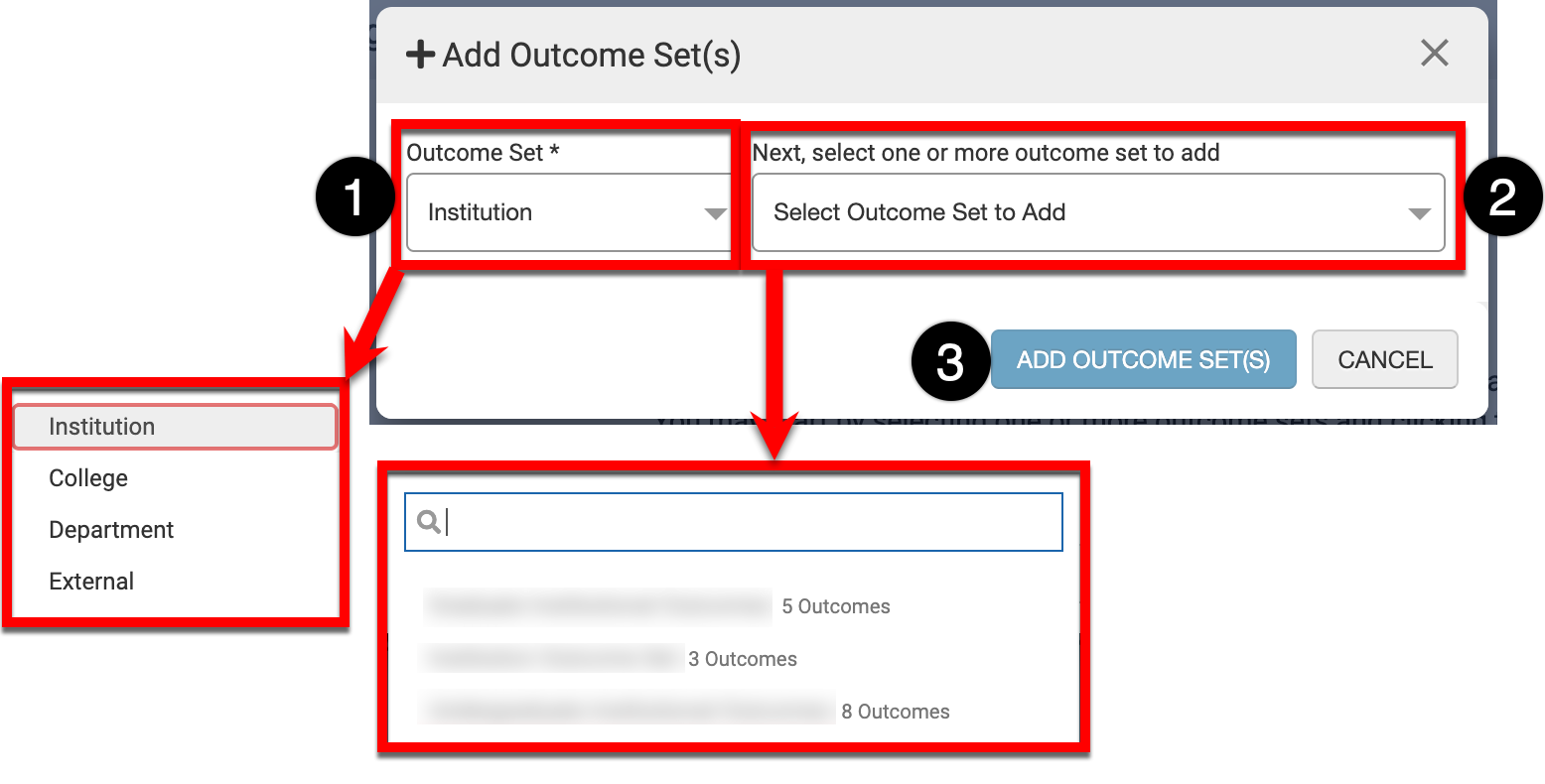
-
Once an outcome set has been associated with a program, the type/level and total outcomes will display (1), and each outcome set can be expanded (2) to display outcome details. Outcome sets can be removed from a program by clicking the Delete Outcome Set option (3).
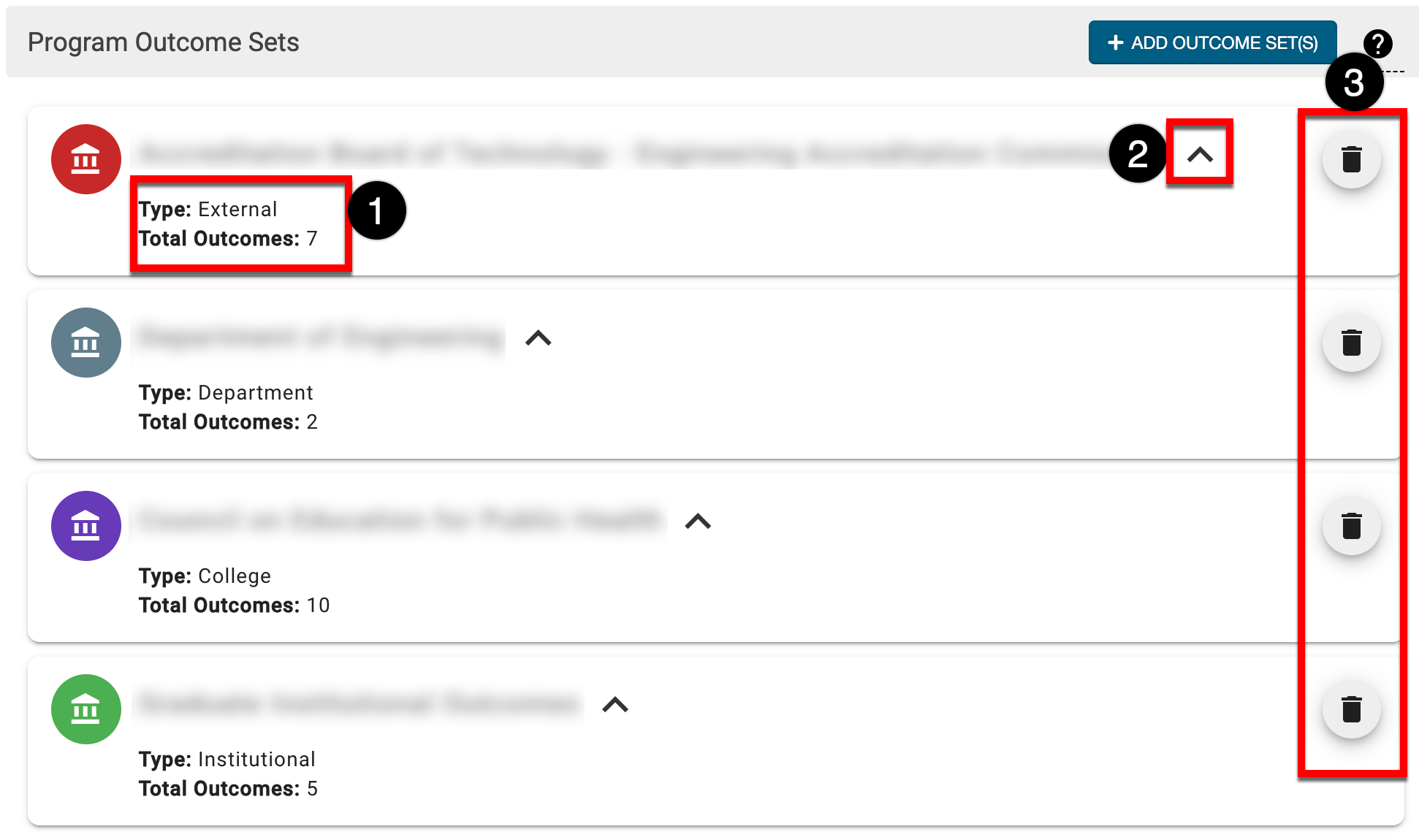
📔 Additional Resources
