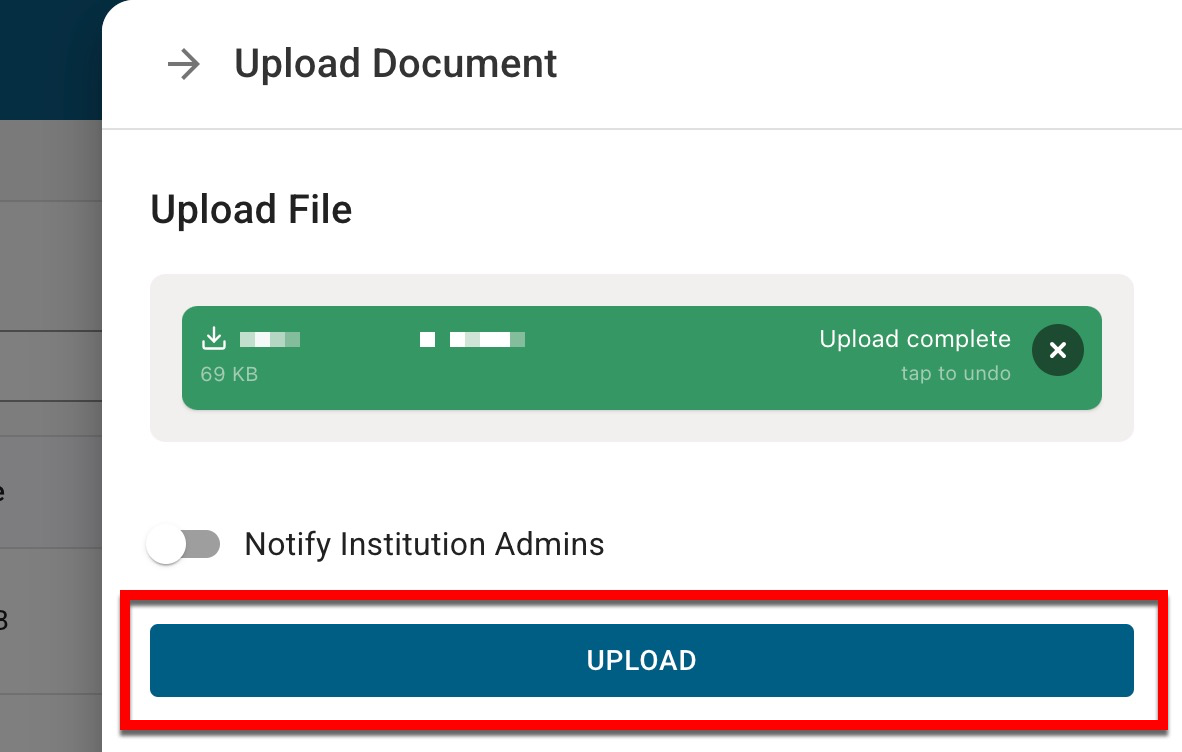The Shared Export Manager provides a location for Institution Admins to download files provided by HelioCampus directly from the platform. Files are limited to 500 megabytes and retained for two months before being automatically deleted from the Shared Export Manager.
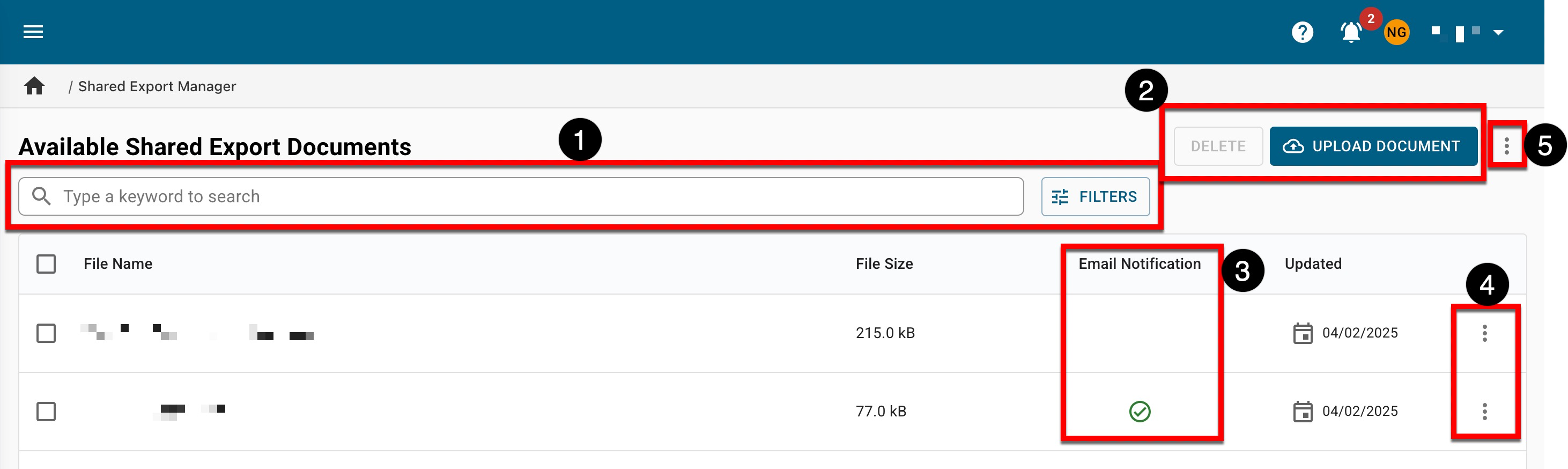
|
|
|---|---|
|
1 |
Search functionality is available, and specific filters can be applied by clicking the Filters option. Once filters have been applied, they will display below the search bar and can be removed individually (1) or in bulk (2). 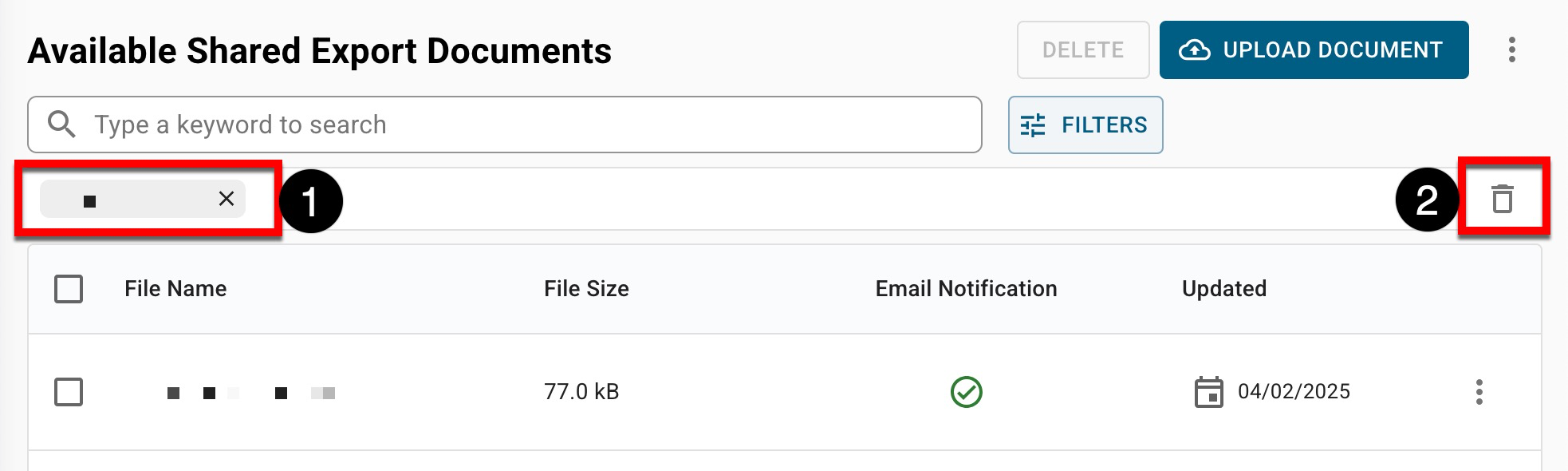
|
|
2 |
Files can be uploaded and deleted as needed. When deleting, one or more documents can be selected, and then Delete will be made available. 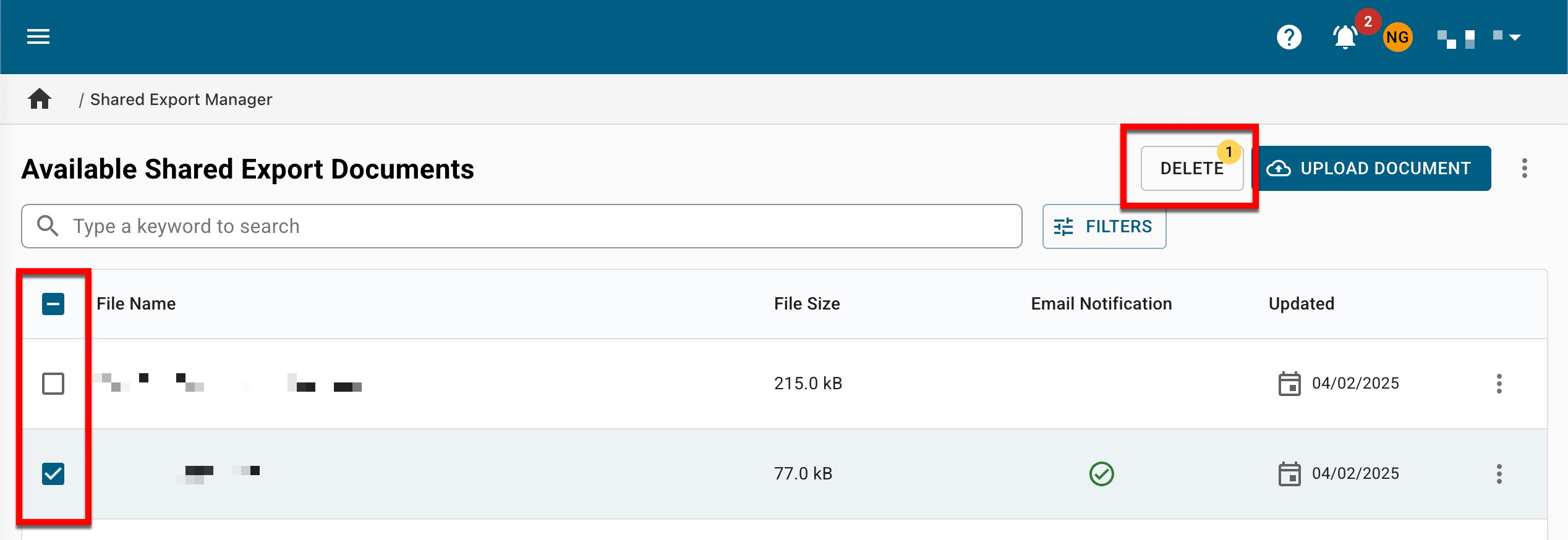
|
|
3 |
If the Shared Export Document Upload Notification was enabled upon file upload, a green checkmark will display; if the email notification was not enabled, a grey checkmark will display. |
|
4 |
Once a file has been uploaded, Institution Admins can expand the Action kebab menu to select Download. |
|
5 |
The Shared Export Manager can be exported to CSV format by expanding the More Options kebab. |
Upload a Document
-
To upload a document, navigate to Main Menu > Admin Tools > Shared Export Manager and select Upload Document.
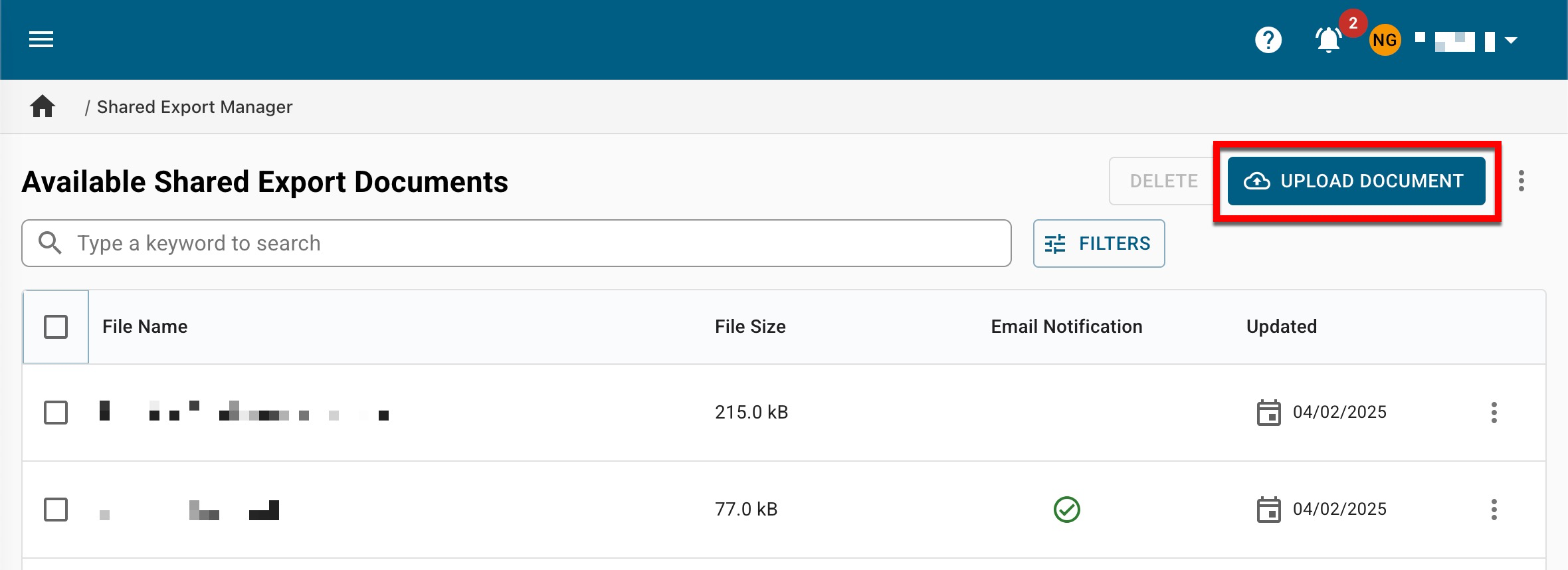
-
Files can be added by clicking the Upload Files section (1) to open a file explorer or by dragging and dropping a file to the Upload Files section.
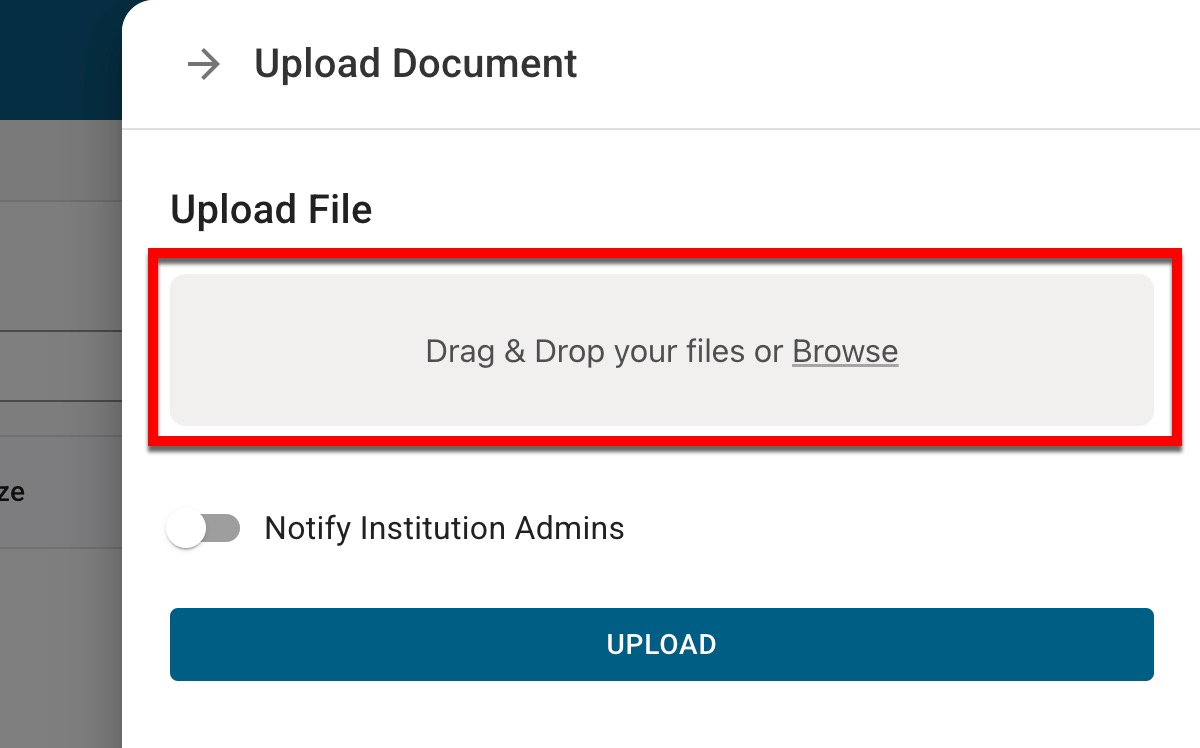
-
The Notify Institution Admins toggle is disabled by default. When enabled, and when the Shared Export Document Upload Notification is also enabled via Institution Homepage > Other Notifications, an email notification will be sent to all Institution Admins when the file has been uploaded and can be accessed.
💡 Product TipWhen enabled, this email notification will only be sent if the notification is also enabled. Institution admins can configure and enable the Shared Export Document Upload Notification by navigating to the Institution Homepage > Other Notifications. Learn more about Other Notifications or configuring email notifications.
-
-
Once a file has been added, clicking Upload will add the document to the Shared Export Manager and reset the Upload Document drawer.