📙 Knowledge Base Tip: Reviewing the Co-Curricular Sections article before configuring these settings is recommended.
Syllabi Settings
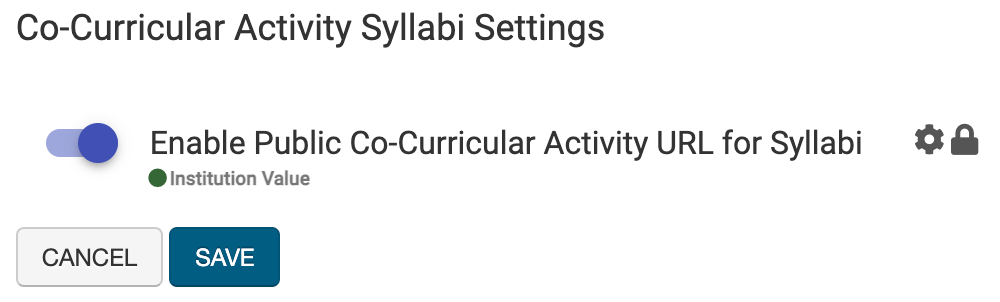
When Enable Public URL for Syllabus is enabled, this setting allows for a public syllabus to be available via a URL export option at the Course Section level. When the URL is shared, anyone may view the syllabus without logging into the platform. By default, this setting is disabled.
![]()
Product Tip
These settings are available at all levels of the Organizational Hierarchy. Additionally, settings can be locked to prevent them from being configured at a lower level of the Organizational Hierarchy.
External LMS ID
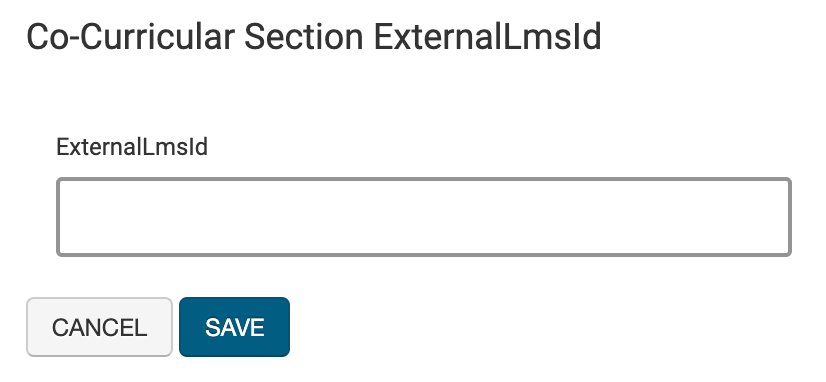
The Co-Curricular Section ExternalLmsId section allows for Institutions to create a matching record in their Learning Management System (LMS). Once the same Co-Curricular Section is created in the LMS, the ExternalLMSID/SISID can be copied and pasted into this field.
Product Tip
This is only editable for Co-Curricular Sections. External LMS IDs for Courses are non-editable and are included in the data files sent to HelioCampus.
