Product Tip: Course Evaluation Settings settings are also available at the Institution and Department levels.
Institution, College, and Department Admins may set hierarchy level defaults for the management of Courses and the features that interface with them. Additionally, settings can be locked to prevent them from being configured at a lower level of the Organizational Hierarchy.
College Admins can utilize the Course Evaluation Settings section of Course Settings to define whether Course Evaluations are enabled for Students and/or Instructors as well as subsequent functionality for Course Evaluations.
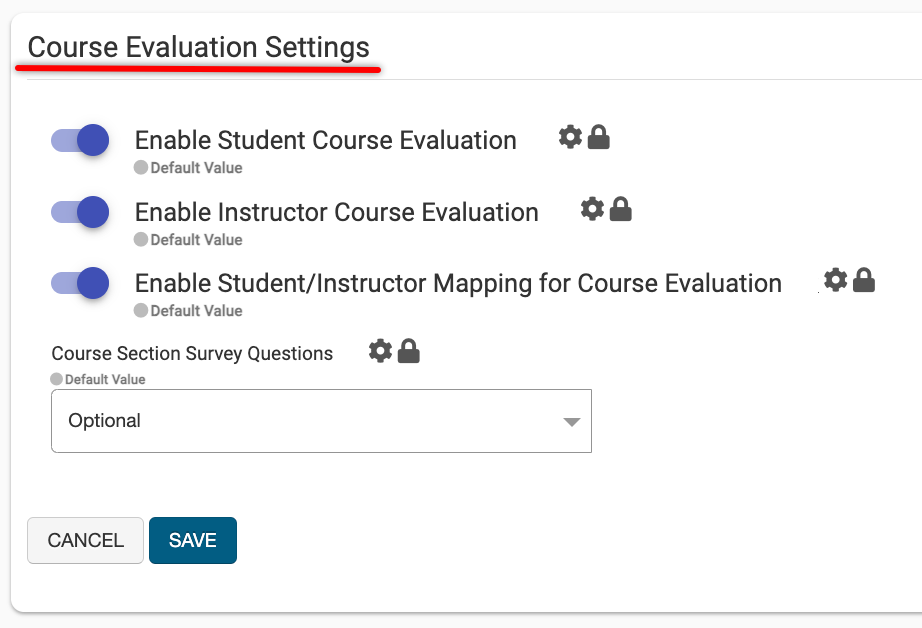
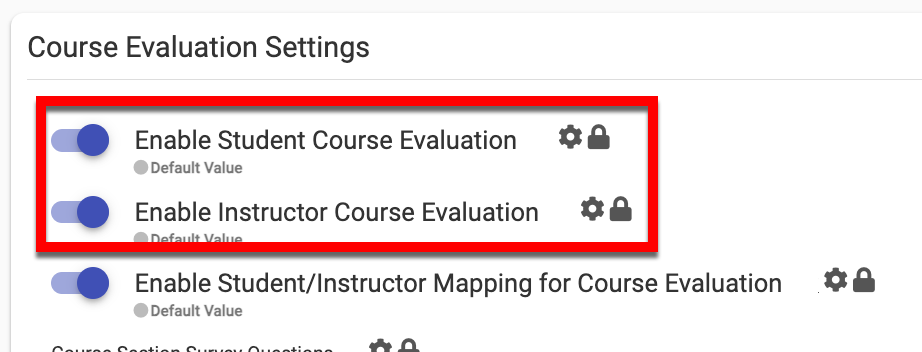
When the Enable Student/Instructor Course Evaluation settings are enabled, Surveys for Students and/or Instructors can be scheduled. When disabled, Course Evaluation functionality is not available and Surveys cannot be scheduled.
For Course Sections with multiple Instructors who may not all interface with students, Enable Student/Instructor Mapping for Course Evaluation can be enabled to allow for an Instructor Student relationship to be defined.
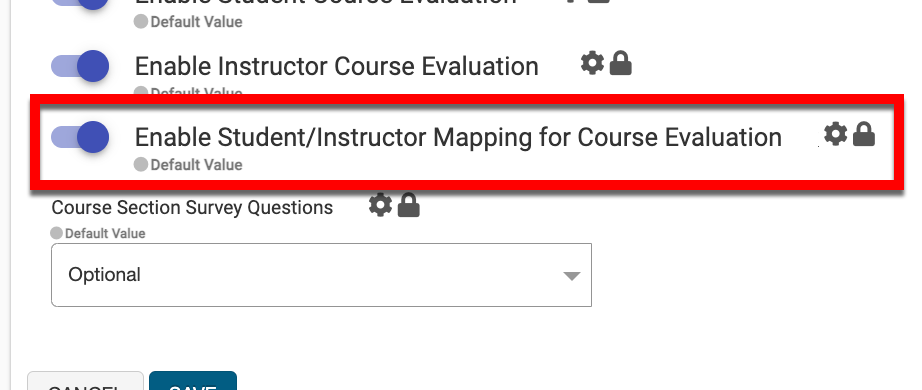
Product Tip: Via the Enrollment page of the Course Section homepage, relationships between Instructors and Students can be defined to ensure that Instructor Multi-Choice and Instructor Text Memo question types will only display Instructors that a Student had interaction with.
Via the Course Section Survey Questions drop-down, College Admins can define whether Instructors have the ability to add questions to Course Section Surveys.
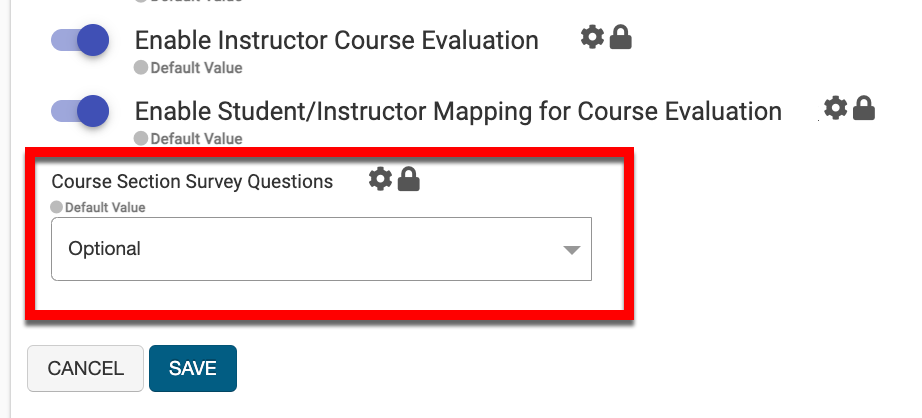
-
Optional: If desired, Instructors can add additional questions to Course Section Surveys.
-
Required: Instructors are required add additional questions to Course Section Surveys.
-
Not Allowed: Instructors cannot add additional questions to Course Section Surveys.
📔 Additional Resources
