Product Tip
Scheduling a Juried Assessment is a manual process performed after Juried Assessment is enabled for a Program and after performing Key Assignment Linking. It is recommended to review the Juried Assessment article before scheduling a Juried Assessment:
-
To schedule a Juried Assessment, navigate to Main Menu > Assessment > Assessment Manager and click +Add Juried Assessment.
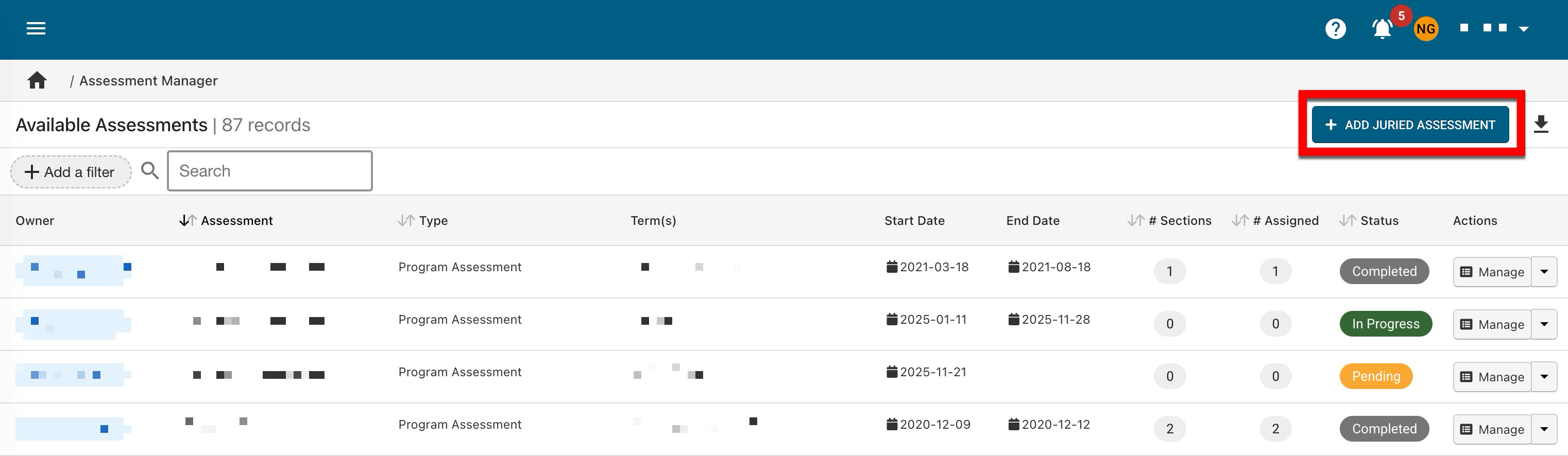
-
Multiple programs and terms can be selected for the Juried Assessment via the Settings step. Programs will only display for selection if Juried Assessment has been enabled via Program Settings and key assignment linking is complete, and both active and completed terms are available. Based on the selection of programs and terms, a name will auto-populate and can be edited as desired.
-
After a Juried Assessment is scheduled, course sections for the associated Program and Term(s) will be locked. If course sections need to be changed, the Juried Assessment must be deleted and recreated with the new associations. Course sections available for selection are determined by the program curriculum map. If sections are missing, the curriculum map should be reviewed and adjusted. If there are sections that should be excluded, they can be unassigned (removed) via the Juried Assessment Assigned Courses page. Learn more.
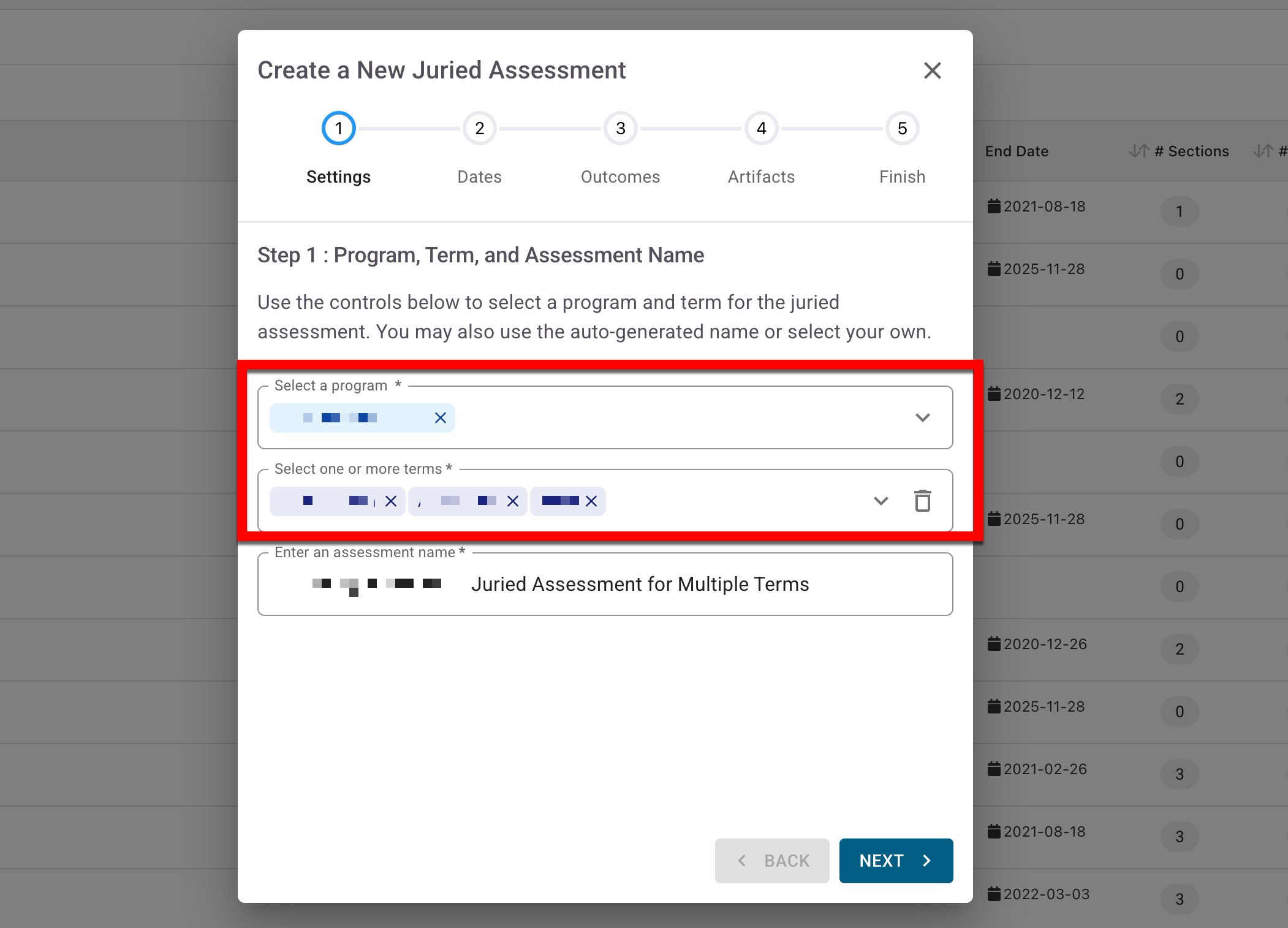
-
-
The assignment linking end date (1) dictates the date by which Instructors must complete linking their LMS assignments to outcomes; Instructors cannot link LMS assignments to outcomes after this date unless the assignment linking end date is extended. The scoring dates dictate the period in which Assessors will be permitted to score artifacts (2). Learn more about Juried Assessment dates.
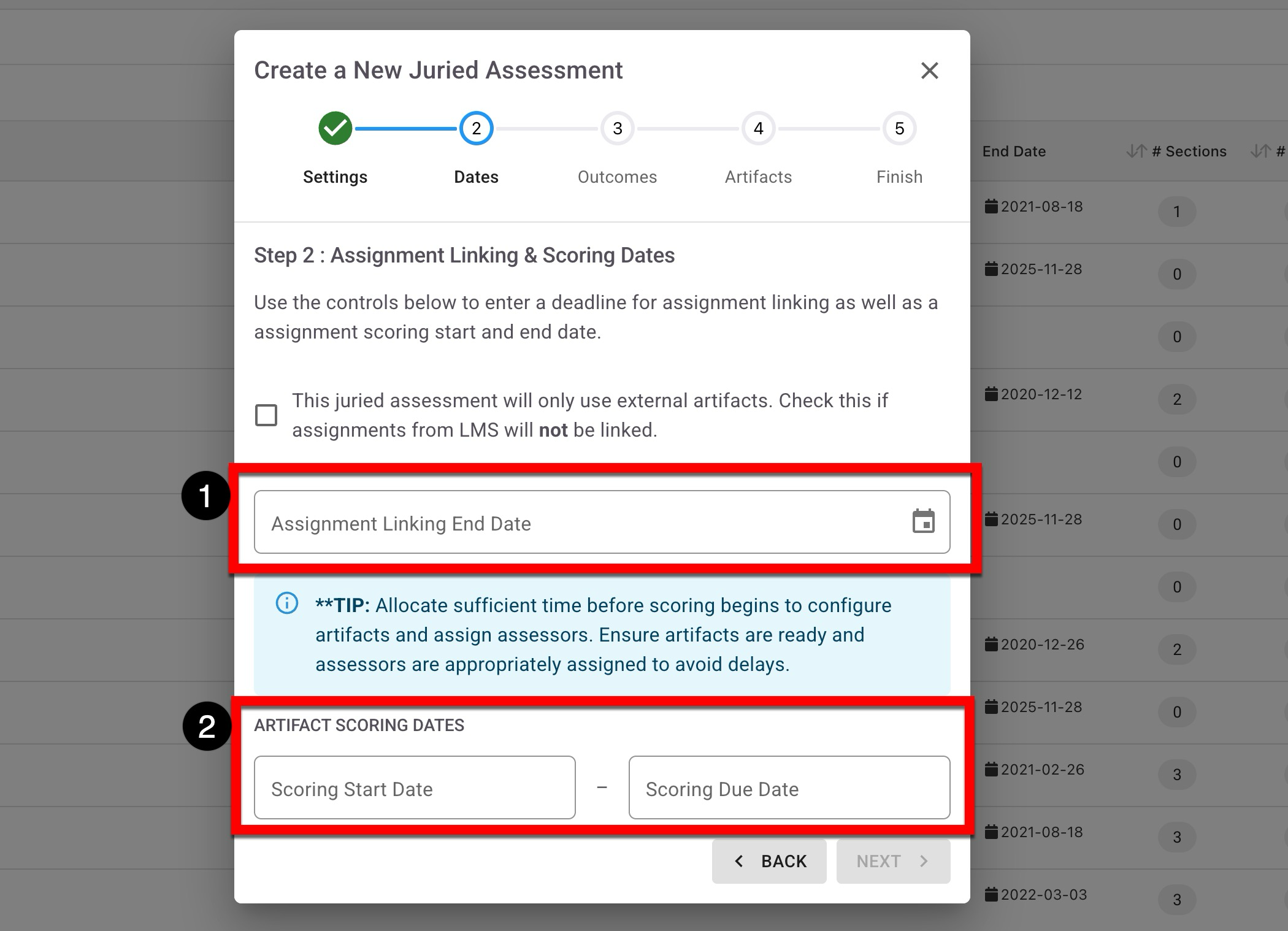
-
Enabling only external artifact usage will disable the need for an assignment linking end date, and only scoring start and due dates are required. When enabled, the platform will not import artifacts from the LMS, and only manually uploaded external artifacts will be reviewed.
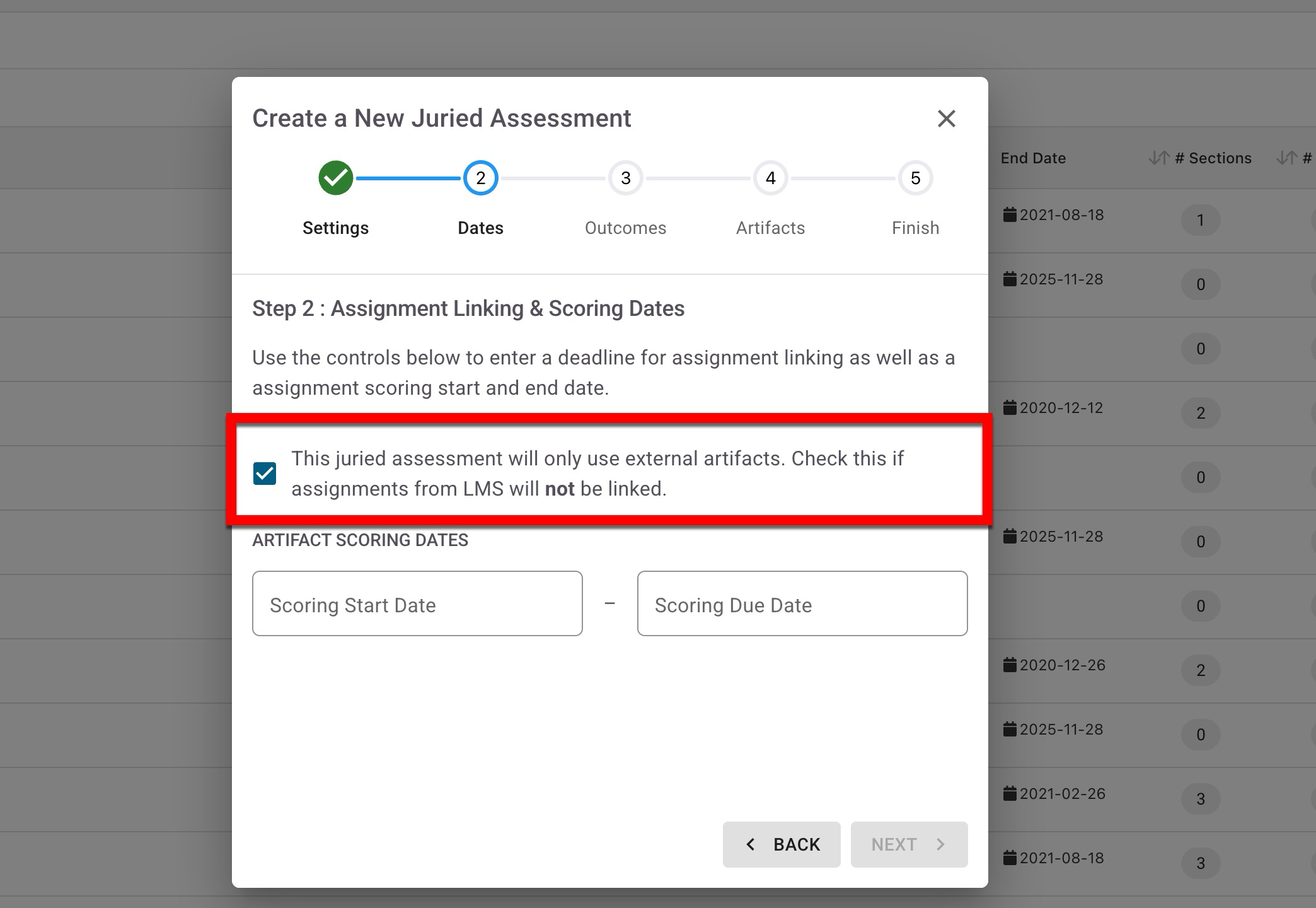
-
-
Enable the checkbox for each outcome to be included (1). Outcomes can be expanded to review the outcome description (2). Outcomes will only display for selection if Juried Assessment has been enabled for a program via Program Settings and the outcomes have been linked via the program’s Key Assignment Linking page.

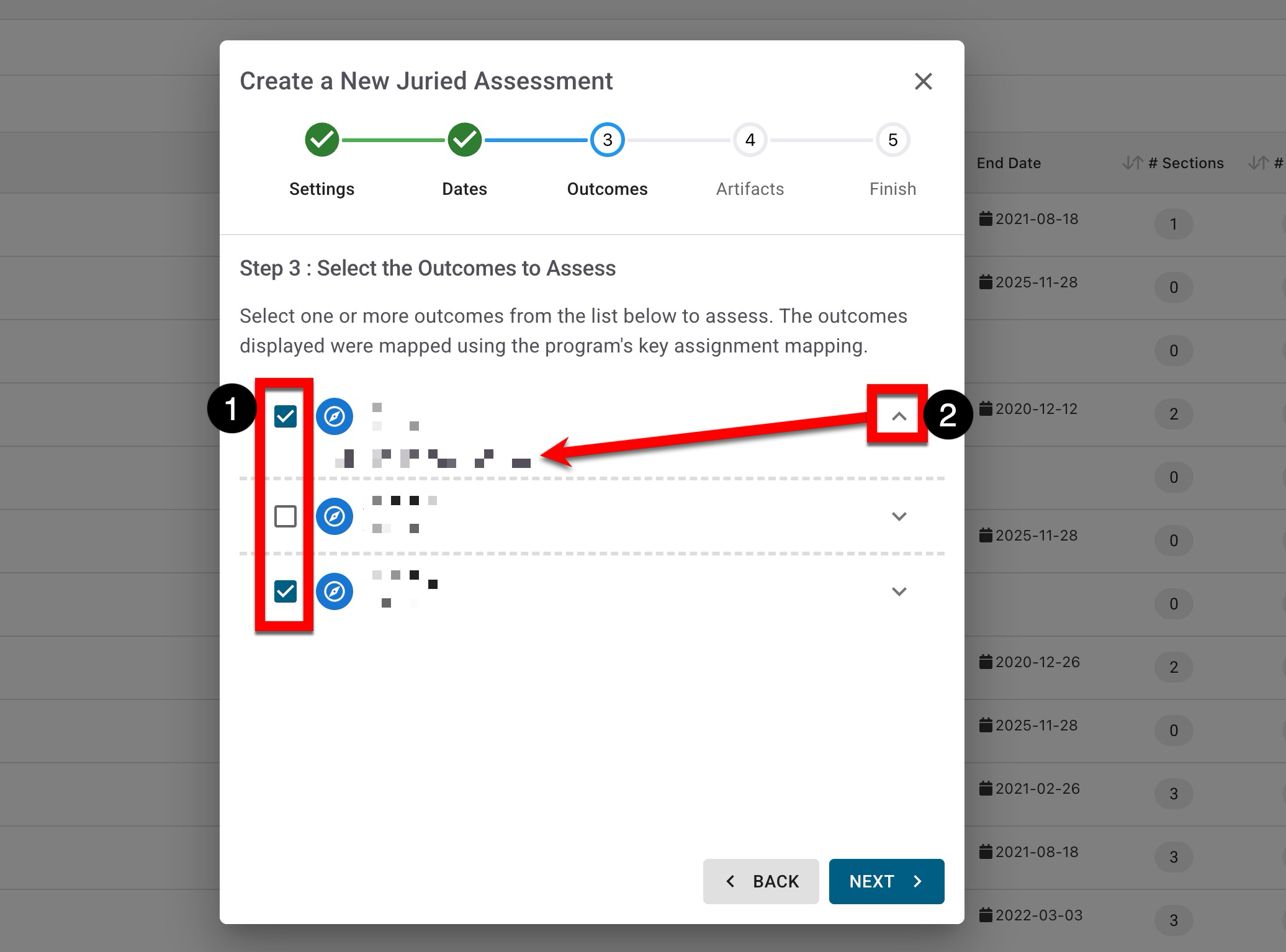
-
Lastly, define the artifact grouping. This step's configuration will affect the display of the program’s Assessors and Artifacts page.
-
Group Artifacts by Outcome and Key Assignment: This option organizes all artifacts associated with the same outcome and key assignment. This grouping is best suited for general education outcomes when assessors don’t require specialized training. This grouping is best when all artifacts for each outcome should be in the same pool.
-
Group Artifacts by Course and Key Assignment: This option will group all artifacts by outcome, key assignment, and course. This grouping is most effective when Subject Matter Experts (SMEs) are required to assess artifacts from specific courses (for example, a foreign language assignment written in that language).
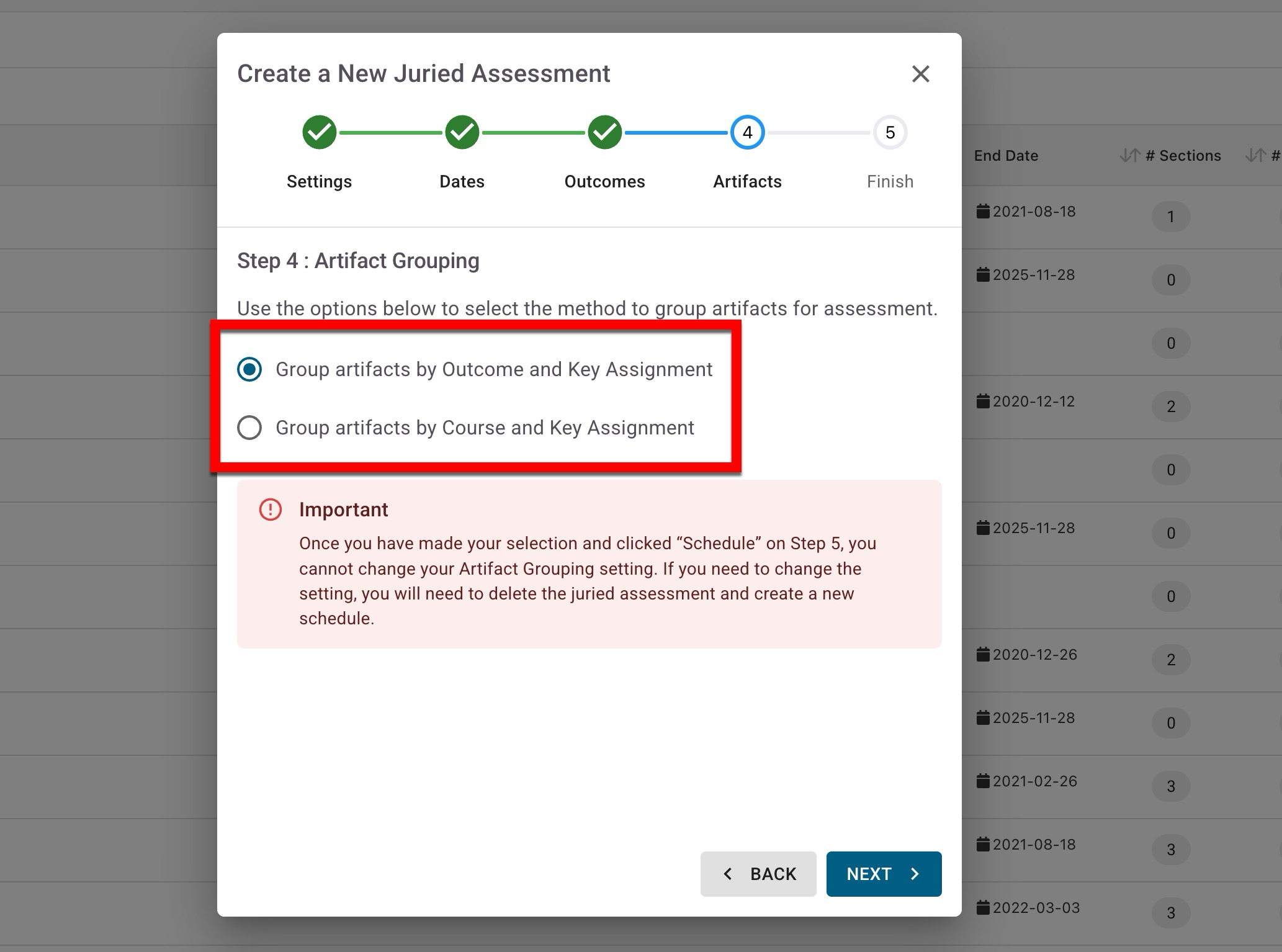
-
-
Click Next to review and confirm the selections defined for the Juried Assessment; changes can be made by clicking Back to navigate to the previous steps of the Create a New Juried Assessment pop-up. Once the review is complete, click Save to schedule the Juried Assessment. The Assessment Homepage will display, and the Juried Assessment will be in Pending status.
-
Once scheduled, Juried Assessment settings can be further configured, including notification and reminder emails. After artifacts are added via assignment linking or upload of external artifacts, assessors and artifacts can be configured.
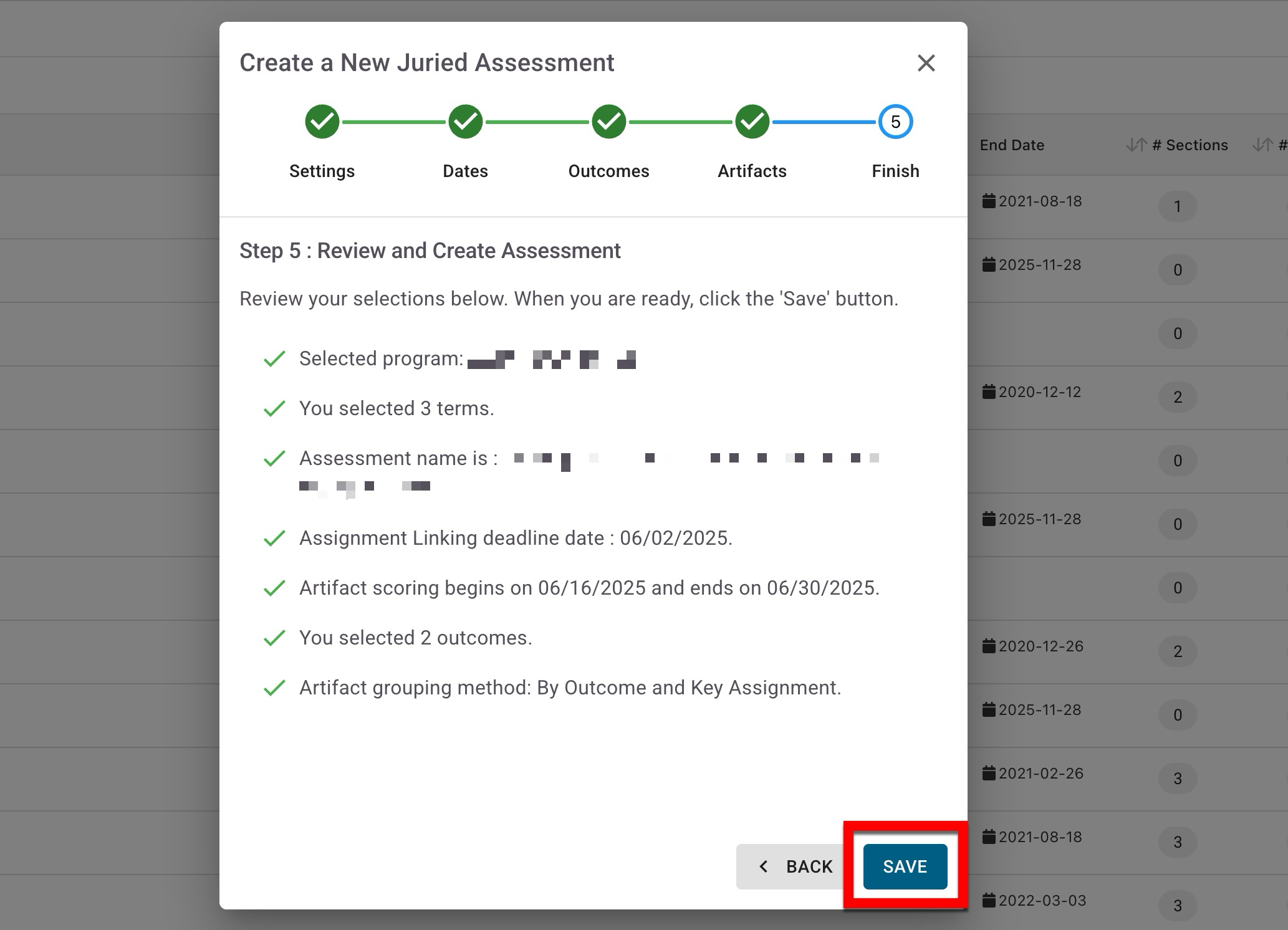
-
-
