The Assessment Management Knowledge Base is continuously being improved and expanded. Knowledge Base News is updated every release with information on new articles, edits to existing articles, Trainer-led video content, and more! Learn more about new knowledge base content by reading Knowledge Base News.
Release Timeline
June 2, 2025: Released to training sites
July 2025: Released to production sites
Learn more about release enhancements by watching the
Assessment Reports
The PLO/CLO Direct Assessment Analysis report has been updated to provide greater clarity and to reflect better its ability to analyze data from multiple outcome sets, including Institution, College, Department, and Accreditor outcomes. The report has been renamed to Program/Course Assessment Analysis, and the report description has been updated to the following:
Assess student performance on learning outcomes (PLOs, CLOs, Department/College/Institution, or Accreditor) collected as a part of Course or Program Assessment(s). This report provides a high-level overview of student achievement in meeting outcome assessment goals set at the learning outcome level, aggregated by outcome for selected term(s) at the desired Organizational Hierarchy level (Institutional, down to Course Section).
These changes make it easier to understand the report's full capabilities and provide a more intuitive user experience when configuring report parameters. Learn more about the Program Course Assessment Analysis.
Additionally, the Level parameter for this report and the following additional reports has been renamed to Aggregate Level for improved clarity and consistency with other reports:
-
Direct Assessment Graphs
-
Student Outcome Achievement
-
Outcome Assessment Summary Report
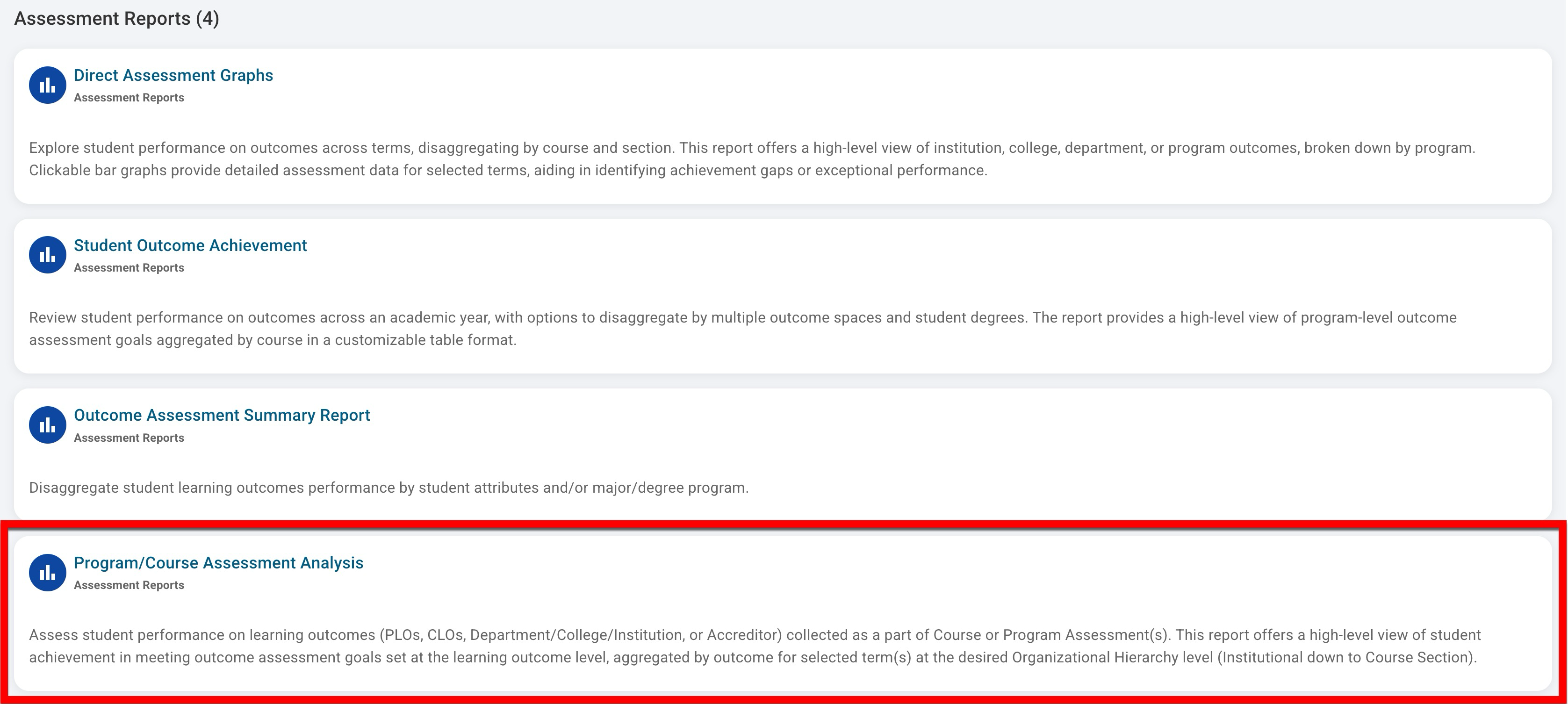
Browser Support
When logging into the platform using an unsupported browser, the platform will now display a message indicating that some features may not function properly. As part of this enhancement, HelioCampus will no longer provide support for Firefox, Opera, and Internet Explorer. Learn more about platform browser support.
Canvas LMS Integration
Canvas New Quizzes are now supported, enabling Institutions to collect detailed student assessment data, including individual question responses and grades. This enhancement supports the overall quiz score and also captures student responses and grades for each individual quiz question. This functionality requires two new API endpoints to fetch quiz data from Canvas:
-
Student analysis report generation
-
Progress status checking
Learn more about the Canvas LMS Integration.
CLR 2.0 Certification
HelioCampus Assessment Management has completed conformance testing and has been recertified for CLR 2.0. View current certification.
“Achieving CLR 2.0 certification from 1EdTech demonstrates our product’s technical integrity, commitment to standards, and alignment with the broader edtech ecosystem.” - The Product Team
Course Manager
The CSV export of the Course Manager has been updated to include multiple fields that were previously unsupported and to correct inconsistencies between the export and the platform interface. The following columns will now be included in the export:
-
Subject Code
-
Course Number
-
Course Name
-
Course Code
-
Course Unique ID
-
College/Division Name
-
College/Division Code
-
Department/Unit Name
-
Department/Unit Code
-
Course Status
-
Assignment Count
-
Syllabus Template Name
-
Version
-
CLO Count
-
Question Count
-
Updated Date
-
Updated By
-
Credits
-
Associated Program
-
PLO-Course Mapping Count
-
PLO-CLO Mapping Count
-
CIP Code
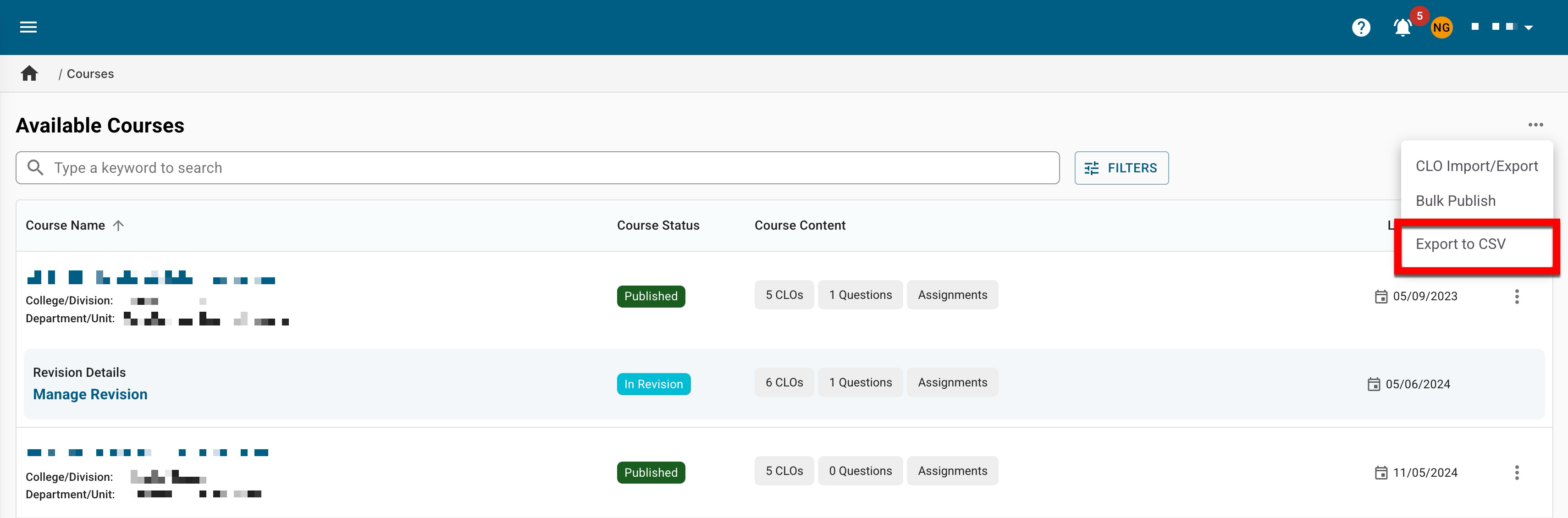
Previously, the following columns were included in the export:
-
Status
-
Subject Code
-
Course Number
-
Name
-
Description
-
College Desc
-
Credits
-
Dept Code
-
Dept Description
-
Course ID
-
CLO Count
-
Prerequisites
-
Updated Date
-
Updated By
-
Latest Version
“Institutions can now access comprehensive course information through a single CSV export, making it easier to view detailed course data in bulk.” - The Product Team
Course Details
To better differentiate courses, particularly those taught at different locations, two new pre-populated fields have been added to the course Details page; these fields are read-only for all statuses:
-
Course Unique ID: Pre-populated with the CourseUniqueId column from the Course Catalog data file.
-
Course CIP Code: A new optional column is available on the Course Catalog data file. When provided, this field will be pre-populated with the CourseCIPCode column from the Course Catalog data file
Learn more about course details.
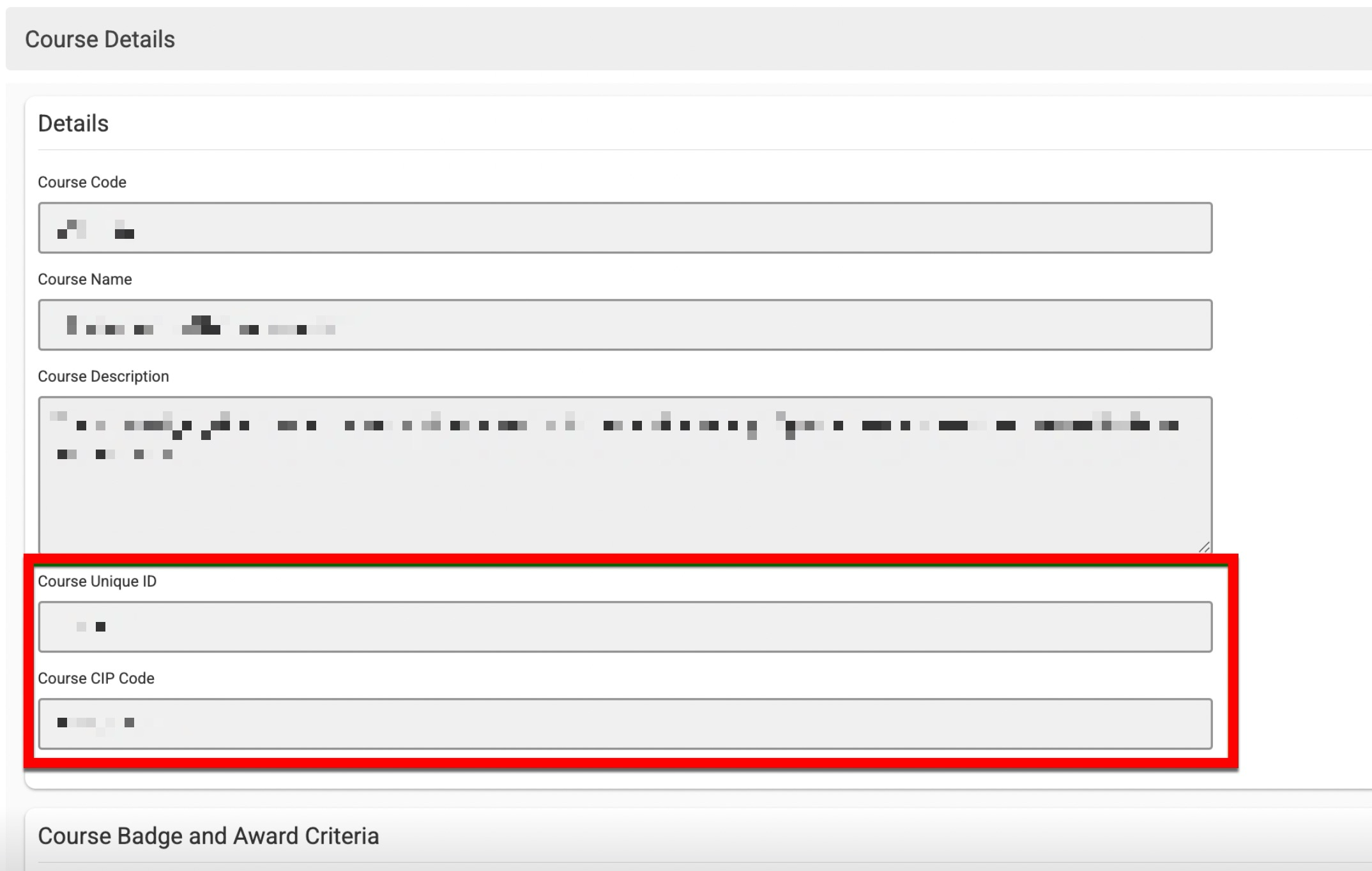
Data Collection Forms
Platform logic for data collection forms has been enhanced when resetting forms after the deadline for a step has been met. Now, when a step’s deadline has been met and the form is reset, the form will no longer automatically advance to the next step on the day after the form reset. Learn more about Data Collection.
Data Collection Role Delegation
Platform notification logic and processing have been enhanced to now alert users with role delegation via platform email notification when the following events occur for data collection forms:
-
Form Submission Notifications
-
Form Submission Notification for Action
-
Form Completion Notifications
-
Task Reminder
-
Task Deadline
![]()
Learn more about Data Collection or role delegation functionality.
“If providing delegated access to users, this enhancement ensures timely email notifications are sent to users with delegated access when actions are required in data collection forms.” - The Product Team
Data Files
The import logic for the Course Catalog data file has been updated to include a new optional field. The new CourseCIPCode column is now available between the ExternalLMSID and Attributes columns. This new field supports the classification of instructional programs. Learn more about the Course Catalog data file.
Import logic has been enhanced for when Course Learning Outcome (CLO) changes (additions/removals/edits) are found in the SFTP file, and based on the course or co-curricular activity status upon import:
|
Status |
Import Logic |
|---|---|
|
Draft |
Changes will be imported and no change will be made to the status. |
|
Published |
|
|
In Revision |
Changes will be imported and no change will be made to the status. |
|
Archived |
No changes will be imported. |
If no changes are identified upon import, no change will be made to the course or activity status or content. Learn more about data files.
“With this enhancement, additions and removals through SFTP imports can now be made without triggering unwanted course republishing that could break existing alignments to other modules.” - The Product Team
Data Sets
The Data Sets page has been updated with an improved user interface. Tabs can be selected to change the display from the Available Data Sets and the My Data Sets pages (1). Search functionality is available, and by clicking the Filters option, specific filters can be applied (2). Data set categories have not changed; each category will show a numerical value of the total count of data sets available in the category (3) and a data set can be created by clicking the name (4).
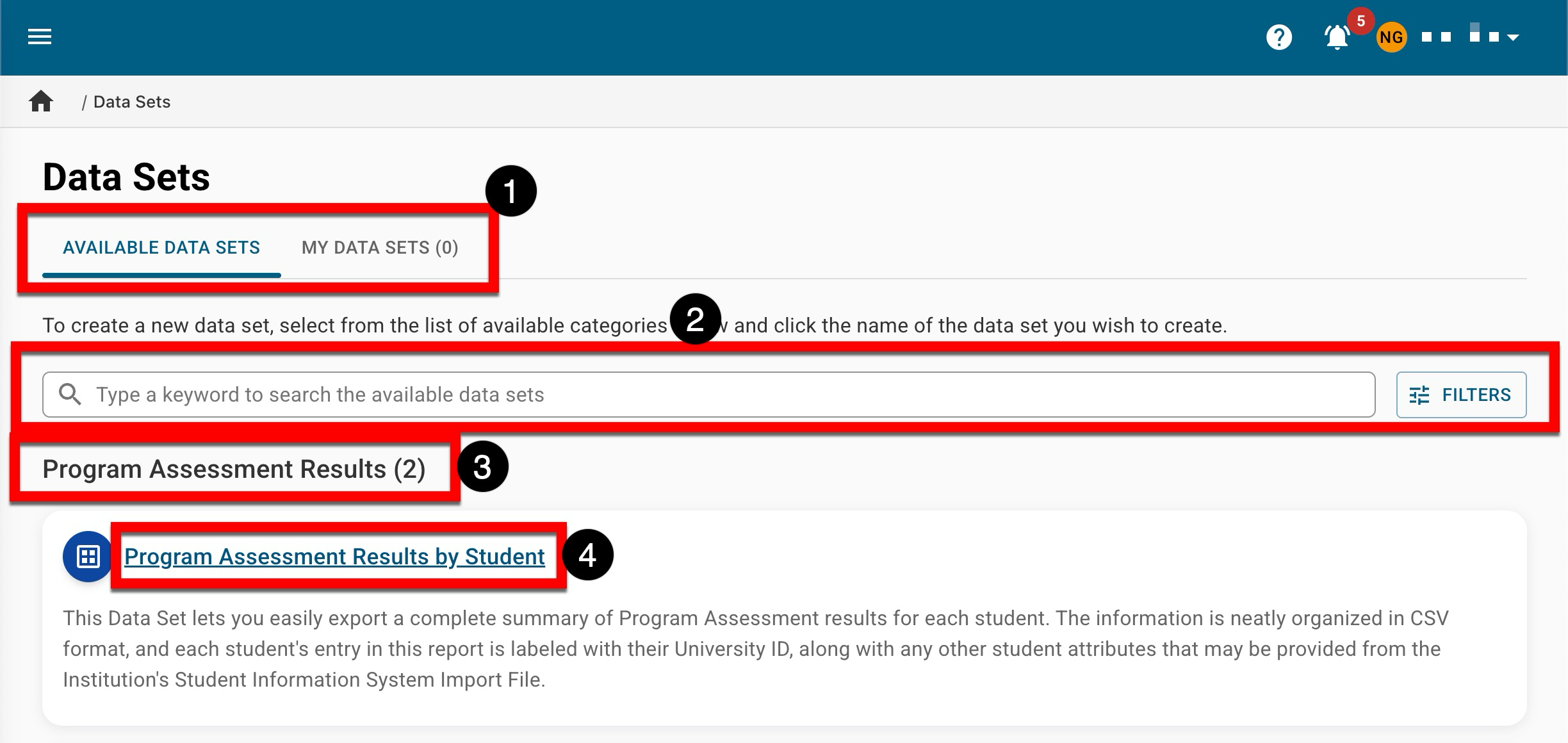
When three or more data sets are being processed, the platform displays a popup to indicate the maximum amount of processing data sets has been met. This popup has been updated to now include the three data sets currently being processed. The data set name and the user who created it is now included for reference.
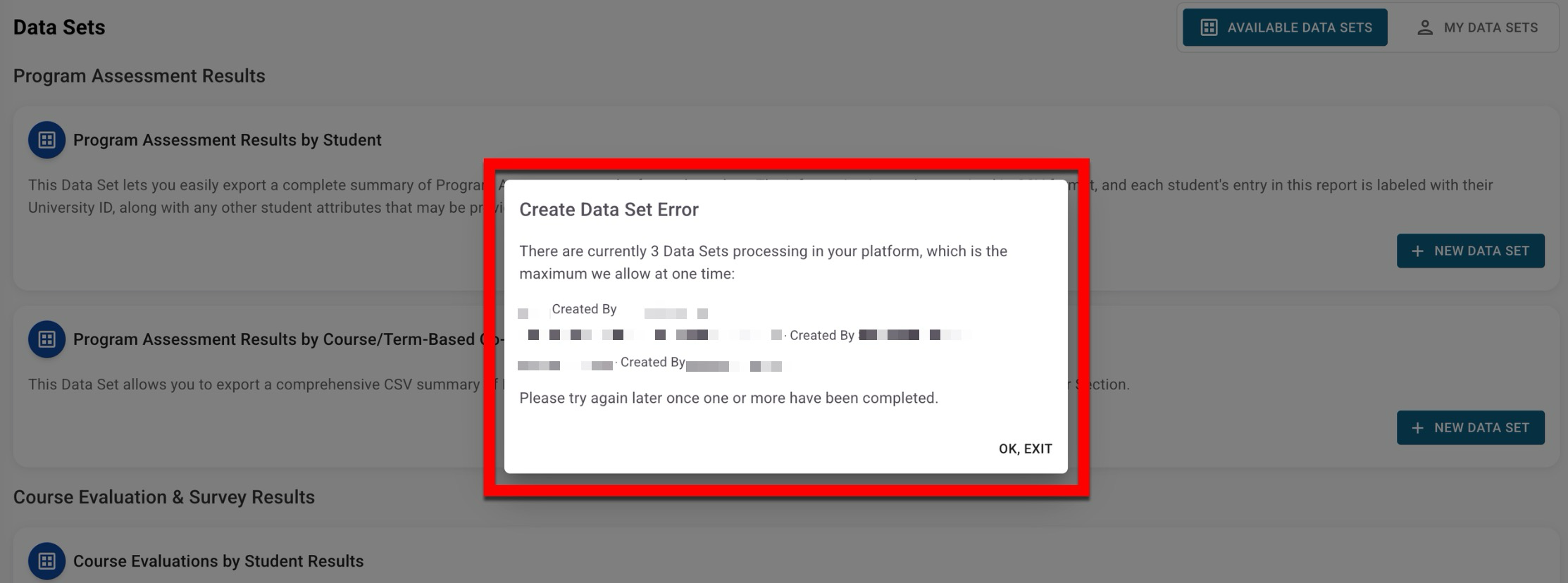
Multiple data sets have been enhanced:
|
Assessor Scoring Progress Assessor Scores |
|
|
Before |
After |
|
External artifacts were not included either data set. |
Data set logic has been enhanced to now include external artifacts when these data sets are utilized. |
|
Program Management Analysis |
|
|
Before |
After |
|
Updated to display all outcome sets that are aligned to the program, in a comma separated list. Updated column titles to:
These columns have also been moved to be directly after program_version. |
|
Archived programs were not included. |
Data set logic has been enhanced to now include both published and archived programs. |
Learn more about the Data Sets feature and these enhanced data sets:
Faculty Portfolio
The Faculty Portfolio has been updated with an improved user interface. Search functionality is available, and by clicking the Filters option, specific filters can be applied (1). Clicking the faculty name (2) will display the Portfolio Form Homepage. By expanding the Actions kebab menu (3) and selecting View Details, the Faculty Portfolio Details drawer will display to provide a snapshot of the portfolio. Expanding the More Options kebab (4) displays option to export the Faculty Portfolio Manager to CSV format.
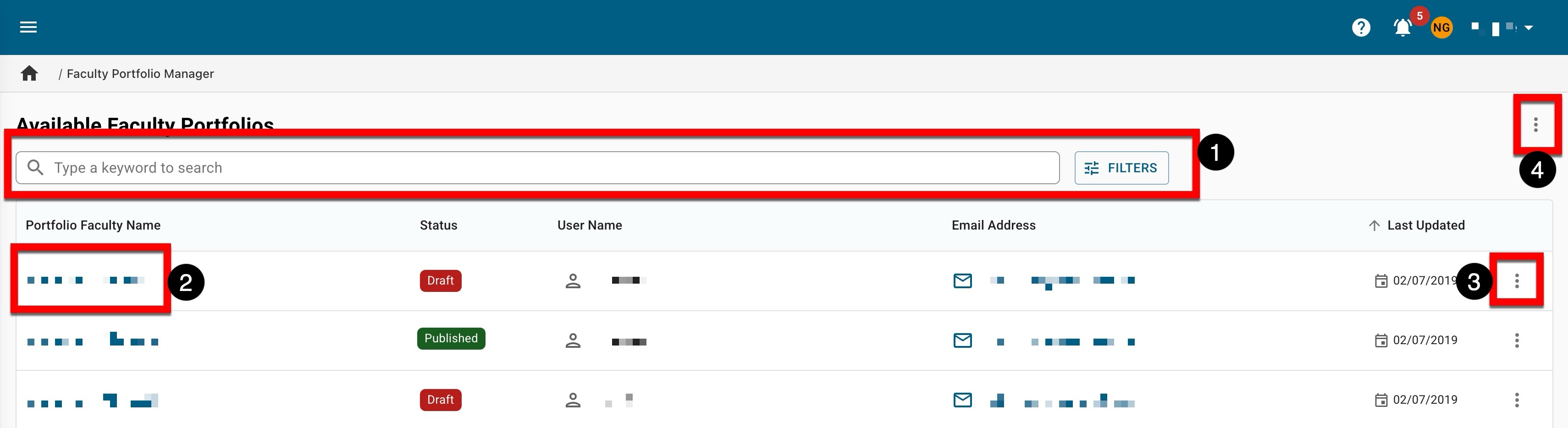
If View Details from the expanded Actions kebab menu is selected, the Faculty Portfolio Details drawer will open to display quick-glance portfolio information. The faculty name, email, and College and Department associations (1) are displayed first, followed by the Faculty Background Completion section (2) displaying the total number of form items and the count of completed and not completed form items. The Portfolio Content Details (3) displays the total number of items per content page and the completion velocity chart (4) shows the number of items completed per day and will only display when there are more than two days of data. Lastly, the Creation and Update Overview section (5) displays the user who created the portfolio with the creation date; if a portfolio has been updated, the user who updated the portfolio and the associated date will be displayed. Learn more about the Faculty Portfolio.
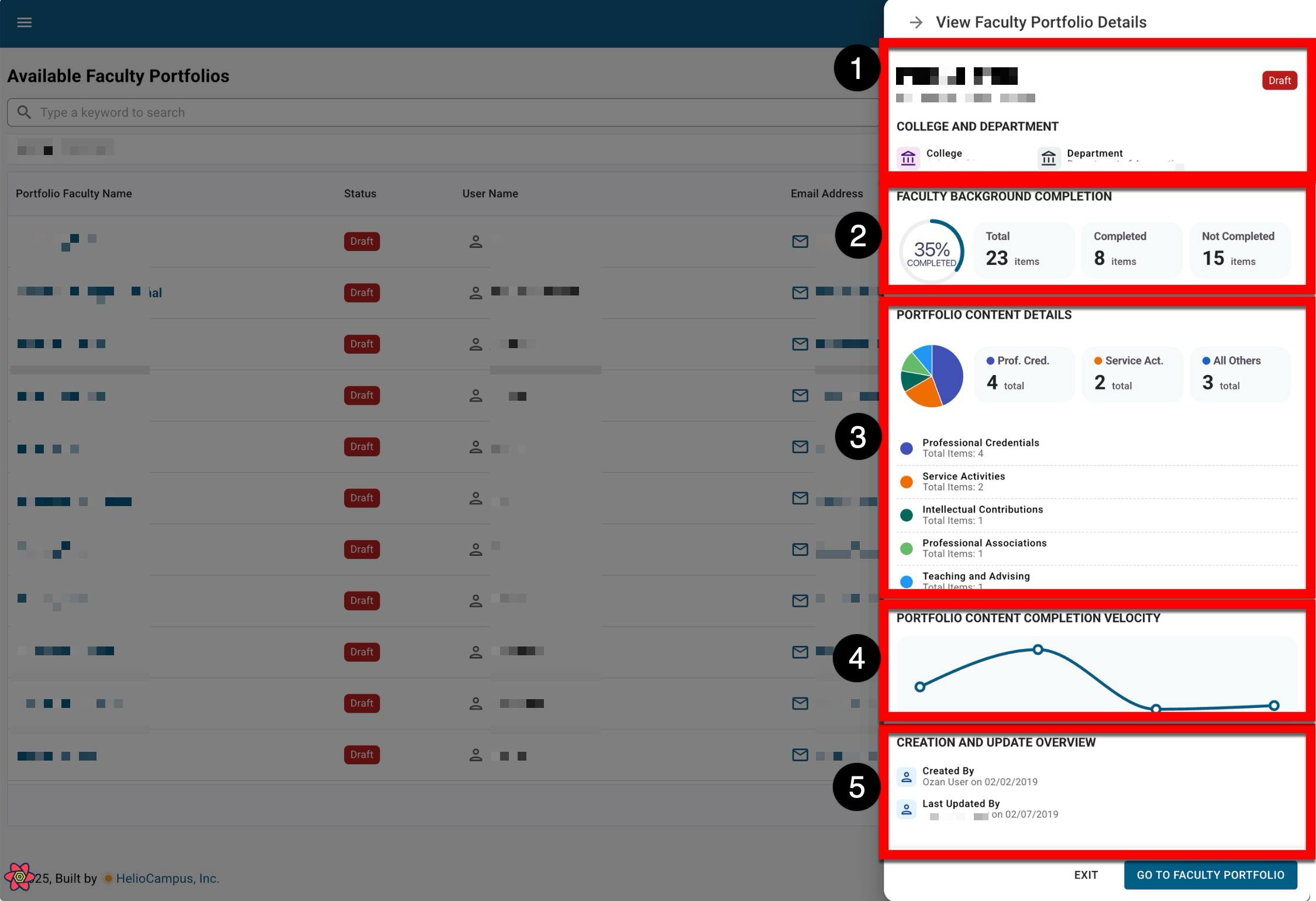
Juried Assessment Assignment Linking Audit
The new Juried Assessment Assignment Linking Audit can be used to easily review juried assessments and their linked LMS assignments. This audit can also be used to quickly view submission types to resolve issues and ensure a smooth assessment process. Learn more about the Juried Assessment Assignment Linking Audit.
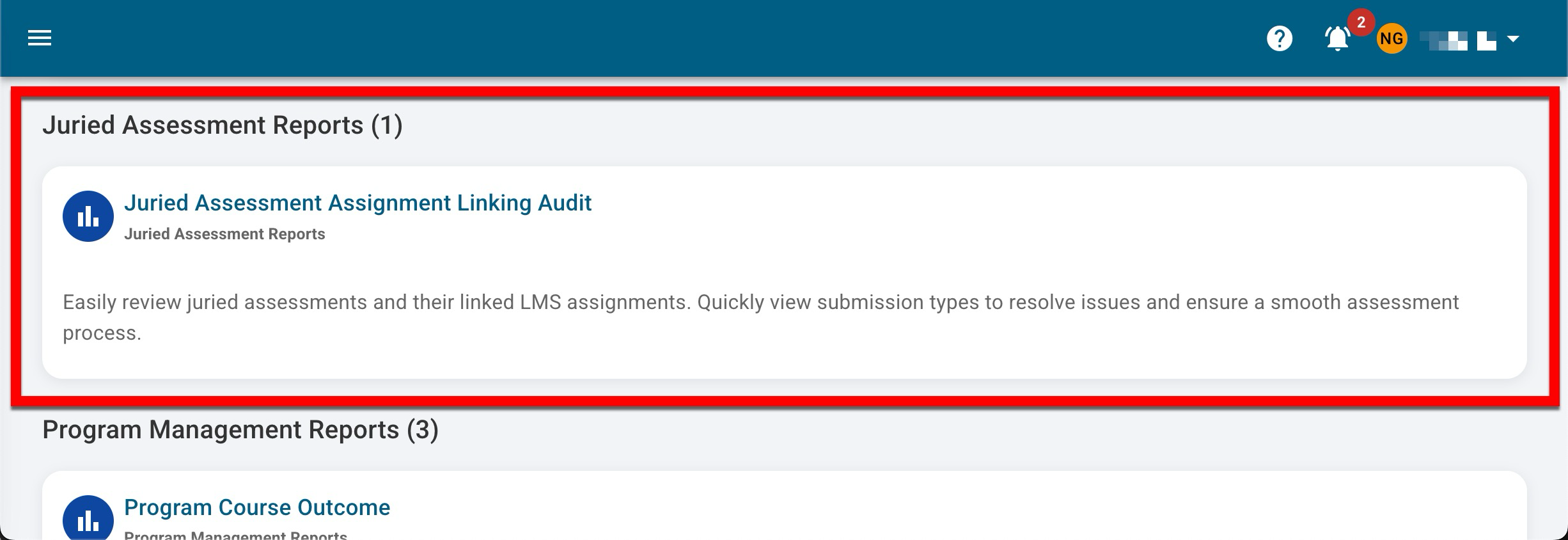
“This new report helps administrators quickly resolve configuration issues and ensure smooth assessment processes.” - The Product Team
Report Library
The Report Library has been updated with an improved user interface. Tabs can be selected to change the display from the Report Library, My Report History, or the My Saved Reports pages (1). Search functionality is available, and by clicking the Filters option, specific filters can be applied (2). Reports categories have not changed; each category will show a numerical value of the total count of reports available in the category (3).
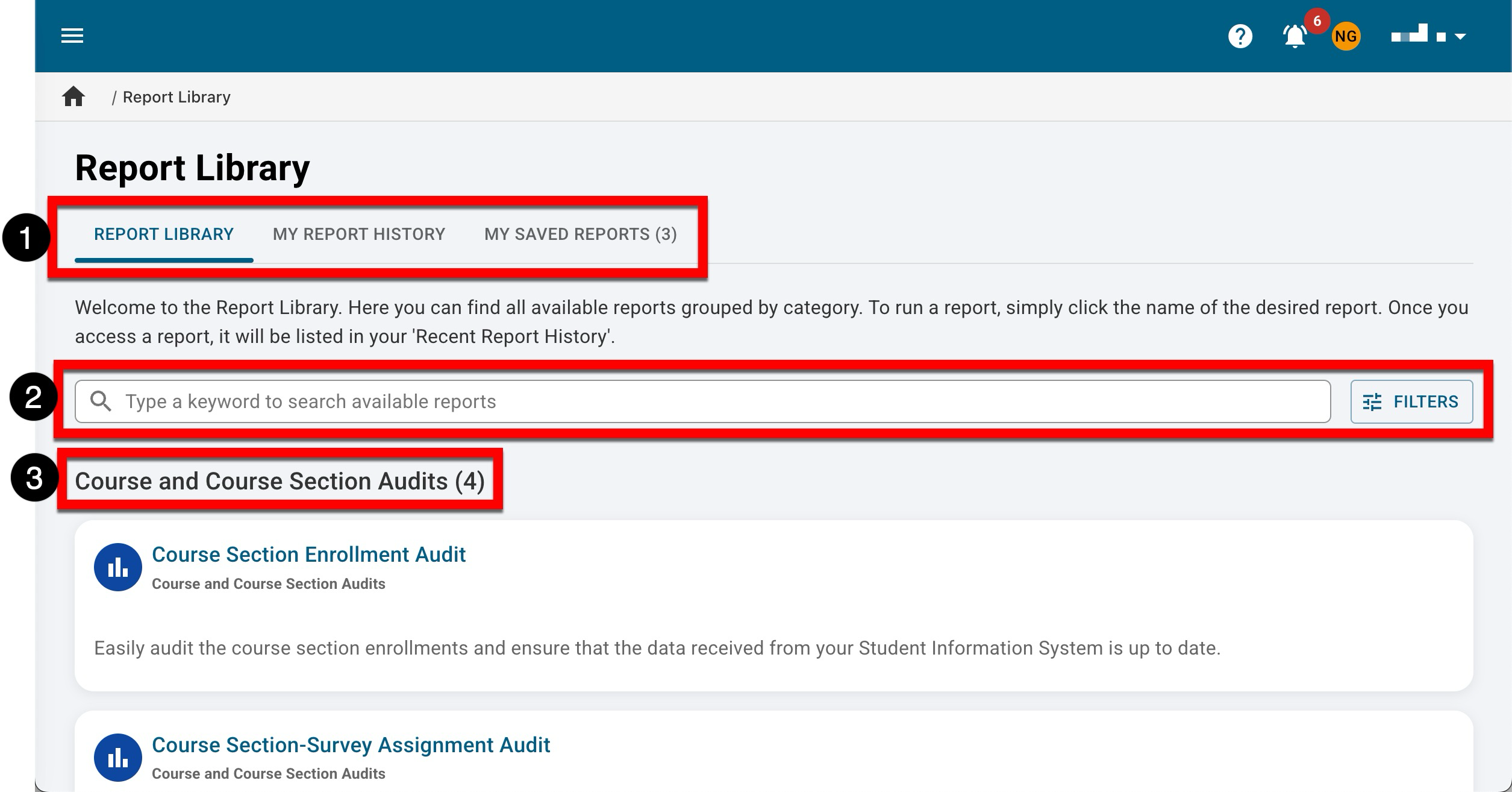
Platform logic for the Report Library has been updated to now display an alert when the parameter selections exceed the maximum limit of selections (15,000) and the report cannot be generated. For all reports, when this messaging appears, parameter scope should be narrowed to reduce the request total. Learn more about the Report Library.
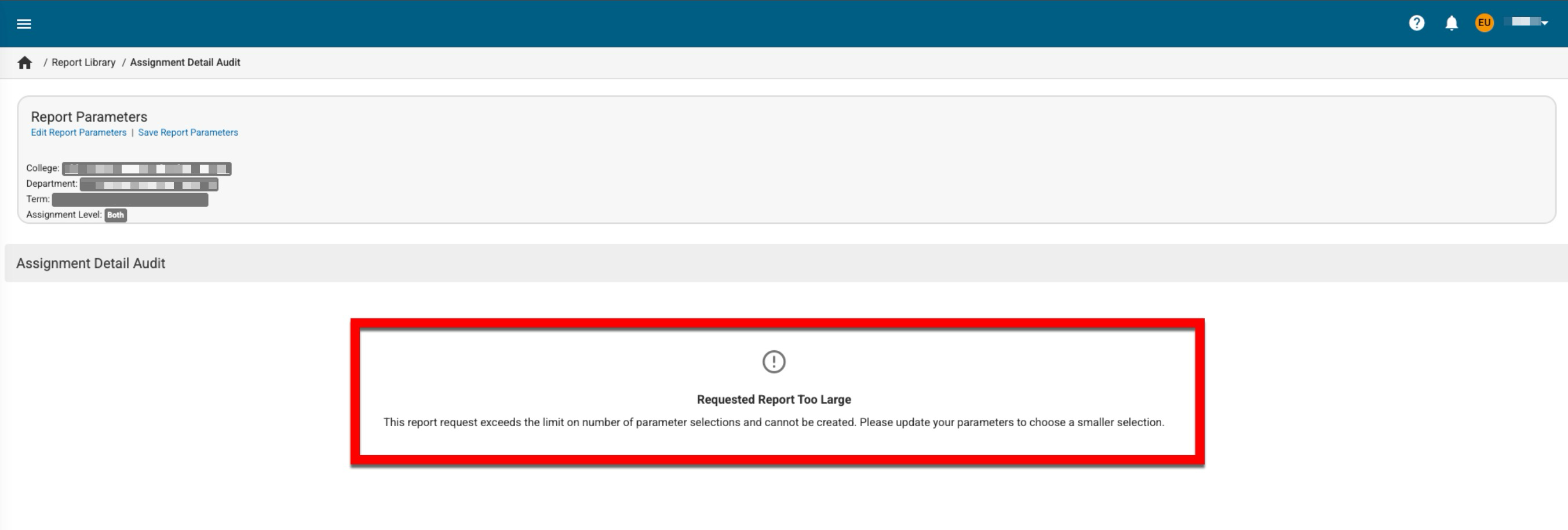
Self Study Content
To improve the functionality of self study content, smart content functionality has been enhanced. These improvements aim to improve the user experience when working with evidence and page references in self-study documents.
-
When users input a page number, smart content tags will now display page numbers directly in the content label/hyperlink; for example: "PDF Evidence, Page: 4".
-
The page number display format varies depending on how evidence is inserted:
-
For newly inserted evidence: "PDF Evidence, Page: 4".
-
For evidence inserted with pre-existing text: "[Pre-existing text], Page: 4".
-
![]()
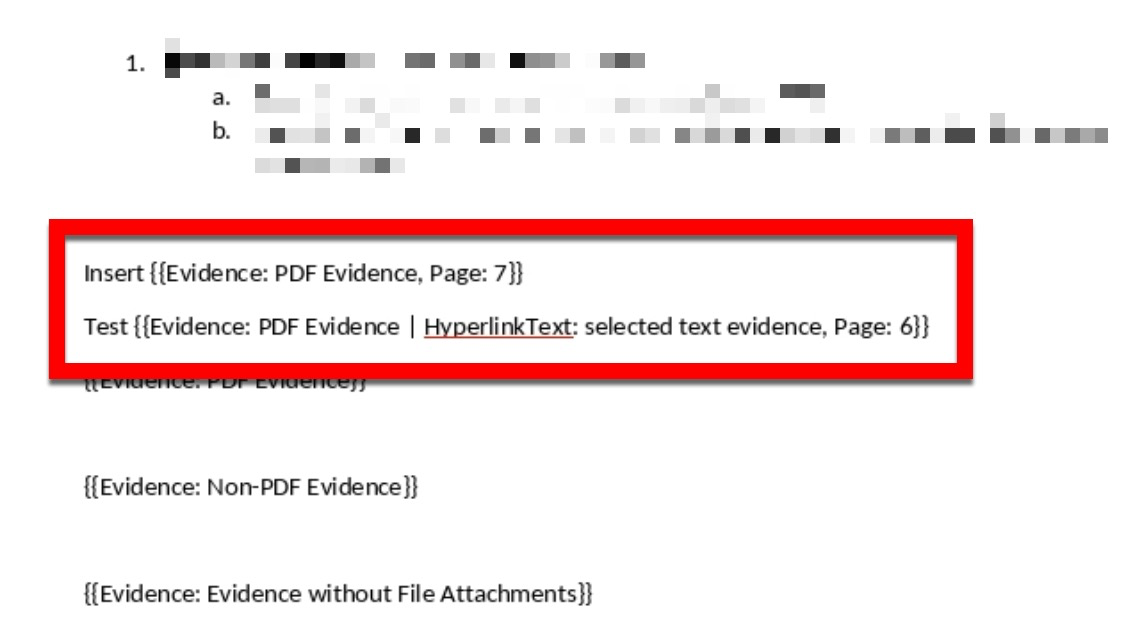
“This enhancement directs reviewers to specific pages within evidence documents by adding page numbers to smart content links, making it easier to reference exact locations of supporting information.” - The Product Team
Syllabus Compliance Monitoring Report
A new report is now available in the Report Library. The new Syllabus Compliance Monitoring report can be used to audit the compliance of syllabus forms via the population of Required, University Recommended, and Optional form item entries within a common syllabus template. When any of these form item entries are selected, overall compliance will be shown based on the completion of the selected entry types. Learn more about the Syllabus Compliance Monitoring report or the Report Library.
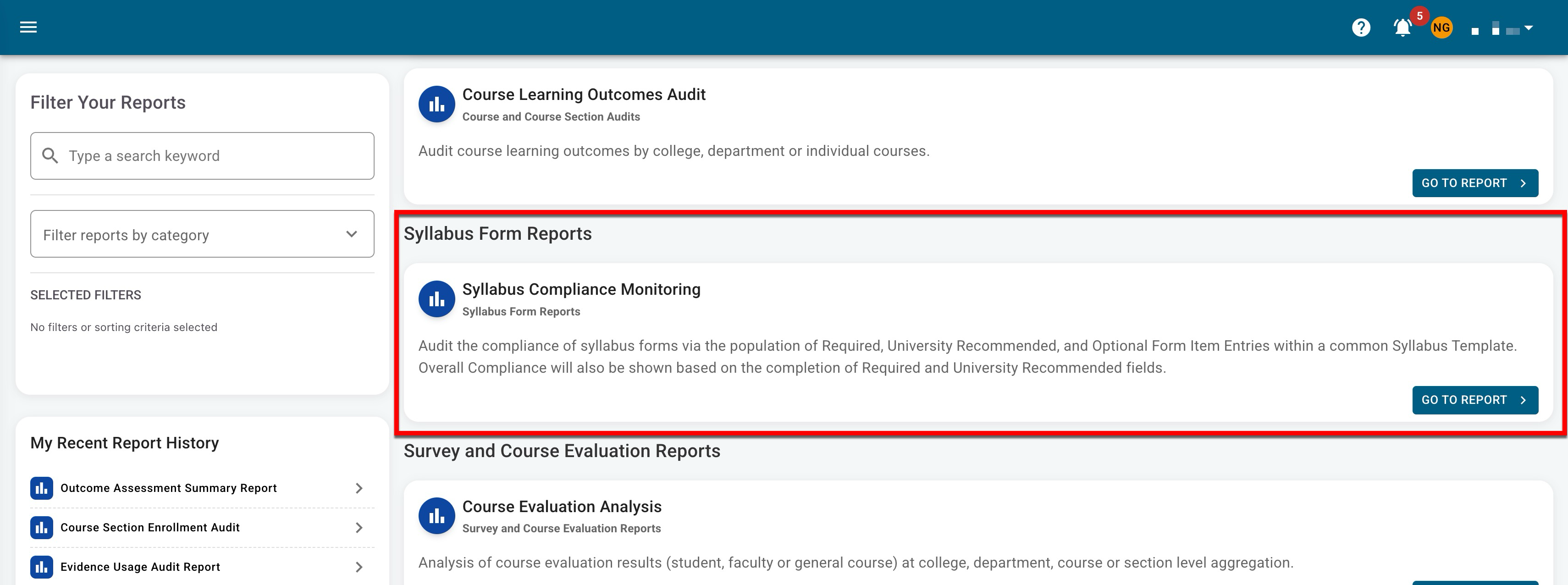
“This first of its kind syllabus report fills a key gap in reporting on being able to audit and review syllabi and their content within in bulk to support critical internal annual review processes and accreditation requirements.” - The Product Team
User Roles
A new user role is available to provide read-only permissions to specific sections of a self study and to enable limited viewing of defined sections for audit purposes. When the Self Study Section Auditor (read only) role is added to a user, the parent object can be edited to select a self study (1) and associated sections/content (2). Learn more about user roles and self study sections.
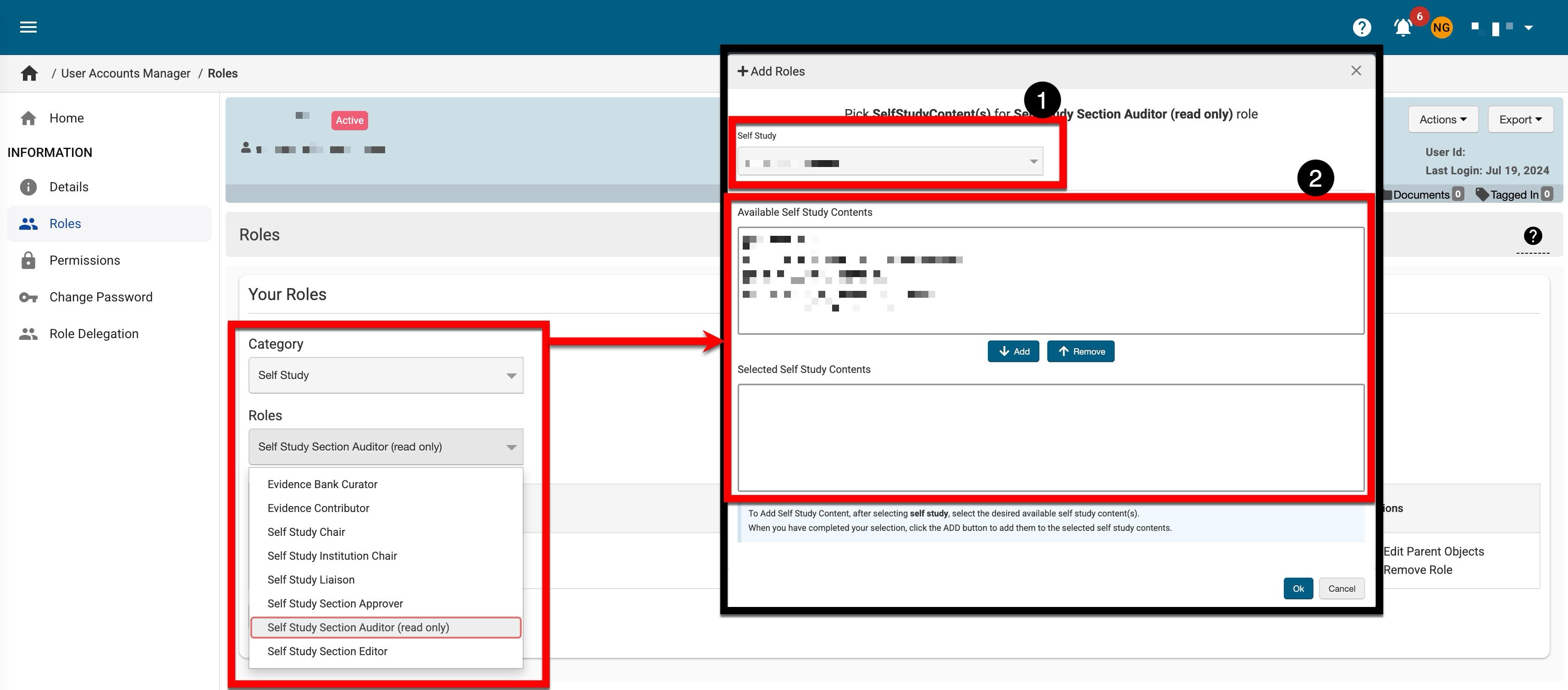
“This new user role provides safer and more efficient self study review access by offering view-only permissions at the section level, eliminating the need for document exports, and maintaining full traceability within the platform.” - The Product Team
